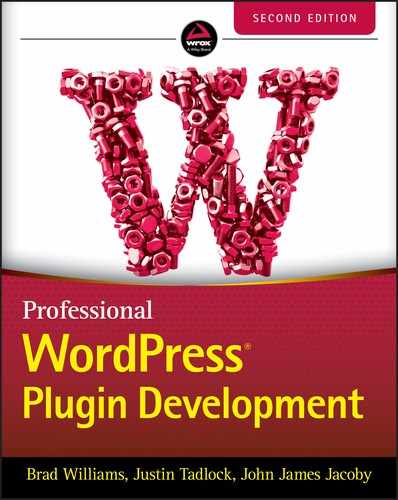Book Description
Extend WordPress with plugins using this advanced WordPress development book, updated for the current version
This significantly updated edition of Professional WordPress Plugin Development addresses modern plugin development for WordPress, the highly popular content management system (CMS). If you’re using WordPress to create and manage websites, WordPress plugins are the software that can extend or enhance CMS functionality. This book offers guidance on writing plugins for WordPress sites to share or sell to other users.
The second edition of Professional WordPress Plugin Development covers the building of advanced plugin development scenarios. It discusses the plugin framework and coding standards as well as dashboards, settings, menus, and related application programming interfaces (APIs). Additional topics include security, performance, data validation, and SQL statements.
• Learn about the power of hooks in WordPress
• Discover how JavaScript and Ajax will work in your site
• Understand key technologies: Block Editor/Gutenberg, JS/React, PHP, and the REST API
• Create and use custom post types and taxonomies.
• Creating custom dashboard menus and plugin settings
• Work with users and user data
• Schedule tasks and utilizing Cron
• Performance and security considerations
Written by experienced plugin developers, Professional WordPress Plugin Development also helps you internationalize and localize your WordPress website. Find out about debugging systems and optimizing your site for speed. As WordPress use continues to increase, you can elevate your professional knowledge of how to extend WordPress through plugins.
Table of Contents
- COVER
- FOREWORD
- INTRODUCTION
- 1 An Introduction to Plugins
- 2 Plugin Framework
- 3 Dashboard and Settings
- 4 Security and Performance
- 5 Hooks
- 6 JavaScript
- 7 Blocks and Gutenberg
- 8 Content
- 9 Users and User Data
- 10 Scheduled Tasks
- 11 Internationalization
- 12 REST API
- 13 Multisite
- 14 The Kitchen Sink
- 15 Debugging
- 16 The Developer Toolbox
- INDEX
- END USER LICENSE AGREEMENT