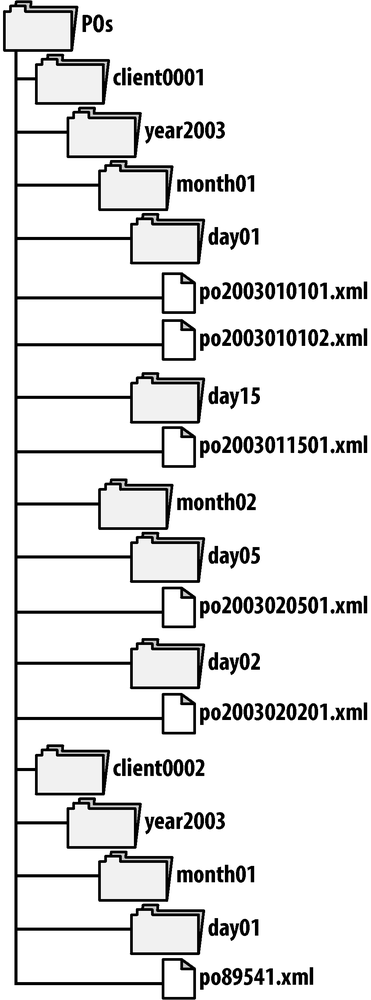Navigating a Non-XML Document with XPath
One of the most
interesting and unique aspects of .NET’s XML
implementation is the fact that you can read non-XML data as if it
were XML by creating subclasses of its abstract types. You saw this
already in XmlReader and
XmlWriter.
Because
you can read an XmlDocument from any
XmlReader, it follows that you can call that
XmlDocument’s
SelectSingleNode( ) and CreateNavigator(
) methods to navigate the document via XPath. You can also
create an XPathDocument from any
XmlReader, and use its CreateNavigator(
) method. In addition to that, however, you can also create
a custom implementation of XPathNavigator to
navigate any source document with XPath.
Using a custom XmlReader
You’ve already
created and used XmlPyxReader in Chapter 4. Since XmlPyxReader is just
like any other instance of XmlReader, you can pass
it to XPathDocument’s constructor
and navigate it using XPath:
XmlReader reader = new XmlPyxReader(filename); XPathDocument document = new XPathDocument(reader); XPathNavigator navigator = document.CreateNavigator( ); XPathNodeIterator iterator = navigator.Select(xpathExpression); Console.WriteLine("{0} nodes matched.", iterator.Count); while (iterator.MoveNext( )) { Console.WriteLine(iterator.Current.LocalName); } writer.Close( );
Using a custom XPathNavigator
The
next possibility is to skip over the custom
XmlReader and go directly to a custom
XPathNavigator. Like custom
XmlReaders, custom
XPathNavigators have numerous methods and
properties to implement.
You’ve already seen that Angus Hardware uses XML files to manage their purchase orders. But what about when they want to manage the purchase orders at a higher level? For example, POs may come in from any of several clients, and they should be managed by the date on which they arrive.
Angus Hardware’s IT department maintains POs in a filesystem, with a structure as shown in Figure 6-1.
Obviously, they’d like to be able quickly to find
particular invoices, either by client or by date. What they need is a
custom XPathNavigator.
First, some design specifics. Each directory and PO file in the PO
tree will be represented as an element. None of these elements have
attributes. At the very lowest level, the PO XML file itself will be
represented as an element with a name in the form
ponumber.
I’m going to show you
one way to write a custom XPathNavigator to
navigate a filesystem using XPath. I’ll go through
this code one section at a time, beginning with the constructors for
the FileSystemNavigator class:
public FileSystemNavigator( ) {
rootDir = new DirectoryInfo(Environment.CurrentDirectory);
state.Push(new FileSystemState(rootDir));
}
public FileSystemNavigator(string path) {
rootDir = new DirectoryInfo(path);
state.Push(new FileSystemState(rootDir));
}
private FileSystemNavigator(FileSystemInfo d) {
rootDir = (DirectoryInfo)d;
state.Push(new FileSystemState(rootDir));
}The three constructors should handle all the cases of interest: the
default, which uses the current directory; one that takes a
string, which is the path name; and one that takes
a FileSystemInfo representing the root directory
of the file structure. FileSystemInfo is the base
type from which both FileInfo and
DirectoryInfo are derived.
The three private instance variables hold the following: the root
directory, for later reference; an XmlNameTable,
which will be used externally for atomized name comparisons; and a
Stack, holding the current node and its ancestors
as the document is navigated:
private DirectoryInfo rootDir; private XmlNameTable nameTable = new NameTable( ); private Stack state = new Stack( );
CurrentState is a property I’ve
defined for convenience. It returns the current
FileSystemState (an internal class which
you’ll see on the next page) by calling
Peek( ) on the state instance
variable:
private FileSystemState CurrentState {
get {
return (FileSystemState)state.Peek( );
}
}These two GetChildren( ) convenience methods, the
instance version of which calls the static version, know how to
return only the child nodes that you’re interested
in. For example, if the current node is the
year2002 element, you’re only
interested in seeing its elements whose names begin with
month, not any other files or directories that
happen to be in the year2002 directory:
private FileSystemInfo [ ] GetChildren( ) {
return GetChildren(CurrentState.Entry);
}
internal static FileSystemInfo [ ] GetChildren(FileSystemInfo entry) {
if (entry is DirectoryInfo) {
DirectoryInfo dir = (DirectoryInfo)entry;
if (dir.Name == "POs") {
return dir.GetDirectories("client*");
} else if (dir.Name.StartsWith("client")) {
return dir.GetDirectories("year*");
} else if (dir.Name.StartsWith("year")) {
return dir.GetDirectories("month*");
} else if (dir.Name.StartsWith("month")) {
return dir.GetDirectories("day*");
} else if (dir.Name.StartsWith("day")) {
return dir.GetFiles("po*.xml");
} else {
return dir.GetDirectories("POs");
}
}
return new FileSystemInfo [0];
}
The Clone( ) method
is required in order to implement the ICloneable
interface, which is inherited from XPathNavigator:
public override XPathNavigator Clone( ) {
FileSystemNavigator fsn = new FileSystemNavigator(CurrentState.Entry);
fsn.nameTable = this.nameTable;
return fsn;
}The rest of the methods override
XPathNavigator’s abstract methods
and properties. In the interest of saving space,
I’ve not reproduced the ones that unconditionally
return empty string instances
(BaseURI, XmlLang,
Value, GetAttribute( ),
GetNamespace( ), Prefix
NamespaceURI) or false
(HasAttributes, MoveToAttribute(
), MoveToFirstAttribute( ),
MoveToNextAttribute( ), MoveToNamespace(
), MoveToFirstNamespace( ),
MoveToNextNamespace( ). MoveToId(
)). Since the filesystem model is not described with a URL,
and isn’t itself XML, the pseudo-elements have no
value, and the model does not include attributes or namespaces, these
methods and properties are irrelevant.
In this model, each node is either the root or an element. If the
current directory is the root directory, the type must be
XPathNodeType.Root. Otherwise, it is
XPathNodeType.Element:
public override XPathNodeType NodeType {
get {
if (state.Count == 1)
return XPathNodeType.Root;
else
return XPathNodeType.Element;
}
}Each element’s Name is simply the
name of the current FileSystemInfo entry. Since
the filesystem has no namespace, the Name is the
same as the LocalName. Within
LocalName, the name is added to the
nameTable instance variable so that atomized
string comparisons use the
XmlNameTable properly:
public override string LocalName {
get {
string name = CurrentState.Entry.Name;
nameTable.Add(name);
return name;
}
}
public override string Name {
get {
return LocalName;
}
}The NameTable property simply returns the
nameTable instance variable.
public override XmlNameTable NameTable {
get {
return nameTable;
}
}
Any
node with no children is empty. The HasChildren
property uses the GetChildren( ) convenience
method to get, and count, the child nodes:
public override bool IsEmptyElement {
get {
return !HasChildren;
}
}
public override bool HasChildren {
get {
return (GetChildren( ).Length > 0);
}
}The MoveTo*( ) methods make sure that the
FileSystemState at the top of the stack always
reflects the right information. To do this, it changes the
Entry and Position variables,
as necessary. Additionally, MoveToParent( ) pops
the FileSystemState off the top of the stack, and
MoveToFirstChild( ) pushes a new one on.
MoveToRoot( ) and MoveToDocumentElement(
) clear the stack and push a new
FileSystemState on, representing the top of the
tree:
public override bool MoveToNext( ) {
if (CurrentState.Position < CurrentState.Siblings.Length - 1) {
CurrentState.Entry = CurrentState.Siblings[++CurrentState.Position];
return true;
} else {
return false;
}
}
public override bool MoveToPrevious( ) {
if (CurrentState.Position > 0) {
CurrentState.Entry = CurrentState.Siblings[--CurrentState.Position];
return true;
} else {
return false;
}
}
public override bool MoveToFirst( ) {
CurrentState.Position = 0;
CurrentState.Entry = CurrentState.Siblings[CurrentState.Position];
return true;
}
public override bool MoveToFirstChild( ) {
FileSystemInfo [ ] children = GetChildren( );
if (children.Length > 0) {
state.Push(new FileSystemState(children[0]));
return true;
} else {
return false;
}
}
public override bool MoveToParent( ) {
if (CurrentState.Entry == rootDir) {
return false;
} else {
state.Pop( );
return true;
}
}
public override void MoveToRoot( ) {
state.Clear( );
state.Push(new FileSystemState(rootDir));
}
public bool MoveToDocumentElement( ) {
MoveToRoot( );
return true;
}
public override bool MoveTo( XPathNavigator other ) {
if (other is FileSystemNavigator) {
FileSystemNavigator fsn = (FileSystemNavigator)other;
state = fsn.state;
return true;
}
return false;
}
IsSamePosition( ) compares this
XPathNavigator to another one, returning true if
they share the same XmlImplementation and
XmlDocument, and if they both share the same
context node:
public override bool IsSamePosition( XPathNavigator other ) {
if (other is FileSystemNavigator) {
FileSystemNavigator fsn = (FileSystemNavigator)other;
if (CurrentState == fsn.CurrentState) {
return true;
}
}
return false;
}
As
I’ve already described, the
FileSystemState class is used internally in the
FileSystemNavigator to hold the data about a
filesystem entry, which is represented as a node in the XML tree, and
about its siblings:
internal class FileSystemState {
public FileSystemInfo Entry;
public int Position;
public FileSystemInfo [ ] Siblings;
public FileSystemState(FileSystemInfo dir) {
Entry = dir;
Position = 0;
if (dir is DirectoryInfo) {
Siblings = FileSystemNavigator.GetChildren(((DirectoryInfo)dir).Parent);
} else {
Siblings = FileSystemNavigator.GetChildren(((FileInfo)dir).Directory);
}
}
public override bool Equals(object other) {
FileSystemState state = other as FileSystemState;
if (state != null && state.GetHashCode( ) == GetHashCode( )) {
return true;
} else {
return false;
}
}
public override int GetHashCode( ) {
return Entry.GetHashCode( ) | Position.GetHashCode( );
}
}
Example 6-3 shows the complete
FileSystemNavigator program.
using System;
using System.Collections;
using System.IO;
using System.Xml;
using System.Xml.XPath;
public class FileSystemNavigator : XPathNavigator {
// Constructors
public FileSystemNavigator( ) {
rootDir = new DirectoryInfo(Environment.CurrentDirectory);
state.Push(new FileSystemState(rootDir));
}
public FileSystemNavigator(string path) {
rootDir = new DirectoryInfo(path);
state.Push(new FileSystemState(rootDir));
}
private FileSystemNavigator(FileSystemInfo d) {
rootDir = (DirectoryInfo)d;
state.Push(new FileSystemState(rootDir));
}
// Private instance variables
private DirectoryInfo rootDir;
private XmlNameTable nameTable = new NameTable( );
private Stack state = new Stack( );
// private properties
private FileSystemState CurrentState {
get {
return (FileSystemState)state.Peek( );
}
}
// private methods
private FileSystemInfo [ ] GetChildren( ) {
return GetChildren(CurrentState.Entry);
}
internal static FileSystemInfo [ ] GetChildren(FileSystemInfo entry) {
if (entry is DirectoryInfo) {
DirectoryInfo dir = (DirectoryInfo)entry;
if (dir.Name == "POs") {
return dir.GetDirectories("client*");
} else if (dir.Name.StartsWith("client")) {
return dir.GetDirectories("year*");
} else if (dir.Name.StartsWith("year")) {
return dir.GetDirectories("month*");
} else if (dir.Name.StartsWith("month")) {
return dir.GetDirectories("day*");
} else if (dir.Name.StartsWith("day")) {
return dir.GetFiles("po*.xml");
} else {
return dir.GetDirectories("POs");
}
}
return new FileSystemInfo [0];
}
// public methods, from ICloneable
public override XPathNavigator Clone( ) {
FileSystemNavigator fsn = new FileSystemNavigator(CurrentState.Entry);
fsn.nameTable = this.nameTable;
return fsn;
}
// public methods, from XPathNavigator
public override string BaseURI {
get {
return String.Empty;
}
}
public override string XmlLang {
get {
return String.Empty;
}
}
public override XPathNodeType NodeType {
get {
if (state.Count == 1)
return XPathNodeType.Root;
else
return XPathNodeType.Element;
}
}
public override string LocalName {
get {
string name = CurrentState.Entry.Name;
nameTable.Add(name);
return name;
}
}
public override string NamespaceURI {
get {
return nameTable.Add(string.Empty);
}
}
public override string Name {
get {
return LocalName;
}
}
public override string Prefix {
get {
return nameTable.Add(string.Empty);
}
}
public override string Value {
get {
return string.Empty;
}
}
public override bool IsEmptyElement {
get {
return !HasChildren;
}
}
public override XmlNameTable NameTable {
get {
return nameTable;
}
}
public override bool HasAttributes {
get {
return false;
}
}
public override string GetAttribute( string localName, string namespaceURI ) {
return string.Empty;
}
public override bool MoveToAttribute( string localName, string namespaceURI ) {
return false;
}
public override bool MoveToFirstAttribute( ) {
return false;
}
public override bool MoveToNextAttribute( ) {
return false;
}
public override string GetNamespace(string prefix) {
return String.Empty;
}
public override bool MoveToNamespace(string prefix) {
return false;
}
public override bool MoveToFirstNamespace(XPathNamespaceScope namespaceScope) {
return false;
}
public override bool MoveToNextNamespace(XPathNamespaceScope namespaceScope) {
return false;
}
public override bool HasChildren {
get {
return (GetChildren( ).Length > 0);
}
}
public override bool MoveToNext( ) {
if (CurrentState.Position < CurrentState.Siblings.Length - 1) {
CurrentState.Entry = CurrentState.Siblings[++CurrentState.Position];
return true;
} else {
return false;
}
}
public override bool MoveToPrevious( ) {
if (CurrentState.Position > 0) {
CurrentState.Entry = CurrentState.Siblings[--CurrentState.Position];
return true;
} else {
return false;
}
}
public override bool MoveToFirst( ) {
CurrentState.Position = 0;
CurrentState.Entry = CurrentState.Siblings[CurrentState.Position];
return true;
}
public override bool MoveToFirstChild( ) {
FileSystemInfo [ ] children = GetChildren( );
if (children.Length > 0) {
state.Push(new FileSystemState(children[0]));
return true;
} else {
return false;
}
}
public override bool MoveToParent( ) {
if (CurrentState.Entry == rootDir) {
return false;
} else {
state.Pop( );
return true;
}
}
public override void MoveToRoot( ) {
state.Clear( );
state.Push(new FileSystemState(rootDir));
}
public bool MoveToDocumentElement( ) {
MoveToRoot( );
return true;
}
public override bool MoveTo( XPathNavigator other ) {
if (other is FileSystemNavigator) {
FileSystemNavigator fsn = (FileSystemNavigator)other;
state = fsn.state;
return true;
}
return false;
}
public override bool MoveToId( string id ) {
return false;
}
public override bool IsSamePosition( XPathNavigator other ) {
if (other is FileSystemNavigator) {
FileSystemNavigator fsn = (FileSystemNavigator)other;
if (fsn.CurrentState == CurrentState) {
return true;
}
}
return false;
}
}
internal class FileSystemState {
public FileSystemInfo Entry;
public int Position;
public FileSystemInfo [ ] Siblings;
public FileSystemState(FileSystemInfo dir) {
Entry = dir;
Position = 0;
if (dir is DirectoryInfo) {
Siblings = FileSystemNavigator.GetChildren(((DirectoryInfo)dir).Parent);
} else {
Siblings = FileSystemNavigator.GetChildren(((FileInfo)dir).Directory);
}
}
public override bool Equals(object other) {
FileSystemState state = other as FileSystemState;
if (state != null && state.GetHashCode( ) == GetHashCode( )) {
return true;
} else {
return false;
}
}
public override int GetHashCode( ) {
return Entry.GetHashCode( ) | Position.GetHashCode( );
}
}Now you can navigate the PO directory structure using XPath with the previous code, with one small change to the program in Example 6-2:
XPathNavigator navigator = new FileSystemNavigator( );
XPathNodeIterator iterator = navigator.Select(xpathExpression);
Console.WriteLine("{0} nodes matched.", iterator.Count);
while (iterator.MoveNext( )) {
Console.WriteLine(iterator.Current.LocalName);
}
writer.Close( );