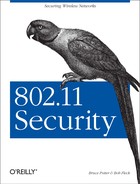A secure kernel is only part of the solution for using a wireless network securely. A station on a wireless network is in a hostile environment. Anyone nearby can launch an attack against the station. The station should not rely on other network defenses to keep these attacks at bay; it must defend itself from hostile activity.
The firewall configuration on a wireless client is relatively simple. Most clients are not running any services such as web or mail servers. The only new connections should be outbound from the host; there should be no inbound connection requests. If you do have services running on your client, you will need to modify your firewall configuration appropriately.
The Netfilter firewall included in Linux 2.4 is controlled by the
program iptables. In a nutshell, Netfilter uses
a list of firewall rules called chains to
process packets. There are three different chains in a Netfilter
firewall:
- INPUT
Packets destined for the host machine are handled by the INPUT chain. If a host is running a web server, packets destined for port 80 on the host’s public IP address would be handled by the INPUT chain.
- OUTPUT
The OUTPUT chain processes packets generated by the host for another host. A request by your workstation for a web page from a remote web server would be handled by your workstation’s output chain.
- FORWARD
The FORWARD chain processes packets that are sourced by a non-local host and destined for a non-local host. This type of action is typical of a firewall protecting an entire network where traffic is moving through the host, not actually destined for the firewall itself.
In order to manage the firewall, you need to create a shell script
that invokes the proper iptables commands to
implement your desired ruleset. The example file below is a simple
firewall configuration for a wireless client. It makes use of the
stateful options in Netfilter. Be sure to have the appropriate
modules compiled into the firewall as documented in
“Security Kernel Configuration”
earlier in this chapter. For more information on
iptables and Netfilter, see Chapter 11, http://www.netfilter.org/, or the
iptables man page.
#!/bin/sh # simple rc.firewall to for wireless client # setup variables IPTABLES=/sbin/iptables # flush all chains to get a clean start $IPTABLES -flush # Both INPUT and FORWARD chains will be jumped to the user-defined # "client" chain # Create the client chain $IPTABLES -N client # Allow any established traffic through $IPTABLES -A client -m state --state ESTABLISHED,RELATED -j ACCEPT # Accept any new connections that are not coming in the primary Ethernet # interface (the wireless interface) $IPTABLES -A client -m state -state NEW -i ! eth0 -j ACCEPT # Drop everything else $IPTABLES -A client -j DROP # Jump the INPUT and FORWARD chains to the client chain $IPTABLES -A INPUT -j client $IPTABLES -A FORWARD -j client # allow all outbound traffic $IPTABLES -A OUTPUT -j ACCEPT
Save this as an executable file at
/etc/init.d/rc.firewall. Then add the following
lines to /etc/rc.d/rc.local:
# IP Firewall echo "starting IP Firewall" /etc/init.d/rc.firewall
At the next reboot, your firewall rules will take effect. To
immediately apply the firewall rules, run
/etc/init.d/rc.firewall. Some distributions may
have an alternate way to load firewall rules at boot time. Refer to
your distribution’s documentation for any potential
issues.
The Principle of Least Privilege not only applies to kernel compiling but also to services running on your workstation. Extraneous services running on your host are potential vectors for attackers to compromise your machine. The more services you have running, the higher the likelihood of one of them having a security vulnerability. Determine what services you need to have running and disable all others. By disabling unneeded services, you minimize your exposure to the attack and simplify your job as a systems administrator.
You can determine what services you are offering by using the
-i flag with the lsof
utility:
[root@mo etc]# lsof -i COMMAND PID USER FD TYPE DEVICE SIZE NODE NAME portmap 639 root 3u IPv4 913 UDP *:sunrpc portmap 639 root 4u IPv4 914 TCP *:sunrpc (LISTEN) rpc.statd 668 root 4u IPv4 939 UDP *:844 rpc.statd 668 root 5u IPv4 966 UDP *:1024 rpc.statd 668 root 6u IPv4 969 TCP *:1024 (LISTEN) sshd 933 root 3u IPv4 1198 TCP *:ssh (LISTEN) xinetd 966 root 3u IPv4 1222 TCP mo:1025 (LISTEN) xinetd 966 root 3u IPv4 1273 TCP *:echo sendmail 1006 root 4u IPv4 1274 TCP mo:smtp (LISTEN) X 1233 root 1u IPv4 1477 TCP *:x11 (LISTEN)
The commands on the left have opened the ports specified on the
right. On this host, echo and sendmail (smtp)
are running. These services are probably not necessary and can be
shut off. According to lsof, the echo port is
controlled by xinetd, while the sendmail port is
controlled by sendmail itself. In order to disable these services I
will have to find the sendmail configuration and disable it and
modify the xinetd configuration to stop
launching echo.
Services can be started in any number of ways on a Linux machine.
Many services, such as telnet, ftp, and portmapper are launched by a
super daemon such as inetd or
xinetd. inetd has been the
standard super daemon for quite a while. However, some distributions
such as RedHat have migrated to xinetd due to
its enhanced feature set and security.
Services started through inetd are controlled
via inetd.conf (usually found in
/etc). You can stop services launched by
inetd by commenting them out of
inetd.conf with a hash mark (#). These changes
will take effect on the next reboot. To have the changes take effect
immediately, send a HUP signal to inetd to force
it to reread its configuration file:
killall -s HUP inetd
xinetd configuration is a bit different. On most
systems, there is a configuration wrapper file at
/etc/xinetd.conf. This file calls scripts
located in /etc/xinetd.d/. To disable services
listed in xinetd.d, add the following line to
the configuration file for the desired service:
disable = yes
Again, changes will take effect on the next reboot.
xinetd will not reread its configuration file
when sent a HUP signal. The process must be terminated completely and
restarted for changes to take effect immediately:
killall xinetd; xinetd -stayalive -reuse -pidfile /var/run/xinetd.pid
For a tutorial on all that xinetd has to offer, see http://www.macsecurity.org/resources/xinetd/tutorial.shtml.
For services not launched out of a super daemon, they are probably
launched out of one of the runlevel startup directories. The startup
files are stored in varied locations depending on your distribution,
for example, /etc/rc.d/rc[0-6].d on RedHat and
/etc/rc[0-6].d on Debian. The number corresponds
to the runlevel in which the scripts are invoked. Most of the time,
the scripts you will want to disable are in rc2.d and rc3.d. To
disable a service in the rc directories, rename
the file to start with something other than an S, usually a K. For
example, in order to disable sendmail on RedHat, perform the
following:
cd /etc/rc.d/rc2.d mv S80sendmail K80sendmail
Sendmail will not start at the next reboot.
ARP poisoning attacks, discussed in Chapter 2, are a real threat to all entities on a wireless network. A host on a wireless network can fall victim to a man-in-the-middle or DoS attack due to a malicious user poisoning your ARP cache. By statically assigning MAC-to-IP address mapping for important hosts on the network, you can minimize the risk posed by ARP poisoning attacks.
At the very least, you should set a static ARP entry for your default
gateway. The following is an example file which you can place in
/etc/init.d/staticarp to perform that task.
Replace the <gatewayIP> and
<gatewayMAC> with your specific values:
#!/bin/sh
# This script will set static arp entries for Linux
case "$1" in
start)
# Add the MAC address for the gateway to the ARP table
echo -n 'adding gateway MAC to arp table'
arp -s <gatewayIP> <gatewayMAC>
;;
stop)
# Delete the MAC address from the ARP table
echo 'removing static MAC from arp table'
arp -d <gatewayIP>
;;
*)
# Standard usage statement
echo "Usage: `basename $0` {start|stop}" >&2
;;
esac
exit 0In order to have the ARP entries loaded automatically at boot time,
make sure the file is executable and add a symlink in
/etc/rc.d/rc2.d:
[root@mo rc2.d]# chmod 755 /etc/init.d/staticarp [root@mo rc2.d]# cd /etc/rc.d/rc2.d [root@mo rc2.d]# ln -s /etc/init.d/staticarp S98staticarp
Depending on your level of paranoia, you can further secure your workstation. These enhanced security concerns are outside the scope of this book. A good reference on Linux security is the Linux Security HOWTO available at http://www.tldp.org/HOWTO/Security-HOWTO.html.