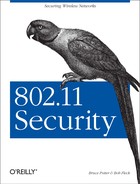The DHCP daemon will provide automatic assignment of IP addresses to hosts on the local wired and wireless networks. Make sure that the dhcpd service has been enabled in the rc files. If it is not installed on your system, you can get the latest version from http://www.isc.org/products/DHCP/.
The configuration of the DHCP daemon is stored in the file
/etc/dhcpd.conf. Edit this file to contain:
subnetnetmask 255.255.255.0 { not authoritative; } subnet 192.168.0.0 netmask 255.255.255.0 { option domain-name-servers192.0.2.0; option routers 192.168.0.1; range 192.168.0.100 192.168.0.200; } subnet 192.168.1.0 netmask 255.255.255.0 { option domain-name-servers19.0.2.3; option routers 192.168.1.1; range 192.168.1.100 192.168.1.200; }192.0.2.3
The three subnet clauses in this file correspond to the three interfaces on the gateway.
Ensure that the subnet address and net mask of the first clause match
that of the interface connected to your upstream provider. The
statement not authoritative tells the DHCP daemon
not to assign DHCP addresses on that interface.
The other two clauses will be used to assign addresses to the clients
on the 192.168.0.0 and
192.168.1.0 networks. The option routers statement will tell the clients to use the IP
address of the corresponding gateway interface as a router for
outbound traffic. The option domain-name-servers
statement tells the clients what DNS server to use. Change this to be
the DNS server provided by your ISP. If you want to run a caching DNS
server as described in the next section, change it to match the
gateway address in the option routers statement.