Go through the following steps to perform health checks:
- Navigate to Route 53 and click on Create health check:

- You must specify a name, use health-check-1 or something that makes sense to your monitoring and use the Endpoint option on What to monitor.

- You must configure the endpoint, this can be an IP address or a domain name. Choose the IP address and paste the Elastic IP of the primary server.

- In the advanced configuration section set the Request interval to Fast (10 seconds) and the Failure threshold as 2 to be able to fail fast. Leave all other options as default and click Next:
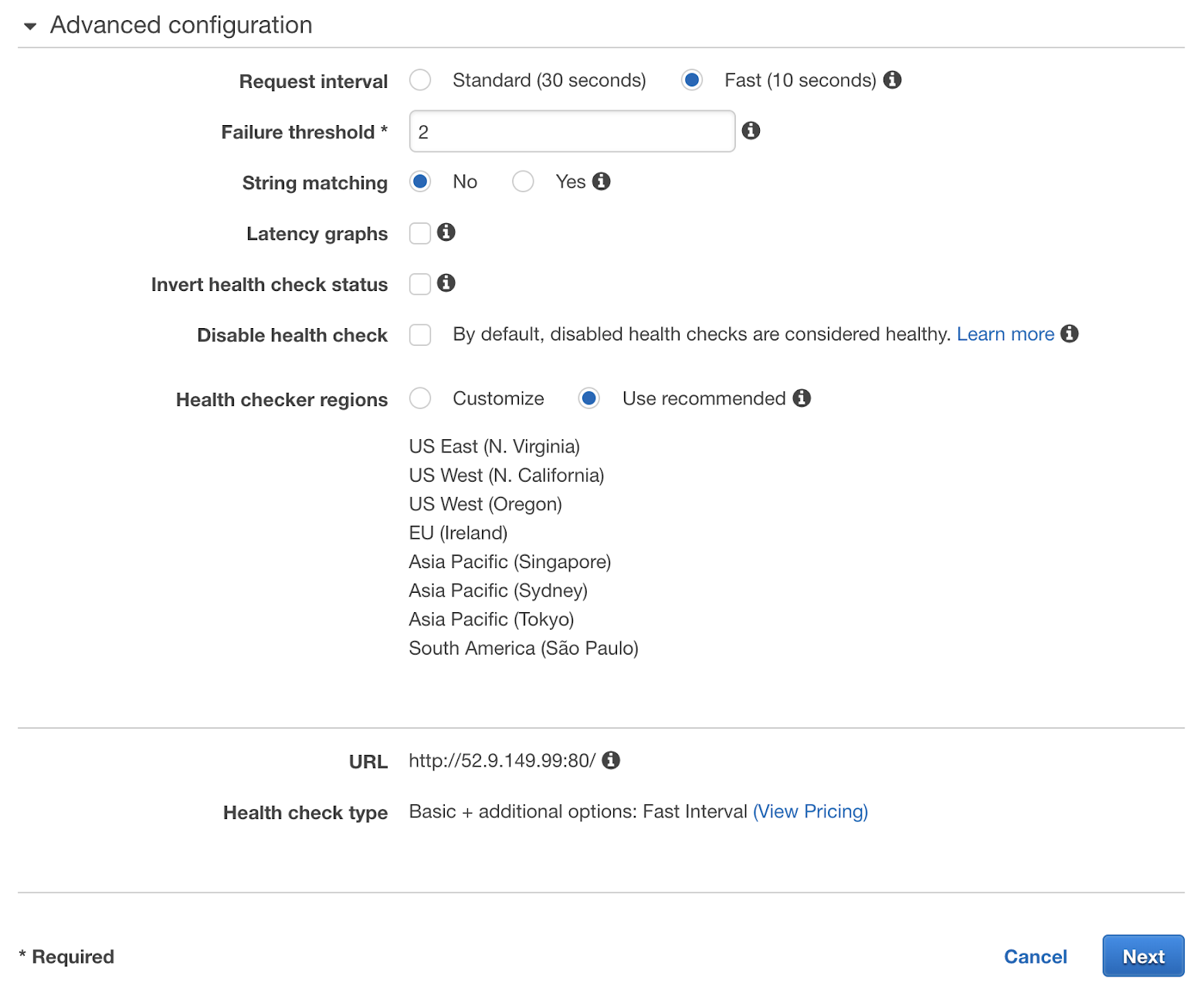
- You can configure a CloudWatch alarm to get notified when changes in the health status occur, for simplicity choose No and click on Create health check.

- In the Route 53 navigate to the Hosted Zones section and select your domain name hosted zone. In my case is the name of my website.

- You can see that after the registration of a domain name NS and SOA records are present.

We will create a record set for this hosted zone.
