If I go back to the dashboard of Trusted Advisor, I can select the red alert, as shown:
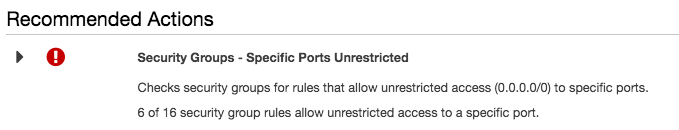
I can see that this relates to six different weaknesses in my security groups, so if I click on the warning, I can review it in more detail, as follows:

I can see from the table that I have five security groups marked as yellow and one marked as red. I can then use the Alert Criteria to understand how this check has categorized its findings between these two colors:

I need to act on these warnings immediately to reduce the chance of a breach occurring within my environment.
As you can see just using these few freely available checks is invaluable, imagine the findings that could be generated if you had full access to all the checks available and the benefits that it could bring to your organization.
