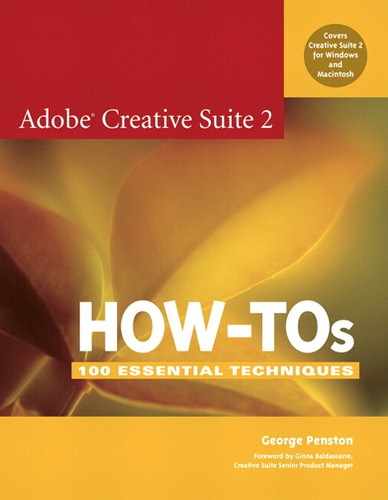Index
Symbols
[ (left bracket) key, adjusting spraying radius with, 76
] (right bracket) key, adjusting spraying radius with, 76
A
Acrobat
adding comments in, 221–222
enabling Version Cue in, 214
setting up email-based PDF reviews in, 219–220
support for native file formats, 42
touching up PDFs in, 217–218
actions
adding menu commands to, 188
playing and creating, 189
using in Photoshop and Illustrator, 188–189
Add to Favorites option, accessing in Bridge, 27
adjustment layers
applying selectively, 160
editing in Photoshop, 162
using in Photoshop, 160–162
Adobe Bridge. See Bridge
Adobe CS2, updating automatically, 18–19
Adobe dialog states, using with Version Cue, 204
Adobe Reader 7, commenting in, 221
Adobe Stock Photos service
availability of, 16
versus Web Gallery, 186
Adobe Updater, launching, 18
Adobe Web site, 19
Adobe’s Resource Center Studio Exchange Web site, scripts available on, 198
alpha channels, using for weighted optimization, 65
alternates
creating in Version Cue, 206–207
uses for, 208
anchored objects, creating with InDesign, 103–104
Appearance palette in Illustrator, using, 80–81
applications, sharing swatches between, 29
artwork
converting into Live Paint groups in
Illustrator, 86
creating with repeated transformations in
InDesign, 99
detecting gaps in, 86
distorting in Illustrator, 82–83
assets, selecting in Package window, 153
Attach a File as a Comment tools in Commenting toolbar, using with Acrobat, 222
attributes
adding to objects, 80
deleting, 80
displaying for elements with Outline Editor (GoLive), 126
selecting, 71
auto page numbering in, using with master pages in InDesign, 91
B
backing up Version Cue projects, 212–213
Batch commands, using droplets with, 190
batch processing files in Photoshop and Illustrator, 190–192
batch renaming files in Bridge, 25, 193–194
batches, optimizing for, 191
blur, removing with Smart Sharpen filter, 61–62
bookmarks
adding to InDesign documents, 148–149
using with help pages, 17
books
packaging in InDesign, 152
using in InDesign, 109–110
Break Link to Symbol button, identifying, 77
Bridge
accessing, 22
applying keywords in, 193
Batch Rename tool in, 25
batch renaming files in, 193–194
browsing files in, 23–24
creating contact sheets in InDesign with, 195–196
creating multiple windows in, 24
creating Version Cue project folders in, 33
dragging files and folders into, 27
features of, 15
Filter menu in, 26
filtering files in, 26
labeling and rating files in, 26
launching automatically with Photoshop, 22
managing Favorites in, 27
managing files in, 25–27
processing images with, 185
replacement of File Browser with, 14
saving files in, 35
saving versions of non-Adobe files with, 36
searching files and folders in, 27
switching to Compact window mode, 23
synchronizing color management settings in, 28–29
Versions and Alternates view in, 205, 206
viewing alternates of files in, 208
viewing and editing metadata in, 26
working with Camera Raw files in, 15
workspaces in, 13
Bridge button, location of, 22
Bridge Center, saving files as file groups in, 14
broken links, highlighting with Outline Editor, 127
Browse command, accessing Bridge with, 22
button graphics, creating with rollover states, 164, 199
buttons, creating in InDesign, 149–150
C
Camera Raw files, using in Bridge, 15
Character and Paragraph Styles palettes, using, 170
character styles
defining with paragraph styles in mind, 172–173
preserving, 172
redefining, 169
using in Illustrator and InDesign, 170–171
Check Syntax dialog, opening in GoLive, 132
clipping masks, creating in Illustrator, 73
clipping paths, selecting, 73
code, viewing and editing in GoLive, 121
collections in Bridge, saving search criteria as, 27
color adjustments, making with Photo Filter adjustment layers, 60
color casts, removing with Photoshop, 60
color labels, applying in Bridge, 25–26
color management settings, synchronizing in Bridge, 28–29
Color Range command, using in Photoshop, 47
color range selections, making in Photoshop, 46–47
Color Replacement brush, using, 47
comments
adding in Acrobat, 221–222
collecting from PDF reviews, 223
common user interface, significance of, 39
comp versions of images, replacing with full versions, 16
Compact window mode, switching Bridge to, 23
components
detaching in GoLive, 174
updating, 175
using in GoLive, 174–175
compound shapes, creating in Illustrator, 74–75
controlling for images on Web, 65
modifying on masks, 66
contact sheets
creating in InDesign via Bridge, 195–196
using templates for, 195
content, fitting to frames in InDesign, 93–94
control bars, features of, 37–38
control palettes, dragging, 38
Cooling Filters, uses for, 60
copying
compound shapes into Photoshop, 74
layer masks to other layers, 48
master pages between documents, 90
Creative Suite 2, updating automatically, 18–19
cropping with dynamic preview in InDesign, 93
CS2, updating automatically, 18–19
CSS (Cascading Stylesheets)
applying to markup elements in GoLive, 122–123
using in GoLive, 179–180
CSS Editor in GoLive, using, 119–121
CSS layouts and layers, using in GoLive, 116–118, 180
Customize Review Options button, using with Acrobat, 220
D
deleting
attributes, 80
layer masks, 49
descendent selectors, significance of, 179
Detect Rollover Images feature in GoLive, using, 199
dialogs, switching with Use Adobe Dialog button, 34
display preview, increasing in InDesign, 101
DOCTYPE, changing for GoLive documents, 201
document pages, applying master pages to, 91
documents
adjusting reader order of, 217
converting in GoLive, 201–202
converting to books (InDesign), 109
double returns, eliminating, 168
drop shadows, applying in InDesign, 101
droplets, creating, 190
dynamic preview, cropping with (InDesign), 93
E
Editable Text option in GoLive, explanation of, 154
effects
applying in InDesign, 101–102
creating with layer masks, 49
using with Illustrator, 78–79
email-based PDF reviews, setting up in Acrobat, 219–220
End Nested Style character, using in InDesign, 98
envelope contents, editing in Illustrator, 82
envelopes, distorting objects with, 82–83
errors, handling by Batch command, 192
exporting
Illustrator files as Photoshop files, 137
layer comps, 166
from presets in InDesign, 44
external stylesheets, uses for, 179–180
Eyedropper tool in GoLive
description of, 113
keyboard shortcut for, 112
F
Fade sharpen filter option, using, 61
favorite icons, adding to pages in GoLive, 130–131
favorites, managing in Bridge, 27
feather effect in InDesign, impact of, 102
File Browser. See Bridge
file formats, working with, 40–42
file groups, saving in Bridge Center, 14
file versions, viewing and managing, 205
files
adding to Version Cue projects, 33
batch processing in Photoshop and
Illustrator, 190–192
batch renaming files in Bridge, 193–194
browsing in Bridge, 23–24
dragging into Bridge, 27
editing, 41
filtering in Bridge, 26
finding with keywords in Bridge, 193
High Pass filter, 62
labeling and rating in Bridge, 26
managing in Bridge, 25–27
opening and placing from Version Cue
projects, 34
Photoshop Import Options dialog, 141
saving versions of, 35
saving versions of non-Adobe files, 36
searching in Bridge, 27
viewing and managing in Version Cue, 35
fill layers, using, 54
Filmstrip view in Bridge, using, 24, 25
filter combinations, using with Photoshop, 63–64
Filter Gallery, using, 63
filters
deselecting in Filter Gallery, 63
previewing effects of, 64
reordering, 64
Smart Sharpen filter (Photoshop), 61–62
using with Photoshop, 59
firewalls, checking in relationship to Version Cue, 32
Fitting options in InDesign, using with content, 93–94
Floating Tools Palette option in InDesign, description of, 9
folders
dragging into Bridge, 27
managing styles with (GoLive), 119
searching in Bridge, 27
frames, fitting content within (InDesign), 93–94
G
Gaussian blur, removing with Smart Sharpen filter, 61
GoLive
adding favorite icon to pages in, 130–131
adjusting source code formatting in, 202
applying CSS to markup elements in, 122–123
checking syntax of source code in, 132–133
control bars in, 38
converting multiple documents in, 201–202
converting to XHTML in, 132
CSS Editor in, 119–121
customizing toolbars in, 9–11
designing with layers in, 114–115
detecting rollover images in, 199–200
joining tools and objects in, 10
layer grid settings in, 114
live rendering in, 128–129
managing styles with folders in, 119
opening Inspector palette in, 154
Outline Editor in, 126–127
packaging InDesign documents for, 151–152
removing tags while keeping contents in, 124
renaming workspaces in, 13
separating tools and objects in, 10
shortcut editor capabilities of, 4
shortcut keys for tools in, 112
Split Source view in, 115
support for native file formats, 42
support for slices in, 157
using components in, 174–175
using CSS in, 179–180
using CSS layout objects in, 116–118
using InDesign packages in, 153–155
using Markup Tree bar in, 124–125
using Smart Objects in, 156–157
GoLive pages, adding text or tables to, 153
graphic styles
merging, 167
saving in Illustrator, 80
updating, 167
using in Illustrator, 167
graphics, adding to packages in GoLive, 155
Grid Text Box tool in GoLive
description of, 113
keyboard shortcut for, 112
groups
isolating within groups in Illustrator, 72
making clipping masks for, 73
H
Hand tool in GoLive
description of, 113
keyboard shortcut for, 112
Healing tools, features of, 58
Help Center
launching, 17
learning keyboard shortcuts with, 18
Hide command in Illustrator, isolating selections with, 72
High Pass filter, sharpening with, 62
Highlighter tools in Commenting toolbar, using with Acrobat, 222
HTML, converting XHTML documents to (GoLive), 201
hyperlinks, adding to InDesign documents, 148–149
I
.ico file extension, significance of, 131
Illustrator
adjusting raster effects settings in, 78
Appearance palette in, 80–81
applying layer visibility in, 144
batch processing files in, 190–192
buying photos through, 16
control bars in, 37
creating clipping masks in, 73
creating compound shapes in, 74–75
distorting artwork with envelopes in, 82–83
editing envelope contents in, 82
importing PDF files into, 141
importing Photoshop files into, 140–141
isolating groups within groups in, 72
isolating selections with Lock and Hide in, 72
Keyboard Shortcuts Editor in, 3
pasting artwork from, 55
renaming workspaces in, 13
saving graphic styles in, 80
saving out multipage PDF files from, 142–143
selecting obscured objects in, 70–71
shortcut editor capabilities of, 4
support for native file formats, 41
switching to Outline mode in, 70
tearing off tools in, 10
using actions in, 188–189
using character styles in, 170–171
using graphic styles in, 167
using live effects with, 78–79
using Live Paint with, 86–87
using Live Trace feature with, 84–85
using Magic Wand tool with, 71
using paragraph styles in, 168–169
working with symbols in, 76–77
Illustrator files, placing in Photoshop, 136–137
Illustrator tiled documents, saving as multipage PDFs, 142–143
image flaws, repairing in Photoshop, 58–59
Image Processor in Photoshop, using, 184–185
ImageReady
Actions features in, 189
tearing off tools in, 10
using rollovers with, 199
images. See also photos
adding to packages in GoLive, 155
optimizing for Web, 65–67
processing with Bridge, 185
purchasing full versions of, 16
importing
PDF files into Illustrator, 141
Photoshop into Illustrator, 140
InDesign
anchoring objects in, 103–104
applying effects in, 101–102
applying styles quickly in, 107–108
building interactive PDFs in, 148–150
buying photos through, 16
control bars in, 38
copying master pages between documents in, 90
creating buttons in, 149–150
creating contact sheets in, 195–196
cropping with dynamic preview in, 93
customizing toolbars in, 9–11
defining nested styles in, 97–98
deleting workspaces in, 13
exporting from presets in, 44
fitting contents within frames in, 93–94
increasing display preview in, 101
packaging books in, 152
placing multipage PDF files in, 146–147
repeating transformations in, 99–100
shortcut editor capabilities of, 4
Spread and Noise options in, 101
support for native file formats, 41
toggling between views in, 95
toggling layer visibility in, 144
using character styles in, 170–171
using master pages in, 90–92
using object styles with, 105–106
using paragraph styles in, 168–169
using scripts with, 197–198
using Story Editor in, 95–96
working with books in, 109–110
InDesign documents
adding bookmarks and hyperlinks to, 148–149
packaging for GoLive, 151–152
placing movie and sound clips in, 150
InDesign packages
updating, 154
using in GoLive, 153–155
Indicate Text Edits tools in Commenting toolbar, using with Acrobat, 221
Inspector palette, opening in GoLive, 154
instances of symbols, creating and deleting, 76
interactive PDFs, building in InDesign, 148–150
K
keyboard shortcuts
for adding to Favorites in Bridge, 27
assigning styles with (InDesign), 107
for Browse, 22
for Compact and Full modes, 23
for creating master pages in InDesign, 90
for Filter Gallery, 63
for GoLive tools, 112
learning with Help Center, 18
for loading selections based on layer
transparency, 52
for making clipping masks, 73
for opening linked objects in native
applications, 41
for Outline Editor in GoLive, 126
for preserving character styles, 172
for rating files in Bridge, 26
for releasing pages from masters, 92
for removing overrides, 172
for Replace Elements by Its Content feature (GoLive), 124
for returning to applications, 22
for selecting assets in package window, 153
for selecting Next Object commands in
Illustrator, 70
for Slide Show view in Bridge, 24
for switching workspaces, 12
for toggling between views in InDesign, 95
viewing current set of, 4
for viewing layer masks, 48
keywords, applying in Bridge, 193
L
label options in Bridge, examples of, 25–26
layer comps
creating in Photoshop, 165–166
duplicating, 165
exporting, 166
saving to PDF files, 138
selecting, 139
updating, 166
Layer Comps palette, viewing layer comps in, 166
layer effects, adjusting by dragging, 163
Layer Grid Settings option in GoLive, accessing, 114
layer masks, using with Photoshop, 48–50
layer styles
using in Photoshop, 163–164
using with rollovers, 164
Layer tool in GoLive
description of, 113
keyboard shortcut for, 112
layer visibility
of placed Photoshop and PDF files in
InDesign, 144–145
toggling in InDesign, 144
layers. See also Photoshop layers
aligning and distributing, 52–53
deselecting, 53
dragging layer masks to, 48
linking and grouping, 53
making clipping masks for, 73
moving and transforming, 51–52
selecting nonadjacent layers, 52
selecting similar types of, 53
using fill layers, 54
using in Photoshop, 51–53
using with GoLive, 114–115
Layers palette, selecting objects with, 71
Lens blur, removing with Smart Sharpen filter, 62
Lens Correction filter, using with Photoshop, 59
Link button, using with layers in Photoshop, 53
linked objects, opening in native applications, 41
live effects, using with Illustrator, 78–79
Live Paint feature in Illustrator
applying with Live Trace, 84
using, 86–87
Live Paint groups
converting artwork into, 86
detecting gaps in, 86
Live Rendering feature in GoLive, using, 128–129
Live Trace feature in Illustrator, using, 84–85
Lock command in Illustrator, isolating selections with, 72
M
Mac keyboard shortcuts
for adding to Favorites in Bridge, 27
for assigning styles with (InDesign), 107
for Bridge, 22
for Compact and Full modes, 23
for creating master pages in InDesign, 90
for Filter Gallery, 63
for loading selections based on layer
transparency, 52
for opening linked objects in native
applications, 41
for Outline Editor in GoLive, 126
for preserving character styles, 172
for rating files in Bridge, 26
for releasing pages from masters, 92
for removing overrides, 172
for Replace Elements by Its Content feature (GoLive), 124
for selecting assets in package window, 153
for selecting Next Object commands in Illustrator, 70
for Slide Show view in Bridge, 24
for toggling between views in InDesign, 95
for viewing layer masks, 48
Magic Wand tool
for making clipping masks, 73
selecting objects with attributes with, 71
using with Photoshop, 46
markup elements, applying CSS to (GoLive), 122–123
Markup Tree bar in GoLive, using, 124–125
masking with alpha channels, relationship to weighted optimization, 65
masks
creating clipping masks in Illustrator, 73
modifying compression on, 66
master pages in InDesign
auto page numbering in, 91
copying between documents, 90
using, 90–92
matting, correcting occurrence of, 156
memory, allocating to Version Cue, 32
menu commands, adding to actions, 188
menu items, customizing, 13
menu sets, using with Photoshop, 6
menus, customizing in Photoshop, 5–6
Merge Comments dialog in Acrobat, options in, 223
mesh grids, using in Illustrator, 83
metadata, viewing and editing in Bridge, 26
Motion blur, removing with Smart Sharpen filter, 62
movie clips, placing in InDesign documents, 150
multipage PDF files
placing in InDesign, 146–147
saving out from Illustrator, 142–143
multiple layers, using in Photoshop, 51–53
multiple styles, applying in InDesign, 108
multiple windows, creating in Bridge, 24
N
native file formats, working with, 40–42
nested styles, defining in InDesign, 97–98
Next Object command in Illustrator, choosing, 70
Next Style menu in InDesign, selecting styles from, 108
Noise option in InDesign, description of, 101
nonadjacent layers, selecting, 52
Note tool in Commenting toolbar, using with Acrobat, 221
O
Object Selection tool in GoLive, description of, 113
object styles, using in InDesign, 105–106. See also styles
adding attributes to, 80
anchoring in InDesign, 103–104
distorting with envelopes in Illustrator, 82–83
joining with tools in GoLive, 10
selecting in Illustrator, 70–71
selecting with Layers palette, 71
using feather effect with (InDesign), 102
using with markup languages in GoLive, 11
obscured objects, selecting in Illustrator, 70–71
Outline Editor in GoLive, using, 126–127
Outline mode in Illustrator, switching to, 70
overrides, removing, 172
P
package window in GoLive, features of, 153–155
packages, adding images or graphics to (GoLive), 155
page transitions, changing, 138
pages. See Web pages
palette well, availability of, 8
palettes
arranging, 12
grouping, docking, and stashing, 7
linking to workspaces, 13
Paragraph and Character Styles palettes, using, 170
paragraph styles, using in Illustrator and InDesign, 168–169
paragraphs, ending with single returns, 168
passwords, changing for system admin, 210
Paste options in Photoshop, explanations of, 136–137
Path Paste option in Photoshop, explanation of, 137
Pathfinder palette in Illustrator, creating compound shapes with, 74
PDF files
building in InDesign, 148–150
changing layer visibility of, 144–145
importing into Illustrator, 141
placing in InDesign, 146–147
saving out from Illustrator, 142–143
touching up in Acrobat, 217–218
PDF presentations, making from Photoshop layer comps, 138–139
PDF presets, sharing, 43–44
PDF reviews. See also email-based PDF reviews
collecting comments from, 223
initiating with Version Cue, 214–216
tracking, 223
Photo Filter adjustment layer, using with Photoshop, 60
photos. See also images; Stock Photos service
buying via Illustrator and InDesign, 16
cropping and straightening in Photoshop, 182–183
Photoshop
adding vector artwork in, 54–55
batch processing files in, 190–192
control bars in, 37
copying compound shapes into, 74
creating layer comps in, 165–166
creating Smart Objects in, 56
creating Web Photo Gallery in, 186–187
cropping and straightening photos in, 182–183
customizing menus in, 5–6
deleting workspaces in, 13
filters available in, 59
fixing bad splits in, 182
Image Processor in, 184–185
launching Bridge automatically with, 22
making color range selections in, 46–47
placing Illustrator files in, 136–137
removing color casts with, 60
repairing image flaws in, 58–59
reselecting last selections in, 46
seeing what’s new in, 6
shortcut editor capabilities of, 4
support for native file formats, 40
using actions in, 188–189
using adjustment layers n, 160–162
using fill layers with, 54
using filter combinations with, 63–64
using layer masks with, 48–50
using Smart Sharpen filter with, 61–62
and weighted optimization for Web, 65–67
working with layer styles in, 163–164
working with multiple layers in, 51–53
Photoshop files
changing layer visibility of, 144–145
exporting Illustrator files as, 137
importing into Illustrator, 140–141
Photoshop layer comps, making PDF presentations from, 138–139
Photoshop layers. See also layers
changing in GoLive Smart Objects, 176–178
lack of support for, 140
Pixels Paste option in Photoshop, explanation of, 136
Place option in InDesign, using with multipage PDF files, 146
ports 3703 and 427, relationship to firewalls and Version Cue, 32
preferences
setting for Adobe Updater, 19
for Story Editor, 96
presets, sharing for PDFs, 43–44
Preview mode versus Live Rendering (GoLive), 129
Preview option, using with paragraph styles, 168
Print Book option in InDesign, accessing, 110
Print dialog, displaying in Illustrator, 142
product support pages, checking, 19
properties, assigning to element styles in GoLive, 123
Q
Quick Apply option, using with styles in InDesign, 107
R
raster effects
adjusting in Illustrator, 78
explanation of, 79
ratings, assigning to files in Bridge, 26
reading order of documents, adjusting, 217
Redefine Style option, using with characters and paragraphs, 169
Reduce Noise filter, using with Photoshop, 59
rendering with GoLive, 128–129
Reselect command in Photoshop, using, 46
returns, eliminating double returns, 168
rollover images
detecting in GoLive, 199–200
using in ImageReady, 199
rollover states
using layer styles with, 164
using with button graphics, 199
S
Save Workspace dialog box, displaying, 12–13
saving
files in Bridge, 35
versions of non-Adobe files, 36
scripts, using with InDesign, 197–198
searching files and folders in Bridge, 27
searching files with keywords in Bridge, 193
selections
isolating with Lock and Hide in Illustrator, 72
reselecting in Photoshop, 46
smoothing in Photoshop, 47
settings, applying from first image, 184
Shadow and Highlight tabs, using with Smart Sharpen filter, 62
Shape Layer Paste option in Photoshop, explanation of, 137
shape layers, adding in Photoshop, 54
shape modes, examples of, 75
shapes
creating compound shapes in Illustrator, 74–75
reverting to basic shapes, 75
using as envelopes, 82
sharpening color shifts, fixing, 61
shortcut sets, explanation of, 3
shortcuts. See keyboard shortcuts
slices, support for, 157
Slide Show view in Bridge, using, 24
Smart Components option in GoLive, explanation of, 154
Smart Favorite icon in GoLive, identifying, 130
Smart Object Paste option in Photoshop, explanation of, 136
Smart Objects
changing Photoshop layers in, 176–178
creating and editing in Photoshop, 56–57
support for slices, 157
using in GoLive, 156–157
using rollovers with, 199
Smart Sharpen filter, using with Photoshop, 61–62
Smooth option, using in Photoshop, 47
Snapshot Image option in GoLive, explanation of, 154
sound clips, placing in InDesign documents, 150
source code
adjusting formatting of (GoLive), 202
checking syntax of (GoLive), 132–133
source files, adding to GoLive SmartObjects folder, 156
Space After formatting option, using, 168
spelling, checking in Story Editor window, 96
spine of spreads, adjusting anchored objects relative to, 104
Split Source view in GoLive, using, 115
splits, fixing in Photoshop, 182
Spot Healing Brush tool, description of, 58
spraying radius, adjusting, 76
Spread option in InDesign, description of, 101
Stamp tools in Commenting toolbar, using with Acrobat, 221
Standard Editing tool
in GoLive, 113
keyboard shortcut for, 112
steps, adding to actions, 189
Stock Photos service. See also photos
availability of, 16
versus Web Gallery, 186
Story Editor in InDesign, using, 95–96
Style Settings option, using in Illustrator and InDesign, 168
style sheets, viewing and applying in Story Editor window, 96
styles. See also object styles
applying multiple styles in InDesign, 108
applying quickly in InDesign, 107–108
applying to elements in GoLive, 125
editing in InDesign, 108
managing with folders in GoLive, 119
nesting and defining in InDesign, 97–98
previewing in GoLive, 120
synchronizing across books in InDesign, 110
swatches, sharing between applications, 29
Switch to Compact Mode button in Bridge, location of, 23
Switch to Full Mode button in Bridge, location of, 23
Symbol Sprayer tool, using, 76–77
Symbolism Tools Options dialog, displaying, 76
symbolism tools, working with, 76
symbols, using with Illustrator, 76–77. See also objects
system admin password, changing, 210
T
tables, adding to GoLive pages, 153
tags, removing while keeping contents of (GoLive), 124
templates, using for contact sheets in InDesign, 195
text
adding to GoLive pages, 153
cropping in components, 175
dragging and dropping in Story Editor
window, 96
thumbnail slider in Bridge, location of, 23
thumbnails, viewing in Bridge, 24
tiling divisions, displaying in Illustrator, 143
tool tips, displaying in p
ackage window (GoLive), 153
toolbars, customizing, 9–11
tools
common features of, 39
in GoLive, 112–113
joining with objects in GoLive, 10
for selection tasks in Illustrator, 70
tearing off, 10
TouchUp tools in Acrobat, using with PDFs, 217–218
transformations, repeating in InDesign, 99–100
U
Ultra Compact Mode button in Bridge, accessing, 23
Unsharp Mask filter versus Smart Sharpen filter, 61
Updater, launching, 18
updating CS2 automatically, 18–19
user interface, significance of, 39
V
Vanishing Point filter, accessing, 58
variable settings, updating, 176
variables
changing values of, 178
setting in Photoshop for use in GoLive, 176–177
vector artwork, adding in Photoshop, 54–55
version comments, including in Version Cue, 35
Version Cue
enabling in Acrobat, 214
setting up, 30–32
Version Cue Administration utility
features of, 210–211
scheduling backups with, 212
Version Cue alternates
creating, 206–207
working with, 208–209
Version Cue PDF review, initiating, 214–216
Version Cue projects
backing up, 212–213
creating and working with, 33–36
Version Cue versions, working with, 204–205
views
choosing in Bridge, 23
toggling in InDesign, 95
W
W3C Web site, 179
Warming Filters, uses for, 60
warp shapes, distorting artwork with, 82–83
Web, optimizing images for, 65–67
Web pages
adding components to, 175
adding favorite icons to (GoLive), 130–131
locating with Live Rendering window, 128
Web Photo Gallery, creating in Photoshop, 186–187
Adobe, 19
Adobe’s Resource Center Studio Exchange, 198
for scripts, 198
W3C, 179
weighted optimization, using for images on Web, 65–67
Welcome screen, bringing back, 2
What’s New in CS2 option, choosing for Photoshop, 6
white balance, tuning based on color temperature, 60
windows, creating in Bridge, 24
Windows keyboard shortcuts
for adding to Favorites in Bridge, 27
for assigning styles with (InDesign), 107
for Compact and Full modes, 23
for creating master pages in InDesign, 90
for Filter Gallery, 63
for loading selections based on layer transparency, 52
for making clipping masks, 73
for opening linked objects in native
applications, 41
for Outline Editor in GoLive, 126
for preserving character styles, 172
for rating files in Bridge, 26
for releasing pages from masters, 92
for removing overrides, 172
for Replace Elements by Its Content feature (GoLive), 124
for returning to applications, 22
for selecting assets in package window, 153
for selecting Next Object commands in
Illustrator, 70
for Slide Show view in Bridge, 24
for toggling between views in InDesign, 95
for viewing layer masks, 48
workspaces
backing up with Version Cue, 213
in Bridge, 13
deleting and renaming, 13
linking palettes to, 13
managing, 12–13
switching, 12
X
XHTML
converting HTML documents to (GoLive), 201
converting to (GoLive), 132
XHTML Mobile, preparing documents for (GoLive), 201
Z
Zoom tool in GoLive
description of, 113
keyboard shortcut for, 112