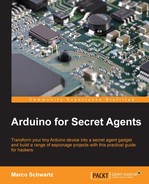It's now time to set up your Dropbox account. First, make sure that you actually have an account by simply visiting the Dropbox website. Then, we'll need to create a Dropbox app. For this, go to https://www.dropbox.com/developers/apps.
Then, you can create a new app with the Create app button:
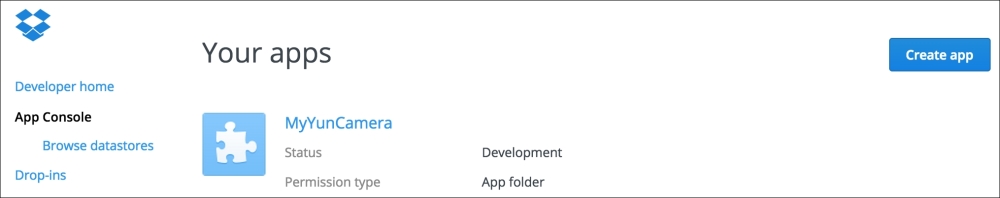
Give it a name and make sure it is set similar to the following screenshot:
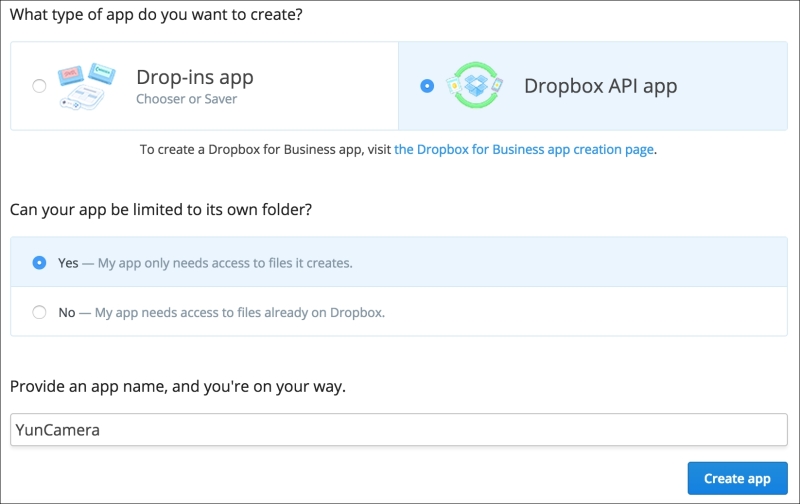
Now, in the parameters of the app, there are two things that you need: App key and App secret. You can find them both on the same page:
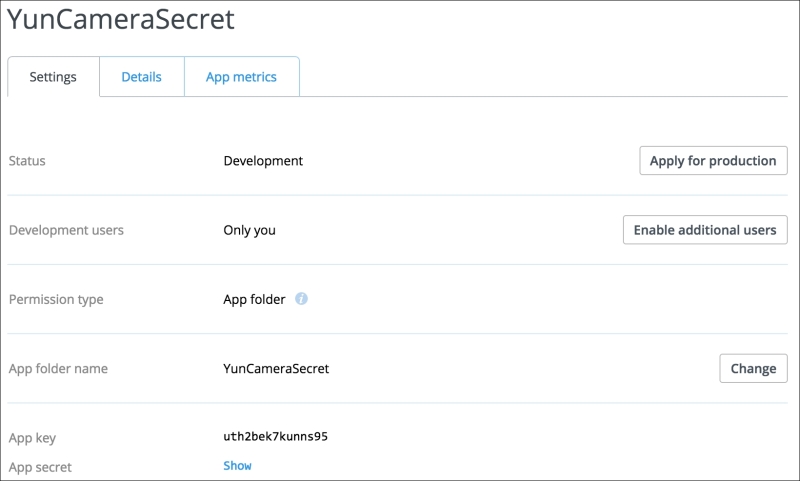
Once you have these, you can move to the next step and configure your Temboo account.
..................Content has been hidden....................
You can't read the all page of ebook, please click here login for view all page.