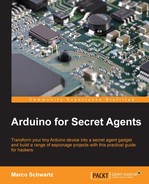We are now going to end this chapter with a shorter project: using the camera to stream live video in a web browser. This stream will be accessible from any device connected to the same Wi-Fi network as Yun.
To start with this project, log in to your Yun using the following command (by changing the name of the board with the name of your Yun):
Then, type the following:
mjpg_streamer -i "input_uvc.so -d /dev/video0 -r 640x480 -f 25" -o "output_http.so -p 8080 -w /www/webcam" &
This will start the streaming from your Yun. You can now simply go the URL of your Yun, and add :8080 at the end, for example, http://arduinoyun.local:8080.
You will arrive at the streaming interface:
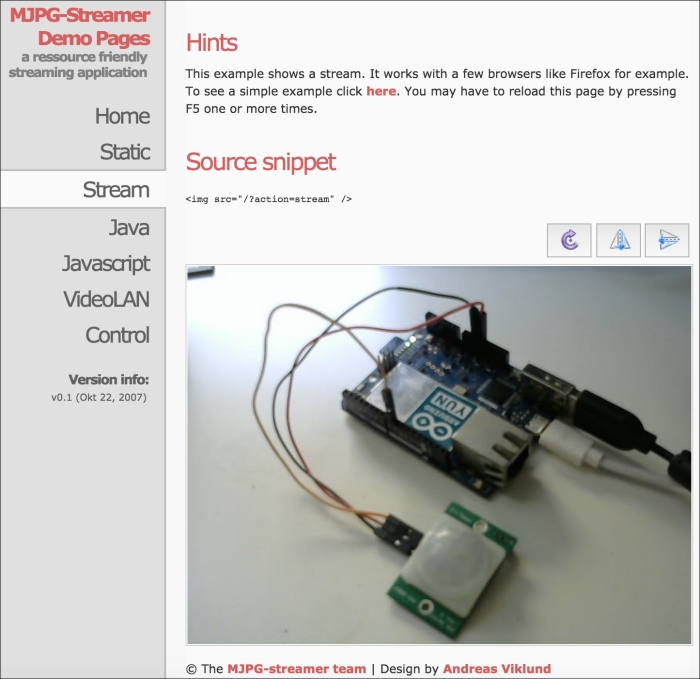
You can now stream this video live to your mobile phone or any other device in the same network. It's the perfect project to spy on a room while you are sitting outside, for example.