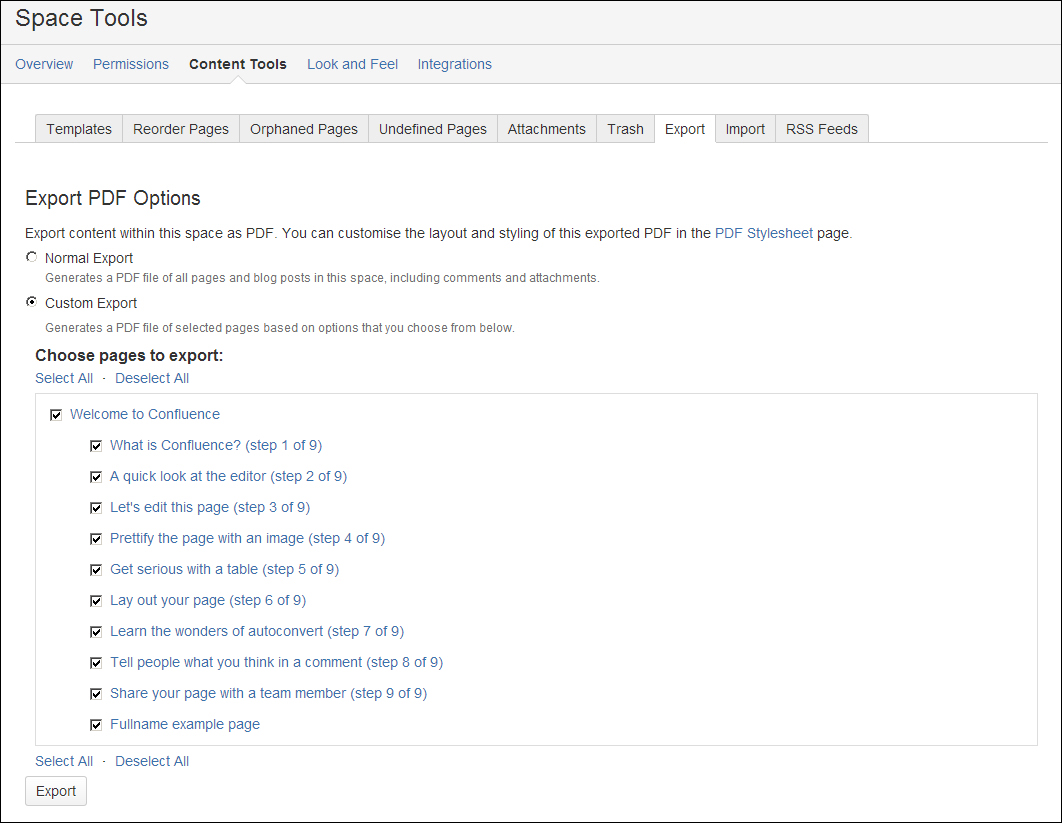You might need to export your content to a different format. For example, you might need to use documentation you've written in Confluence in an e-mail, or on another website. You can do this by exporting part of a space, all of a space, or individual pages to HTML, Word, or PDF. There are plugins available that help you to export content into other formats
You can easily export every page to PDF. This option is available to all users who have the export page permission in the space of the page:
- Go to the page you want to export.
- Go to Tools | Export to PDF.
- Your browser will prompt you to download and save the PDF file.
Comments on the page are not exported to the PDF file.
You can export a part, or all, of a space to HTML, PDF, or XML. For all three formats, the method of exporting is almost the same, with small differences in the options.
To export a space, perform the following steps:
- Browse to a page in the space and choose Space Tools from the left sidebar.
- Select Content Tools.
- Open the Export tab. This option will only be available if you have the permissions to export a space.
- Select the type of export and click on Next. The available exports are:
- HTML: This will export the space as static HTML pages
- XML: This creates an XML export, which can be used for backup, or to import the space into a different Confluence installation
- PDF: This will export the space as a PDF file
- Choose if you would like to have a Normal export or a Custom export.
- Normal exports will contain all pages and blog posts in the space, including comments and attachments (images).
- A custom export will be based upon the pages and options you select next.
- If you have chosen Custom, be sure to select the pages you want to export.
- Click on Export.
- When the export process is complete, download the export and store it on your desktop.