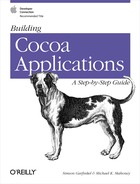 Compiler Error Messages
by Michael Mahoney, Simson Garfinkel
Building Cocoa Applications: A Step by Step Guide
Compiler Error Messages
by Michael Mahoney, Simson Garfinkel
Building Cocoa Applications: A Step by Step Guide
- Building Cocoa Applications: A Step-by-Step Guide
- Preface
- I. Cocoa Overview
- 1. Understanding theAqua Interface
- What Makes Mac OS X So Special?
- A Quick Look at the Mac OS X User Interface
- Basic Principles of the Aqua Interface
- The Mouse and Cursor
- Window Types and Behavior
- Menus and the Menu Bar
- The Dock
- Controls
- The Finder
- Configuring Your Desktop, Step by Step
- Menu Guidelines and Keyboard Equivalents
- Working with the Filesystem,Step by Step
- Summary
- Exercises
- References
- 2. Tools for Developing Cocoa Applications
- 3. Creating a Simple Application with Interface Builder
- 4. An Objective-C ApplicationWithout Interface Builder
- The Tiny.m Program
- An Introduction to Objective-C
- Objects and Classes
- Methods and Messaging
- The id Data Type
- A Simple Class Example
- Creating and Initializing Objects
- The @interface Directive
- The #import Directive
- Destroying Objects
- The @implementation Directive
- The +alloc Method and the NSObject Root Class
- NSString, NSMutableString, and NSLog
- autorelease and the NSAutoreleasePool Class
- Tiny.m Revisited
- Summary
- Exercises
- References
- 1. Understanding theAqua Interface
- II. Calculator: Building a Simple Application
- 5. Building a Project: A Four-Function Calculator
- Getting Started: Building the Calculator Project
- Building the Calculator’s User Interface
- Building the Calculator’s Controller Class
- Customizing Buttons and Making Connections
- Compiling and Running a Program
- Compiler Error Messages
- The enterDigit: Action Method
- Adding the Four Calculator Functions
- Adding the Unary Minus Function to the Controller Class
- The Files in a Project
- Summary
- Exercises
- 6. Nibs and Icons
- 7. Delegation and Resizing
- 8. Events and Responders
- 9. Darwin and the Window Server
- 5. Building a Project: A Four-Function Calculator
- III. MathPaper: A Multiple-Document, Multiprocess Application
- 10. MathPaper and Cocoa’sDocument-Based Architecture
- 11. Tasks, Pipes, and NSTextView
- 12. Rich Text Format and NSText
- 13. Saving, Loading, and Printing
- 14. Drawing with Quartz
- 15. Drawing in a Rectangle: More Fun with Cocoa Views
- IV. GraphPaper: A Multithreaded, Mouse-Tracking Application
- 16. GraphPaper: A Multithreaded Application with a Display List
- GraphPaper’s Design
- Working with Multiple Threads
- Building the GraphPaper Application
- Changes to the Evaluator Back End
- Building GraphPaper’s Interface
- The GraphView Class Interface File
- The GraphView Class Implementation File
- The initWithFrame: Method
- Implementing the Display List
- Scaling the GraphView and the drawRect: Method
- The Data Stuffer Methods
- Stopping a Running Graph
- The Graph Displayer
- The Segment Class
- Testing GraphPaper
- Extending the Display List
- Summary
- Exercises
- References
- 17. Color
- Colors and Color Objects
- Adding Color to GraphPaper
- Creating a Preferences Panel
- The Controller Class
- Creating the Preferences Nib, Panel, and PrefController
- PrefController Class Implementation
- ColorGraphView
- The ColorGraphView Class Implementation
- Setting the Colors
- Setting the Initial Color
- The GraphView, Segment, and Label Classes
- Testing GraphPaper’s Color
- Summary
- Exercises
- 18. Tracking the Mouse
- 19. Zooming and Saving Graphics Files
- 20. Pasteboards, Services, Modal Sessions, and Drag-and-Drop
- 21. Preferences and Defaults
- 16. GraphPaper: A Multithreaded Application with a Display List
- A. Cocoa Resources
- Index
- Colophon
Sometimes (many times!) code does not compile properly, as you can see in the PB window in Figure 5-27.
If instead of a clean compile you get compiler warning or error
messages, you have probably made a typographical error at some point
in the code. For example, the error message in Figure 5-27 was generated by removing the first semicolon
from the displayX method in the
Controller.m file (the semicolon is missing from
the statement above the highlighted statement at the bottom in Figure 5-27).
If you click on an error message in the top-right panel of
PB’s window (e.g., “syntax error,
found
’setStringValue’”),
the offending line of code will be highlighted in the source code
file, Controller.m. If you double-click the
error message, a new window will open with the line containing the
error highlighted (actually, the error is in the previous line, but
it doesn’t cause a problem until the highlighted
line). This is a great help in finding and fixing compiler errors!
If you get compiler errors for source code that you type in from this book, we suggest that you first reexamine your code line by line, rather than downloading our code from the Web. Examining code for errors is an important skill to develop.
As an alternative to double-clicking an error message, you can open
the Controller.m file in a PB editor window,
type Command-L to bring up the Goto panel, enter
“45” (the line where the error was
reported), and inspect the code on line 45 and previous lines.
(If you compiled your program from within GNU Emacs, you can use the Emacs command “goto-next-error” to automatically jump to the file and line containing the error.)
-
No Comment
