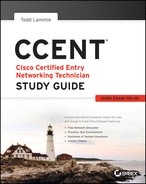Introduction
Welcome to the exciting world of Cisco certification! If you’ve picked up this book because you want to improve yourself and your life with a better, more satisfying and secure job, you’ve done the right thing. Whether you’re striving to enter the thriving, dynamic IT sector or seeking to enhance your skillset and advance your position within it, being Cisco certified can seriously stack the odds in your favor to help you attain your goals!
Cisco certifications are powerful instruments of success that also markedly improve your grasp of all things internetworking. As you progress through this book, you’ll gain a complete understanding of networking that reaches far beyond Cisco devices. By the end of this course, you’ll comprehensively know how disparate network topologies and technologies work together to form the fully operational networks that are vital to today’s very way of life in the developed world. The knowledge and expertise you’ll gain here is essential for and relevant to every networking job and is why Cisco certifications are in such high demand—even at companies with few Cisco devices!
Although it’s now common knowledge that Cisco rules routing and switching, the fact that it also rocks the voice, data center, and service provider world is also well recognized. And Cisco certifications reach way beyond the popular but less extensive certifications like those offered by CompTIA and Microsoft to equip you with indispensable insight into today’s vastly complex networking realm. Essentially, by deciding to become Cisco certified, you’re proudly announcing that you want to become an unrivaled networking expert—a goal that this book will get you well on your way to achieving. Congratulations in advance to the beginning of your brilliant future!
Cisco’s Network Certifications
It used to be that to secure the holy grail of Cisco certifications—the CCIE—you passed only one written test before being faced with a grueling, formidable hands-on lab. This intensely daunting, all-or-nothing approach made it nearly impossible to succeed and predictably didn’t work out too well for most people. Cisco responded to this issue by creating a series of new certifications, which not only made it easier to eventually win the highly coveted CCIE prize, it gave employers a way to accurately rate and measure the skill levels of prospective and current employees. This exciting paradigm shift in Cisco’s certification path truly opened doors that few were allowed through before!
Beginning in 1998, obtaining the Cisco Certified Network Associate (CCNA) certification was the first milestone in the Cisco certification climb as well as the unofficial prerequisite to each of the more advanced levels. But that changed when Cisco announced the Cisco Certified Entry Network Technician (CCENT) certification. And then in March 2013, Cisco once again proclaimed that all-new tests will be required beginning in October of the same year; now the Cisco certification process looks like Figure I-1.
Figure I-1: The Cisco Certification Path
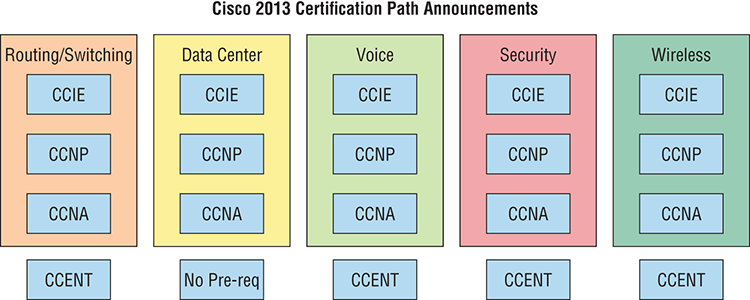
The Cisco Routing and Switching (R/S) path is by far the most popular and could very well remain so, but soon you’ll see the Data Center path become more and more of a focus as companies migrate to data center technologies. The Voice track also actually does provide a good job opportunity. Still, understanding the foundation of R/S before attempting any other certification track is something I highly recommend.
Even so, and as the figure shows, you only need your CCENT certification to get underway for most of the tracks. Also, note that there are a few other certification tracks you can go down that are not shown in the figure, although they’re not as popular as the ones shown. You can find information on all Cisco certification tracks at www.cisco.com.
Cisco Certified Entry Network Technician (CCENT)
Don’t be fooled by the oh-so misleading name of this first certification because it absolutely isn’t! Okay—maybe entry level for Cisco’s certification path, but definitely not for someone without experience trying to break into the highly lucrative yet challenging IT job market! For the uninitiated, the CompTIA A+ and Network+ certifications aren’t official prerequisites, but know that Cisco does expect you to have that type and level of experience before embarking on your Cisco certification journey.
All of this gets us to 2013, when the climb to Cisco supremacy just got much harder again. The innocuous-sounding siren’s call of the CCENT can lure you to some serious trouble if you’re not prepared, because it’s actually much harder than the old CCNA ever was. This will rapidly become apparent once you start studying, but be encouraged! The fact that the certification process is getting harder really works better for you in the long run, because that which is harder to obtain only becomes that much more valuable when you finally do, right? Yes, indeed!
One important factor to keep in mind is that the CCENT requires you to only pass one exam: Interconnecting Cisco Network Devices Part I (number 100-101 exam), which this book was written for. The exam costs $150 per attempt, but is very difficult to pass! The good news is that this book will guide you step-by-step in building a strong foundation in routing and switching technologies. You really need to build on a strong technical foundation and stay away from exam cram type books, suspicious online material, and the like. They can help somewhat, but understand that you’ll pass the Cisco certification exams only if you have a strong foundation and that you’ll get that solid foundation only by reading as much as you can, performing the written labs and review questions in this book, and practicing lots and lots of hands-on labs. Additional practice exam questions, videos, and labs are offered on my website, and what seems like a million other sites offer additional material that can help you study.
However, there is one way to skip the CCENT exam and still meet the prerequisite required before moving on to any other certification track, and that path is through the CCNA R/S Composite exam.
Cisco Certified Network Associate Routing and Switching (CCNA R/S)
Once you have achieved your CCENT certification, you can take the ICND2 (200-101) exam in order to achieve your CCNA R/S certification. This is now the most popular certification Cisco has by far because it’s the most sought-after certification of all employers.
As with the CCENT, the ICND2 exam is also $150 per attempt—although thinking you can just skim a book and pass any of these exams would probably be a really expensive mistake! The CCENT/CCNA exams are extremely hard and cover a lot of material, so you have to really know your stuff. Taking a Cisco class or spending months with hands-on experience is definitely a requirement to succeed when faced with this monster!
And once you have your CCNA, you don’t have to stop there—you can choose to continue and achieve an even higher certification, called the Cisco Certified Network Professional (CCNP). There are various ones as shown in Figure I-1. The CCNP R/S is still the most popular, with Voice certifications coming in at a close second. And I’ve got to tell you that the Data Center certification will be catching up fast. Also good to know is that anyone with a CCNP has all the skills and knowledge needed to attempt the notoriously dreaded but coveted CCIE lab. But just becoming a CCENT/CCNA can land you that job you’ve dreamed about and that’s what this book is all about: helping you to get and keep a great job!
Still, why take two exams to get your CCNA if you don’t have to? Cisco still has the Composite exam 200-120 that, if passed, will land you with your CCENT and your CCNA R/S via only one test priced accordingly at $300. Some people like the one test approach, some people like the two-test approach, but this book will help you with either path you choose.
Why Become a CCENT and CCNA R/S?
Cisco, like Microsoft and other vendors that provide certification, has created the certification process to give administrators a set of skills and to equip prospective employers with a way to measure those skills or match certain criteria. And as you probably know, becoming a CCENT or CCNA R/S is certainly the initial, key step on a successful journey toward a new, highly rewarding, and sustainable networking career.
The CCENT and CCNA programs are created to provide a solid introduction not only to the Cisco Internetwork Operating System (IOS) and Cisco hardware but also to internetworking in general, making it helpful to you in areas that are not exclusively Cisco’s. And regarding today’s certification process, it’s not unrealistic that network managers—even those without Cisco equipment—require Cisco certifications for their job applicants.
Rest assured that if you make it through the CCENT and CCNA and are still interested in Cisco and internetworking, you’re headed down a path to certain success!
What Skills Do You Need to Become a CCENT?
As stated above, to earn your CCENT, you need to pass the Interconnecting Cisco Network Devices, Part I exam, number 100-101. This exam tests a candidate for the knowledge and skills required to successfully install, operate, and troubleshoot a small branch office network.
The exam includes topics on the operation of IP data networks, LAN switching technologies, IPv6, IP routing technologies, IP services (DHCP, NAT, ACLs), network device security, and basic troubleshooting.
What Skills Do You Need to Become a CCNA R/S?
If you already have your CCENT and want to become a CCNA in Routing and Switching, you only need to take the Interconnecting Cisco Network Devices Part 2 exam (number 200-101). This exam tests a candidate for the knowledge and skills required to successfully install, operate, and troubleshoot a small to medium-size enterprise branch network. The exam includes topics on LAN switching technologies, IP routing technologies, IP services (FHRP, syslog, SNMP v2 and v3), troubleshooting, and WAN technologies.
How Do You Become a CCNA R/S with Just One Test?
If you don’t want to take two exams and want to earn your CCNA, you have another option: passing the CCNA Composite exam (number 200-120).
The way to become a CCNA R/S is to pass one little test (CCNA Composite exam 200-120) without having to take the CCENT exam. Then—poof!—you’re a CCNA R/S. Oh, but don’t you wish it were that easy? True, it’s just one test, but it’s a whopper, and to pass it you must possess enough knowledge to understand what the test writers are saying.
I can’t stress this point enough: It’s critical that you have some hands-on experience with Cisco routers. If you can get a hold of some basic routers and switches, you’re set; but if you can’t, I’ve worked hard to provide hundreds of configuration examples throughout this book to help network administrators, or people who want to become network administrators, learn the skills they need to pass the CCENT and CCNA exams. In addition, a simulator called LammleSim IOS Version is available for free with the purchase of this book. This small simulator will run through all the hands-on labs found in this book—nice huh?
What Does This Book Cover?
This book covers everything you need to know to pass the CCENT (ICND1) 100-101 exam. But as I’ve said, taking plenty of time to study and practice with routers or a router simulator is the real key to success.
You will learn the following information in this book:

What’s Available Online?
I have worked hard to provide some really great tools to help you with your certification process. All of the following tools, most of them available at www.sybex.com/go/ccentsg, should be loaded on your workstation when you’re studying for the test. As a fantastic bonus, I was able to add to the download link a preview section from my CCNA video series! Please understand that these are not the full versions, but they’re still a great value for you included free with this book.
How to Use This Book
If you want a solid foundation for the serious effort of preparing for the CCENT ICND1 100-101 exam, then look no further. I’ve spent hundreds of hours putting together this book with the sole intention of helping you to pass the CCENT exam as well as really learn how to correctly configure Cisco routers and switches!
This book is loaded with valuable information, and you will get the most out of your studying time if you understand why the book is organized the way it is.
So to maximize your benefit from this book, I recommend the following study method:
To learn every bit of the material covered in this book, you’ll have to apply yourself regularly, and with discipline. Try to set aside the same time period every day to study, and select a comfortable and quiet place to do so. I’m confident that if you work hard, you’ll be surprised at how quickly you learn this material!
If you follow these steps and really study—doing hands-on labs every single day—in addition to using the review questions, the practice exams, the Todd Lammle video sections, and the flashcards as well as all the written labs—it would actually be hard to fail the CCENT exam. But understand that studying for the CCENT exam is a lot like getting in shape—if you do not go to the gym every day, it’s not going to happen!
Where Do You Take the Exams?
You may take the CCENT or any Cisco exam at any of the Pearson VUE authorized testing centers (www.vue.com) or call 877-404-EXAM (3926).
To register for a Cisco exam, follow these steps:
Tips for Taking Your CCENT Exam
The CCENT exam contains about 40 to 50 questions and must be completed in 90 minutes or less. This information can change per exam. You must get a score of about 85 percent to pass this exam, but again, each exam can be different.
Many questions on the exam have answer choices that at first glance look identical—especially the syntax questions! So remember to read through the choices carefully because close just doesn’t cut it. If you get commands in the wrong order or forget one measly character, you’ll get the question wrong. So, to practice, do the hands-on exercises at the end of this book’s chapters over and over again until they feel natural to you.
Also, never forget that the right answer is the Cisco answer. In many cases, more than one appropriate answer is presented, but the correct answer is the one that Cisco recommends. On the exam, you will always be told to pick one, two, or three options, never “choose all that apply.” The CCENT exam may include the following test formats:
- Multiple-choice single answer
- Multiple-choice multiple answer
- Drag-and-drop
- Router simulations
Cisco proctored exams will not show the steps to follow in completing a router interface configuration, but they do allow partial command responses. For example, showconfig or shoconfig or shconf would be acceptable. Router#showipprotocol or router#showipprot would also be acceptable.
Here are some general tips for exam success:
- Arrive early at the exam center so you can relax and review your study materials.
- Read the questions carefully. Don’t jump to conclusions. Make sure you’re clear about exactly what each question asks. “Read twice, answer once” is what I always tell my students.
- When answering multiple-choice questions that you’re not sure about, use the process of elimination to get rid of the obviously incorrect answers first. Doing this greatly improves your odds if you need to make an educated guess.
- You can no longer move forward and backward through the Cisco exams, so double-check your answer before clicking Next since you can’t change your mind.
After you complete an exam, you’ll get immediate, online notification of your pass or fail status, a printed examination score report that indicates your pass or fail status, and your exam results by section. (The test administrator will give you the printed score report.) Test scores are automatically forwarded to Cisco within five working days after you take the test, so you don’t need to send your score to them. If you pass the exam, you’ll receive confirmation from Cisco, typically within two to four weeks, sometimes a bit longer.
CCENT Exam Objectives
Exam objectives are subject to change at any time without prior notice and at Cisco’s sole discretion. Please visit Cisco’s certification website (www.cisco.com/web/learning) for the latest information on the CCENT exam.
| Objectives | Chapter(s) |
| Operation of IP Data Networks | |
| Recognize the purpose and functions of various network devices such as Routers, Switches, Bridges and Hubs. | 1, 2 |
| Select the components required to meet a given network specification. | 1, 2 |
| Identify common applications and their impact on the network. | 1, 3 |
| Describe the purpose and basic operation of the protocols in the OSI and TCP/IP models. | 1, 3 |
| Predict the data flow between two hosts across a network. | 1, 2, 13 |
| Identify the appropriate media, cables, ports, and connectors to connect Cisco network devices to other network devices and hosts in a LAN. | 2 |
| LAN Switching Technologies | |
| Determine the technology and media access control method for Ethernet networks. | 2 |
Identify basic switching concepts and the operation of Cisco switches.
| 2, 10 |
Configure and verify initial switch configuration including remote access management.
| 6, 10 |
| Verify network status and switch operation using basic utilities such as ping, telnet and ssh. | 7, 10 |
Describe how VLANs create logically separate networks and the need for routing between them.
| 11 |
| Configure and verify VLANs | 11 |
Configure and verify trunking on Cisco switches
| 11 |
| IP addressing (IPv4 / IPv6) | |
| Describe the operation and necessity of using private and public IP addresses for IPv4 addressing. | 3, 4 |
| Identify the appropriate IPv6 addressing scheme to satisfy addressing requirements in a LAN/WAN environment. | 14 |
| Identify the appropriate IPv4 addressing scheme using VLSM and summarization to satisfy addressing requirements in a LAN/WAN environment. | 5 |
| Describe the technological requirements for running IPv6 in conjunction with IPv4 such as dual stack. | 14 |
Describe IPv6 addresses
| 14 |
| IP Routing Technologies | |
Describe basic routing concepts
| 8 |
Configure and verify utilizing the CLI to set basic Router configuration
| 6, 7 |
| Configure and verify operation status of an ethernet interface | 6 |
Verify router configuration and network connectivity
| 6, 7 |
| Configure and verify routing configuration for a static or default route given specific routing requirements | 8 |
Differentiate methods of routing and routing protocols
| 8 |
Configure and verify OSPF (single area)
| 9, 14 |
Configure and verify interVLAN routing (Router on a stick)
| 11 |
| Configure SVI interfaces | 11 |
| IP Services | |
Configure and verify DHCP (IOS Router)
| 7 |
Describe the types, features, and applications of ACLs
| 12 |
Configure and verify ACLs in a network environment
| 12 |
Identify the basic operation of NAT
| 13 |
| Configure and verify NAT for given network requirements | 13 |
| Configure and verify NTP as a client | 7 |
| Network Device Security | |
Configure and verify network device security features such as
| 6 |
Configure and verify Switch Port Security features such as
| 10 |
| Configure and verify ACLs to filter network traffic | 12 |
| Configure and verify ACLs to limit telnet and SSH access to the router | 12 |
| Troubleshooting | |
| Troubleshoot and correct common problems associated with IP addressing and host configurations. | 5 |
Troubleshoot and Resolve VLAN problems
| 11 |
Troubleshoot and Resolve trunking problems on Cisco switches
| 11 |
Troubleshoot and Resolve ACL issues
| 12 |
Troubleshoot and Resolve Layer 1 problems
| 6 |
Assessment Test
1. IPv6 unicast routing is running on the Corp router. Which of the following addresses would show up with the show ipv6 int brief command?
Corp#sh int f0/0
FastEthernet0/0 is up, line protocol is up
Hardware is AmdFE, address is 000d.bd3b.0d80 (bia 000d.bd3b.0d80)
[output cut]A. FF02::3c3d:0d:bdff:fe3b:0d80
B. FE80::3c3d:2d:bdff:fe3b:0d80
C. FE80::3c3d:0d:bdff:fe3b:0d80
D. FE80::3c3d:2d:ffbd:3bfe:0d80
2. A host sends a type of NDP message providing the MAC address that was requested. Which type of NDP was sent?
A. NA
B. RS
C. RA
D. NS
3. Each field in an IPv6 address is how many bits long?
A. 4
B. 16
C. 32
D. 128
4. To enable OSPFv3, which of the following would you use?
A. Router(config-if)#ipv6 ospf 10 area 0.0.0.0
B. Router(config-if)#ipv6 router rip 1
C. Router(config)#ipv6 router eigrp 10
D. Router(config-rtr)#no shutdown
E. Router(config-if)#ospf ipv6 10 area 0
5. What does the command routerA(config)#linecons0 allow you to perform next?
A. Set the Telnet password.
B. Shut down the router.
C. Set your console password.
D. Disable console connections.
6. Which two statements describe the IP address 10.16.3.65/23? (Choose two.)
A. The subnet address is 10.16.3.0 255.255.254.0.
B. The lowest host address in the subnet is 10.16.2.1 255.255.254.0.
C. The last valid host address in the subnet is 10.16.2.254 255.255.254.0.
D. The broadcast address of the subnet is 10.16.3.255 255.255.254.0.
E. The network is not subnetted.
7. On which interface do you configure an IP address for a switch?
A. int fa0/0
B. int vty 0 15
C. int vlan 1
D. int s/0/0
8. Which of the following is the valid host range for the subnet on which the IP address 192.168.168.188 255.255.255.192 resides?
A. 192.168.168.129–190
B. 192.168.168.129–191
C. 192.168.168.128–190
D. 192.168.168.128–192
9. Which of the following is considered to be the inside host’s address after translation?
A. Inside local
B. Outside local
C. Inside global
D. Outside global
10. Your inside locals are not being translated to the inside global addresses. Which of the following commands will show you if your inside globals are allowed to use the NAT pool?
ip nat pool Corp 198.18.41.129 198.18.41.134 netmask 255.255.255.248
ip nat inside source list 100 int pool Corp overloadA. debug ip nat
B. show access-list
C. show ip nat translation
D. show ip nat statistics
11. How many collision domains are created when you segment a network with a 12-port switch?
A. 1
B. 2
C. 5
D. 12
12. Which of the following commands will allow you to set your Telnet password on a Cisco router?
A. line telnet 0 4
B. line aux 0 4
C. line vty 0 4
D. line con 0
13. Which router command allows you to view the entire contents of all access lists?
A. show all access-lists
B. show access-lists
C. show ip interface
D. show interface
14. What does a VLAN do?
A. Acts as the fastest port to all servers
B. Provides multiple collision domains on one switch port
C. Breaks up broadcast domains in a layer 2 switch internetwork
D. Provides multiple broadcast domains within a single collision domain
15. If you wanted to delete the configuration stored in NVRAM, what would you type?
A. erase startup
B. erase nvram
C. delete nvram
D. erase running
16. Which protocol is used to send a destination network unknown message back to originating hosts?
A. TCP
B. ARP
C. ICMP
D. BootP
17. Which class of IP address provides 15 bits available for subnetting?
A. A
B. B
C. C
D. D
18. There are three possible routes for a router to reach a destination network. The first route is from OSPF with a metric of 782. The second route is from RIPv2 with a metric of 4. The third is from EIGRP with a composite metric of 20514560. Which route will be installed by the router in its routing table?
A. RIPv2
B. EIGRP
C. OSPF
D. All three
19. Which one of the following is true regarding VLANs?
A. Two VLANs are configured by default on all Cisco switches.
B. VLANs only work if you have a complete Cisco switched internetwork. No off-brand switches are allowed.
C. You should not have more than 10 switches in the same VTP domain.
D. VTP is used to send VLAN information to switches in a configured VTP domain.
20. Which two of the following commands will place network 10.2.3.0/24 into area 0? (Choose two.)
A. router eigrp 10
B. router ospf 10
C. router rip
D. network 10.0.0.0
E. network 10.2.3.0 255.255.255.0 area 0
F. network 10.2.3.0 0.0.0.255 area0
G. network 10.2.3.0 0.0.0.255 area 0
21. How many broadcast domains are created when you segment a network with a 12-port switch?
A. 1
B. 2
C. 5
D. 12
22. If routers in a single area are configured with the same priority value, what value does a router use for the OSPF router ID in the absence of a loopback interface?
A. The lowest IP address of any physical interface
B. The highest IP address of any physical interface
C. The lowest IP address of any logical interface
D. The highest IP address of any logical interface
23. What protocols are used to configure trunking on a switch? (Choose two.)
A. VLAN Trunking Protocol
B. VLAN
C. 802.1Q
D. ISL
24. What is a stub network?
A. A network with more than one exit point
B. A network with more than one exit and entry point
C. A network with only one entry and no exit point
D. A network that has only one entry and exit point
25. Where is a hub specified in the OSI model?
A. Session layer
B. Physical layer
C. Data Link layer
D. Application layer
26. What are the two main types of access control lists (ACLs)? (Choose two.)
A. Standard
B. IEEE
C. Extended
D. Specialized
27. Which of the following is the best summarization of the following networks: 192.168.128.0 through 192.168.159.0?
A. 192.168.0.0/24
B. 192.168.128.0/16
C. 192.168.128.0/19
D. 192.168.128.0/20
28. What command is used to create a backup configuration?
A. copy running backup
B. copy running-config startup-config
C. config mem
D. wr net
29. 1000Base-T is which IEEE standard?
A. 802.3F
B. 802.3z
C. 802.3ab
D. 802.3ae
30. Which protocol does DHCP use at the Transport layer?
A. IP
B. TCP
C. UDP
D. ARP
31. If your router is facilitating a CSU/DSU, which of the following commands do you need to use to provide the router with a 64000 bps serial link?
A. RouterA(config)#bandwidth 64
B. RouterA(config-if)#bandwidth 64000
C. RouterA(config)#clockrate 64000
D. RouterA(config-if)#clock rate 64
E. RouterA(config-if)#clock rate 64000
32. Which command is used to determine if an access list is enabled on a particular interface?
A. show access-lists
B. show interface
C. show ip interface
D. show interface access-lists
33. Which of the following statements is true with regard to ISL and 802.1q?
A. 802.1q encapsulates the frame with control information; ISL inserts an ISL field along with tag control information.
B. 802.1q is Cisco proprietary.
C. ISL encapsulates the frame with control information; 802.1q inserts an 802.1q field along with tag control information.
D. ISL is a standard.
34. The protocol data unit (PDU) encapsulation is completed in which order?
A. Bits, frames, packets, segments, data
B. Data, bits, segments, frames, packets
C. Data, segments, packets, frames, bits
D. Packets, frames, bits, segments, data
35. Based on the configuration shown below, what statement is true?
S1(config)#ip routing
S1(config)#int vlan 10
S1(config-if)#ip address 192.168.10.1 255.255.255.0
S1(config-if)#int vlan 20
S1(config-if)#ip address 192.168.20.1 255.255.255.0A. This is a multilayer switch.
B. The two VLANs are in the same subnet.
C. Encapsulation must be configured.
D. VLAN 10 is the management VLAN.
Answers to Assessment Test
1. B. This can be a hard question if you don’t remember to invert the 7th bit of the first octet in the MAC address! Always look for the 7th bit when studying for the CCENT/CCNA and when using EUI-64, invert it. The EUI-64 autoconfiguration then inserts an FF:FE in the middle of the 48-bit MAC address to create a unique IPv6 address. See Chapter 14 for more information.
2. A. The NDP neighbor advertisement (NA) contains the MAC address. A neighbor solicitation (NS) was initially sent asking for the MAC address. See Chapter 14 for more information.
3. B. Each field in an IPv6 address is 16 bits long. An IPv6 address is a total of 128 bits. See Chapter 14 for more information.
4. A. To enable OSPFv3, you enable the protocol at the interface level, as with RIPng. The command string is ipv6 ospf process-id area area-id. See Chapter 14 for more information.
5. C. The command line console 0 places you at a prompt where you can then set your console user-mode password. See Chapter 6 for more information.
6. B, D. The mask 255.255.254.0 (/23) used with a Class A address means that there are 15 subnet bits and 9 host bits. The block size in the third octet is 2 (256 – 254). So this makes the subnets in the interesting octet 0, 2, 4, 6, etc., all the way to 254. The host 10.16.3.65 is in the 2.0 subnet. The next subnet is 4.0, so the broadcast address for the 2.0 subnet is 3.255. The valid host addresses are 2.1 through 3.254. See Chapter 4 for more information.
7. C. The IP address is configured under a logical interface, called a management domain or VLAN 1. See Chapter 10 for more information.
8. A. 256 – 192 = 64, so 64 is our block size. Just count in increments of 64 to find our subnet: 64 + 64 = 128. 128 + 64 = 192. The subnet is 128, the broadcast address is 191, and the valid host range is the numbers in between, or 129–190. See Chapter 4 for more information.
9. C. An inside global address is considered to be the IP address of the host on the private network after translation. See Chapter 13 for more information.
10. B. Once you create your pool, the command ip nat inside source must be used to say which inside locals are allowed to use the pool. In this question, we need to see if access list 100 is configured correctly, if at all, so show access-list is the best answer. See Chapter 13 for more information.
11. D. Layer 2 switching creates individual collision domains per port. See Chapter 1 for more information.
12. C. The command line vty 0 4 places you in a prompt that will allow you to set or change your Telnet password. See Chapter 6 for more information.
13. B. To see the contents of all access lists, use the show access-lists command. See Chapter 12 for more information.
14. C. VLANs break up broadcast domains at layer 2. See Chapter 11 for more information.
15. A. The command erase startup-config deletes the configuration stored in NVRAM. See Chapter 6 for more information.
16. C. ICMP is the protocol at the Network layer that is used to send messages back to an originating router. See Chapter 3 for more information.
17. A. Class A addressing provides 22 bits for host addressing, Class B provides 16 bits, but only 14 are available for subnetting, Class C provides only 6 bits for subnetting. See Chapter 3 for more information.
18. B. Only the EIGRP route will be placed in the routing table because EIGRP has the lowest administrative distance (AD), and that is always used before metrics. See Chapter 8 for more information.
19. D. Switches do not propagate VLAN information by default; you must configure the VTP domain for this to occur. VLAN Trunking Protocol (VTP) is used to propagate VLAN information across a trunk link. See Chapter 11 for more information.
20. B, G. To enable OSPF, you must first start OSPF using a process ID. The number is irrelevant; just choose a number from 1 to 65,535 and you’re good to go. After you start the OSPF process, you must configure interfaces on which to activate OSPF using the network command with wildcards and specification of an area. Option F is wrong because there must be a space after the parameter area and before you list the area number. See Chapter 9 for more information.
21. A. By default, switches break up collision domains on a per-port basis but are one large broadcast domain. See Chapter 1 for more information.
22. B. At the moment of OSPF process startup, the highest IP address on any active interface will be the router ID (RID) of the router. If you have a loopback interface configured (logical interface), then that will override the interface IP address and become the RID of the router automatically. See Chapter 9 for more information.
23. C, D. VTP is not right because it has nothing to do with trunking except that it sends VLAN information across a trunk link. 802.1q and ISL encapsulations are used to configure trunking on a port. See Chapter 11 for more information.
24. D. Stub networks have only one connection to an internetwork. Default routes should be set on a stub network or network loops may occur; however, there are exceptions to this rule. See Chapter 8 for more information.
25. B. Hubs regenerate electrical signals, which are specified at the Physical layer. See Chapter 1 for more information.
26. A, C. Standard and extended access control lists (ACLs) are used to configure security on a router. See Chapter 12 for more information.
27. C. If you start at 192.168.128.0 and go through 192.168.159.0, you can see this is a block of 32 in the third octet. Since the network address is always the first one in the range, the summary address is 192.168.128.0. What mask provides a block of 32 in the third octet? The answer is 255.255.224.0, or /19. See Chapter 5 for more information.
28. B. The command to back up the configuration on a router is copy running-config startup-config. See Chapter 7 for more information.
29. C. IEEE 802.3ab is the standard for 1 Gbps on twisted-pair. See Chapter 2 for more information.
30. C. User Datagram Protocol is a connection network service at the Transport layer, and DHCP uses this connectionless service. See Chapter 3 for more information.
31. E. The clock rate command is two words, and the speed of the line is in bits per second (bps). See Chapter 6 for more information.
32. C. The show ip interface command will show you if any interfaces have an outbound or inbound access list set. See Chapter 12 for more information.
33. C. Unlike ISL, which encapsulates the frame with control information, 802.1q inserts an 802.1q field along with tag control information. See Chapter 11 for more information.
34. C. The PDU encapsulation method defines how data is encoded as it goes through each layer of the TCP/IP model. Data is segmented at the Transport later, packets created at the Network layer, frames at the Data Link layer, and finally, the Physical layer encodes the 1s and 0s into a digital signal. See Chapter 2 for more information.
35. A. With a multilayer switch, enable IP routing and create one logical interface for each VLAN using the interface vlan number command and you’re now doing inter-VLAN routing on the backplane of the switch! See Chapter 11 for more information.