Chapter 5. Cisco Cloud Services and Deployment Models
In today’s world, cloud seems to be the answer to every question, from storing photographs to renting computing capability. But cloud computing history goes back to the 1950s when mainframes and time sharing were born. In this era, massive computers performed centralized computational operations, and an elite group of companies shared the computational power of these massive computers by paying a hefty price. In the 1960s, the first working prototype for ARPANET was launched, linking four geographically dispersed computers over what is now known as the Internet. In the 1980s and 1990s, more sophisticated machines capable of executing complex computational tasks at faster speeds were born and were cheaper than previous computers. In 1995, pictures of clouds start showing up in network diagrams, denoting anything too complicated for nontechnical people to understand. In the early 2000s, the era of the dot-com bubble, more cost-effective computing capabilities were sought, giving birth to the modern-era term cloud computing.
This chapter covers the following key topics:
• What Is Cloud Computing: This section provides an overview of what cloud computing is and what its characteristics are.
• Cloud Service Models: This section covers different service models of cloud computing per the NIST 800-145 definition, such as Infrastructure as a Service (IaaS), Software as a Service (SaaS), and Platform as a Service (PaaS).
• Cloud Deployment Models: This section covers different deployment models of cloud computing per the NIST 800-145 definition, such as public, private, community, and hybrid cloud.
“Do I Know This Already?” Quiz
The “Do I Know This Already?” quiz enables you to assess whether you should read this entire chapter thoroughly or jump to the “Exam Preparation Tasks” section. If you are in doubt about your answers to these questions or your own assessment of your knowledge of the topics, read the entire chapter. Table 5-1 lists the major headings in this chapter and their corresponding “Do I Know This Already?” quiz questions. You can find the answers in Appendix A, “Answers to the ‘Do I Know This Already?’ Quizzes.”
Table 5-1 “Do I Know This Already?” Section-to-Question Mapping”

Caution
The goal of self-assessment is to gauge your mastery of the topics in this chapter. If you do not know the answer to a question or are only partially sure of the answer, you should mark that question as wrong for purposes of the self-assessment. Giving yourself credit for an answer you correctly guess skews your self-assessment results and might provide you with a false sense of security.
1. What is cloud computing?
a. A model for enabling ubiquitous, convenient, on-demand network access to a shared pool of configurable computing resources that can be rapidly provisioned and released with minimal management effort or service provider interaction
b. A model for enabling ubiquitous, convenient, manual network access to a shared pool of configurable computing resources that can be manually provisioned and released with management effort or service provider interaction
c. A model for automated provisioning of network connectivity solutions
d. A model for enabling ubiquitous, convenient, on-demand network access to a shared pool of configurable computing resources that can be manually provisioned and released with management effort or service provider interaction
2. Which of the following is NOT a characteristic of cloud computing?
a. Broad network access
b. Rapid elasticity
c. Measured service
d. On-demand manual service
3. Which of the following are cloud computing service models? (Choose all the correct answers.)
a. Platform as a Service (PaaS)
b. Software as a Service (SaaS)
c. Resource as a Service (RaaS)
d. Infrastructure as a Service (IaaS)
4. In the Platform as a Service (PaaS) model, which layers are delivered as a service to cloud consumers?
a. Networking, Storage, Servers, Virtualization, Operating System
b. Networking, Storage, Servers, Virtualization, Operating System, Middleware, Runtime
c. Networking, Storage, Servers, Virtualization
d. Networking, Storage, Servers, Virtualization, Operating System, Middleware
5. Which of the following are cloud deployment models? (Choose all the correct answers.)
a. Private cloud
b. Community cloud
c. Public cloud
d. Software cloud
6. Which cloud deployment model provides better control over data security and regulatory compliance?
a. Public cloud
b. Hybrid cloud
c. Community cloud
d. Private cloud
Foundation Topics
What Is Cloud Computing?
For a long time, data centers have faced a critical challenge: the number of applications and amount of data in the data center continue their rapid growth, while IT struggles to provide the resources necessary to make services available to users and meet today’s demands using existing infrastructure and organizational silos.
For too long, this siloed approach has hindered IT from adjusting dynamically to new business requests. In existing silos, application workloads are tightly coupled to physical assets, with software linked to operating systems to manage availability, enforce security, and help ensure performance. This tightly coupled model has resulted in the proliferation of server and storage devices, with attendant costs and maintenance overhead, to meet user demand.
Unfortunately, only a small portion of each dollar spent on IT today creates a direct business benefit. Customers are spending approximately 70 percent of their budgets on operations and only 30 percent on differentiating the business. Because data center IT assets become obsolete approximately every five years, the vast majority of IT investment is spent on upgrading various pieces of infrastructure and providing redundancy and recoverability: activities that consume approximately 60 to 80 percent of IT expenditures without necessarily providing optimal business value or innovation.
As a result, IT has been forced to focus on simply keeping the data center running rather than on delivering the kind of innovation that meets user needs for faster, better services while also meeting requirements and ensuring business agility.
What was needed is a solution with the scale, flexibility, and transparency to enable IT to provision new services quickly and cost effectively by using service-level agreements (SLAs) to address IT requirements and policies, meet the demands of high utilization, and dynamically respond to change, in addition to providing security and high performance.
Cloud computing provides a solution for meeting this challenge. Cloud computing is being proposed as one answer to the challenges of IT silos—inefficiencies, high costs, and ongoing support and maintenance concerns—and increasing user demand for services.
The term cloud computing has different connotations for IT professionals, depending on their point of view and often their own products and offerings. As with all emerging areas, real-world deployments and customer success stories will generate a better understanding of the term. Let’s start with the National Institute of Standards and Technology (NIST) definition:
![]()
The National Institute of Standards and Technology defines cloud computing as a model for enabling ubiquitous, convenient, on-demand network access to a shared pool of configurable computing resources (e.g., networks, servers, storage, applications and services) that can be rapidly provisioned and released with minimal management effort or service provider interaction.
In layman’s terms, cloud computing can be seen as a shared data center that emphasizes virtualization and automation, resulting in consolidation gains in both CAPEX (hardware) and OPEX (management).
Cloud computing provides the following benefits for users:
• Cost reduction: Cloud computing eliminates the CAPEX expenditure of buying new hardware and software and setting up and running on-site data centers. You can save money by avoiding the purchase of a large pools of servers, round-the-clock electricity and cooling, and IT experts for managing the infrastructure.
• Faster deployment: A large amount of computing power can be provisioned in minutes with some simple clicks, thus avoiding large delays of capacity planning.
• Productivity: Large data centers require a lot of IT experts for racking and stacking, cabling, setting up hardware, and patching software. Cloud computing eliminates many of these tasks, allowing IT experts to concentrate on more productive tasks.
• Reliability: Users can choose the service of data backup, disaster recovery, and business continuity from a cloud provider by mirroring data at multiple redundant sites.
• Scalability: Cloud providers support on-demand needs of customers to scale the services—for example, more or less storage, computing power, bandwidth—right when it’s needed and from the right geographical location.
• Performance: Cloud providers regularly upgrade the servers to the latest generation of fast and efficient computing power. This offers performance benefits for users, including reduced network latency for applications and faster computing power.
NIST identifies cloud computing with the following five essential characteristics:
![]()
• On-demand self-service: A consumer can unilaterally provision computing capabilities, such as server time and network storage, as needed automatically without requiring human interaction with each service provider.
• Broad network access: Capabilities are available over the network and accessed through standard mechanisms that promote use by heterogeneous thin or thick client platforms (such as mobile phones, tablets, laptops, and workstations).
• Resource pooling: The provider’s computing resources are pooled to serve multiple consumers using a multitenant model, with different physical and virtual resources dynamically assigned and reassigned according to consumer demand. There is a sense of location independence in that the customer generally has no control or knowledge over the exact location of the provided resources but may be able to specify location at a higher level of abstraction (such as country, state, or data center). Examples of resources include storage, processing, memory, and network bandwidth.
• Rapid elasticity: Capabilities can be elastically provisioned and released, in some cases automatically, to scale rapidly outward and inward commensurate with demand. To the consumer, the capabilities available for provisioning often appear to be unlimited and can be appropriated in any quantity at any time.
• Measured service: Cloud systems automatically control and optimize resource use by leveraging a metering capability at some level of abstraction appropriate to the type of service (such as storage, processing, bandwidth, and active user accounts). Resource usage can be monitored, controlled, and reported, providing transparency for both the provider and consumer of the utilized service.
Figure 5-1 describes cloud computing characteristics, service models, and deployment models per NIST.
![]()
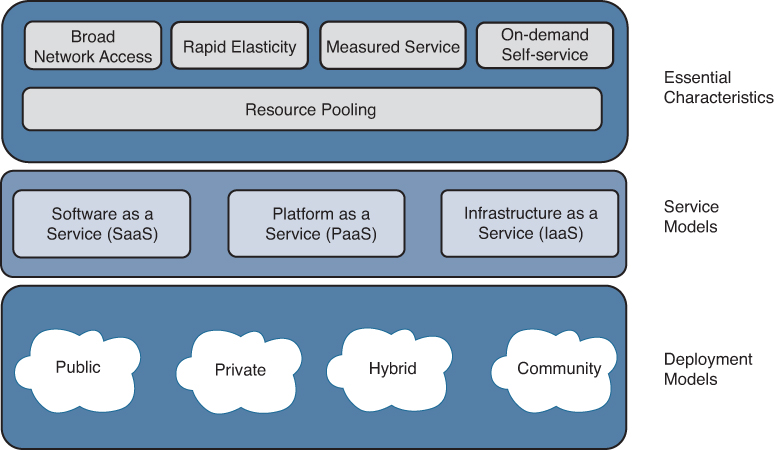
Figure 5-1 NIST Definition of Cloud Computing
Cloud Service Models
This section discusses some popular models of cloud computing that are offered today as services.
Software as a Service
Consider the case of an enterprise with its set of software licenses for the various applications it uses. These applications could be in human resources, finance, or customer relationship management, to name a few. Instead of obtaining desktop and server licenses for software products it uses, an enterprise can obtain the same functions through a hosted service from a provider through a network connection. The interface to the software is usually through a web browser. This common cloud computing model is known as Software as a Service (SaaS) or a hosted software model; the provider is known as the SaaS provider.
SaaS saves the complexity of software installation, maintenance, upgrades, and patches (for example, for security fixes) for the IT team within the enterprise, because the software is now managed centrally at the SaaS provider’s facilities. Also, the SaaS provider can provide this service to multiple customers and enterprises, resulting in a multitenant model. The pricing of such a SaaS service is typically on a per-user basis for a fixed bandwidth and storage. Monitoring application-delivery performance is the responsibility of the SaaS provider. Salesforce.com is an example of a SaaS provider. The company was founded to provide hosted software services, unlike some of the software vendors that have hosted versions of their conventional offerings.
SaaS offer many benefits to the enterprise. The benefits include
• Lower cost: SaaS usually operates on monthly subscription basis, and customers don’t have to pay the license fees up front, resulting in lower initial costs. Also, SaaS providers maintain the infrastructure that removes the CAPEX expenditure for hardware and software.
• Quick deployment: In traditional networks, customers need to deploy the hardware and software solutions. SaaS solutions don’t require any software to be installed or purchased to use SaaS services. Also, the hardware is managed by the SaaS provider. With SaaS solutions, only a web browser and Internet access are needed to get started.
• Easier upgrades: SaaS providers upgrade software solutions regularly and make them available to customers. Customers don’t need to buy the upgrade package by paying an additional cost as in traditional software deployment.
• Scalability: SaaS providers provide flexible subscription options where customers can provide access to more users to the infrastructure as the business grows.
• Time savings: With SaaS solutions, software is already deployed in the cloud. Customers can directly start using the service, whereas in traditional networks customers need to deploy each software solution separately and integrate them, which may take weeks or even months to deploy.
Platform as a Service
Unlike the fixed functions offered by SaaS, Platform as a Service (PaaS) provides a software platform on which users can build their own applications and host them on the PaaS provider’s infrastructure. The software platform is used as a development framework to build, debug, and deploy applications. It often provides middleware-style services such as database and component services for use by applications. PaaS is a true cloud model in that applications do not need to address the scalability of the underlying platform (hardware and software). When enterprises write their applications to run over the PaaS provider’s software platform, the elasticity and scalability are guaranteed transparently by the PaaS platform.
The platforms offered by PaaS vendors like Google (with its App-Engine) or Force.com (the PaaS offering from Salesforce.com) require the applications to follow their own application programming interface (API) and be written in a specific language. This situation is likely to change but is a cause for concern about lock-in. Also, it is not easy to migrate existing applications to a PaaS environment. Consequently, PaaS sees the most success with new applications being developed specifically for the cloud. Monitoring application-delivery performance is the responsibility of the PaaS provider. Pricing for PaaS can be on a per-application developer license and on a hosted-seats basis. Note that PaaS has a greater degree of user control than SaaS.
PaaS offer many benefits to the enterprise:
• Developers are focused on application development, not infrastructure management.
• The application is the unit of deployment and management, while the infrastructure is transparent.
• The development team’s requirements for app tools and the operations team’s requirements for app management are satisfied.
• The bottleneck in provisioning and deployment is eliminated.
• This service codifies the relationship between developers, IT, and globally distributed clouds.
Infrastructure as a Service
Amazon is arguably the first major proponent of Infrastructure as a Service (IaaS) through its Elastic Computing Cloud (EC2) service. An IaaS provider offers “raw” computing, storage, and network infrastructure so that you can load your own software, including operating systems and applications, on to this infrastructure. This scenario is equivalent to a hosting provider provisioning physical servers and storage and letting you install your own operating system, web services, and database applications over the provisioned machines. Amazon lets you rent servers with a certain CPU speed, memory, and disk capacity along with the OS and applications that you need to have installed on them (Amazon provides some “canned” software for the OS and applications known as Amazon Machine Images [AMIs], so that is one starting point). However, you can also install your own OSs (or no OS) and applications over this server infrastructure.
IaaS offers you the greatest degree of control of the three models. You need to know the resource requirements for your specific application to exploit IaaS well. Scaling and elasticity are your—not the provider’s—responsibility. In fact, it is a mini do-it-yourself data center that you have to configure to get the job done. Interestingly, Amazon uses virtualization as a critical underpinning of its EC2 service, so you actually get a virtual machine when you ask for a specific machine configuration, though VMs are not a prerequisite for IaaS. Pricing for the IaaS can be on a usage or subscription basis. CPU time, storage space, and network bandwidth (related to data movement) are some of the resources that can be billed on a usage basis.
IaaS offer many benefits to the enterprise. The benefits include
• Greater financial flexibility: The service offers a hosting IT system in a highly available, service-provider-class computing environment to reduce capital expenditures on servers, software, data center space, and network equipment.
• Wider choice of services: IaaS delivers services that are ubiquitously available and easily accessible, and provide well-defined service options.
• Cost-effective scalability: IaaS offers a pay-as-you-go model, giving you the flexibility to scale up or down in line with business needs. Services are paid for by auditable-metered usage.
• High availability: Service providers offer high availability with SLAs based on fault-tolerant technologies, helping to assure that infrastructure is available 24 hours a day, 365 days a year.
• Increased security: High levels of service provider security provide a highly secure environment for applications and data.
Figure 5-2 describes cloud computing service models as per NIST.
![]()
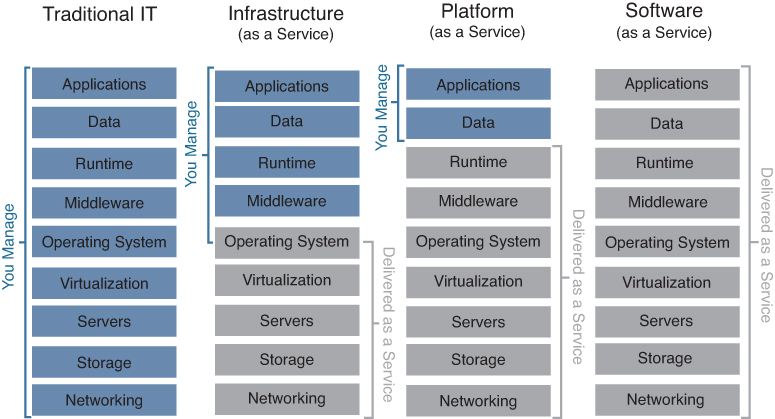
Figure 5-2 NIST Cloud Computing Service Models
In summary, these are three of the more common models for cloud computing. They have variations and add-ons, including Data Storage as a Service (providing disk access on the cloud), Communications as a Service (for example, a universal phone number through the cloud), and so on.
Cloud Deployment Models
In this section, we discuss various cloud deployment models.
Private Cloud
![]()
In a private cloud, the infrastructure is provisioned solely for a single organization and may be managed internally or by a third party and hosted externally (as a virtual private cloud). Also in a private cloud, multiple business units can be separated by multitenants. The provider has full knowledge of resource locations because it owns the infrastructure.
The private cloud brings the benefits of cloud computing under the control of corporate IT. The benefits include
• Superior performance: In a private cloud, you can self-provision resources that match or exceed that of third-party providers.
• Easy customization: An enterprise can customize its cloud environment by deploying applications and services tailored to specific business needs.
• Security and compliance: A private cloud provides trusted security and regulatory compliance that is currently unavailable from public cloud providers because the infrastructure is not shared.
• Scalability: In a private cloud, the ability to scale resources with automatic provisioning permits high utilization and high agility.
• Lower cost: A private cloud decreases costs by consolidating workloads to optimize server utilization while maintaining performance and agility. In a traditional data center infrastructure deployment where resources are not shared, the CAPEX is very high.
• Better control: A private cloud offers better control over user data and information assets.
The major disadvantage of a private cloud is its cost intensiveness.
Public Cloud
![]()
With a public cloud, the cloud infrastructure is provisioned by the cloud provider for open use by any type of customer. The infrastructure may be owned, managed, and operated by a business, academic, or government organization, or some combination of these entities.
A public cloud offers many benefits to the enterprise. These benefits include
• Lower cost: One of the main advantages of a public cloud is lower cost. A public cloud uses the “pay as you use” model, which results in lower costs.
• No maintenance: The enterprise doesn’t need to purchase any hardware to set up the cloud infrastructure; therefore, no maintenance is involved here. The service provider that hosts the cloud provides the maintenance here.
• Scalability: The enterprise gets on-demand resources from the service provider, and the infrastructure can be scaled inward or outward to meet business needs.
• Reliability: The enterprise can choose data backup and disaster recovery services from the service provider for the data stored in the public cloud.
• Available IT talent: Because the data center is not managed by the enterprise here, the IT talent can be focused on more revenue-generating activities and new innovations that can improve the customers’ experience and give an edge over the competition.
The major disadvantage of the public cloud is data security and privacy because the hardware is shared between multiple users.
Hybrid Cloud
![]()
A hybrid cloud is composed of two or more clouds (private, community, or public) that remain unique entities but are bound together, offering the benefits of multiple deployment models. A hybrid cloud can also consist of multiple cloud systems that are connected in a way that allows programs and data to be moved easily from one deployment system to another.
A hybrid cloud model gives organizations the flexibility to put their workloads and data where they make most sense, deploying the right blend of public and private cloud services while addressing availability, performance, and security challenges. This model also often requires IT organizations to reduce complexity and manage strategic, financial, operational, and security risks that result from the need to manage multiple applications across multiple environments for multiple users.
A hybrid cloud offers many benefits to the enterprise. These benefits include
• A platform for gradual cloud adoption: Cloud adoption is a multistep journey. Designing workloads for the public cloud often requires organizations to redesign applications, understand new models and new terminology, and modify code to allow applications to control resources. A hybrid cloud allows customers to start by taking advantage of dedicated servers and virtualization using existing applications and resources, eventually evolving the infrastructure by moving the right workloads to a public cloud over time as needed. The flexibility to move specific applications between platforms enables IT organizations to transition to the cloud at their own pace and only with the workloads that make sense.
• A platform for rapid innovation: A hybrid cloud allows organizations to move at the speed of DevOps. With access to massive public cloud computing power fully integrated into existing infrastructure, new system enhancements and application updates proceed more quickly through the software life cycle, allowing businesses to get products to market faster. Developers can focus on developing products instead of waiting for IT to provision resources. IT can access resources as needed instead of tying up huge amounts of IT budget in seasonal projects.
• Support for performance, security, and availability: A successful hybrid cloud model addresses the performance, security, and availability limitations often experienced in public cloud services. An on-premises private cloud powered by all-flash storage eliminates performance and availability concerns while putting the IT department in control of data security and governance.
• Reduced total cost of ownership (TCO): Although the public cloud offers a lower-cost entry point, it is often not the most cost-effective approach at scale. A hybrid cloud model can weave cloud efficiencies into existing IT investments that aren’t quite cloud ready yet while providing the flexibility to tap into public cloud resources as needed.
• Prevention of vendor lock-in: With so many vendors now offering public cloud services at various levels and prices, portability of workloads across the cloud is critical. The right hybrid cloud model has workload portability built in.
• Scalability: An enterprise can temporarily increase capacity in no time using a public cloud when business needs cannot be met by the private cloud. This is possible using cloud bursting, where an application running on a private cloud bursts to a public cloud when the demand for computing capacity increases.
The major disadvantage of the hybrid cloud is that the initial setup cost exceeds the cost incurred in a public cloud. Another disadvantage of a hybrid cloud is that if it is not picked correctly, there can be compatibility issues between the private and public cloud.
Community Cloud
![]()
A community cloud shares infrastructure between several organizations from a specific community with common concerns (for example, security, compliance, or jurisdiction). A community cloud can be managed internally or by a third party and hosted internally (on-premises) or externally (off-premises).
A community cloud model helps offset common challenges across universities, government agencies, and enterprises, such as cost pressures, technology complexity, spending requirements, security concerns, and a lack of sector-specific services from service providers.
The advantages of a community cloud are cost reduction compared to a private cloud because the infrastructure is shared, ease of data sharing and collaboration across different enterprises that share common concerns, and improved security and privacy.
The major disadvantages of a community cloud are higher costs and low global scalability as compared to a public cloud and sharing of bandwidth and compute capacity.
Exam Preparation Tasks
As mentioned in the section “How to Use This Book” in the Introduction, you have a couple of choices for exam preparation: the exercises here, Chapter 20, “Final Preparation,” and the exam simulation questions in the Pearson Test Prep software online.
Review All Key Topics
Review the most important topics in the chapter, noted with the key topic icon in the outer margin of the page. Table 5-2 lists a reference to these key topics and the page numbers on which each is found.
![]()
Table 5-2 Key Topics for Chapter 5

Define Key Terms
Define the following key terms from this chapter and check your answers in the Glossary.
Infrastructure as a Service (IaaS)
Platform as a Service (PaaS)
Software as a Service (SaaS)
private cloud
public cloud
hybrid cloud
community cloud
National Institute of Standards and Technology (NIST)
References
Private Cloud Computing for Enterprises: https://www.cisco.com/c/en/us/solutions/collateral/data-center-virtualization/cloud-computing/white_paper_c11-543729.html
NIST Cloud Computing Definition: https://nvlpubs.nist.gov/nistpubs/Legacy/SP/nistspecialpublication800-145.pdf
Relevant Cisco Live Presentation: https://www.ciscolive.com/
Cloud Computing—A Primer: https://www.cisco.com/c/en/us/about/press/internet-protocol-journal/back-issues/table-contents-45/123-cloud1.html
Private Cloud Solutions: https://www.cisco.com/c/dam/en/us/solutions/collateral/data-center-virtualization/private-cloud/private_cloud.pdf
Unified Computing Whitepaper: https://www.cisco.com/c/en/us/solutions/collateral/data-center-virtualization/unified-computing/whitepaper_c11-739168.pdf
Transitioning to Private Cloud White Paper: https://www.cisco.com/c/dam/en_us/training-events/le21/le34/downloads/689/rsa/Cisco_transitioning_to_the_private_cloud_with_confidence.pdf
Community Cloud Cisco Blogs: https://blogs.cisco.com/datacenter/emerging-cloud-models-community-cloud
Cisco IaaS Solutions: https://www.cisco.com/c/en/us/solutions/cisco-powered/iaas.html
