Chapter 9. Describe NFS and NAS Concepts
As small companies move from paper-based processes to digital applications, they become more vulnerable to the huge costs and disruptions that can result from losing vital business information. Small businesses are also challenged to comply with growing regulatory requirements governing the storage of customer information. They need strong data security, advanced encryption capabilities, and tools to control the way users access sensitive data. The common data storage solutions used in many small businesses—backup disks and flash drives, primitive tape backup systems, and simple hard drives directly attached to employee PCs—cannot provide the advanced security and control features that today’s small businesses require. Such ad hoc storage solutions can also diminish productivity by impeding employees’ ability to easily transfer and share files. Network File System (NFS) and network-attached storage (NAS) provide robust security and advanced data backup capabilities, at a price that small companies can afford.
This chapter covers the following key topics:
• Describe NFS Concepts: This section provides an overview of different NFS versions including NFS version 2, 3, and 4.
• Describe NAS Concepts: This section covers NAS concepts along with NAS benefits and Cisco NSS3000 Series Network Storage System.
“Do I Know This Already?” Quiz
The “Do I Know This Already?” quiz enables you to assess whether you should read this entire chapter thoroughly or jump to the “Exam Preparation Tasks” section. If you are in doubt about your answers to these questions or your own assessment of your knowledge of the topics, read the entire chapter. Table 9-1 lists the major headings in this chapter and their corresponding “Do I Know This Already?” quiz questions. You can find the answers in Appendix A, “Answers to the ‘Do I Know This Already?’ Quizzes.”
Table 9-1 “Do I Know This Already?” Section-to-Question Mapping”

Caution
The goal of self-assessment is to gauge your mastery of the topics in this chapter. If you do not know the answer to a question or are only partially sure of the answer, you should mark that question as wrong for purposes of the self-assessment. Giving yourself credit for an answer you correctly guess skews your self-assessment results and might provide you with a false sense of security.
1. Which of the following features was introduced in NFSv4.2?
a. Support for larger files and file systems such as 64-bit file sizes and offsets
b. pNFS extension
c. NFS multipathing
d. Server-side clone and copy
2. Which of the following versions of NFS supports only TCP as its transport protocol?
a. NFS version 1
b. NFS version 2
c. NFS version 3
d. NFS version 4
3. Which of the following file- and data-sharing protocols are supported by NAS? (Choose two answers.)
a. NFS
b. FCoE
c. FC
d. CIFS
4. Which of the following is NOT an advantage of the NAS storage system?
a. It has the ability to use existing IP connectivity Ethernet infrastructure.
b. With 10- and 40-Gbps Ethernet connectivity, NAS supports faster data backup and restoration.
c. NAS is a block-level data storage server that can provide connectivity over Fibre Channel infrastructure.
d. NAS provides disk-level resiliency by using RAID mirroring.
Foundation Topics
Describe NFS Concepts
Network File System (NFS) is a distributed file system protocol originally developed by Sun Microsystems in 1984. NFS allows remote hosts to mount file systems over a network and interact with those file systems as though they are mounted locally. NFS uses a client/server model, in which a server makes directories on its storage accessible to one or more clients; and clients mount the directories to access the files in them. NFS uses remote procedure calls (RPCs) to route requests between clients and server, and TCP/IP as a transport protocol. NFS is hierarchical in nature, where directories (a special type of file) can contain further directories and files.
NFS (unlike Server Message Block, or SMB, which is a proprietary protocol) is an industry standard, defined by the IETF, and has several versions defined in different Requests for Comments (RFCs). Sun Microsystems used version 1 only for in-house experimental purposes. When the NFS protocol was released for general use, it was called NFS version 2. NFS version 2 supports both UDP and TCP. NFS version 2 with UDP as its transport protocol provides a stateless network connection between the server and the client. In the stateless condition, a server need not maintain any protocol state information about any of its clients in order to function correctly. Stateless servers have a distinct advantage over stateful servers in the event of a failure. With stateless servers, a client only needs to retry a request until the server responds; it does not even need to know that the server has crashed or that the network temporarily went down. The client of a stateful server, on the other hand, needs to either detect a server failure and rebuild the server’s state when it comes back up, or cause client operations to fail. NFS version 3 supports both UDP and TCP. NFS version 3 introduces support for larger files and file systems such as 64-bit file sizes and offsets, support for asynchronous writes on the server to improve write performance, and additional file attributes in many replies to avoid the need to refetch them. NFS version 3 provides backward compatibility with the existing installed base of NFS version 2 protocol implementations.
![]()
NFS version 4 uses the TCP protocol to communicate with the server. NFS version 4 offers advanced file caching for performance improvements and strong authentication, and it introduces a stateful protocol where client usage information of an object is maintained by the server. NFS version 4.1 provides protocol support to take advantage of clustered server deployments, including the ability to provide scalable parallel access to files distributed among multiple servers (pNFS extension). Version 4.1 also includes a session trunking mechanism (also known as NFS Multipathing) and is available in some enterprise solutions such as VMware ESXi. When the trunking is available, you can use multiple IP addresses to access a single NFS volume. NFS version 4.2 introduces new features including server-side clone and copy, application I/O advise, sparse files, space reservation, application data block (ADB), labeled NFS with sec_label that accommodates any MAC security system, and two new operations for pNFS (LAYOUTERROR and LAYOUTSTATS). A traditional file copy of a remotely accessed file, whether from one server to another or between locations in the same server, results in the data being put on the network twice—from the source to the client and then from the client to the destination. NFS version 4.2 allows unnecessary traffic to be eliminated, and a file can be copied between servers without copying it to the client first, as shown in Figure 9-1. Applications and clients want to advise the server to expected I/O behavior. Using IO_ADVISE to communicate future I/O behavior—such as whether a file will be accessed sequentially or randomly and whether a file will or will not be accessed in the near future—allows servers to optimize future I/O requests for a file by, for example, prefetching or evicting data. Sparse files are those that have unallocated or uninitialized data blocks as holes in the file. Such holes are typically transferred as zeros when read from the file. Sparse files are very efficient because they do not store the zeros on disk; instead, they hold enough data describing how many zeros need to be generated while reading the file. To read more about the other features on NFS version 4.2, refer to RFC 7862 (https://tools.ietf.org/html/rfc7862).
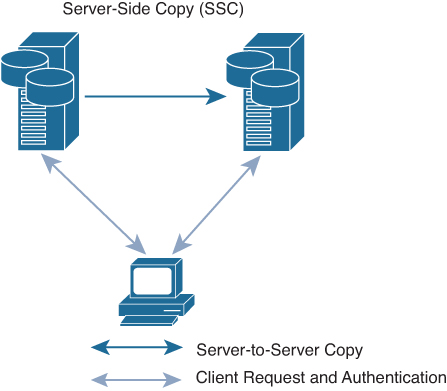
Figure 9-1 NFS v4.2 Server-to-Server Copy
The advantage of NFSv4 over its predecessors is that only one IP port, 2049, is used to run the service, which simplifies using the protocol across firewalls. NFS is supported in a heterogenous environment: Windows, Linux, and even VMware clients support NFS shares (exports) of directories and files.
Describe NAS Concepts
Network-attached storage (NAS) is a centralized file-level (as opposed to block-level) external data storage server connected to a network providing data access to a heterogeneous group of clients such as Microsoft Windows, Apple, Macintosh, UNIX, and Linux platforms. NAS typically uses the existing network infrastructure based on IP and Ethernet. The management of the file system resides with the NAS storage system. With NAS, you can access data that might be stored across different platforms as if it were on your own computer. NAS can be used for public, private, and hybrid cloud storage for big data, virtual desktop infrastructure (VDI), high-performance computing (HPC), and so on. NAS systems contain one or more hard drives, often arranged into logical redundant storage containers or Redundant Array of Independent Disks (RAID).
NAS storage appliances provides terabytes of additional storage capacity, while providing automated, redundant data backups. Today’s NAS storage systems require minimal maintenance, reduce data storage costs, and provide fast file access from a centralized, secure data repository.
Figure 9-2 shows typical NAS server connectivity to a network infrastructure.
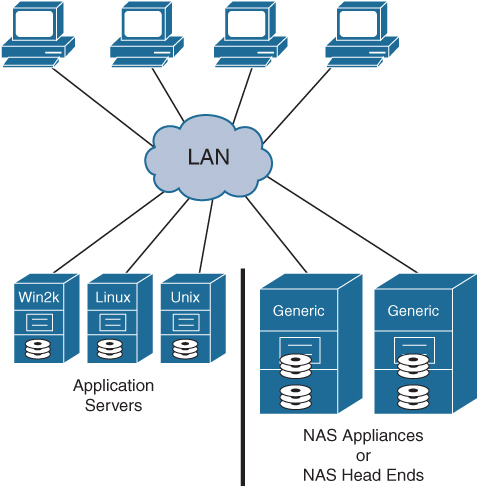
Figure 9-2 Typical NAS Server Connectivity
![]()
NAS supports two file- and data-sharing protocols—Common Internet File System (CIFS) and Network File System (NFS). CIFS is a version of the Server Message Block (SMB) protocol and was developed by Microsoft for Windows-based clients. SMB allows UNIX-based clients to access CIFS shared. CIFS and SMB are often used interchangeably because CIFS is a form of SMB. CIFS uses a client/server model where servers “share” and clients “use” or “map” the share. NFS was developed by Sun Microsystems for UNIX-based clients. Windows-based clients can also access NFS exports. NFS also uses a client/server model where servers “export” and clients “mount” the export. NFS is not compatible with CIFS/SMB; therefore, NFS clients cannot communicate directly with the SMB servers. However, UNIX and Linux clients can access CIFS shares by using SAMBA, which provides name resolution, file serving, and so on.
![]()
The top features to look for in an NAS storage appliance include
• Redundant data backup: Ideally, one should be able to set up the NAS storage appliance as a RAID system. For example, in a RAID1 configuration, the same data is simultaneously stored on two hard drives. If one drive crashes, the data is still accessible from the second.
• Fast data backup/restoration: For maximum performance, the NAS storage appliance should support the Gigabit Ethernet interface.
• Lockability: For extra data security, most NAS storage appliances have a lockable front panel to prevent theft or tampering.
• Small size and quiet operation: Some network storage appliances are small enough to fit on a shelf. Ideally, you should look for a quiet appliance that will not disturb nearby workers.
• Support for Microsoft Distributed File System (MDFS): This feature allows you to map multiple storage devices, so users see them as one drive. Users do not have to remember which drive their data is stored on.
• Automatic file encryption/decryption: This feature protects data if a hard drive within the NAS system is stolen. For robust security, look for an NAS solution offering 256-bit AES file encryption.
• Ability to constantly back up from multiple computers: This feature can be centralized in a network storage appliance. It simplifies backup management while helping ensure that valuable information is not lost.
NAS Benefits
![]()
Following are the benefits of the NAS storage system:
• Centralized management: It is easier to manage a centralized storage server than multiple direct-attached storage devices connected to individual servers or computers.
• IP connectivity: One of the major advantages of NAS is that it can use the existing IP connectivity infrastructure, which reduces the cost of migration from access to shared storage.
• Centralized backup: It is easier to take backups from one centralized server rather than from multiple individual servers. NAS can automatically do continuous backups from multiple computers.
• Disk utilization: In traditional direct-attached storage, the average utilization of the disk is around 30 to 40 percent, but in centralized NAS storage, the average utilization is closer to 80 percent.
• Thin provisioning: NAS provides the ability to allocate storage as and when needed by servers and not assign dedicated storage to start with.
• Deduplication and compression: NAS offers improved disk utilization by removing duplicate blocks and using compression.
• Resiliency: Disk failures are taken care by RAID mirroring.
• Snapshots: Because the NAS system controls the file system, it enables the use of advanced storage options such as snapshots.
• Faster data backup/restoration: With 10- and 40-Gbps Ethernet connectivity, NAS supports faster data backup and restoration.
• Automatic file encryption/decryption: This feature protects data if a hard drive within the NAS system is stolen.
Cisco NSS3000 Series Network Storage System
Cisco offers a portfolio of NAS storage systems designed to meet a business’s needs and budget. The Cisco Small Business NSS3000 Series Network Storage System provides the robust security and advanced data backup capabilities a business needs, at a price that small companies can afford. With support for up to 4 TB of data and up to 15 concurrent users per chassis, the Cisco Small Business NSS3000 Series provides the ideal solution for storing, sharing, and archiving mission-critical business information. And unlike entry-level network-attached storage systems, the Cisco Small Business NSS3000 Series delivers the advanced backup, encryption, user authentication, and high availability to protect the business.
The Cisco NSS3000 4-Bay Gigabit Storage System Chassis supports any Cisco pre-approved hard disk drive. It provides a wealth of features in a desktop-size system designed specifically for small businesses. And it gives the flexibility to configure the system without any connected drives, to reconfigure it at any time, and to link multiple Cisco NAS chassis together, providing a solution that can continually grow with the business.
You can use the Cisco Small Business NSS3000 Series to
• Automatically back up important information from every PC and server in your business
• Provide centralized storage and sharing of important files
• Employ Continuous Data Protection (CDP) to automatically back up every version of every file saved by employees, allowing you to easily restore data
• Store and archive digital video from your video surveillance system
The Cisco NSS3000 Series Network Storage System provides
• Robust reliability: Traditional small business NAS systems require each hard drive to run its own operating system software, making them inherently less stable. The Cisco Small Business NSS3000 Series integrates the Linux operating system that controls the storage system into the chassis itself, helping ensure that the business remains protected even if an individual hard drive fails.
• Maximum flexibility: The Cisco Small Business NSS3000 Series supports a variety of data storage schemes (Redundant Array of Independent Disks [RAID] 0, 1, 5, and 10 and “just a bunch of disks” [JBOD]) and file systems, and allows you to link Windows-based users, Mac users, UNIX/Linux users, and FTP clients into a single data storage system, providing a complete storage solution for virtually any business environment.
• Advanced storage capabilities: The solution’s rich network storage features include support for the Self-Monitoring, Analysis, and Reporting Technology (SMART) monitoring system for hard disks, file journaling, and virtualization of RAID storage systems across Cisco NSS chassis, giving a full suite of tools to create a robust file-sharing and data backup system for your business.
• Strong security: The Cisco Small Business NSS3000 Series supports a variety of security features to protect the data and help comply with regulatory standards, including file encryption support, Advanced Encryption Standard (AES) file-based disk encryption, virtual LANs (VLANs), and user authentication and access control.
• Easy setup and operation: The Cisco Small Business NSS3000 Series simplifies configuration and ongoing status monitoring with a two-line LCD display that provides unit health status, storage status, network status, and more.
• Reduced costs: By integrating the operating system into the chassis, instead of individual hard drives, the solution eliminates the need to purchase and maintain third-party licenses, upgrades, and accessories for each hard drive in the system.
• Out-of-the-box compatibility with other business applications: The Cisco Small Business NSS3000 Series is designed to fully integrate with other Cisco Small Business Series solutions in a single, easy-to-manage network environment.
There are four models under Cisco NSS3000 Series Network storage system:
• Cisco NSS3000 4-Bay Gigabit Storage System Chassis
• Cisco NSS3100 4-Bay Gigabit Storage System Chassis with two 500-GB HDDs
• Cisco NSS3200 4-Bay Gigabit Storage System Chassis with four 500-GB HDDs
• Cisco NSS3400 4-Bay Gigabit Storage System Chassis with four 1-TB HDDs
Table 9-2 shows the hard drive and RAID configurations for the different Cisco NSS3000 Series Network storage system models.
Table 9-2 Hard Drive and RAID Configurations for the Cisco Small Business Network Storage System

Exam Preparation Tasks
As mentioned in the section “How to Use This Book” in the Introduction, you have a couple of choices for exam preparation: the exercises here, Chapter 20, “Final Preparation,” and the exam simulation questions in the Pearson Test Prep software online.
Review All Key Topics
Review the most important topics in the chapter, noted with the key topic icon in the outer margin of the page. Table 9-3 lists a reference to these key topics and the page numbers on which each is found.
![]()
Table 9-3 Key Topics for Chapter 9

Memory Tables and Lists
Print a copy of Appendix C, “Memory Tables” (found on the companion website), or at least the section for this chapter, and complete the tables and lists from memory. Appendix D, “Memory Tables Answer Key,” also on the companion website, includes completed tables and lists to check your work.
Define Key Terms
Define the following key terms from this chapter, and check your answers in the Glossary.
Network File System (NFS)
Common Internet File System (CIFS)
Server Message Block (SMB)
Redundant Array of Independent Disks (RAID)
network-attached storage (NAS)
References
SNIA NFSv4 Overview: http://www.snia.org/sites/default/files/SNIA_An_Overview_of_NFSv4-3_0.pdf
SNIA NFS Introduction: https://www.snia.org/sites/default/files/ESF/What_is_NFS_Final2.pdf
SNIA What’s New in NFSv4.2: https://www.snia.org/sites/default/files/NFS_4.2_Final.pdf
Cisco NAS Storage: https://www.cisco.com/c/en/us/solutions/small-business/resource-center/tools-tips/nas-storage.html
Cisco Small Business NSS3000 Series Network Storage System: https://www.cisco.com/c/en/us/products/collateral/storage-networking/small-business-network-storage-systems/data_sheet_c78-509774.html
Relevant Cisco Live Presentation: https://www.ciscolive.com/
IETF NFSv2 RFC: https://tools.ietf.org/html/rfc1094
IETF NFSv3 RFC: https://tools.ietf.org/html/rfc1813
IETF NFSv4 RFC: https://tools.ietf.org/html/rfc7530
