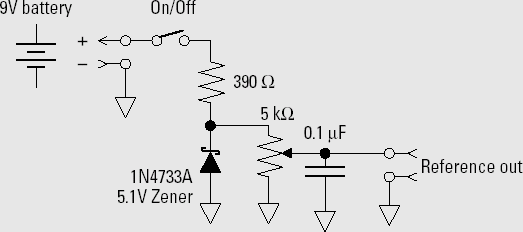Don't forget that you have invested time, effort, and hard-earned dollars in circuits, knowledge, and equipment! Those investments are like your car or home; you can preserve their value in the world of circuitbuilding by performing regular maintenance. If that conjures up images of greasy overalls and giant monkey wrenches, forget it! Just by planning ahead and organizing the job, you can ensure that the kind of maintenance described in this chapter can be performed in minutes.
The most important stuff to maintain is your growing collection of tools and test instruments. After you've been working with electronics for a few years, you'll have several hundred dollars-worth of tools and parts accumulated, so it's important to take care of them. Besides, after you've grown used to a specific tool, it becomes part of your extended family!
"Clean and dry" is the mantra for tools. Electronic tools don't require frequent sharpening or oiling the way metalworking and woodworking tools do. But they will rust or corrode if allowed to get damp or wet! If you take tools outside overnight or work in the rain, be sure to wipe down your tools before putting them away. If you can, put them under a warm lamp (a desk or bench lamp will do) for an hour or so to let the heat of the light bulb evaporate the water or condensation.
Tip
Keeping track of loaned-out tools or books can be a problem, so make a note of every loan — in your permanent lab notebook. You're much less likely to misplace a tool that way; random slips of paper tend to ... well ... slip away.
Test equipment is easy to maintain. Just keep it clean and don't let it get knocked around. From time to time check the calibration of the equipment, especially if you think the equipment may have been subjected to an overload or mechanical abuse. That doesn't mean you need to send it to a special lab, just that you need to confirm that it works properly and is giving you reasonably accurate readings. That's fine for a home lab.
An easy way to have confidence that your test equipment is working is to use the different pieces of equipment to test each other. For example, if you have a pair of multimeters, use them to measure the same resistor — and watch for slow changes in the readings from either of the meters. You can also design the voltage calibrator in the "Build Your Own Voltage Calibrator" sidebar to have a known voltage to test. If you use the calibrator to test all your meters over time, you'll have a good idea of when one of them isn't working or has drifted out of alignment.
Tip
If you have a friend with calibrated instruments or can make friends with a local business or technical school, have them measure precisely the values of three components for you; a resistor around 1 kω, a capacitor of a few hundred pF, and a small inductor of 1 μH or so. Record the exact measured value of these components and keep them together as a set with the measured values. These are your new lab standards! Ham radio and robotics clubs are great ways to meet technical professionals with access to calibrated lab equipment.
Tip
If a piece of test equipment has special probes, connectors, or adapters, keep them and the instrument in one cardboard box or in the carrying case between work sessions.
The most important thing you can do to maintain your workspace is to keep it organized and clean. Although some folks don't mind a cluttered workbench, they also don't seem to mind the regular lost parts, misplaced tools, and electrical mishaps that come from loose wires and random bits of this and that. All it takes to keep things tidy is a whisk broom to brush debris into a trash can. (The occasional vacuum-cleaning won't hurt, either.)
Note
When you do vacuum the workspace, use a new bag or empty the old one first. Then, when you suck up that irreplaceable part you lost last week, you'll be able to retrieve it from the bag.
Before beginning a building session and immediately afterward, take a few minutes to organize the workspace. Try to keep tools and test instruments in a consistent location. When you're working, it's frustrating to have to stop for a tool hunt or to locate a crucial test instrument.
Tip
Prowl the kitchen and housewares aisles of your local department store for specials and bargains on organizing trays, storage boxes, and racks. These cost much less than items made specifically for electronics — and they're made much the same.
A rarely-mentioned benefit of having an organized workspace is that it reduces disruptions to your train of thought. When you're trying to build or troubleshoot a circuit, it's important to keep track of what you're doing. If you have your tools and components where you can grab them without thinking about it, your brain stays focused on the job at hand.
Clip leads and test cables can be kept organized with a test lead holder, such as the Pomona Electronics 1508 (www.pomonaelectronics.com). Make your own if you prefer!
Another source of endless frustration is not having the right part when you need it. As you build more circuits, you'll notice that you use certain values and types of components and types of mechanical parts more frequently. You can
Buy quantities of those parts and build up a small stock.
Watch for sales on parts, especially parts assortments.
Build up a network of friends who also build circuits; you can trade with them.
Keep a small notebook with your parts and note when you're low on or have used the last of a part. Take it along when you go parts shopping. It will help you get the parts you need and also cuts down on impulsive buying decisions.
Regular cleaning is about all the maintenance that most electronic equipment needs. When you clean up the workspace, do the same for the equipment. Wipe it down with a damp (not wet) cloth. Household cleaners shouldn't be used; they usually leave a residue. Never spray liquids onto electronic equipment! Moisten a cloth or rag first, and then wipe.
Tip
One of the best-kept secrets seems to be that lighter fluid is a great solvent for grease, tar, adhesive residue, and all manner of organic junk that gets on tools and equipment. Use a tissue or cotton swab to minimize the amount you use as it evaporates very quickly. Also use in a well-ventilated area — and remember (oh, yeah) that lighter fluid is flammable; keep it away from hot wires or open flames. It also removes the oil on your skin, so wearing rubber gloves is a good idea. If you're using it on plastic, test it first on an inconspicuous place to avoid disfiguring your equipment.
As you clean the equipment, check the cables, power cords, and connectors. If they are loose or frayed or cracked, replace or repair them. This is also a good time to be sure you can locate any special cables or adapters that go with the equipment; avoid the dreaded phrase, "I just saw that thing."
If you don't use the equipment regularly, turn it on and let it warm up. Check its functions with your other test equipment. Be sure it's working the way it should. Run switches and controls through their ranges to prevent oxide buildup or dead spots.
Electronic stuff that spends most or all of its life outside gets knocked around a lot more than the workbench-bound variety. Because of the many bumps and bruises, you need to pay closer attention to equipment used in these environments. (See also Chapter 16 on installing equipment in vehicles.)
Cables: These get bent, yanked, tripped over, mashed; they take all sorts of abuse. The connectors they attach to also suffer. Give these a close inspection from time to time and look for crimps and solder joints coming loose. Connector pins and sleeves can get bent or pushed back into the connector. Cable jackets get cut or scuffed (repair them with quality electrical tape). If coaxial cable gets squashed (say, in a car door), it can develop short circuits or stop acting as a good pipe for radio signals — replace the cable if it looks damaged. Tighten loose connectors on equipment and check the connections inside; the vibration or twisting may have affected them, too.
Dirt: Give the equipment a good cleaning, including inside the enclosure or cabinet. Bugs and dirt will find a way to get inside. This is the time to remove dirt and residue on the outside of the enclosure — before it hardens, dries on, or stains the finish.
Heat: Anything mounted in or routed through an engine compartment or near a heater needs regular inspection. Heat causes many plastics to become brittle or deform. Corrosion or contamination happens faster at elevated temperatures, too. Batteries and sensors often have shorter lives when operated at high temperatures.
Carrying cases and handles: A close visual and mechanical inspection might turn up cracked handles, loose mounts, broken hinges, and so on. Fix them now or put them on your to-do list (near the top)!
Accessories: Did you get home with all your coaxial adapters? How about that mono-to-stereo miniature phone plug converter? Did you leave the DC power cable in your friend's car? This is the time to start the retrieval process, not the night before your next trip!
A gear that has motors, wheels, solenoids, and so on has special maintenance needs. These gizmos are usually lubricated — and the grease or oil can also get on the electronics and into the connectors. Cables can easily get chafed or pinched. These devices are also usually in places dirtier than an electronics workspace. All these make maintenance a little more involved than for purely electronic devices:
Cleaning the equipment is probably the first and most needed step. Whether the outside surfaces get attention or not, the internal electronics needs to be clean. Open the equipment and remove any buildup of dirt and debris. If grease and oil are getting on to the electronics, remove the gunk. This is the time to see whether shields are needed to protect the electronics.
Connectors and sensors often get coated with dirt or dust. Connectors can become contaminated with lubricants or solvents that get into the pins and sockets. Remove connectors and inspect the inside surfaces — they should be clean, and the metal surfaces bright and shiny. Sensors should be clean, and mechanical switches free of obstructions and debris.
Inspect for mechanical problems like cables getting pinched or pulled. Wherever cables or wire bundles go through enclosures or walls, be sure that they are protected by grommets or sleeves in good condition.
None of this will happen unless you decide to make it happen! In this busy world where we have so many demands on our time, waiting for a free day and then deciding to do some maintenance makes the maintenance pretty unlikely. The solution is to put maintenance on your calendar, just as if it were a sporting event or a birthday. It's much more likely to happen if you plan for it in advance.
Take a sheet of paper and make three columns labeled "Yearly," "Quarterly," and "Monthly." Then sit down at your workspace and look around. Everything that needs maintenance should go in one of those columns. For openers ...
Tip
Don't forget batteries! Regular maintenance is a great time to replace batteries in flashlights, smoke alarms, radios, and so forth. (This is also a good opportunity to gradually change the batteries you use in your electronics to use rechargeable batteries so you won't fill up the local dump quite so fast.)
What goes in the yearly column? Test equipment. Cleaning out your toolbox. Infrequently changed batteries. Recertification, subscription, and license renewals.
How about quarterly? Clean up your workspace. Check for upcoming classes or shows in your area. Go through your loaned-out list (or return tools you've borrowed!).
Does anything need to be done monthly? The replacement-parts shopping trip. Inspection of your mobile radio equipment and antennas. Making sure all your tools are where they're supposed to be.
These are only suggestions, but use them to get started on your own list. The old proverb says that the journey is halfway complete after taking the first step. It certainly couldn't be more true than for maintenance!