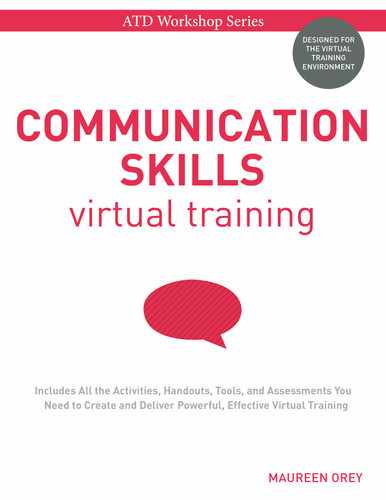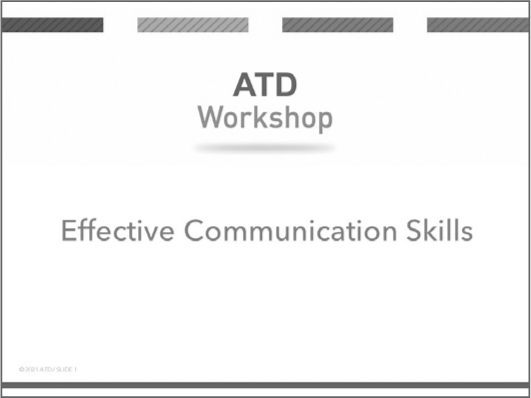Chapter 3
Half-Day Communication Skills Workshop
What’s in This Chapter
• Objectives of the half-day communication skills workshop
• Summary chart for the flow of content and activities
• Half-day program agenda
When creating a half-day workshop, the time constraints present you with two choices: Choose one communication theme and explore it more thoroughly, or choose a variety of communication topics and cover them in less depth. The challenge with the scattershot approach is that there is very little time to practice the skills; at the end of the day participants may leave the workshop with a lot of information and very little practiced skill.
If you choose a deeper dive into a specific theme, however, participants have the opportunity to practice the skills they are learning. For that reason, the content for the half-day workshop presented in this chapter focuses on organizational communication and the impact of assumptions and poorly communicated messages. If your needs analysis revealed that the learners in a particular organization needed more emphasis on written communication, you could instead choose to modify and use the Day 2 agenda from the two-day workshop. In addition, chapter 4 gives many options for customizing the content and activities for specific business needs that would fit easily into a half-day format. (See chapter 5 for more on identifying needs for communication skills training.)
Any workshop, regardless of length, benefits from incorporating the principles of active training. This workshop is designed to present activities that engage participants in relevant and meaningful learning experiences, small group discussion, and skills practice. Be sure to allow time for discussion and reflection to enhance learning and retention.
Half-Day Workshop Objectives
By the end of the half-day workshop, participants will be able to:
• Identify the most common barriers of organizational communication.
• Examine organizational dynamics to assess the best approach for communicating in challenging situations.
• Explain the Five Cs of Effective Communication (clear, concise, complete, correct, and considerate).
• Draft a message that uses all Five Cs.
Half-Day Workshop Overview
| Topics | Timing |
Welcome and Introduction |
10 minutes |
Learning Activity 1. Objective Decision |
10 minutes |
Ground Rules and Expectations |
5 minutes |
Learning Activity 9. Alpha Beta Exercise |
50 minutes |
BREAK |
10 minutes |
Activity Debrief: Alpha Beta Exercise |
10 minutes |
Model for Effective Business Writing |
10 minutes |
Learning Activity 10. Personal Case Scenario |
10 minutes |
Plan Your Writing Content |
15 minutes |
BREAK |
10 minutes |
Learning Activity 11. Document Planning Mind Map |
20 minutes |
Brainstorm … Brainstorming! |
10 minutes |
Five Cs of Effective Communication |
5 minutes |
Learning Activity 12. Five Cs |
10 minutes |
BREAK |
10 minutes |
Learning Activity 18. Identify Your Reader’s Needs |
10 minutes |
Most Commonly Forgotten Communication Factors |
5 minutes |
Learning Activity 19. Draft Your Message |
15 minutes |
Reflection and Action Plan |
10 minutes |
Session Summary and Q&A |
5 minutes |
TOTAL |
240 Minutes (4 Hours) |
Considerations for the Virtual Environment
Conducting a workshop in a virtual format is often necessary to provide benefits of time and location flexibility as well as to account for cost. Unfortunately, this modality also brings the risk of some challenges, such as technology limitations, distracted learners, a lack of nonverbal cues, and the highly beneficial informal, but relevant, sidebar conversations that take place among learners in a shared space with a shared interest. When considering conducting a workshop in a virtual format, the following recommendations may help minimize some of these risks:
• To keep participants engaged, ensure that you maintain a high level of energy and frequently solicit input, both verbal and through the use of the technology tools throughout the duration of the workshop.
• Actively seek frequent feedback from participants to gauge their understanding.
• Use the video feature as much as possible so participants can see that they have an instructor who is working with them and not just sharing static slides on a screen.
• Encourage participants to use their video features when speaking to help better engage with one another.
• See chapter 4 for suggestions on how this content can be grouped into sessions that are shorter or topic specific.
Preparation
While all facilitation sessions require preparation, the success of a virtual session is even more dependent on how carefully the facilitator prepares and the completion of a thorough and deliberate setup. The following checklists have been provided to help you ensure a smooth and effective workshop delivery. Please note, these checklists have been created with a WebEx environment in mind. As technologies and platforms can differ, you are encouraged to modify these recommendations based on the specific needs of your delivery.
Pre-Workshop—Facilitator Checklist
| ✓ | TASK | SUGGESTED TIMEFRAME |
|
Upload presentation files |
One week prior to session. |
|
Review the facilitator guide and any other course materials. |
Ideally, one week prior to the start of the session, but no later than 72 hours in advance. |
|
Validate the final participant list. |
Ideally, one week prior to the start of the session, but no later than 72 hours in advance. |
|
Send a welcome email to participants. Let them know you are looking forward to the class, and include reminders to complete any necessary prework and to verify connection and compatibility. Highlight the fact that this is designed to be an interactive workshop, which means that they may be asked to share their screen and video camera during the sessions so may want to ensure appropriate and respectful appearance and attire. An addition, they will be asked to interact with others in the session frequently and will need to minimize any external distractions to get the most favorable learning experience from the course. |
One week prior to the session. |
|
Distribute handouts and any other documents that will used in class. Refer to chapter 13 for information on how to access and use the supplemental materials provided for this workshop. |
If sending hard copies, ensure that they are sent with plenty of time for delivery. If sending electronically (for example through email or a Dropbox link) share at least 72 hours in advance. |
|
Create polls and breakout rooms. |
At least 72 hours before the session. |
|
Ensure you’re familiar with how the interactivity functionality within your presentation platform works. You need to be able to explain this to participants. You may also want to create a short cheat sheet that you can use to demonstrate these functions as you welcome participants to the session. This is particularly important if you are conducting a session for participants from multiple organizations. |
At least 72 hours before the session. |
Create Polls
Create this poll before the start of the workshop. Ensure that the poll is set to share responses with all participants.
| ✓ | LOCATION | POLL RESPONSES |
|
Slide 2 (Objectives) |
• Identify the most common barriers of organizational communication. • Examine organizational dynamics to assess the best approach for communicating in challenging situations. • Explain the Five Cs of Effective Communication (clear, concise, complete, correct, and considerate). • Draft a message that uses all Five Cs. |
Create Breakout Rooms
Create these breakout rooms before the start of the workshop.
| ✓ | ROOM DESCRIPTION | NOTES |
|
Create enough breakout rooms that the participants can be split into groups of five or fewer. Randomly assign each participant to a room so that the groups are roughly equal in number. Label rooms: • Room 1 • Room 2 • Room 3 • Room 4 • and so on Create a list of who has been assigned to each room that you can display onscreen at the start of the activity. |
You will use these breakout rooms for the following activities: • Brainstorm… Brainstorming! • Learning Activity 12. The Five Cs • Learning Activity 18. Identifying Your Readers’ Needs |
|
Create enough breakout rooms to accommodate breaking the group up into pairs. For example, if you have 20 participants, you will need 10 breakout rooms. Randomly assign each participant to a room. Label rooms: • Pair 1 • Pair 2 • Pair 3 • Pair 4 • and so on Create a list of who has been assigned to each room that you can display onscreen at the start of the activity. |
You will use these breakout rooms for the following activity: • Learning Activity 19. Draft Your Message |
Half-Day Workshop Agenda
Half Day (8 a.m. to 12 p.m.)
| TIMING | SLIDES | ACTIVITIES/NOTES/CONSIDERATIONS |
8 a.m. (10 min) |
Slide 1
|
Welcome and Introduction Briefly welcome the participants and introduce yourself. Provide a quick overview of the functionality and interactivity elements that will be used during the session (e.g., polls, chat, whiteboard, breakout sessions). A sample functionality overview has been provided. This sample is specific to the WebEx environment. Ensure that participants are aware that they may be asked to share their screens or cameras as part of the exercises and activities during the workshop. |
8:10 a.m. (10 min) |
Slide 2c
|
Learning Activity 1. Objective Decision • Handout 1c. Objective Decision • Poll: Objectives This activity provides an innovative way to facilitate the discussion about session objectives rather than simply reading them to the participants. Ask participants to follow the instructions in the handout. When they are finished ask them to use the poll to select the objective that corresponds to the one they highlighted. Share poll results with all. |
8:20 a.m. (5 min) |
Slide 3
|
Ground Rules and Expectations Facilitate a discussion about ground rules and expectations for the course. Adjust times as needed for starting and ending and breaks. It is important to establish a positive learning environment. Ask participants to give you a green check if they are in agreement with the ground rules for the session. |
8:25 a.m. (50 min) |
Slide 48
|
Learning Activity 9. Alpha Beta Exercise • Handout 14. Alpha Beta Exercise This activity seems more complicated than it is, so be sure to use the full facilitation process and follow instructions in the learning activity. It is a silent activity, so once you explain the directions all participant communication will be done in writing. Show Slide 48 and present the rules for this exercise. Encourage participants to reference the handout during the activity. (Slide 1 of 4) |
|
Slide 49
|
Learning Activity 9. Alpha Beta Exercise • Handout 14. Alpha Beta Exercise Show Slide 49 and present the rules for the communication process that is used in this exercise. It’s important that the organizational hierarchy is strictly followed. Encourage participants to reference the handout during the activity. (Slide 2 of 4) |
|
Slide 50
|
Learning Activity 9. Alpha Beta Exercise • Handout 14. Alpha Beta Exercise Show Slide 50 and present the format participants will use to send messages in this exercise. Encourage participants to reference the handout during the activity. (Slide 3 of 4) |
9:15 a.m. (10 min) |
Slide 52
|
BREAK Encourage participants to get up and move around. Emphasize that they should try to look away from their computers or phones during the break if possible. |
9:25 a.m. (10 min) |
Slide 51
|
Learning Activity 9. Alpha Beta Exercise • Handout 14. Alpha Beta Exercise This activity has the potential to drive a very rich discussion. Debrief the questions using any method you wish (e.g., the chat pane or raise hand). Encourage participants to record their insights on the handout. (Slide 4 of 4) |
|
Slide 53
|
Whiteboard Discussion Write: “What makes good business writing?” on the whiteboard. Ask participants to either raise their hand or reply in chat. Capture their ideas on the whiteboard. |
9:35 a.m. (10 min) |
Slide 54
|
Model for Effective Business Writing • Handout 15. Model for Effective Business Writing Introduce the model for effective business writing and summarize the steps. Encourage participants to follow along on slide 54 or Handout 15. |
9:45 a.m. (10 min) |
Slide 80
|
Learning Activity 10. Personal Case Scenario • Handout 16. Personal Case Scenario Worksheet Ask participants to think about one, two, or three recent or current business communications they can use to review, prepare, or evaluate throughout the day. |
9:55 a.m. (15 min) |
Slide 55
|
Plan Your Writing Content Review the brainstorming questions on Slide 55, and explain how they can be used in the mind mapping technique. |
|
Slide 56
|
Demonstrate the Development of a Mind Map Each main limb of the map is used for building on the original concept and branching out by adding relevant ideas to the main concept: Choose a topic to place in the center of the map (for example, an upcoming event). • Label the first limb “audience” and then add additional branches for each stakeholder member identified. • Label the next limb “need” and add branches with answers in that category. • Label another “expectations” and add branches. • Label another “content” and add branches. |
10:10 a.m. (10 min) |
Slide 52
|
BREAK Encourage participants to get up and move around. Emphasize that they should look away from their computers or phones during the break if possible. |
10:20 a.m. (20 min) |
Slide 57
|
Learning Activity 11. Document Planning Mind Map • Handout 17. Mind Map: Plan Your Content Now it is your participants’ turn. Instruct them to choose a personal case scenario from Handout 16 and map all content planning considerations. Ask participants to give you a green checkmark when they have completed their maps. Debrief the questions using any method you wish (e.g., chat pane or raise hand). |
10:40 a.m. (10 min) |
Slide 59
|
Brainstorm … Brainstorming! • Handout 18. Brainstorm Other Brainstorming Methods • Breakout Room Inform participants that they have been randomly broken into small groups for this learning activity. Show the list of participant assignments on the screen. Ask participants to join their assigned breakout rooms to brainstorm other brainstorming techniques besides mind mapping. Instruct them to record their insights on the handouts, which also include best practices for productive brainstorming. Bring everyone back to the main room and debrief using any method you wish (e.g., chat pane or raise hand). Capture the responses on the whiteboard. |
10:50 a.m. (5 min) |
Slide 60
|
Five Cs of Effective Communication • Handout 19. Five Cs of Effective Communication Present the Five Cs of Effective Communication. Participants can follow along and take additional notes on the handout. |
10:55 a.m. (10 min) |
Slide 61
|
Learning Activity 12. The Five Cs • Whiteboard • Handout 19. Five Cs of Effective Communication • Breakout Room Follow the facilitation instructions in Learning Activity 12. Ask participants to work in their assigned breakout rooms to identify communication pitfalls. Display the list of groups on the screen. Bring everyone back to the main room and debrief using any method you wish (e.g., chat pane or raise hand). Capture all responses on the whiteboard. |
11:05 a.m. (10 min) |
Slide 58
|
BREAK Encourage participants to get up and move around. Emphasize that they should try to look away from their computers or phones during the break if possible. |
11:15 a.m. (10 min) |
Slide 69
|
Learning Activity 18. Identify Your Reader’s Needs • Handout 25. The Wants and Needs of Your Reader • Breakout Room Use your method of choice to facilitate a discussion around the reader’s wants and needs. Have participants begin by considering what they want and need as readers and then extrapolate to their audience. This conversation is very helpful for encouraging them to carefully consider and plan the content of their written messages. Your audience is looking to answer these questions: • What is this about, and does it matter to me? • What do I have to do now, and when is it due? • What data do I need to know from this? • How does this make me feel? • Can I skip this altogether? Use the breakout rooms to allow groups to complete the worksheet in the handout. After 7–8 minutes, bring everyone back and ask for volunteers to share their responses. Capture their answers in appropriate column on the screen. Debrief the questions using any method you wish (e.g., chat pane or raise hand). |
11:25 a.m. (5 min) |
Slide 81
|
Most Commonly Forgotten Communication Factors It is helpful to discuss the Five Cs from a big-picture perspective. Use Slide 81 as a focal point for a wrap-up conversation before participants draft a document. |
11:30 a.m. (15 min) |
Slide 70
|
Learning Activity 19. Draft Your Message • Handout 26. Draft Your Message • Breakout Room This activity helps participants practice drafting a document that considers the needs of the reader and conforms to the Five Cs (clear, concise, complete, correct, and considerate). Break participants into pairs and direct them to their preassigned breakout rooms to share their thoughts and provide each other feedback. Show the list of assignments to the screen. Follow the facilitation instructions in Learning Activity 19. After 10–12 minutes, bring everyone back and ask for volunteers to share their responses with the class. Debrief using any method you wish (e.g., chat pane or raise hand). |
11:45 a.m. (10 min) |
Slide 74
|
Reflection and Action Plan • Handout 27. Reflection and Action Plan Ask: “What will you do differently as a result of this class?” Solicit input using any method you wish (e.g., chat pane or raise hand). Capture any comments on the whiteboard. Allow participants time to reflect and complete the action plan. This will help them solidify what they’ve learned. |
11:55 a.m. (5 min) End 12 p.m. |
Slide 75
|
Session Summary and Q&A Facilitate a discussion and solicit feedback about the best take-aways from the course. Capture responses on the whiteboard. |
What to Do Next
• Determine the training schedule; confirm which platform you’re going to use and familiarize yourself with it.
• Identify and invite participants.
• Inform participants about and distribute any prework. Consider using self-assessment instruments (such as Assessment 1. Listening Behavior Assessment or Assessment 2. Communication Style Inventory).
• Review the workshop objectives, activities, and handouts to plan the content you will use.
• Prepare the participant materials and any activity-related extras for electronic distribution. Refer to chapter 13 for information on how to access and use the included supplemental materials.
• Prepare yourself both emotionally and physically. Make sure you’ve taken care of any scheduling conflicts or personal challenges (as best you can), so you can be fully present to facilitate the class.
• Get a good night’s sleep before you facilitate the workshop so you have the energy and focus to deliver a great class!