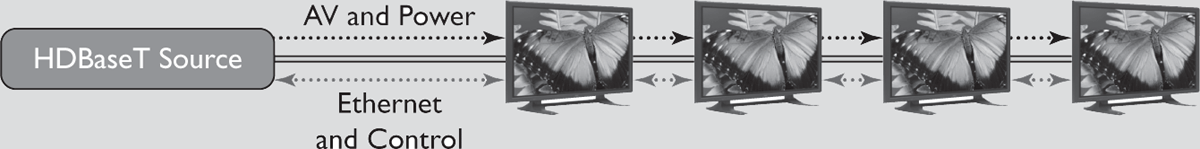CHAPTER 6
Ethernet, AVB, and More
In this chapter, you will learn about
• Ethernet, the main Data Link Layer technology
• Different types or speeds of Ethernet and what they are used for
• Ethernet-based, AV-specific protocols, including AVB, EtherSound, CobraNet, Dante, and Q-Sys
• HDBaseT and how it compares to other AV-specific networking technologies
As you learned in Chapter 2, there are several Data Link Layer frame formats. This chapter focuses on Ethernet, which has become the de facto Data Link Layer standard for IT networks.
In this chapter, you’ll learn about the capabilities, limitations, and requirements of the various Ethernet standards. Why not just include this information in the previous chapter on networking basics? Because over the years, developers have found ways to use Ethernet to better deliver real-time AV signals over an IT network. This chapter delves into these AV-specific Data Link Layer protocols—technologies carried within Ethernet frames that allow you to stream AV content. While these technologies are increasingly used in the world of pro AV, you may need to educate some IT departments on their use and networking characteristics.
What Is Ethernet?
Ethernet is the main Data Link Layer technology used to transport data on LANs. Ethernet relies on MAC addresses to identify the source and destination of data on a network. Devices on the same LAN can use Ethernet switches to communicate directly, without having to send their traffic through a router. The switches know the MAC addresses of all connected nodes, so if the destination node is on the same LAN as the sender, the switch can pass the Ethernet frame directly to it.
Compared to routing, this is a very efficient means of communication, like calling someone on the phone. If your communication has to pass through a router, it’s as if you have to call someone else to get the phone number first. That person may have to call another person and then get back to you, and so on. This is one reason why LANs are so much faster than WANs. It’s also why time-sensitive data, such as live audio and video signals, can often travel through a switch but not a router.
Ethernet is defined in the IEEE 802.3 suite of standards. The IEEE 802.3 Ethernet standards define the data frame format, network design requirements, and Physical Layer requirements for Ethernet networks. They also define a collision avoidance mechanism for half-duplex Ethernet networks called Carrier Sense Multiple Access with Collision Detection (CSMA/CD), which is really only relevant to networks that use hubs. Because most enterprise networks now rely on switches, CSMA/CD is no longer a critical facet of Ethernet. In fact, the latest Ethernet standards—10 Gbps Ethernet and faster—don’t allow the hubs.
When IP data is sent across a LAN, it is encapsulated inside an Ethernet frame. The Ethernet frame is generated by the device’s NIC. The frame has a header and footer that surround the packet, making sure it gets to its destination and arrives intact. The whole Ethernet frame, including encapsulated data, has a minimum size of 64 bytes and a maximum size of 1,542 bytes. The frame itself uses anywhere from 38 to 42 bytes. Therefore, the maximum transmission unit (MTU) for data sent across an Ethernet network is effectively 1,500 bytes, and each data payload must be at least 42 to 46 bytes. (Remember, a byte is 8 bits.)
Here is what goes into an Ethernet frame:
• Preamble and start of the frame delimiter (8 bytes) These fields synchronize the clocks of the transmitting and receiving devices.
• Destination address (6 bytes) This is the MAC address of the frame’s destination device.
• Source address (6 bytes) This is the MAC address of the sending device.
• 802.1Q tag (4 bytes) This is optional and indicates membership in a VLAN and/or Data Link Layer QoS priority.
• Length/Ethertype (2 bytes) In 802.3 frames, this is the length field. It specifies how long the data payload is, in bytes. In Ethernet II, a proprietary and interoperable frame format, this would be the Ethertype field, which specifies the type of Network Layer protocol used in the data payload.
• Payload (42 to 1,500 bytes) This is the IP packet or other Network Layer packet that the Ethernet frame is carrying. If the data packet is less than the minimum required size, this field also includes random padding.
• Cyclic redundancy check (4 bytes) This field uses an algorithm to generate a number that represents the data payload. The receiving device can then use that number to determine whether that data payload arrived intact.
• Interframe gap (12 bytes) This field provides a buffer between frames.
For a visual representation, see Figure 6-1.
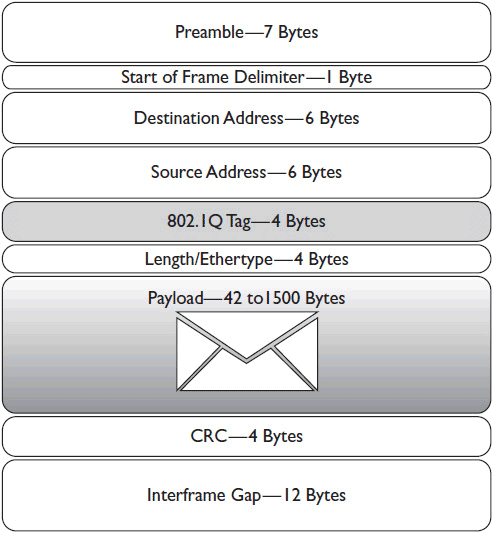
Figure 6-1 An Ethernet frame.
Ethernet Speeds
Ethernet has been around for more than 30 years. In that time, it has undergone many revisions and expansions of its capabilities. The first Ethernet networks were carried on coaxial cables a centimeter wide, and their maximum transmission speed was 10 Mbps. In 2010 the IEEE published IEEE 802.3ba, which defines 40 Gbps and 100 Gbps Ethernet, designed to be transported over single or multimode optical fiber. This most recent expansion of Ethernet is more than 100,000 times faster than the original implementation.
The following types of Ethernet are in use today:
• 10 Mbps Ethernet
• 100 Mbps Ethernet
• 1 Gbps Ethernet
• 10 Gbps Ethernet
• 40/100 Gbps Ethernet
Each of these types of Ethernet has its own capabilities, intended applications, and physical requirements. You’re only likely to encounter 10 Mbps Ethernet on old legacy systems. That said, 100 Mbps Ethernet technologies are backward compatible with 10 Mbps, so you’ll see 100 Mbps referred to as 10/100 Mbps Ethernet technologies in the field. At the other end of the spectrum, 40/100 Gbps Ethernet is fairly young technology, primarily intended for network backbones rather than links between endpoint devices and a switch. As a result, you may not work much with 40/100 Gbps Ethernet either.
The type of Ethernet your device sends out depends on the capability of its NIC. Not every device can handle sending and receiving data at a rate of 1 Gbps or more. Remember, the overall speed of your Ethernet connection is no faster than the slowest link in its path.
In the field, you’ll often hear the type of Ethernet referred to by a shorthand identifier, such as “100Base-T” or “1000Base-X.” The number at the beginning indicates the number of megabits per second the technology transmits (100Base-T transmits 100 Mbps). The word in the middle indicates whether the connection is baseband or broadband. Almost all Ethernet connections are baseband. The characters at the end give you information about the Physical Layer technology used. This varies from standard to standard, but in general “T” stands for twisted-pair CAT cable. 100Base-T would be 100 Mbps Ethernet over twisted pair.
Why does all this matter? As you’ll read later, certain AV-specific networking protocols require the support of certain Ethernet speeds to function properly, which in turn require certain types of cabling, at certain cable run lengths, and so on. As you design a network for carrying AV data, the technology choices you make help determine how you must build the actual Ethernet infrastructure.
10 Mbps Ethernet
The IEEE released its first Ethernet standard, 802.3, in 1985. “Classic Ethernet,” as 10 Mbps Ethernet is sometimes called, was originally designed to operate in half-duplex mode, because it predates switching technology. However, today you can find 10Base-T implementations that use switches to achieve full-duplex communication.
You may still see classic Ethernet in use in the field. It’s sometimes used to connect end nodes, such as computers and printers, to switches or (in older networks) hubs. The network access equipment (switches, routers, hubs, etc.) and heavily shared resources, such as servers, are then connected to each other using a faster backbone.
10 Mbps Ethernet was originally designed to be transported on coaxial cable. The Ethernet standards that relied on coax cable are now considered obsolete. Like faster forms of Ethernet, classic Ethernet now runs mostly on twisted-pair CAT cable. On a campus network, you can also use fiber-optic cable to span the distance between buildings. The most common types of 10 Mbps Ethernet are listed in Table 6-1.
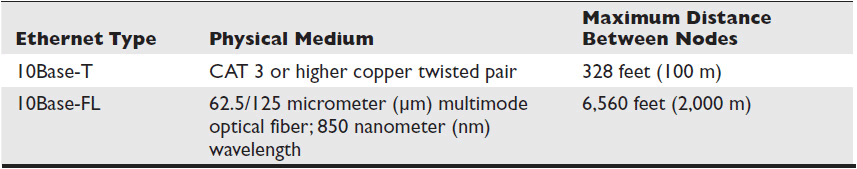
Table 6-1 Types of 10 Mbps Ethernet
100 Mbps Ethernet
In 1995 the IEEE approved the standard for 100 Mbps Ethernet, also known as Fast Ethernet. Fast Ethernet can operate in either full-duplex mode, using switches, or half-duplex mode, using hubs. Fast Ethernet is commonly used both to connect end nodes to switches and hubs and to connect network access equipment and servers to each other. In larger or more traffic-heavy networks, though, Fast Ethernet is not fast enough for the network backbone.
Fast Ethernet was originally designed to be backward compatible with classic Ethernet. It uses the same frame structure and can operate over the same fiber and twisted-pair cables (although coax isn’t an option). The idea was to allow networks to upgrade to Fast Ethernet without having to replace their cable infrastructure and existing devices.
However, using CAT 3 cables for Fast Ethernet is limiting. Fast Ethernet over CAT 3 can only operate in half-duplex mode. Over CAT 5 cabling, Fast Ethernet can operate in half- or full-duplex. Also, when Fast Ethernet came out, existing NICs and hubs couldn’t handle the faster data rates over CAT 3 cabling without the help of expensive processing electronics. They could handle Fast Ethernet over higher-performing CAT 5 cables, though. Because many companies found upgrading their cables cheaper than purchasing new equipment, Fast Ethernet led to the widespread adoption of CAT 5 cable infrastructures. See Table 6-2 for common types of Fast Ethernet.
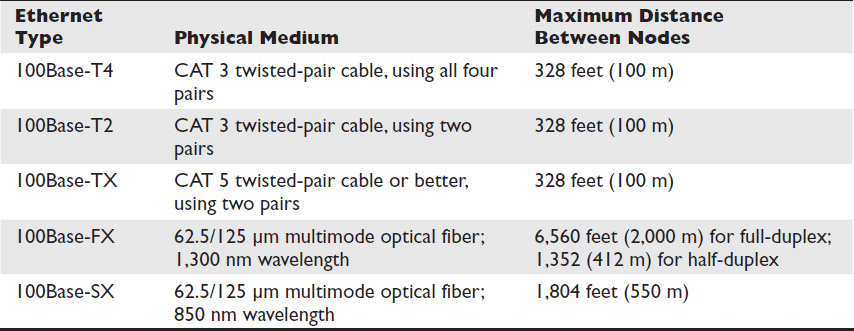
Table 6-2 Types of Fast Ethernet
Gigabit Ethernet
The IEEE approved the standard for Gigabit (1 Gbps) Ethernet over fiber, 802.3z, in 1998. The standard for Gigabit Ethernet over copper, 802.3ab, followed in 1999.
Some network nodes have NICs capable of Gigabit Ethernet transmission, but some don’t. Increasingly, you will see Gigabit Ethernet between endpoints and switches, particularly for applications that require the bandwidth and in organizations willing to make the investment. Price drops in recent years have made pervasive Gigabit Ethernet more feasible, and the steady rise in AV delivered over a network have made it more desirable. Still, Gigabit Ethernet is often deployed as a network backbone, connecting network access equipment (such as switches and routers) and servers with Gigabit Ethernet NICs.
Gigabit Ethernet is almost always implemented in full-duplex mode. Although it’s possible to run Gigabit Ethernet in half-duplex, many network equipment manufacturers don’t even make Gigabit hubs—only switches.
Like Fast Ethernet, Gigabit Ethernet was designed for backward compatibility. It can run over the same multimode fiber and CAT 5 cabling as Fast Ethernet. However, unlike 10Base-T or 100Base-TX, Gigabit Ethernet over CAT 5 uses all four pairs in the cable to transmit and receive data. Gigabit Ethernet standards support single-mode fiber as well, enabling even longer transmission distances. Gigabit Ethernet also uses four-conductor shielded cables, terminated with a DB-9 or RJ-45 connector, for very specific purposes, such as connecting blade servers to switches. Table 6-3 lists common types of Gigabit Ethernet.
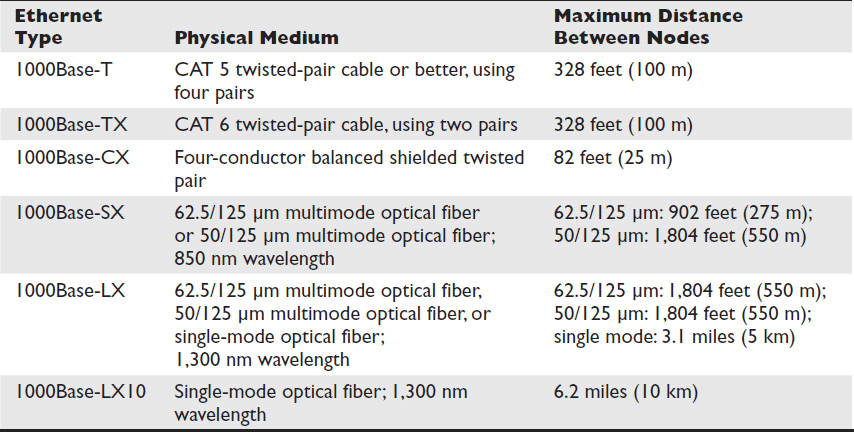
Table 6-3 Types of Gigabit Ethernet
10 Gigabit Ethernet
Originally, 10 Gigabit Ethernet was designed to run on fiber over long distances. The IEEE approved the standard for 10 Gigabit Ethernet over fiber, 802.3ae, in 2002. About four years later, standards for running 10 Gigabit Ethernet over copper, including IEEE 802.3an, emerged. See Table 6-4 for the common flavors of 10 Gigabit Ethernet.
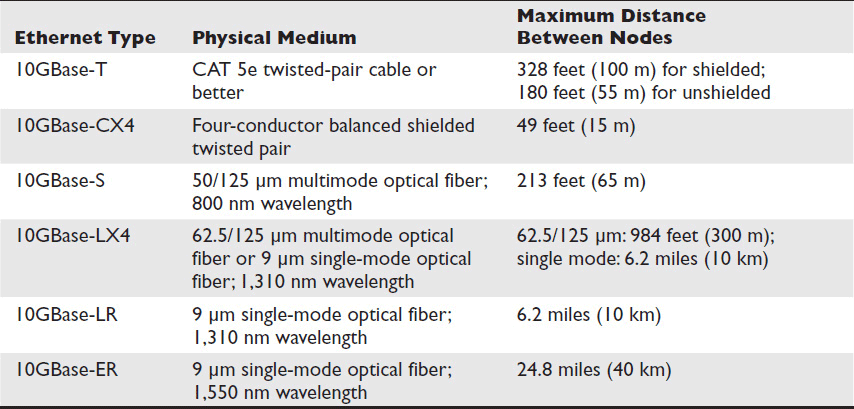
Table 6-4 Types of 10 Gigabit Ethernet
10 Gigabit Ethernet operates only in full-duplex mode and is intended primarily as a backbone to connect switches to each other. Its advent dramatically increased the range of Ethernet connections, enabling Internet service providers (ISPs) to use Ethernet as a WAN technology. You may find 10 Gigabit Ethernet used to
• Connect multiple switches within a LAN
• Interconnect clusters of servers
• Connect an organization directly to an ISP site
• Connect switches within an ISP network
As in other applications, the range of 10 Gigabit Ethernet over CAT cable is significantly shorter than it is over fiber. As such, 10 Gigabit Ethernet over CAT cable isn’t intended for use as a long-range network backbone. Instead, its purpose is to provide links between server clusters in a data center (e.g., providing a communication pathway for supercomputers).
40/100 Gigabit Ethernet
IEEE approved a single standard for 40 Gbps and 100 Gbps Ethernet over fiber, 802.3ba, in 2010. Like 10 Gigabit Ethernet, 40/100 Gigabit Ethernet operates only in full-duplex. For now, the main purpose of the new standard is to aggregate slower connections.
As of this writing, the only available physical media for 40/100 Gbps Ethernet are fiber and four-conductor balanced shielded twisted pair (see Table 6-5). If history is any indication, though, CAT cable standards won’t be too far behind.
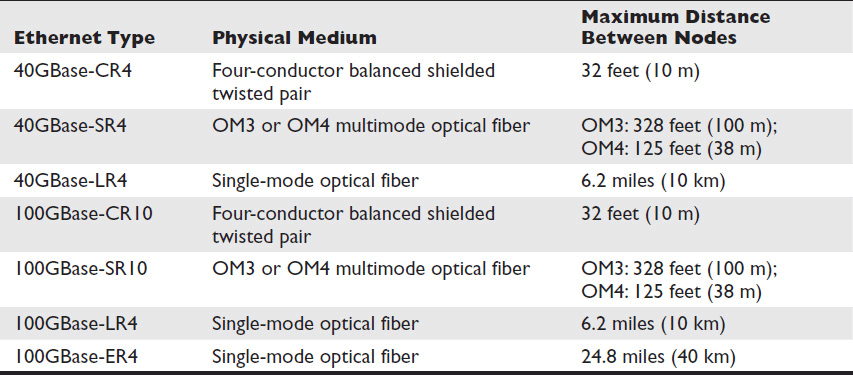
Table 6-5 Types of 40/100 Gigabit Ethernet
Audio Video Bridging (AVB)
There are many protocols designed to deliver real-time audio and/or video over LANs. Most are proprietary, which is to say, they were developed by a company that owns the rights to their use. But there is at least one open, standards-based protocol for delivering real-time audio and video over Ethernet: Audio Video Bridging (AVB).
AVB is a suite of standards in development by the IEEE—the same organization that maintains the Ethernet standards. Right now, the complete AVB standard is still in development by an IEEE 802.1 task force. However, the AVB suite includes several standards that have already been completed and ratified. As a result, AVB is already in use in the field. An industry trade group called the AVnu Alliance helps ensure interoperability of AVB devices in much the same way the Wi-Fi Alliance promotes 802.11 wireless-based products (see the upcoming Note).
The following AVB standards have already been ratified:
• IEEE 802.1AS: Timing and Synchronization for Time-Sensitive Applications in Bridged LANs Among other functions, 802.1AS allows devices with different sampling rates to send out AV media on the same system. It also ensures audio and video streams stay in sync with each other.
• IEEE 802.1Qat: Stream Reservation Protocol The 802.1Qat protocol reserves a portion of network bandwidth for the AV stream. Reservation is different from traditional QoS prioritizing; it actually closes off a portion of the network bandwidth so that only AVB traffic can use it. The share of the network that can be reserved is adjustable.
• IEEE 802.1Qav: Forwarding and Queuing for Time-Sensitive Streams This important protocol guarantees that AVB traffic will arrive on time, without much latency or lost packets.
Other AVB standards are still in the ratification process. This includes 802.1BA AVB Systems, the standard that will define the defaults and profiles that manufacturers need to implement to make their LAN equipment AVB compatible.
Like Ethernet, AVB is an open standard. Any manufacturer can choose to implement and support AVB on their devices. The aim of the complete AVB standard suite is plug-and-play, networked AV. AVB-enabled devices should detect one another automatically. AVB-enabled switches should recognize AVB traffic and prioritize it appropriately. AVB networks are supposed to configure themselves, without any need for you to segregate AV equipment on a separate physical network.
The catch: Every device in a system must be AVB compliant for it to work right. That includes the network switches, which need to be “media aware,” capable of detecting and prioritizing AVB traffic. Such switches are known as AVB bridges.
 NOTE AVB-enabled devices from different manufacturers should, in theory, interoperate. Because this is still a young suite of standards, parts of which are still in development, this isn’t always the case. A consortium of manufacturers known as the AVnu Alliance develops standards compliance and interoperability testing for AVB products. Manufacturers submit their products for AVnu interoperability certification on a voluntary basis. Devices that pass AVnu’s multivendor interoperability tests may bear the AVnu Alliance Certification logo.
NOTE AVB-enabled devices from different manufacturers should, in theory, interoperate. Because this is still a young suite of standards, parts of which are still in development, this isn’t always the case. A consortium of manufacturers known as the AVnu Alliance develops standards compliance and interoperability testing for AVB products. Manufacturers submit their products for AVnu interoperability certification on a voluntary basis. Devices that pass AVnu’s multivendor interoperability tests may bear the AVnu Alliance Certification logo.
How do AV signals become AVB traffic? The transducers that capture the signal must either support AVB or be connected to an AVB snake, which converts the data to a digital format. Then, when the data is digitally encoded and packed in an Ethernet frame for delivery by the device’s NIC, the data payload has a special format.
The Ethernet frame that carries AV data is just that—a regular Ethernet frame. See Figure 6-2. Note the inclusion of a VLAN tag (802.1G). Typically, networked AV devices in an AVB system will all be members of the same VLAN. The data payload has its own special format, defined in the IEEE standard 1722, AVB Transport Protocol (AVBTP). This special packet format
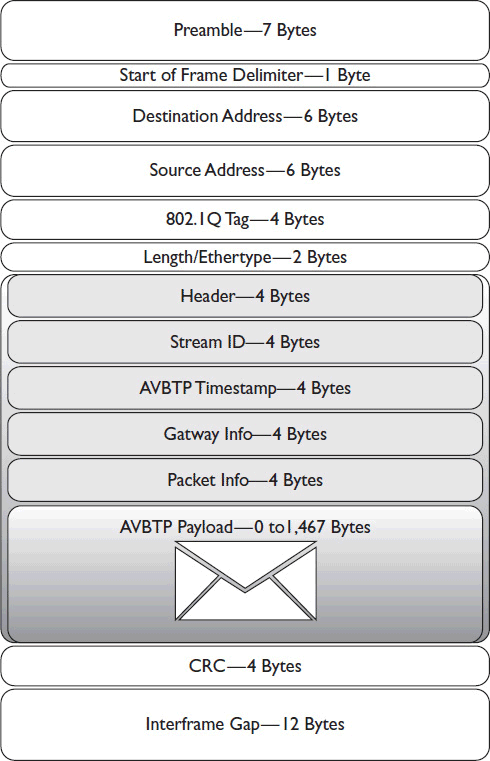
Figure 6-2 An Ethernet frame containing AVB data.
• Identifies the media format
• Identifies which media stream the data belongs to
• Helps AVB data remain synchronized
• “Normalizes” latency so there is the same amount of latency throughout the whole system
Ethernet Requirements and Capabilities
As the name implies, AVB is capable of transporting both audio and video signals in real time, as well as associated control data. As of now, AVB traffic is Data Link Layer only. It can pass through switches but not routers. That means AVB traffic has to stay inside the LAN.
The number of streams you can send over an AVB connection depends on two factors: the quality of your streams and the Ethernet standard. AVB requires at least 100 Mbps Ethernet, which can transport dozens of 24 bit, 48 kHz audio streams over a single Ethernet cable (1 Gbps Ethernet can transport hundreds and 10 Gbps can transport thousands). If you plan to send uncompressed video over AVB, you’ll need 10 Gbps Ethernet or better.
AVB Topologies
AVB can use any LAN topology—bus, ring, star, mesh—but AVB data supports a maximum of seven “hops.” That means it can pass through no more than seven devices on its journey from source to destination, not counting the source and destination themselves. Within those restrictions, latency in AVB networks is limited to 2 milliseconds.
AVB is designed to operate on a converged network, alongside other data on the same LAN. It’s able to do this because of its reservation and forwarding and queuing protocols. With AVB, AV data automatically occupies the top two QoS levels of a switch. Everything else, including VoIP, Internet traffic, and so forth, is assigned a lower priority level. AVB allows AV traffic to travel on the same network as other traffic because it enables the AV data to cut in line at the switch and reserve up to 75 percent of network connections for itself.
 NOTE Not every organization will be comfortable prioritizing AV data the way AVB does. And even if customers are comfortable with it, they may be unwilling to replace their LAN infrastructure with AVB-compliant devices. In that case, you’re left with two options: a physically separate AVB LAN or a proprietary Data Link Layer solution.
NOTE Not every organization will be comfortable prioritizing AV data the way AVB does. And even if customers are comfortable with it, they may be unwilling to replace their LAN infrastructure with AVB-compliant devices. In that case, you’re left with two options: a physically separate AVB LAN or a proprietary Data Link Layer solution.
EtherSound
The first networked audio solution to make it to market (in 2001) was EtherSound, developed by Digigram. It is a combination of hardware, control software, and data transportation protocol technologies and transports real-time audio and control—but not video. When using EtherSound, audio sources must either be EtherSound-enabled or connected to an EtherSound-enabled device.
Digigram licenses EtherSound technology to many different audio equipment manufacturers, but it uses standard networking devices. Any standard switch or hub can forward EtherSound data, which is packaged inside Ethernet Frames. It is a Data Link Layer technology and can’t be routed outside the LAN.
Ethernet Requirements and Capabilities
There are two main versions of EtherSound—ES-100 and ES-Giga. As you might guess, ES-100 requires 100 Mbps Ethernet or better; ES-Giga requires Gigabit Ethernet or better.
ES-100 supports up to 64 channels of bidirectional 24-bit, 48-kHz audio and control. ES-Giga supports up to 256 channels of 24-bit, 48-kHz audio and control, plus 100 Mbps of standard Ethernet for non-EtherSound control signals.
As usual, the maximum number of channels an EtherSound connection can support depends on the quality of the audio stream. If the audio is encoded at a lower bit depth or sampling rate, you’ll be able to send more channels over a single connection.
However, unlike AVB, EtherSound requires dedicated bandwidth. Typically, that means the EtherSound network should be on its own physically separate LAN. Alternately, you can use existing network infrastructure and place all EtherSound devices on a VLAN. In that case, you will have to reserve bandwidth for the EtherSound VLAN on all the network switches. You will learn more about VLANs as they apply to networked AV systems in Chapter 9.
EtherSound Topologies
EtherSound can operate in star, daisy-chain, or combination star/daisy-chain topologies. See Figure 6-3. A daisy-chain topology is any topology where devices are connected in a series, such as a bus or ring. EtherSound daisy chains are fully bidirectional, which means all channels are available to all nodes. In star or combination topologies, all channels are available to all nodes “downstream” from the input device.
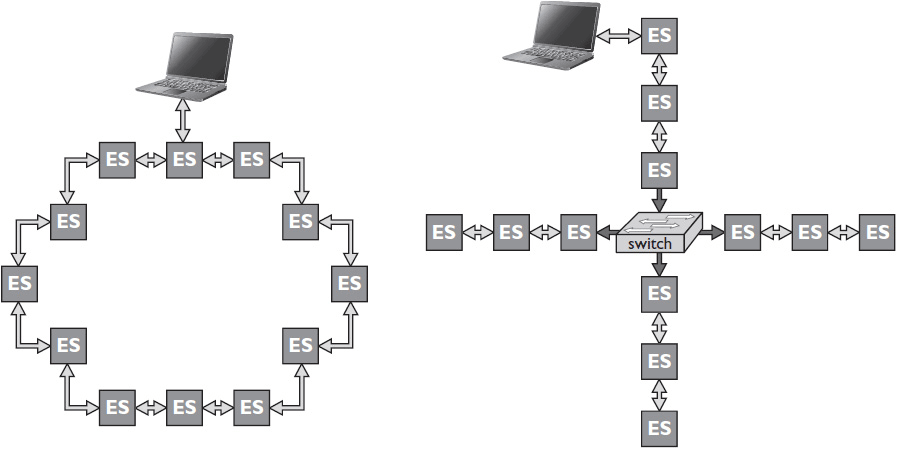
Figure 6-3 EtherSound works in daisy-chain (left) or star topologies.
EtherSound doesn’t support meshed or extended star topologies.
EtherSound Latency
You can predict the amount of latency in an EtherSound network based on its topology. The latency native to the network is 104 microseconds (μs), due to the time it takes to buffer data into Ethernet frames. Each node that the data passes through adds about 1.4 μs of latency. By counting the number of nodes between the source and destination nodes on an EtherSound network, you can calculate the amount of latency. Note that the latency will be slightly different at each daisy-chained endpoint.
CobraNet
CobraNet is a popular competitor to EtherSound. It was developed by Peak Audio in the 1990s and sold to Cirrus Logic. The two are similar. CobraNet is a combination of hardware, control software, and data transportation protocol technologies. It transports real-time audio and control, but again, no video.
The audio sources have to be either CobraNet enabled or connected to a CobraNet-enabled device. Cirrus Logic licenses CobraNet technology to many different audio equipment manufacturers, and, like EtherSound, it uses standard networking devices to forward CobraNet data inside Ethernet frames. It is a Data Link Layer technology and can’t be routed outside the LAN.
Ethernet Requirements and Capabilities
CobraNet is designed to be transported over 100 Mbps Ethernet or better. As long as the network is fully switched, CobraNet data doesn’t require dedicated bandwidth. It can coexist on a LAN with other data. That said, it may still be a good idea to isolate CobraNet devices in a VLAN, which at least shuts out broadcast traffic. You can also run CobraNet on a network that uses hubs instead of switches, but design guidelines are much stricter. In that case, a separate LAN may be required.
Over Fast Ethernet (100Base-T), a single CobraNet connection supports up to 64 channels of bidirectional 20-bit, 48-kHz audio and control over a single connection. It carries fewer channels if the bit rate is higher and more if the bit rate is lower. Gigabit Ethernet and above can, of course, support even more channels.
CobraNet Topologies and Latency
Like AVB, CobraNet can run over any Ethernet topology. Also like AVB, the number of nodes does not affect network latency. Latency is the same at each endpoint.
According to Cirrus Logic, 5.33 ms of latency is introduced by the process of buffering AV data into Ethernet frames. CobraNet standards allow another 3.8 ms of latency, which could come from several different sources.
Additional conversion (digital to analog, sampling rate, etc.) may add another millisecond, and each switch the data passes through also adds more latency—how much depends on the overall volume of network traffic and the QoS priority of the CobraNet data.
The number of hops allowed in a CobraNet network is therefore determined by the allowable latency. In general, six hops is the maximum, but more time-sensitive applications tolerate fewer hops.
 NOTE Cirrus Logic doesn’t state an explicit limit on the number of hops allowed in a CobraNet network. However, it does provide a free tool, CobraCAD, to determine if your network complies. You can download it and other tools at www.cobranet.info/downloads.
NOTE Cirrus Logic doesn’t state an explicit limit on the number of hops allowed in a CobraNet network. However, it does provide a free tool, CobraCAD, to determine if your network complies. You can download it and other tools at www.cobranet.info/downloads.
Dante
Not all AV data transport protocols are limited to the LAN. Dante is a proprietary Network Layer audio transportation protocol developed by Audinate.
As described earlier, AVB, EtherSound, and CobraNet all package AV data as payloads inside Ethernet frames. Dante packages audio data as a payload inside an IP packet. That means Dante traffic is fully routable—a router can send it from one LAN to another or from inside a VLAN to outside a VLAN.
Like EtherSound or CobraNet, Dante transports audio and control, but not video. Dante encompasses hardware, control software, and the transportation protocol itself. The audio sources have to be either Dante enabled or connected to a Dante-enabled device. You can turn a Windows or Apple computer into a Dante-enabled device using Audinate’s proprietary software, Dante Virtual Soundcard. Any standard switch or router can forward Dante data.
Ethernet Requirements and Capabilities
Dante requires a switched Ethernet network of 100 Mbps or better, with at least a Gigabit Ethernet backbone. Dante doesn’t require dedicated bandwidth; it uses the VoIP DiffServ category to prioritize audio and control data over other data. Therefore, it can coexist on a LAN with other data.
Over Fast Ethernet, a single Dante connection can carry 48 channels of bidirectional 24-bit, 48-kHz audio. Over Gigabit Ethernet, a single Dante connection can carry 512 channels of bidirectional 24-bit, 48-kHz audio. As always, the actual limit on the number of channels depends on the quality of the audio stream. High quality equals fewer channels and vice versa.
Dante Topologies and Latency
Like AVB and CobraNet, Dante can run over any Ethernet topology. The latency of the Dante network is set by the system administrator and managed by Dante control software. You set the latency based on the size of the network. For live sound, Audinate recommends setting a latency of no more than 1 ms. If the Dante packet arrives at its destination device before the set latency period is up, the device will actually delay slightly, which ensures that all Dante nodes remain in sync.
However, unlike AVB and CobraNet, Dante devices don’t have to have the same latency at each node. Using the Dante control software, you can configure some network paths to allow more latency (e.g., the path to a recording device), thereby freeing up more bandwidth for time-critical network paths (e.g., the paths to your loudspeakers). But be forewarned: This flexibility has a price. Lower latency requires more bandwidth and thus limits the number of possible channels. Dante networks support a maximum of 10 hops.
 NOTE Audinate views EtherSound and CobraNet as competitors, but not AVB. In fact, Audinate is an AVnu member manufacturer. It promises that Dante products will be AVB compliant as the AVB standards are ratified. And why not? Adopting IEEE standards is free.
NOTE Audinate views EtherSound and CobraNet as competitors, but not AVB. In fact, Audinate is an AVnu member manufacturer. It promises that Dante products will be AVB compliant as the AVB standards are ratified. And why not? Adopting IEEE standards is free.
Q-Sys
Q-Sys is a proprietary networked audio transport protocol developed by QSC. Like Dante, Q-Sys is a Network Layer protocol. It also packages audio data inside IP packets, meaning it can be routed from one LAN to another. Like EtherSound, CobraNet, and Dante, Q-Sys transports audio and control signals, but not video. Q-Sys encompasses hardware, control software, and the transportation protocol itself.
A Q-Sys network requires several proprietary QSC audio products to work, including a Q-Sys Core central processor and server, input/output (I/O) frames that convert analog audio to and from Q-Sys packets, and network design software. That said, any standard switch or router can forward Q-Sys data.
 NOTE A Q-Sys I/O frame may include a CobraNet card so that you can integrate existing CobraNet systems into the Q-Sys network. QSC also promises that Q-Sys products will be AVB compliant as the AVB standards are ratified.
NOTE A Q-Sys I/O frame may include a CobraNet card so that you can integrate existing CobraNet systems into the Q-Sys network. QSC also promises that Q-Sys products will be AVB compliant as the AVB standards are ratified.
Ethernet Requirements and Capabilities
Q-Sys requires end-to-end Gigabit Ethernet or better. It doesn’t require dedicated bandwidth or physically separate networks, but like Dante and AVB, it does require QoS.
Q-Sys requires that its clock data be in the network’s highest QoS class and its audio streams be in the high-middle “assured forwarding” class. Q-Sys control data and management data can be in the “best effort” class. Depending on the Q-Sys Core used, a single Q-Sys connection may carry up to 512 channels of bidirectional audio.
Q-Sys Topologies and Latency
Q-Sys employs centralized processing in the form of the Q-Sys Core, which processes audio for the network. As a result, Q-Sys networks typically employ a star or extended star topology, with the Core at the center. As in a Dante network, the amount of latency in a Q-Sys network is configurable, from 2.5 ms up to 4.5 ms in a larger network. Q-Sys networks have a maximum of seven hops.
Chapter Review
You’ve now learned about the technology used to transport real-time AV signals across a LAN or, in a few cases, even a WAN. Always keep in mind that choosing the right networking protocol for your application is critical. You want to make sure the protocol’s capabilities meet your client’s needs, and you must be sure that your network design meets the requirements of the protocol.
Now that you’ve completed this chapter, you should be able to
• Describe the current Ethernet standards
• Understand the capabilities and requirements of common networked AV transport protocols
Review Questions
1. Which of the following statements best describes the limitations of Ethernet traffic?
A. Ethernet frames can travel through a router but not a gateway.
B. Ethernet frames can travel through a switch but not a router.
C. Ethernet frames can travel through a hub but not a switch.
D. Ethernet frames can travel through a gateway but not over the open Internet.
2. The speed of Ethernet your device can send and receive depends on the _______.
A. type of WAN physical medium the organization uses to access the Internet
B. capability of its network interface card (NIC)
C. type of cable used to connect the device to the network
D. speed of the switch to which it is directly attached
3. A 1000Base-T network transmits _______.
A. 10 Gbps broadband signals over fiber-optic cables
B. 1000 bps baseband signals over twisted-pair CAT cables
C. 10 Mbps broadband signals over fiber-optic cables
D. 1 Gbps baseband signals over twisted-pair CAT cables
4. The term Fast Ethernet refers to _______.
A. 10 Mbps Ethernet
B. 100 Mbps Ethernet
C. 1 Gbps Ethernet
D. 10 Gbps Ethernet
5. To operate in full-duplex mode, Fast Ethernet requires _______.
A. CAT 5 twisted-pair cable or better
B. CAT 3 twisted-pair cable or better
C. single-mode optical fiber
D. coaxial cable
6. Which of the following protocols are capable of transporting audio, video, and control? Select all that apply.
A. AVB
B. HDBaseT
C. Dante
D. Q-Sys
E. CobraNet
F. EtherSound
7. Which of the following statements accurately describe AVB? Select all that apply.
A. AVB can use any LAN topology.
B. AVB must be isolated on its LAN or VLAN.
C. AVB does not require QoS.
D. AVB has a maximum of seven hops.
8. In order to transport audio using AVB, you must have at least _______ Ethernet.
A. 10 Mbps
B. 100 Mbps
C. 1 Gbps
D. 10 Gbps
9. Which of the following statements accurately describe EtherSound? Select all that apply.
A. EtherSound network latency is calculated based on the number of nodes.
B. EtherSound traffic is fully routable.
C. EtherSound can use any LAN topology.
D. EtherSound must be isolated on its LAN or VLAN.
10. Which of the following statements accurately describe CobraNet? Select all that apply.
A. CobraNet must be isolated on its LAN or VLAN.
B. CobraNet network latency is calculated based on the number of nodes.
C. CobraNet can use any LAN topology.
D. CobraNet traffic is generally limited to six hops or fewer.
11. In order to transport audio using Dante, you must have at least ______.
A. 10 Mbps Ethernet with a 100 Mbps backbone
B. 100 Mbps Ethernet with a 1 Gbps backbone
C. 1 Gbps Ethernet with a 10 Gbps backbone
D. 10 Gbps Ethernet with a 40 Gbps backbone
12. Which of the following statements accurately describe Q-Sys? Select all that apply.
A. Q-Sys network latency is calculated based on the number of nodes.
B. Q-Sys requires QoS.
C. Q-Sys must be isolated on its LAN or VLAN.
D. Q-Sys traffic is fully routable.
13. Which of the following statements accurately describe HDBaseT? Select all that apply.
A. HDBaseT can be transported by standard Ethernet switches.
B. HDBaseT data is packaged inside Ethernet frames.
C. In addition to AV signals, HDBaseT can transport power and Ethernet.
D. HDBaseT is capable of transmitting uncompressed 4K video.
Answers
1. B. Ethernet frames can travel through a switch but not a router.
2. B. The speed of Ethernet your device can send and receive depends on the capability of its network interface card (NIC).
3. D. A 1000Base-T network transmits 1 Gbps baseband signals over twisted-pair CAT cables.
4. B. The term Fast Ethernet refers to 100 Mbps Ethernet.
5. A. To operate in full-duplex mode, Fast Ethernet requires CAT 5 twisted-pair cable or better.
6. A, B. AVB and HDBaseT are capable of transporting audio, video, and control.
7. A, D. AVB can use any LAN topology and supports a maximum of seven hops.
8. B. In order to transport audio using AVB, you must have at least 100 Mbps Ethernet.
9. A, D. EtherSound network latency is calculated based on the number of nodes, and it must be isolated on its LAN or VLAN.
10. C, D. CobraNet can use any LAN topology, and its traffic is generally limited to six hops or fewer.
11. B. In order to transport audio using Dante, you must have at least 100 Mbps Ethernet with a 1 Gbps backbone.
12. B, D. Q-Sys requires QoS and its traffic is fully routable.
13. C, D. HDBaseT can transport power over Ethernet, and it’s capable of transmitting uncompressed 4K video.