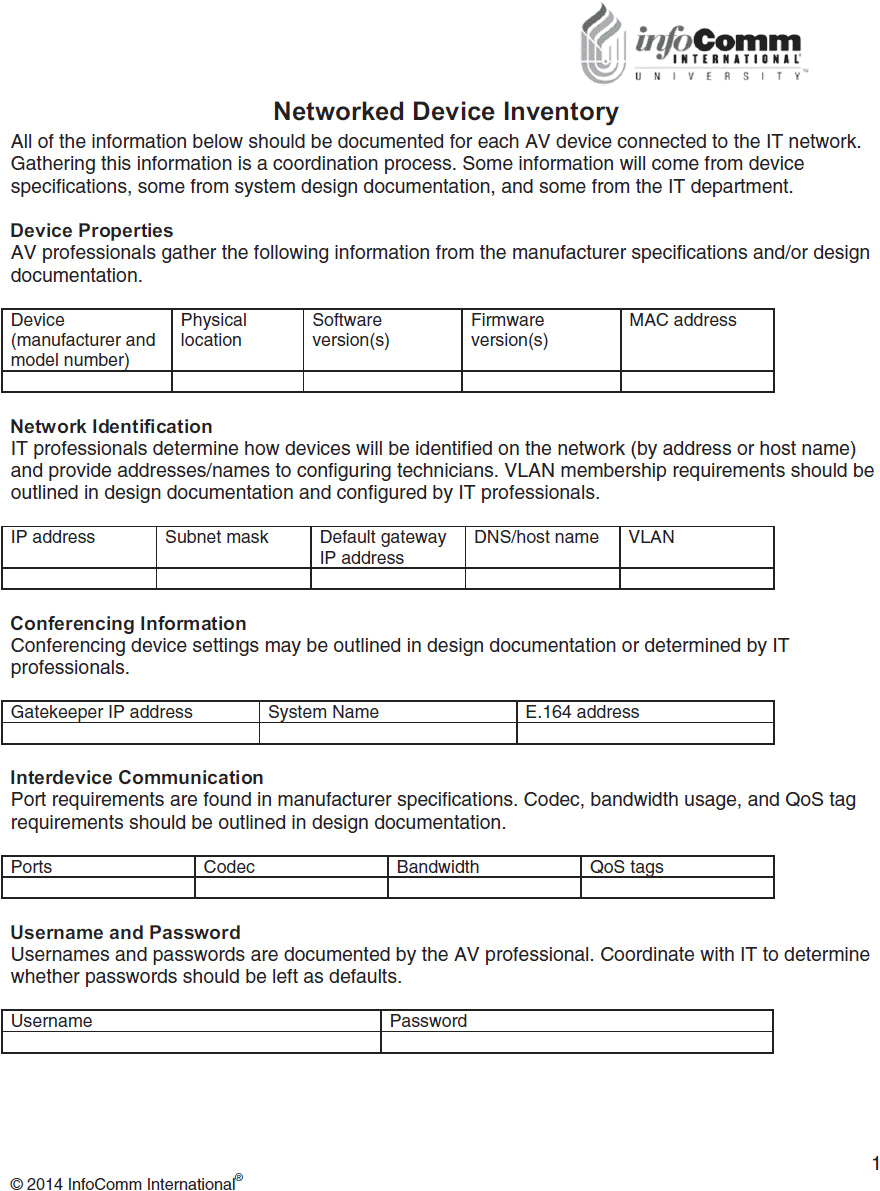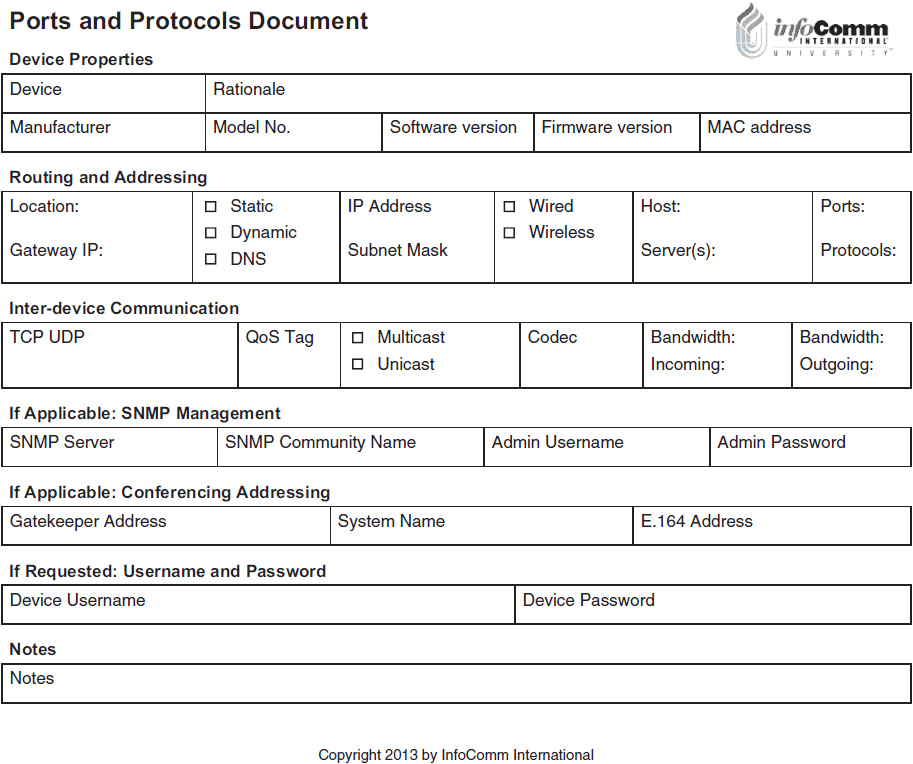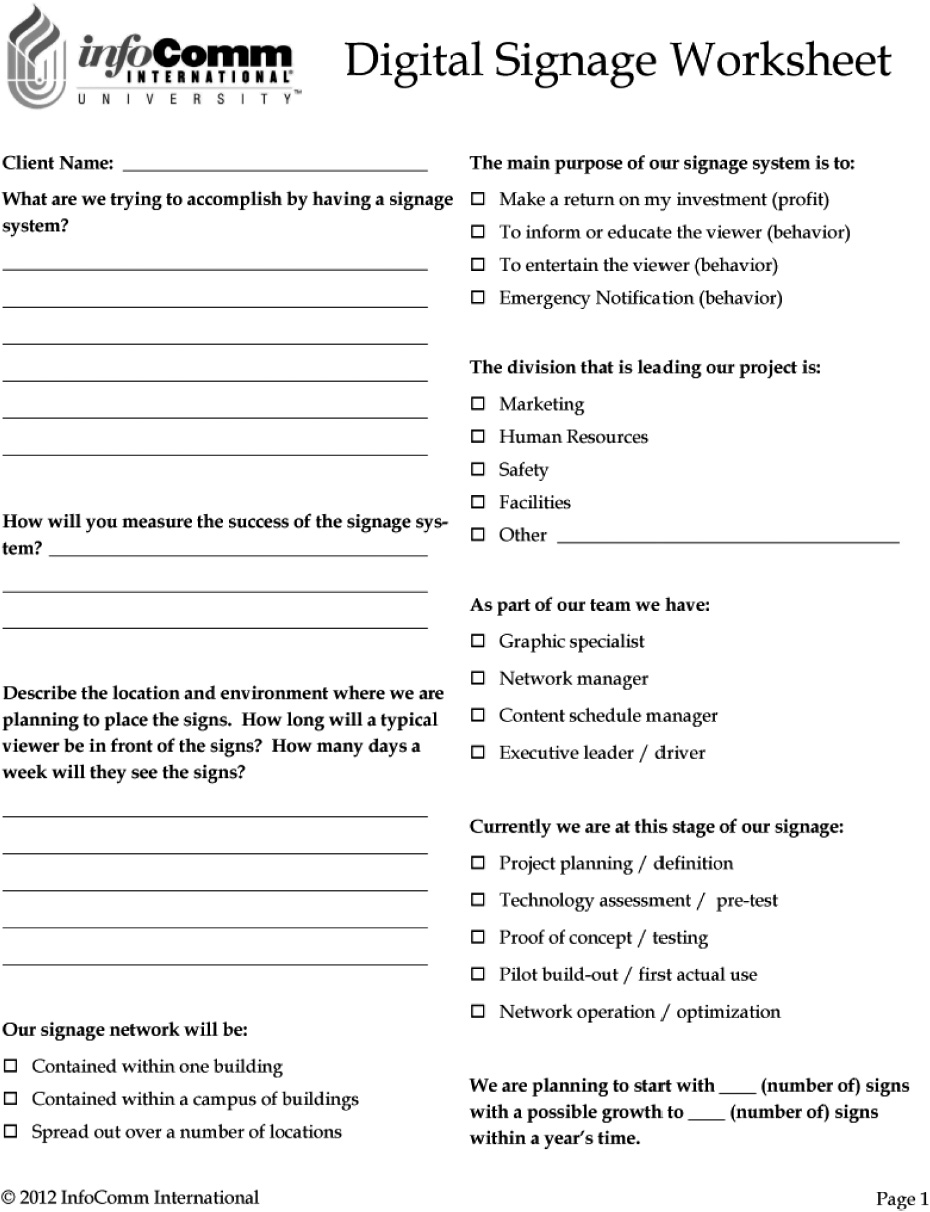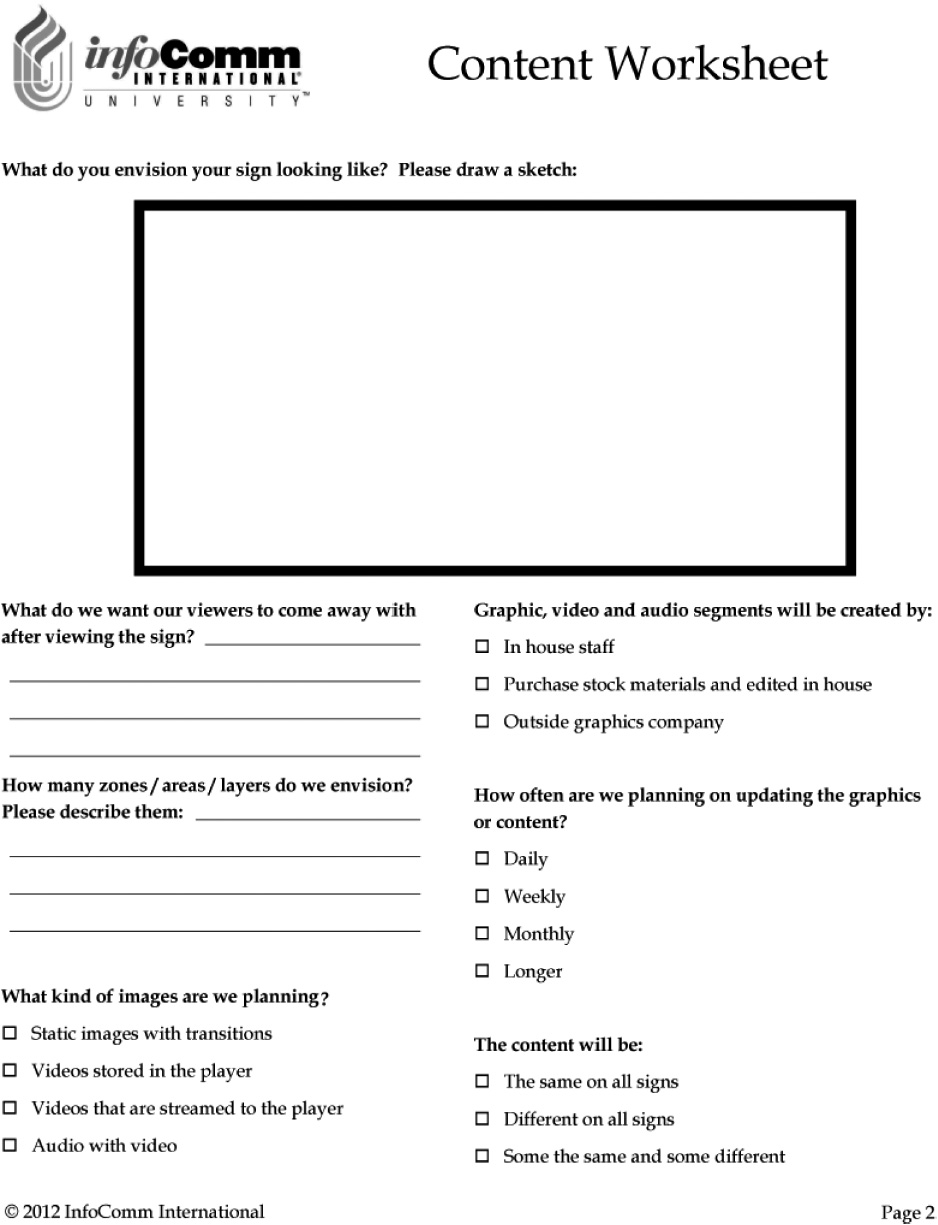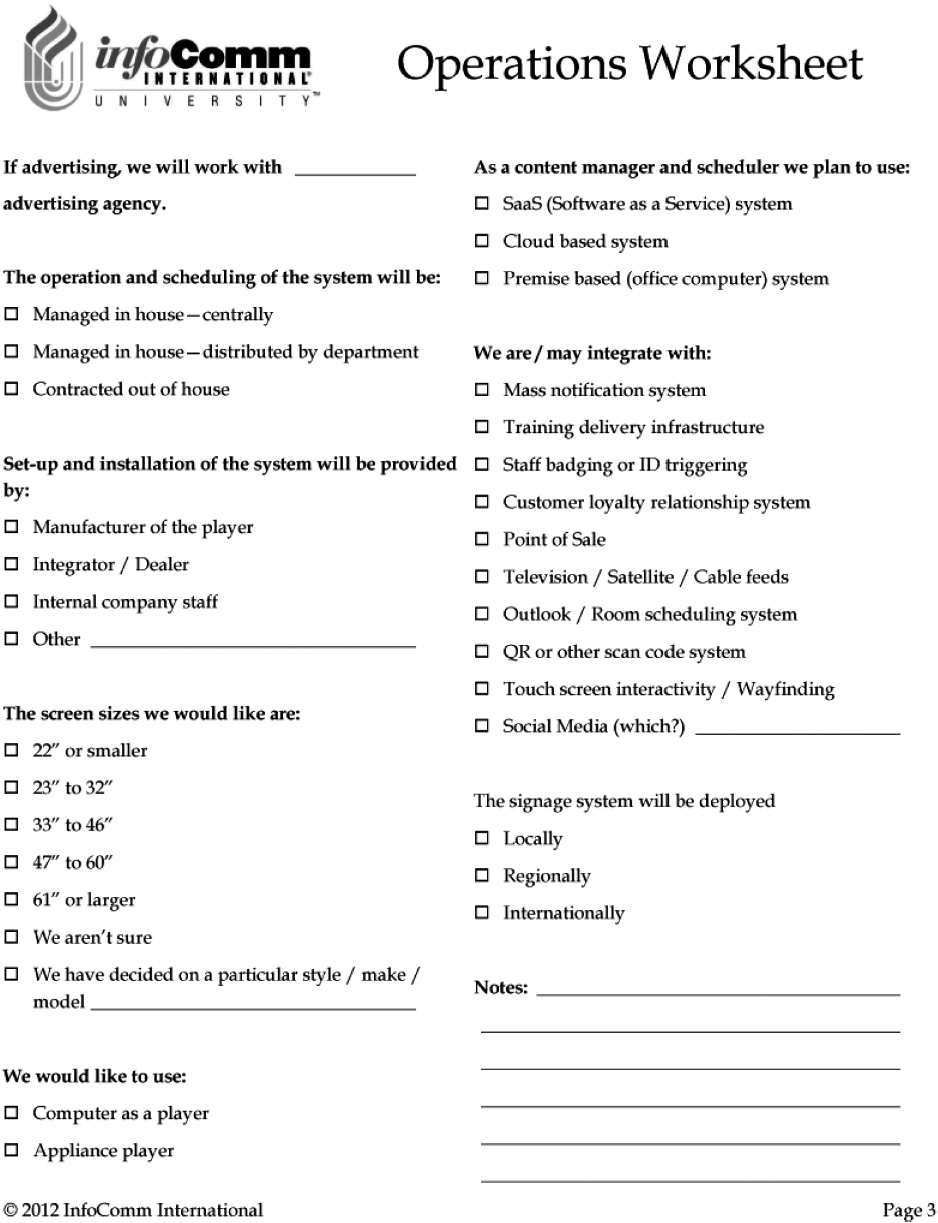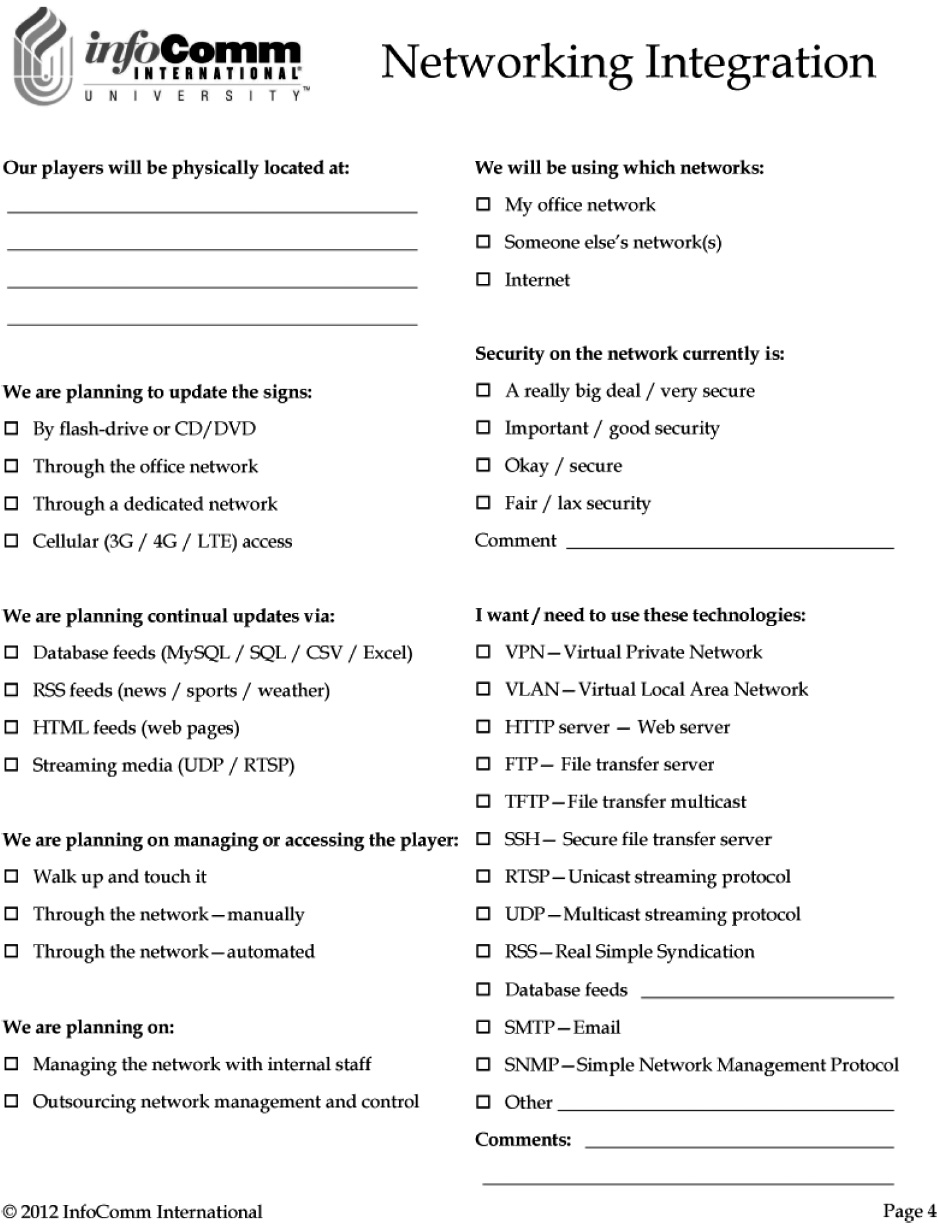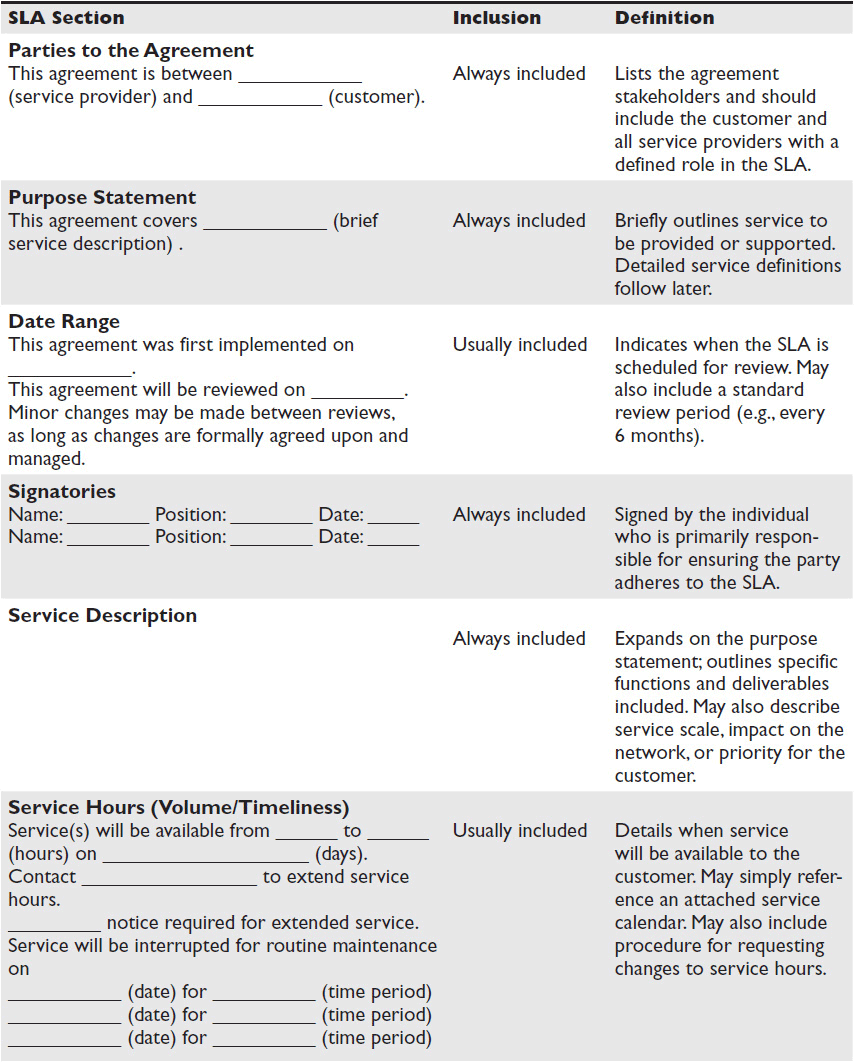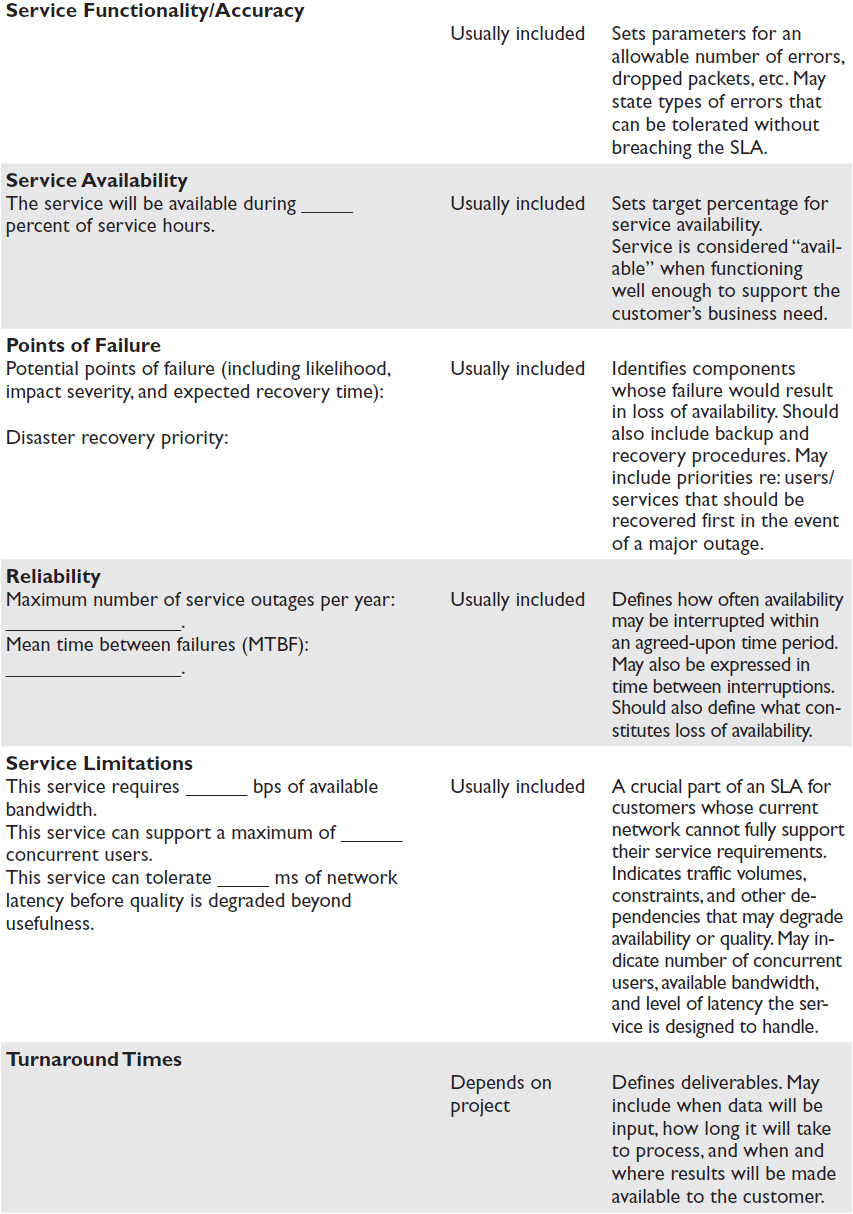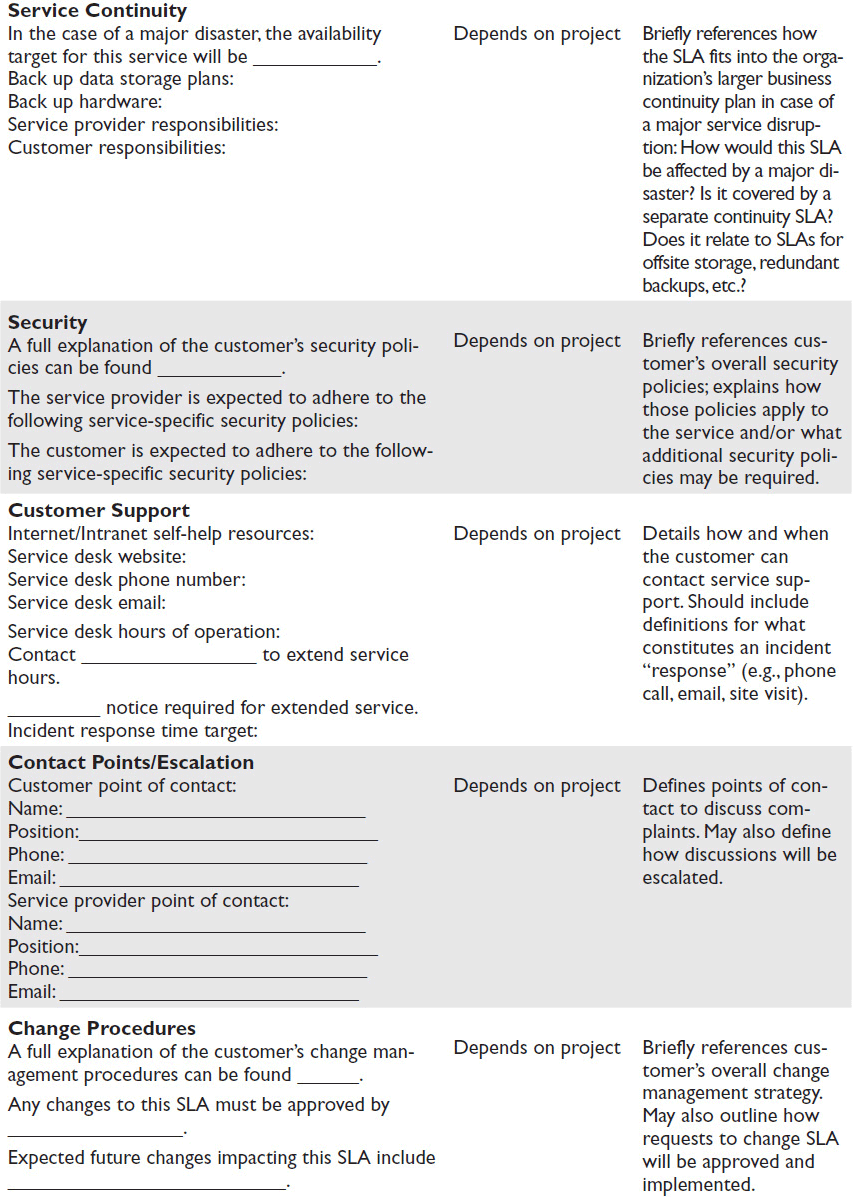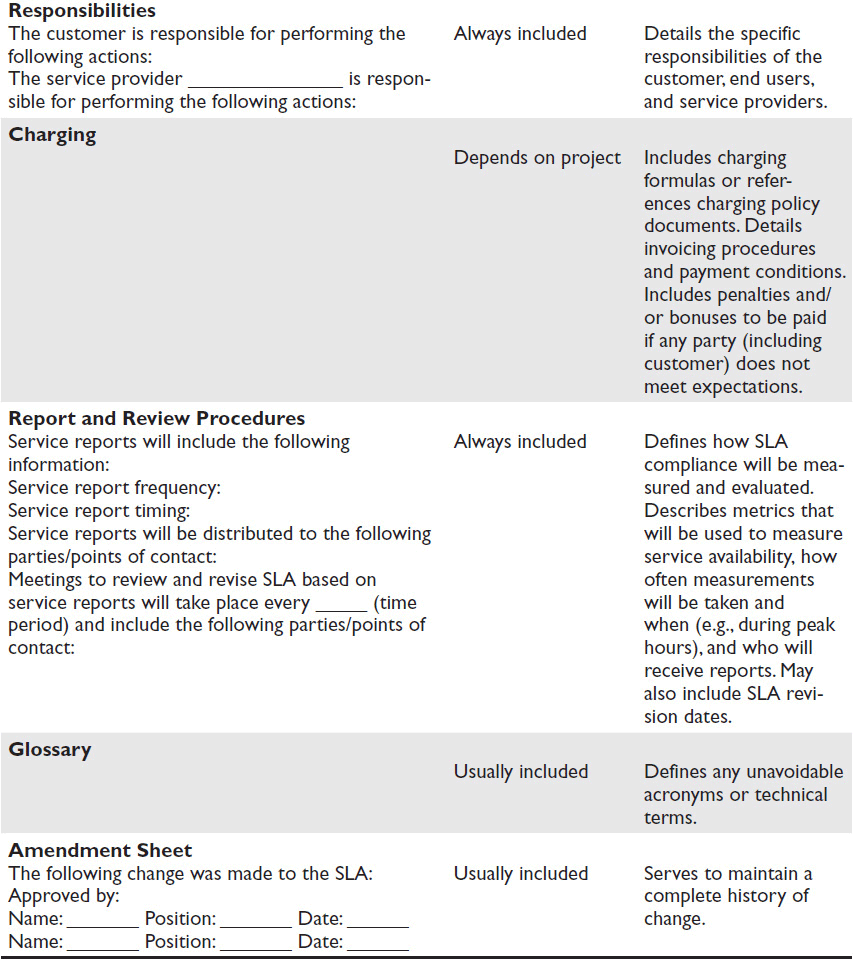APPENDIX
Networked AV Systems Project
As instructors like to say, “Now you do it.” It is time to put what you’ve learned throughout this book into action. So we’ve got a hypothetical project for you. This exercise provides an excellent, self-paced review of networked AV systems concepts. (If you like an interactive approach, InfoComm University conducts a similar, classroom-based project review in its Networked AV Systems class. To learn more, visit www.infocomm.org/education.)
Now let’s get started.
Your company has been hired to design a technology solution for a company called PetroGastro, a new chain of gas stations with convenience stores. PetroGastro is expanding into a new region and will be constructing 20 stores. Your company will help PetroGastro determine a network strategy that will allow the company to leverage a single physical infrastructure for all its AV and IT systems. It is up to you to determine and document the best method for rolling out PetroGastro’s networked systems in the new region.
PetroGastro is planning to use audiovisual and business-related equipment in its stores. Some of the equipment requires real-time connectivity; other systems require store-and-forward connectivity. Your company will plan the in-store network infrastructure and connectivity among regional offices, the Internet, banks, and service providers. You will recommend bandwidth requirements, types of connections, port configurations, latency, security, and other network considerations.
Each PetroGastro location has the following technical requirements:
• Cash register/credit payment systems (two per store). In addition, a pay-at-the-pump credit/debit card system will be tied to this system.
• An automated teller machine (ATM). The stores may or may not actually own this machine, but each store will have one on site.
• State lottery terminal, requiring a secure connection to the state lottery system.
• A 12-camera security system, with recording, remote viewing, and file backup capabilities. These cameras will cover both inside and outside of the store.
• A 14-screen digital signage system—12 at the pumps and 2 in the store—plus a street sign, connected to the cash register system, that displays gas pricing.
• A dedicated, standards-based videoconferencing system to communicate with the regional office for bimonthly meetings.
• A computer used by the store manager for general business purposes, including web-based collaborative applications, such as Skype, GoToMeeting, WebEx, etc.
• Public Wi-Fi access.
• A voice over IP (VoIP) telephone system.
• Associated networking equipment—switches, routers, firewalls, access points, servers, modems, etc.
Project Expectations and Requirements
Over the course of this project, you will explore the network as a whole, as well as the subsystems and individual components that make up the various networked systems. There is no single best solution—as with most projects, there are trade-offs. It is important to recognize and understand these trade-offs.
The areas you will address in the project are outlined briefly here. As you progress, you should review and reconsider assumptions that you made at earlier stages in the project in order to make any necessary adjustments.
• Networked device inventory/ports and protocols Select the required equipment and complete a networked device inventory using the document provided.
• Network topology/addressing/subnetting Determine a network strategy based on the selected equipment. Areas to investigate include topology, logical flow, and segregating equipment on the network, possibly by means of a VLAN.
• Streaming bandwidth Calculate the capacity required for the networked system and balance it with image quality.
• Digital signage strategy Use the provided worksheet to develop a signage plan for the client’s stores.
• Security requirements Create strategies to secure the stores while allowing appropriate access to those who are authorized. Make recommendations for emergency backup and recovery plans.
• Videoconferencing/firewall strategy Select a strategy for the videoconferencing firewall. Create a dialing plan for the phone and conference systems from a regional-office perspective.
• Secure remote management and monitoring requirements Create a strategy to remotely monitor the security system, plus a strategy to remotely maintain and service equipment on the network.
• Service-level agreements Identify items that should be included in your SLA. Make specific recommendations for bandwidth, latency, and uptime.
Project Assumptions
For the purposes of this project, you are free to design from a blank slate. Legacy equipment in existing PetroGastro locations does not matter. You are not constrained by existing software, servers, and technologies. The other regions are much smaller. If all goes well, the existing offices will move to your infrastructure model.
Figure A-1 illustrates the approximate floor plan of a PetroGastro store location. The store interior is about 100 feet long by 60 feet wide. Don’t get too wrapped up in the concept drawing—the project is more about the network than the placement of equipment. The equipment (Eqpt) area in the office is set aside for a rack or equipment closet for network or other electronic gear. If this space is not sufficient, you may adjust it. You can move the cameras, but there must be at least 12 of them. Sample equipment is for consideration only; you don’t have to use it for your project. If you have a better idea, product, or solution, use it.
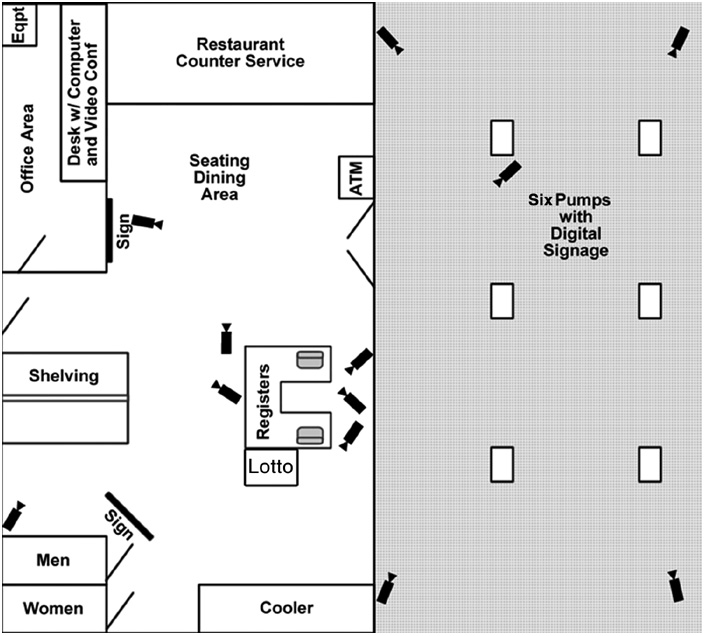
Figure A-1 Store layout for our hypothetical project.
Networked Device Inventory/Ports and Protocols
The ports and protocols document is an inventory of all networked devices in an AV system. It’s a means of starting discussions with the client and/or appropriate IT counterparts at the earliest possible stage of the design process. It is recommended that you include the following information in your ports and protocols document:
• Device narrative Record what devices need to be connected to the network and why. What information do they need to send and receive? What other devices do they need to communicate with?
• Interdevice communication Record the transport protocols that each device will use. Will its traffic be unicast or multicast? What codecs will it use? What bandwidth will it consume?
• Device properties As actual components are selected for the system, record their relevant manufacturer specifications, including manufacturer, model number, MAC address, and software/firmware version numbers.
• Routing and addressing As actual components are selected for the system, record the information needed to address each device and route data to and from the address. This section includes the device’s physical location, as well as all applicable IP addressing, domain name system (DNS), and ports and protocols information.
• SNMP monitoring If applicable, record the Simple Network Management Protocol (SNMP) server, community name, and administrator login information.
• Conferencing addressing If applicable, record the gatekeeper address, system name, and E.164 address for all conferencing devices.
• Passwords If requested by the customer, provide all available username and password information for each device.
Recording this information in one document facilitates discussions between system designers and network managers. Remember, however: You are not expected to discover all of each device’s requirements at once. Many will be determined throughout the needs assessment, conceptual design, product selection, and installation processes. The goal is to provide as much information as you can, as soon as you can provide it.
See Figure A-2 for a sample networked device inventory spreadsheet and Figure A-3 for a sample ports and protocols document.
Network Topology/Addressing/Subnetting
Conceptualize and sketch the physical and logical topology of the networked items in the store. Are there items that need to be physically separated for security, bandwidth, remote access, or other reasons?
Considering that these 20 stores will need to be connected to the regional office, which method of wide area connectivity do you think is appropriate: meshed, hub-and-spoke, common carrier, or some other? Select an option—or combination of options—and document your reasoning.
What IP addressing scheme, including subnets, do you propose for this regional rollout? Should each store have its own scheme or should there be a corporate addressing structure in place? Will you use any static addressing? Which items will be static and why? Create a proposal and be prepared to discuss it with the client.
Among other important considerations are the following:
• Will you employ VLAN settings?
• Which equipment will be on which VLAN?
• How will a VLAN be a benefit/detriment to the regional office and other service providers?
• Will you use virtual private networking (VPN) to connect remotely?
• How many different VPNs do you envision?
• Which groups of equipment will be on which VPNs?
Create a plan that addresses the use or nonuse of VLANs and VPNs. Write down your proposal and be prepared to discuss it with the client. Most importantly, update your networked device inventory to reflect any changes.
Streaming Bandwidth
You will need to select a streaming speed for the security cameras and aggregate the total network bandwidth required (see Chapter 10 if you need a review). You will also need to select a speed for the videoconferencing unit.
How do these streaming speeds change your initial thinking about network topology? What would you change, if anything, about the network configuration? Which of the streams on your office network will impact the network traffic leaving the office? How many of the streams will need to be viewed outside of the office and by whom?
Document your findings and be prepared to discuss with the client or the client’s network administrator which speeds you selected, how they affect picture quality, and the load they put on the network. As at every step, update your networked device inventory to reflect any changes.
Digital Signage Strategy
Develop what you think is a reasonable signage solution for this type of store. The two signs in the store are intended to promote sales of items within the store. Most customers spend on average about ten minutes in the store. The signs at the pump are to draw people into the store and to promote the PetroGastro brand. Customers spend about five minutes on average at the pump.
Do you envision live streaming video or store-and-play? How many players do you propose for the network? How will the players be updated? To help you, InfoComm has developed a detailed digital signage worksheet, which is presented in Figure A-4. Use the worksheet to assist in developing your proposal. Then update your networked device inventory to reflect any changes.
Security Requirements
What strategies will you use to secure the stores and their networked systems while allowing access to those who are authorized? Begin by identifying one element that the client might be concerned about protecting, such as the digital signage system. Then consider a plan that addresses the following:
• Concern over unauthorized access to the device or data
• The probability of someone getting unauthorized access
• The worst outcome(s) of unauthorized access to the device or data
• Ways of mitigating the probable access
• A disaster recovery plan or plan of action in the event someone gets unauthorized access
Be prepared to discuss your strategy with the client and update your networked device inventory to reflect any changes.
Videoconferencing/Firewall Strategy
Each store will be required to join monthly conference calls to discuss operations and profitability. One-on-one videoconferencing sessions will take place on an ad hoc basis.
• Create a plan for the 20 stores to communicate with the regional office. What will it take to provide this functionality and what are the practical limitations? What will be the demand on the multipoint control unit (MCU) and network connections?
• Create a dialing plan for interstore calls. Will this plan be part of the VoIP system dialing plan? Why or why not?
• Select a firewall strategy for your 20-store network, including the regional office. What is the cost/benefit ratio of your solution? Does the addition of your firewall solution change your initial network topology or settings? What would you change to make your network more efficient?
Update your networked device inventory to reflect any changes.
Secure Remote Management and Monitoring Requirements
Considering all the devices on the network, which of them would you and/or your client like to monitor or access from outside the office? How many different users would need access to the devices, and are there some items that only certain people or groups should access?
Use a table like the one that follows to work through this exercise. How would you separate devices and groups so that only the proper people could access the proper equipment?
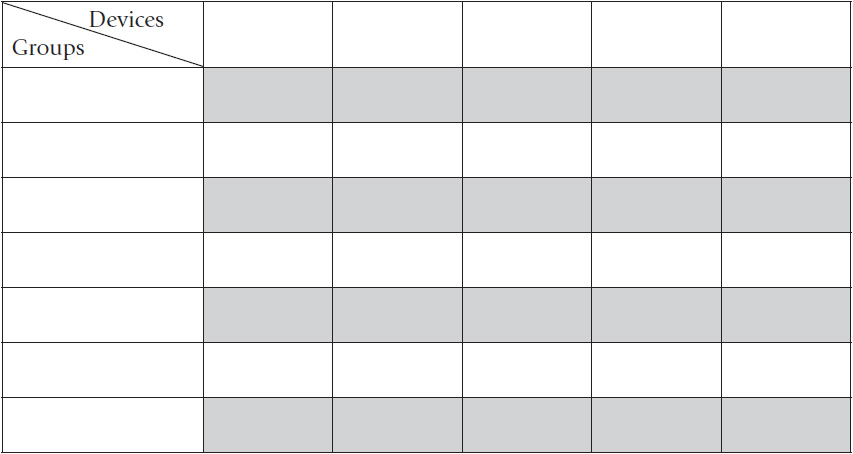
After completing this exercise, are there any changes required to your network topology, addressing, subnets, or VLANs? Be prepared to discuss this with the client and update your networked device inventory to reflect any changes.
Service-Level Agreements
Using the SLA template on the following pages, identify items that should be included in your plan. There are numerous items to consider for your store. Which ones are the most important for your applications? For more information, review Chapter 14.
• What would the bandwidth requirement(s) be for the office connection(s)?
• What would you want for uptime of your network?
• What would you request for latency times?
• If a store is open 24/7, when is a good time to perform routine maintenance?
• What other factors should be considered?
Update your networked device inventory to reflect any changes.