9.5.3. string Search Operations
The string class provides six different search functions, each of which has four overloaded versions. Table 9.14 describes the search members and their arguments. Each of these search operations returns a string::size_type value that is the index of where the match occurred. If there is no match, the function returns a static member (§ 7.6, p. 300) named string::npos. The library defines npos as a const string::size_type initialized with the value -1. Because npos is an unsigned type, this initializer means npos is equal to the largest possible size any string could have (§ 2.1.2, p. 35).
Table 9.14. string Search Operations
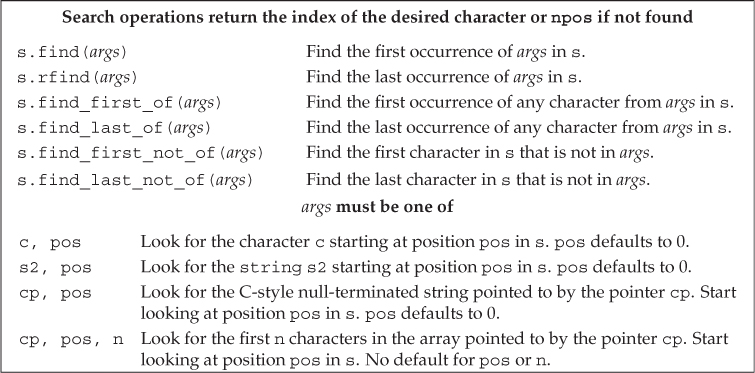
The string search functions return string::size_type, which is an unsigned type. As a result, it is a bad idea to use an int, or other signed type, to hold the return from these functions (§ 2.1.2, p. 36).
The find function does the simplest search. It looks for its argument and returns the index of the first match that is found, or npos if there is no match:
string name("AnnaBelle");
auto pos1 = name.find("Anna"); // pos1 == 0
returns 0, the index at which the substring "Anna" is found in "AnnaBelle".
Searching (and other string operations) are case sensitive. When we look for a value in the string, case matters:
string lowercase("annabelle");
pos1 = lowercase.find("Anna"); // pos1 == npos
This code will set pos1 to npos because Anna does not match anna.
A slightly more complicated problem requires finding a match to any character in the search string. For example, the following locates the first digit within name:
string numbers("0123456789"), name("r2d2");
// returns 1, i.e., the index of the first digit in name
auto pos = name.find_first_of(numbers);
Instead of looking for a match, we might call find_first_not_of to find the first position that is not in the search argument. For example, to find the first nonnumeric character of a string, we can write
string dept("03714p3");
// returns 5, which is the index to the character 'p'
auto pos = dept.find_first_not_of(numbers);
Specifying Where to Start the Search
We can pass an optional starting position to the find operations. This optional argument indicates the position from which to start the search. By default, that position is set to zero. One common programming pattern uses this optional argument to loop through a string finding all occurrences:
string::size_type pos = 0;
// each iteration finds the next number in name
while ((pos = name.find_first_of(numbers, pos))
!= string::npos) {
cout << "found number at index: " << pos
<< " element is " << name[pos] << endl;
++pos; // move to the next character
}
The condition in the while resets pos to the index of the first number encountered, starting from the current value of pos. So long as find_first_of returns a valid index, we print the current result and increment pos.
Had we neglected to increment pos, the loop would never terminate. To see why, consider what would happen if we didn’t do the increment. On the second trip through the loop we start looking at the character indexed by pos. That character would be a number, so find_first_of would (repeatedly) returns pos!
Searching Backward
The find operations we’ve used so far execute left to right. The library provides analogous operations that search from right to left. The rfind member searches for the last—that is, right-most—occurrence of the indicated substring:
string river("Mississippi");
auto first_pos = river.find("is"); // returns 1
auto last_pos = river.rfind("is"); // returns 4
find returns an index of 1, indicating the start of the first "is", while rfind returns an index of 4, indicating the start of the last occurrence of "is".
Similarly, the find_last functions behave like the find_first functions, except that they return the last match rather than the first:
• find_last_of searches for the last character that matches any element of the search string.
• find_last_not_of searches for the last character that does not match any element of the search string.
Each of these operations takes an optional second argument indicating the position within the string to begin searching.
