Chapter 14. Editorial Style
Universal usability demands an operable interface and accessible content. But for a Web site to be truly useful to all, it requires accessible language. Information must be presented in a manner that is usable and understandable.
Online readers approach Web text with specific methods and objectives. Some users skim a page to form an overview of the available information and options; others skim a page in search of specific information. Some read the information presented on the page, while others print Web pages and read them offline.
Web documents can be structured to support skimming in a number of ways. First, skimming works best when information is broken into segments. A single topic can be broken across several pages, and each page further broken into subsections. Editorial landmarks, such as headings and lists, can be used to emphasize important words and phrases. Skimming is further enhanced when the most visible elements—headings, links, lists—begin with key words and concepts.
The Web comes with a global audience that is impossible to accurately define. Web sites often have an intended audience, but the actual audience is almost certainly much broader. As a result, the best approach to writing for the Web is to write clearly and concretely, avoiding needless complexity and chatter. To address the diversity of a global audience, clarify concepts and terminology that may not be apparent to all users. Adopt a writing style and vocabulary and apply it consistently.
From a markup perspective, HTML provides a few simple tools to clarify text usage. Use the ABBR and ACRONYM tags to describe abbreviations, acronyms, and initialisms, and the LANG attribute to identify words, phrases, or paragraphs that are other languages.
14.1. Basic Principles
14.1.1. Break up text into segments
Online readers tend to skim pages rather than read word by word. Skimming is easier when information is broken up into segments, and when headings are used to announce the subject of each segment. Within segments, lists and emphasis can help readers extract the most salient information (Figure 14.1).
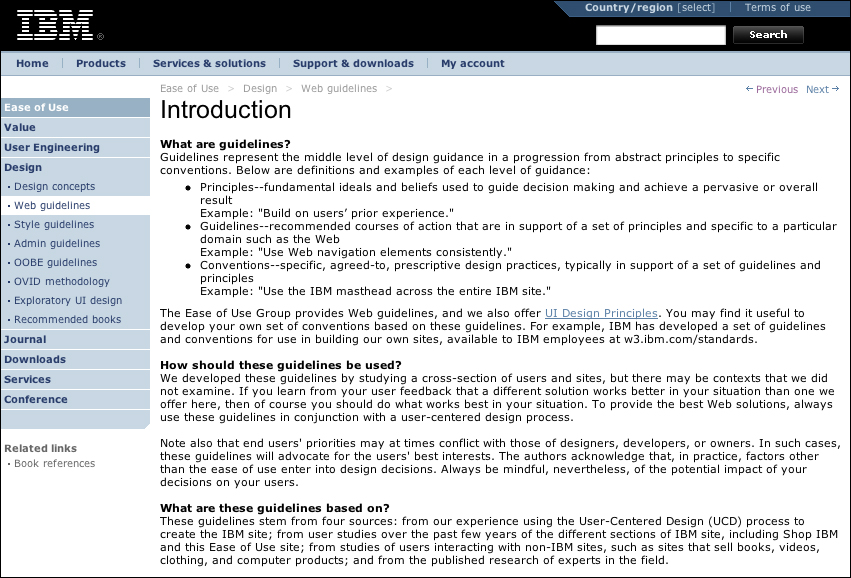
FIGURE 14.1 IBM’s Web Ease-of-Use Guidelines are written for online readers. The information is broken into segments marked by descriptive headings. Bulleted lists are used to emphasize important concepts and to facilitate scanning.
Additionally, information can be broken into segments and presented over several Web pages. This approach provides direct access to subcategories of information. For example, software installation instructions might be broken across two pages entitled “Installation” and “Getting Started.” Users who only want installation information can access that information directly, and vice versa.
This practice, commonly referred to as chunking, provides Web users with more direct access to the information they are seeking, and has the added benefit of producing shorter Web documents. However, users who prefer to read information offline might want to have all the information related to a topic on a single page for easier printing and downloading. Accommodate these users by including a single-page printing version.
In a nutshell. Web readers skim text to form an overview or to locate specific information. Break content into easy-to-skim segments, and use headings to identify the subject of each segment.
14.1.2. Start sentences, headings, and links with keywords
Web users generally skim new pages to get an overview of the available content and functionality. Skimming is more efficient when sentences begin with key words and phrases, particularly with regard to editorial landmarks, such as headings and links. In particular, screen reader software offers a page overview via a list option that displays a list of links or headings. The lists are displayed in alphabetical order, which makes the application of initial keywords particularly useful (Figure 14.2).
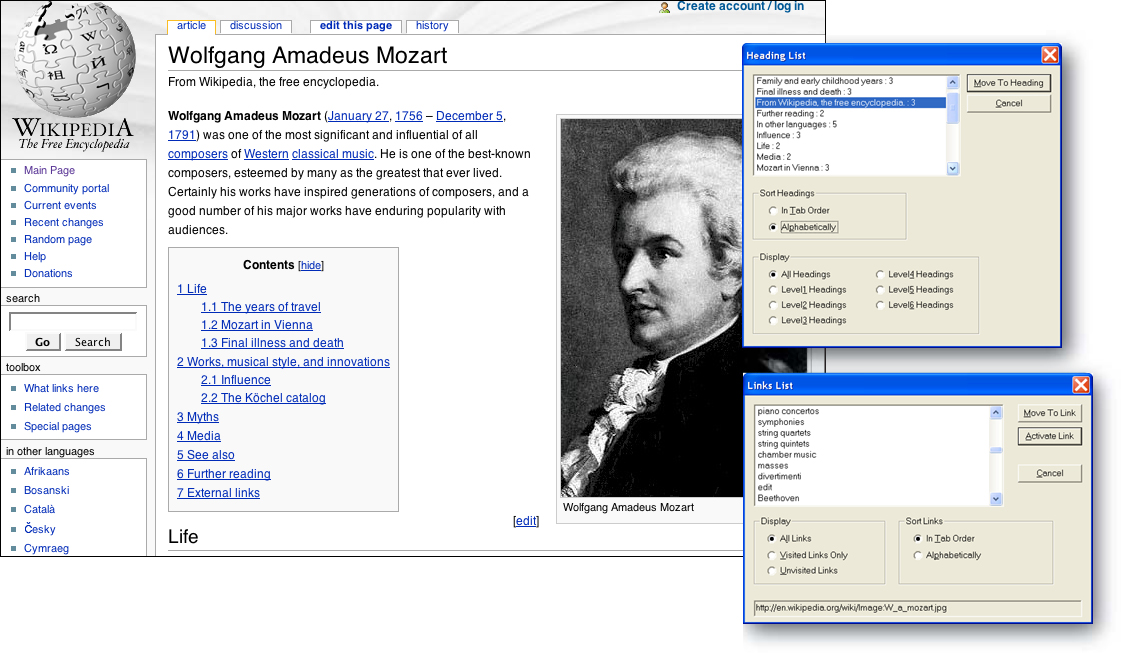
FIGURE 14.2 Wikipedia uses structural markup to identify headings, and uses keywords at the beginning of links and headings. This approach enhances the usability of software features, such as the Links List and Heading List features in JAWS, a screen reader program.
Initial keywords also come in handy when users are seeking a specific content item. For example, upon locating a keyword using the browser’s find or “find-as-you-type” function, users will be positioned to continue reading if their search term is at the beginning of a heading or link.
In a nutshell. Skimming is more efficient when editorial landmarks begin with keywords. Put important words or phrases at the beginning of sentences, headings, and links.
14.1.3. Adopt a writing style that is clear and to the point
In The Elements of Style, William Strunk and E. B. White encourage writers to “use definite, specific, concrete language” and make “every word tell.” There are few areas where this approach is more necessary than on the Web. As we have already established, most Web readers skim a page to form an overview of the content or to locate the specific word or phrase that corresponds to the information they are seeking. Nothing impedes this process more than vague, verbose language and meaningless prose. In general, Web users appreciate a writing style that uses the fewest words necessary to give a clear picture of the content and functions of a page.
The areas where clarity is most crucial are labeling and instructions—the elements that guide users through the functions of a page. Navigation is not a place for unclear language—link labels must be self-explanatory to guide users to their destination. Clarity in form labels is important, too. Ambiguous form labels lead to incorrect data. In general, all instructions should use clear and concise language.
Clear writing requires a discipline that few writers possess. Expressing a concept in a sentence or two is far more difficult than in a paragraph or page. However, clear writing is beneficial to usability and worth the extra effort.
In a nutshell. Web readers are goal-oriented and get bogged down by lengthy and unnecessary explanations and instructions. Be concise and factual; avoid meaningless prose.
14.1.4. Use appropriate language and terminology
Practically speaking, the Web audience is global and anonymous, making it impossible to truly “know” and target an audience with an appropriate writing style. Most sites cater to a specific audience: College and university sites cater to prospective and current students, e-commerce sites cater to consumers, reference sites cater to users with a specific knowledge level. For example, a programming reference site might be written specifically for intermediate to advanced programmers. However, that does not preclude beginners from accessing and learning from the materials on the site. Indeed, determining the interests, literacy, language, and knowledge level of the audience for any Web site can only be done in the most general terms. The best approach to targeting a diverse audience is to write with clarity and precision and without unnecessary complexity.
To determine an appropriate writing style, we must use terminology in a way that is meaningful to users. Whenever possible, establish the vocabulary by initially defining concepts and terms. Users who are familiar with the topic can skip over the foundational information and go directly to the more advanced materials, while users who are new to the topic can establish a foundation before advancing. Once terms are defined and put into service, apply them consistently throughout the site. Do not introduce new terminology to describe established concepts.
In some instances, one writing approach cannot be used for all audiences. For example, with health information, one style and vocabulary cannot meet the needs of both patients and practitioners who are seeking information about a particular disease or condition. When one size cannot fit all, include multiple versions targeted at different audience groups (Figure 14.3, next page).

FIGURE 14.3 The National Library of Medicine offers medical information targeted at its different audience segments—the public, health care professionals, researchers, librarians, and publishers.
In a nutshell. Users benefit from a writing style that is geared for their knowledge level. Adopt an appropriate writing style and vocabulary, and apply it consistently.
14.1.5. Keep content current and links functional
Nothing shakes the confidence of a Web user more than broken links and outdated content. Many Web pages announce events that occurred months prior, or reference out-of-date software, or publicize old news. Users encountering such pages quickly discern that the Web site has been neglected and is therefore unreliable.
Many Web designers do not appreciate that creating a Web site is a long-term commitment. Web sites need constant care and feeding if they are to thrive and be of value to users. Some sites are more static than others—for example, a reference or training site—whereas dynamic sites—like entertainment and news sites, and blogs—require fairly constant attention and upkeep. Even static sites need to be monitored for broken links.
Regular upkeep must be part of the design process to keep sites from falling into neglect. Keep content fresh and current, and monitor links to other sites.
In a nutshell. Out-of-date content and broken links put into question the overall reliability of a site. Revisit content on a regular basis to validate and repair links and to update or remove content.
14.2. Markup
14.2.1. Mark up language changes within a document
Web documents can have different languages within the same document, or different versions of the document in different languages. HTML markup allows designers to identify the primary language of the document, and to identify words or sections that are in other languages.
For example, if the primary language of a Web page is English, a French word or phrase can be identified as such using the LANG attribute: for example, <span lang="fr">C'est la vie</span>. The LANG attribute applies to different elements, such as links, paragraphs, headings, citations, and tables. When language changes are identified in the code of the page, software can use the information. For example, screen reader software can read the phrase with the appropriate pronunciation.
In order to mark language changes within a document, the primary document language must be identified by applying the LANG attribute to the HTML tag: for example, <html lang="es"> for documents in Spanish.
In a nutshell. Software can read documents more accurately when language changes are identified. Indicate the primary document language, and use markup to mark language changes.
14.2.2. Identify and describe abbreviations and acronyms
HTML provides markup to describe abbreviations and acronyms so users who do not recognize, for example, the acronym GIF for Graphics Interchange Format or the abbreviation px for pixels can decipher the meaning. The difference between abbreviations and acronyms is that abbreviations are usually a shortened or condensed version of a word or phrase—such as ltd. for limited, inc. for incorporated, vol. for volume, ed. for edition—whereas acronyms are pronounceable words formed using the initial letters of the words in a phase—such as UNICEF for the United Nations Children’s Fund and WAI for the Web Accessibility Initiative. Initialisms—such as UN (United Nations) and UPS (United Parcel Service)—are pronounced as individual letters, and are best marked up as abbreviations since they are not acronyms.
When the ABBR and ACRONYM tags are used to markup up abbreviations and acronyms, the full version is available to both visual and nonvisual users via the TITLE attribute (Figure 14.4). Additionally, screen reader software can be instructed when to spell out initialisms using HTML markup and aural style settings:
<abbr title="United Parcel Service"
class="initialism">UPS</abbr>
.initialism { speak: spell-out; }
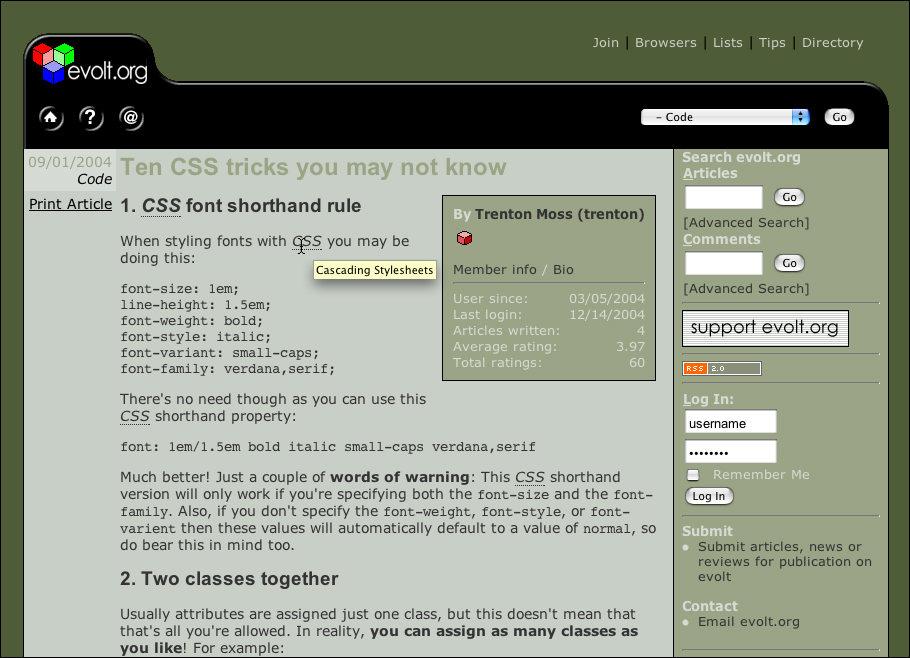
FIGURE 14.4 The ABBR and ACRONYM tags provide a means to spell out abbreviations and acronyms. In this Evolt.org article, the term CSS is marked up with the title, Cascading Stylesheets. The title appears when the user positions the cursor over the term.
In a nutshell. Software can provide clarifying information for abbreviations and acronyms. For improved screen reader access, use style sheets to indicate whether these elements should be spoken or spelled out.
14.2.3. Provide a print option for lengthy documents
Some users prefer to read on paper rather than onscreen. They use the Web to locate information, print the resulting page, and read the printed document. When documents are broken up over several pages, these users must print several pages to reproduce the entire document.
When presenting documents that are likely to be printed, provide a single-page version for easier printing. Use styles or other methods to remove elements that are only useful in an online context, such as navigation links (Figure 14.5).
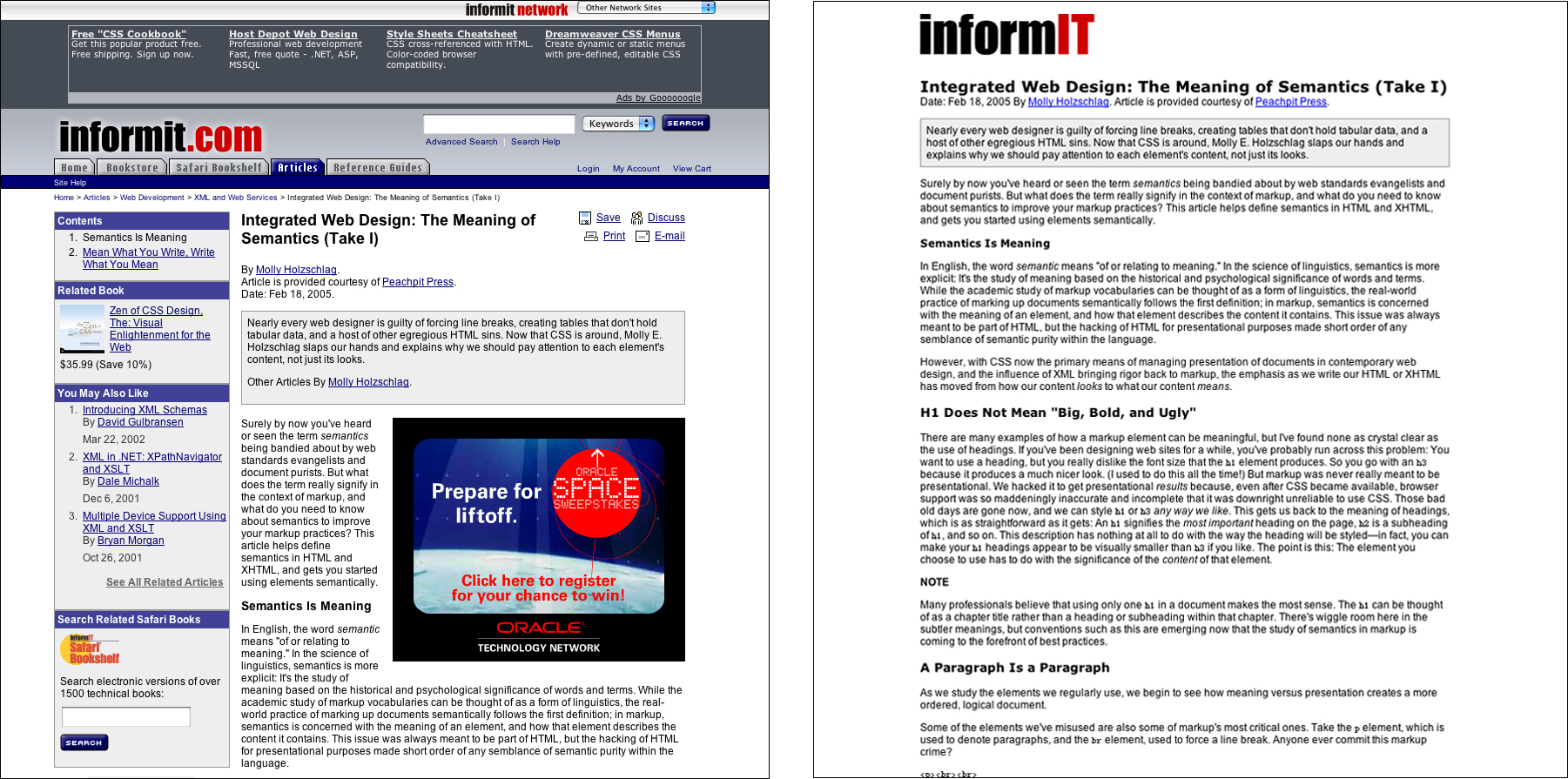
FIGURE 14.5 Some users prefer to print Web pages, particularly for extended reading. The InformIT site provides a single-page printing version of its articles without elements that are only relevant online, such as navigation links and search features.
In a nutshell. Some people prefer to print longer documents for offline reading. Provide a single-page printing version for documents that are likely to be printed.
