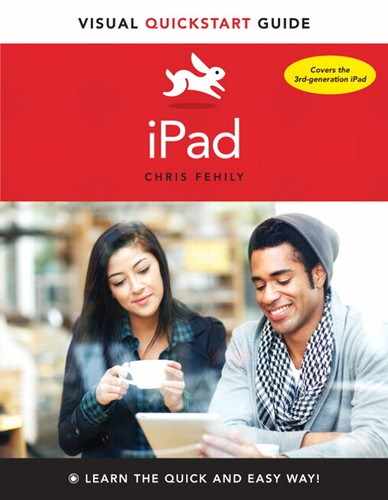24. App Gallery
In This Chapter
The App Store (see Chapter 5) has more than half a million apps, and even though Apple vets every one, plenty of junk gets through—mostly from small developers trying to cash in on the gold rush. In general, the app reviews posted by users aren’t particularly trustworthy or useful; their quality usually is poor, and they provide no place for developers to respond to erroneous statements. Some reviews read like they were written by publishers of competing apps.
This clutter and disinformation can make it hard to find quality apps. If you’re new to the App Store, stick to the Top Charts screen for your first shopping spree. After a few cases of buyer’s regret (it happens to everybody), you’ll learn to separate the wheat from the chaff.
Some excellent apps are mentioned elsewhere in this book, such as the iOS version of iLife (iPhoto, iMovie, and GarageBand). Also, some big shots have their own apps, including Amazon, Facebook, Twitter, Skype, Dropbox, Netflix, and Yelp. This chapter shows a tiny slice of what’s available.
iWork
The iOS version of Apple’s iWork suite lacks the horsepower and features of iWork for Mac and Microsoft Office, and it isn’t meant to replace them. But it’s tuned to work with iOS’s multitouch interface and delivers what you expect from office software: templates, editing and formatting tools, tables, charts, file sharing, and file conversion (including compatibility with Excel, Word, and PowerPoint). iWork also lets you embellish your documents with photos, movies, text boxes, and shapes. The apps ![]() —Numbers for spreadsheets, Pages for word processing, and Keynote for presentations—are sold separately.
—Numbers for spreadsheets, Pages for word processing, and Keynote for presentations—are sold separately.
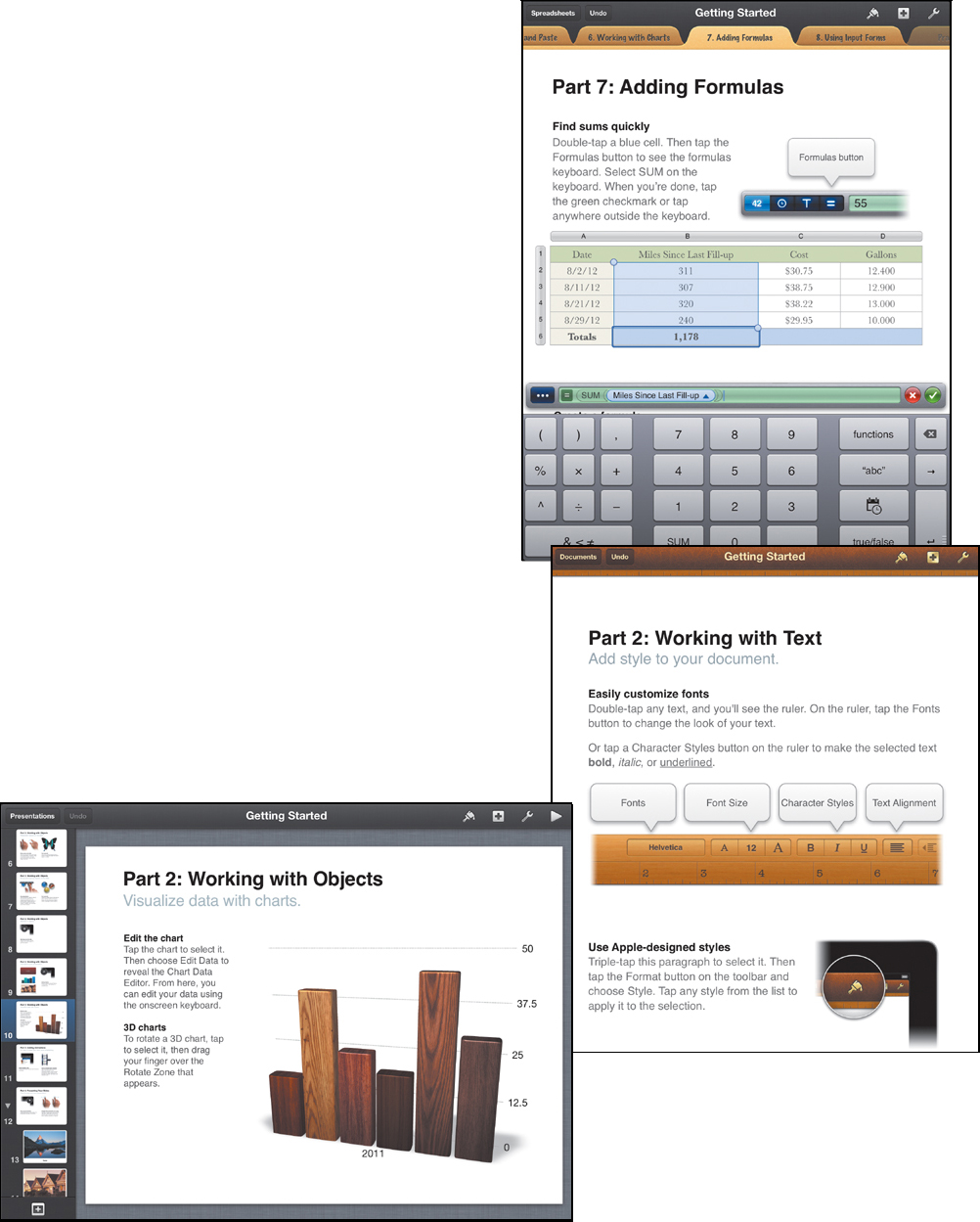
![]() Top to bottom: Numbers, Pages, and Keynote.
Top to bottom: Numbers, Pages, and Keynote.
If you need to create text-only documents, try iA Writer, a text editor that’s superior to Notes (see Chapter 17) but without the bells and whistles of Pages.
GoodReader
iBooks (see Chapter 11) is a great app for reading EPUB-format books, but when it comes to using it for reading PDF files, the word adequate comes to mind. If you have a large collection of PDFs, consider GoodReader ![]() , a robust reading app that lets you open huge PDF files; highlight and annotate PDFs; read Office, iWork, and HTML files; sync with remote servers (including Dropbox, SugarSync, and FTP); organize your library in folders; and more.
, a robust reading app that lets you open huge PDF files; highlight and annotate PDFs; read Office, iWork, and HTML files; sync with remote servers (including Dropbox, SugarSync, and FTP); organize your library in folders; and more.
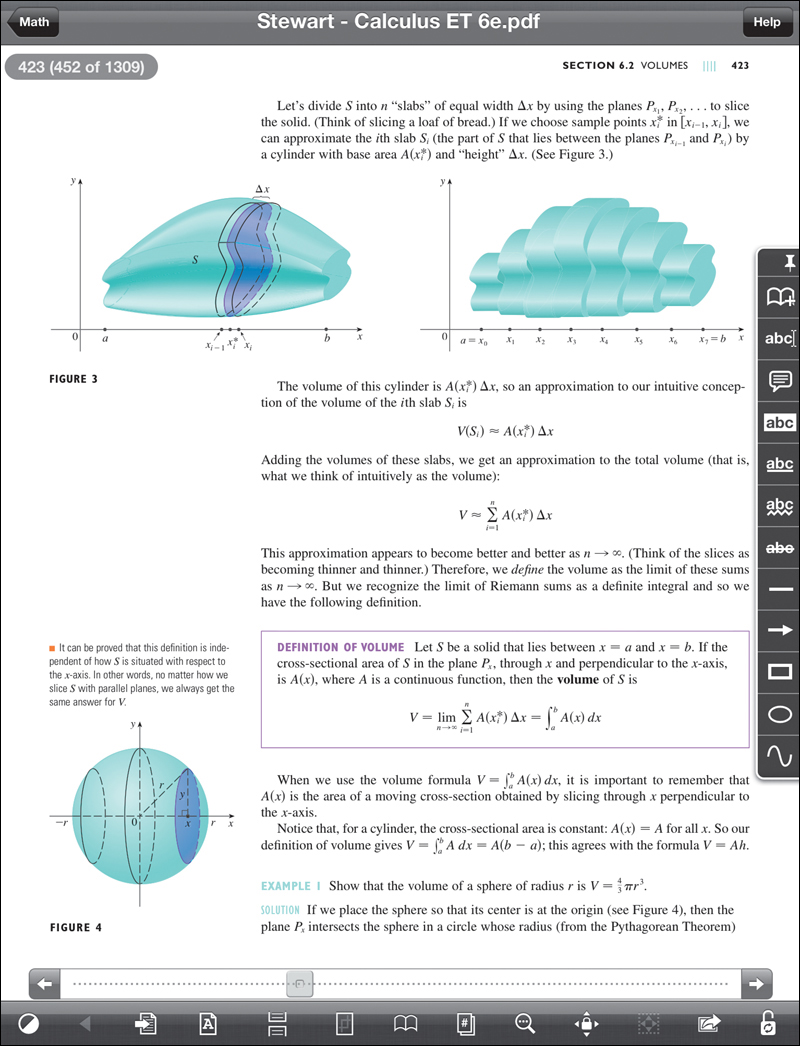
![]() GoodReader.
GoodReader.
Google Earth
Google Earth ![]() features satellite images and aerial photos merged into a virtual globe. You can “fly” to any place around the world and toggle various layers to superimpose place names, businesses, shared photos, Wikipedia articles, and more. You can pan, zoom, rotate, and tilt the maps.
features satellite images and aerial photos merged into a virtual globe. You can “fly” to any place around the world and toggle various layers to superimpose place names, businesses, shared photos, Wikipedia articles, and more. You can pan, zoom, rotate, and tilt the maps.
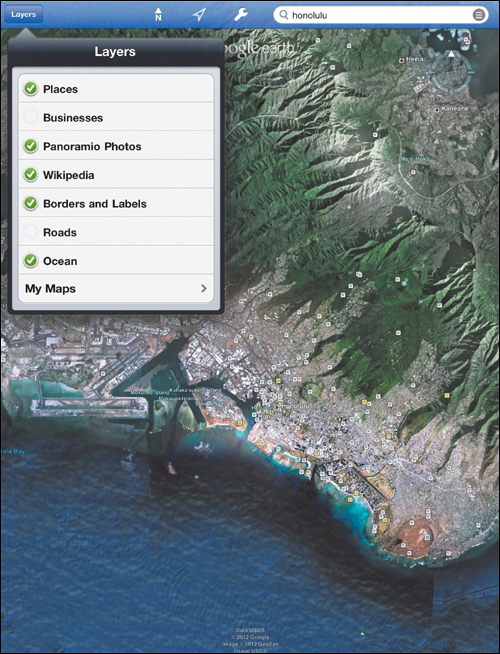
![]() Google Earth.
Google Earth.
The Google Earth gallery offers additional layers—such as country tours, earthquake maps, surfing spots, and hurricane paths—shared by people around the world.
Several other free Google apps are available, including Gmail, Google Play Books, and Google Search. The latter is a stand-alone app—separate from the Google search feature in Safari—and is a bit like having the Google Chrome browser on your iPad.
Trulia
Trulia ![]() is a real-estate search engine that makes finding a new place to buy or rent less intimidating. You can poke around to find apartments and houses, complete with photos, prices, tax info, and other property facts.
is a real-estate search engine that makes finding a new place to buy or rent less intimidating. You can poke around to find apartments and houses, complete with photos, prices, tax info, and other property facts.
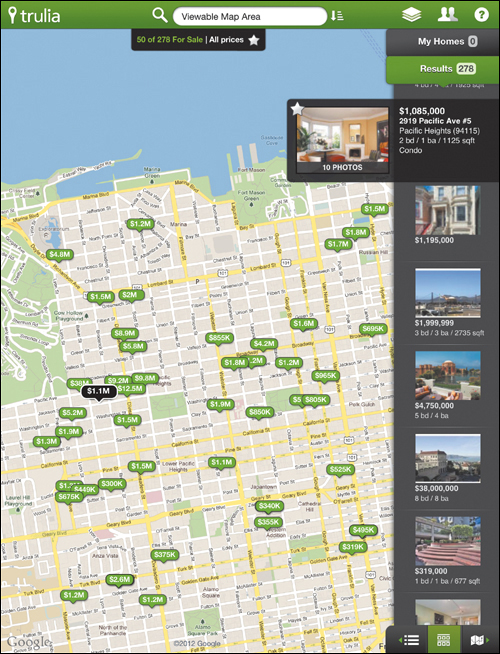
![]() Trulia.
Trulia.
Angry Birds
This strategy puzzle game has clung like a barnacle to the top of the charts since its introduction. Game play is simple: Catapult kamikaze birds into the rickety strongholds of thieving pigs ![]() . The addictive challenge comes from the game’s physics. You must figure out the right speed and trajectory at which to slingshot the birds so that they collapse increasingly complex structures onto the pigs.
. The addictive challenge comes from the game’s physics. You must figure out the right speed and trajectory at which to slingshot the birds so that they collapse increasingly complex structures onto the pigs.

![]() Angry Birds.
Angry Birds.
Several special editions of Angry Birds are also available, including Angry Birds Seasons, Angry Birds Rio, and Angry Birds Space.
Paper
Paper ![]() lets you sketch diagrams, illustrations, drawings, and notes, and then share them across the Web. A simple interface masks a sophisticated drawing engine that makes it surprisingly easy to write, sketch, and color. You can arrange your works in virtual notebooks or journals, just like real artists and hipsters do.
lets you sketch diagrams, illustrations, drawings, and notes, and then share them across the Web. A simple interface masks a sophisticated drawing engine that makes it surprisingly easy to write, sketch, and color. You can arrange your works in virtual notebooks or journals, just like real artists and hipsters do.

![]() Paper.
Paper.
Azul Media Player
If you download a video, movie, or TV show from the Internet, chances are that it won’t be in one of iOS’s native formats. Converting a video to an iPad-friendly format is a time-consuming hassle. Instead, use a third-party player like Azul Media Player ![]() , which can play just about any viable format you throw at it, including AVI, FLV, MKV, MP4, and WMV.
, which can play just about any viable format you throw at it, including AVI, FLV, MKV, MP4, and WMV.
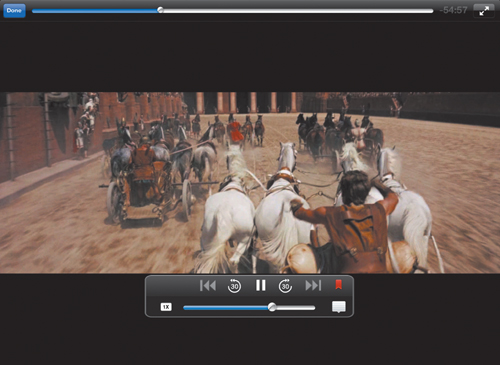
![]() Azul Media Player.
Azul Media Player.
Media players make great travel apps because you can copy movies to your iPad and play them without an Internet connection (see “Copying Files Between Your iPad and Your Computer” in Chapter 4). Azul also supports AirPlay and can stream videos from the Web.