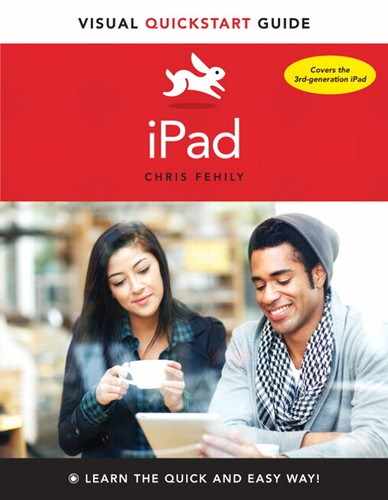23. YouTube
In This Chapter
Watching Videos in the YouTube App
![]() The YouTube app lets you watch videos submitted by people around the world. YouTube videos that you watch on the Web, at www.youtube.com, are often encoded in Adobe Flash format, which doesn’t work on an iPad (or any other iOS device). The videos that you watch in the YouTube app are in H.264 format, which provides higher-quality rendering than Flash. YouTube requires an Internet connection.
The YouTube app lets you watch videos submitted by people around the world. YouTube videos that you watch on the Web, at www.youtube.com, are often encoded in Adobe Flash format, which doesn’t work on an iPad (or any other iOS device). The videos that you watch in the YouTube app are in H.264 format, which provides higher-quality rendering than Flash. YouTube requires an Internet connection.
Watching Videos in the YouTube App
Millions of YouTube videos are available. You can watch them in full-screen view or with the video’s Info page showing. The playback controls work about the same way that they do in other video apps.
To watch a YouTube video
1. Tap the YouTube icon on the Home screen.
2. To browse for videos, tap one of the buttons at the bottom of the screen (Featured, Top Rated, and so on).
or
To search for videos, tap the YouTube field at the top of the screen, type a word or a phrase, and then tap Search.
Some YouTube features require a YouTube account, which you can set up at for free at www.youtube.com.
3. Tap a video thumbnail to see that video’s Info page ![]() .
.

![]() A video’s Info page shows a description, upload date, contributor, number of views, viewer ratings and comments, tags (keywords), clip length, links to related videos, and more.
A video’s Info page shows a description, upload date, contributor, number of views, viewer ratings and comments, tags (keywords), clip length, links to related videos, and more.
4. If the video doesn’t start playing automatically, tap ![]() to play it.
to play it.
After a few seconds, the playback controls ![]() disappear so that they don’t block the picture. Tap the video at any time to show or hide the controls.
disappear so that they don’t block the picture. Tap the video at any time to show or hide the controls.
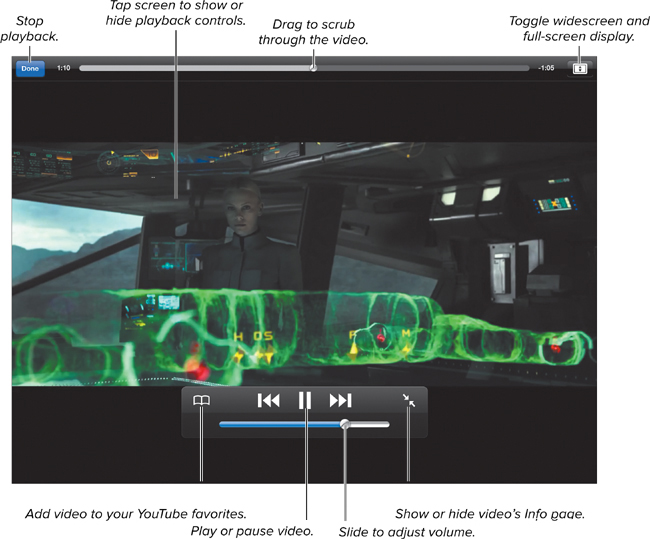
![]() YouTube playback controls for a full-screen video.
YouTube playback controls for a full-screen video.
While watching in full-screen view, you can double-tap the video to toggle widescreen and full-screen display.
To stream a video to a high-definition TV via AirPlay, tap ![]() , if it appears. For details, see “Streaming with AirPlay” in Chapter 3.
, if it appears. For details, see “Streaming with AirPlay” in Chapter 3.