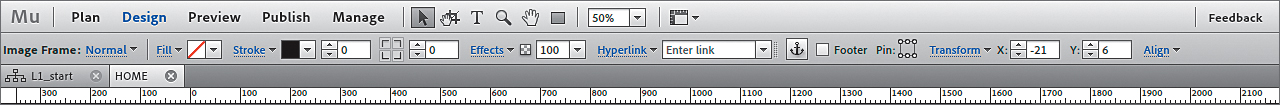1. Overview of the Workspace
The project for this lesson has not changed in any significant way when using the third quarter of 2012 update to Muse. You will find that there have been numerous usability enhancements when working in the Muse workspace.
On page 15 of Lesson 1, you are asked to open a file from the Lesson folder, depending on your platform. There are two different files because of a font difference between Mac OS and Windows. That font difference has been fixed in this release of Muse. You can open either .muse site file, but you can default to opening the L1_start_mac.muse site file no matter what platform you are on.
Throughout the workspace features in Lesson 1, you will see subtle differences between the figures in the Classroom in a Book and the latest release of Muse. For instance, on the bottom of page 18, the Control panel is described, along with a figure of the Control panel. In your version of Muse, you will see that the linked words like “Fill” and “Stroke” are now blue in color. Also, a States menu has been added to the left end of the Control panel, allowing for easier access to the states found in the States panel. The States menu is indicated by the “No States” text to the right of the word Page in the figure at the bottom of page 18.
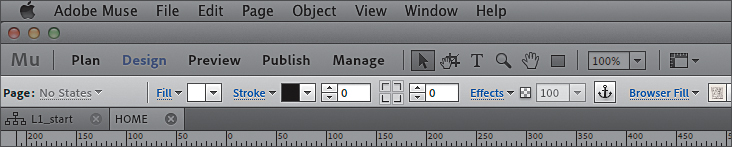
The KoffeeKart_end.muse file may show missing images when opened on Windows. You can fix them in the Assets panel.
On page 20, when the panels are introduced, the figures for steps 4 and beyond do not show the new panel introduced in this version: the Align panel. It is grouped with the Swatches, Fill, etc., panels.
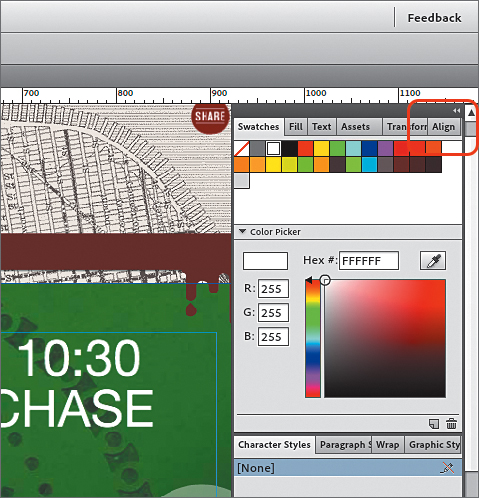
The Control panel now has collapsible control sets (similar to Illustrator). As you expand the width of the Adobe Muse application window, more controls appear. Additional controls have also been added to the Control panel: States, Transform, and Align. Text controls are also now available when text frames are selected, not just when you’re using the Text tool.