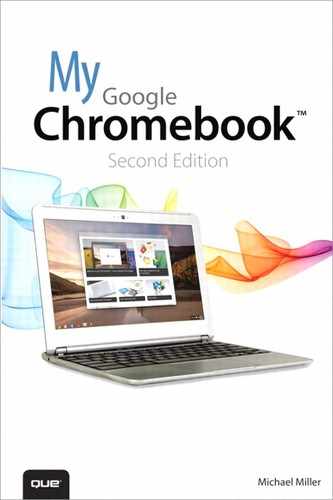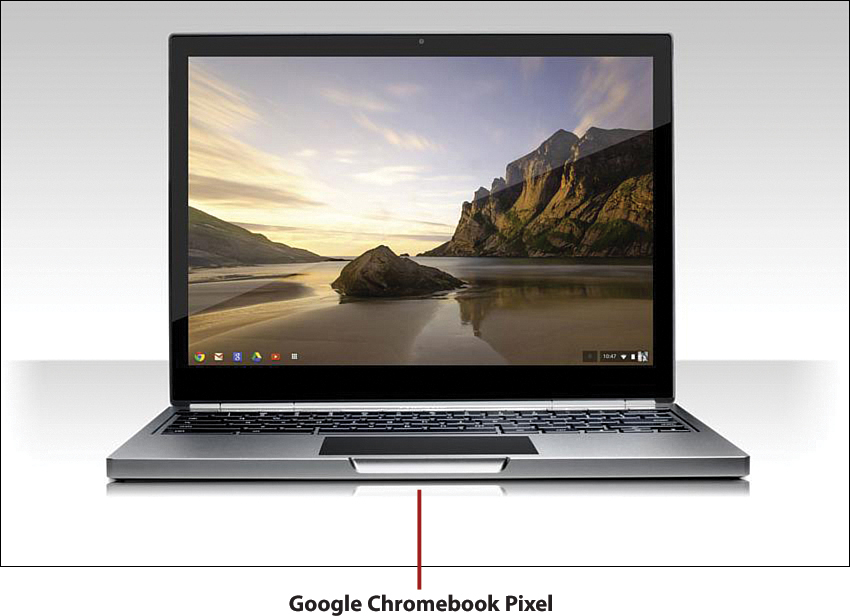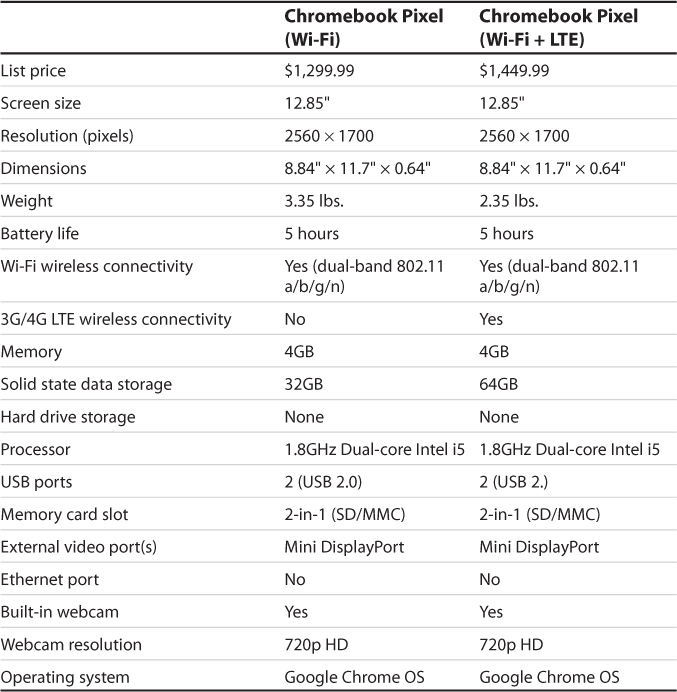B. Google Chromebook Pixel
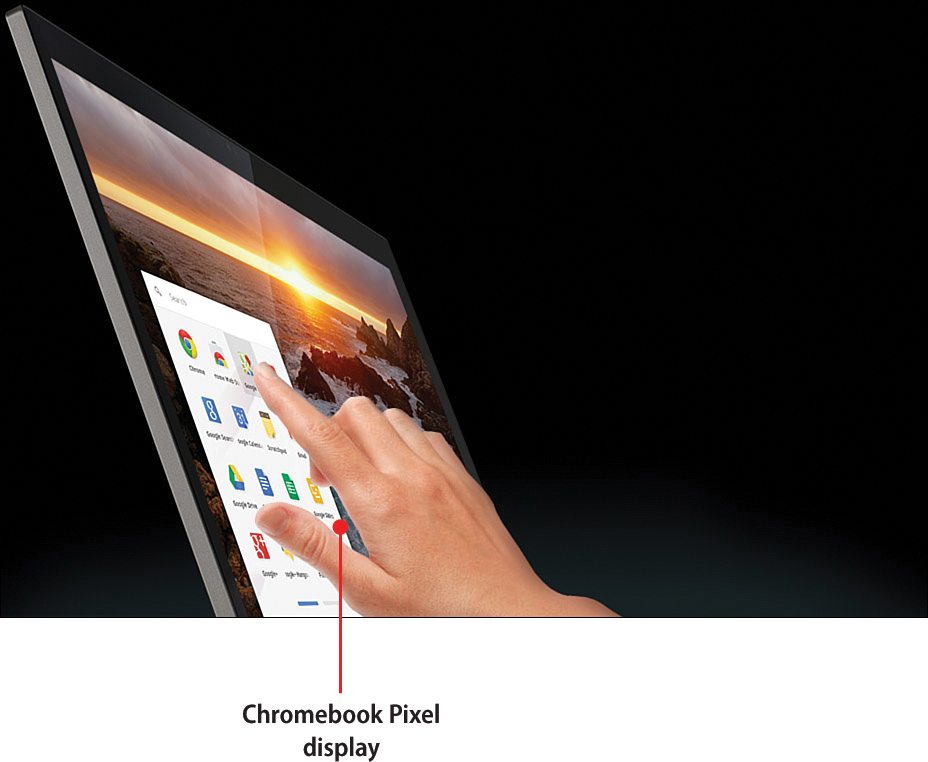
In this appendix, you learn about Google’s newest Chromebook, the Chromebook Pixel.
Whereas other Chromebooks are manufactured (often to Google’s specs) and sold by traditional computer hardware manufacturers, Google is selling one very special Chromebook under its own brand. This new machine is dubbed the Chromebook Pixel, and it’s a high-end delight that competes with pricey ultrabooks and hybrids from the like of Apple and Microsoft.
Introducing the Chromebook Pixel
Google’s Chromebook Pixel is a state-of-the-art ultrabook computer that happens to run the Chrome operating system. It competes head-to-head with other high-end ultrabooks—and bests them, in many performance categories.
Like most other Chromebooks, the Pixel is a web-based computer. That is, there’s no internal hard disk or CD/DVD drive; it runs programs and stores files in the cloud, not locally. As such it’s relatively small and lightweight, and has very good battery life.
What makes the Pixel different from other Chromebooks is the hardware. Instead of a standard “Chiclet” keyboard, it features a pretty cool backlit keyboard that lights up for nighttime computing. The touchpad is made from etched glass for smooth control and enhanced accuracy. And the overall build is more solid than you get on a sub-$300 unit.
The best part of the Pixel, though, and where it gets its name, is the display. The Pixel features an ultra-high resolution 12.85″ screen—both larger and sharper than other Chromebook displays. The Pixel screen contains 4.3 million individual pixels, for a pixel density of 239 pixels/inch. Compare that with the 118 pixels/inch density for most notebook computers, and what you get is crisper text, more detailed backgrounds, and more vivid colors.
The Pixel also boasts a touchscreen display. That means you can operate some applications just by tapping or dragging across the screen with your finger. The display is covered by a thin layer of Gorilla Glass, to reduce wear and tear. (And breakage!)
Gorilla Glass
Gorilla Glass is a special kind of glass, manufactured by Corning, that is more damage-resistant than normal glass. It’s used in a lot of high-tech devices, including Apple’s iPhone and other smartphones and tablets.
The Pixel’s display also has a 3:2 screen ratio, compared to the normal 16:9 or 16:10 ratio found on most notebooks. Google calls it the “photographic format,” and it’s definitely a different experience than the widescreen displays that are ubiquitous today.
And there’s more. The Pixel boasts a faster processor than that found in other Chromebooks, a 1.8Ghz dual-core Intel i5, which is similar to what you find in high-end Mac and Windows ultrabooks. You also get 4GB of RAM and 32GB of solid-state storage, which is more than what you get in competing Chromebooks.
All of this makes the Pixel a very unique Chromebook. It’s also a very expensive one. The base model, with built-in Wi-Fi connectivity, sells for $1,299. There’s also a pricier version, which adds 3G/4G cellular connectivity (and ups the internal storage to 64GB), that sells for a whopping $1,449. That’s a lot more than the $249 most people are spending on Chromebooks today.
The following table details the specifications for the two Chromebook Pixel models.
Who Needs a $1,299 Chromebook?
To be honest, I can’t see the average consumer taking much interest in the $1,299 Chromebook Pixel. It takes everything that the public likes about the $249 Samsung Chromebook and turns it on its ear. Yes, the hardware is nice (especially that screen!), but the price is just way, way too high. In this price range, Google is competing with full-blown ultrabooks and notebook/tablet hybrids, such as the MacBook Pro and Microsoft Surface Pro. Plus, the touchscreen on the Pixel is fairly useless, as Chrome OS isn’t really a touchscreen operating system and there are few, if any, touchscreen apps developed for Chrome.
So why did Google develop the Pixel—and for whom? I tend to view the Pixel as more of a proof of concept than a viable consumer product. Everything about the Pixel is top-notch, from the backlit keyboard to the high resolution display to the glass touchpad; it’s as if Google were demonstrating to the market just what could be done with a Chromebook, if you wanted to. Given that current Chromebook sales are driven by price, with the machines destined for use as a secondary computing device, Google certainly can’t expect serious users to replace their current high-end notebooks with a web-based Chromebook, no matter how cool the hardware.
That said, the Pixel might find a niche market among tech-savvy early adopters; they’ll certainly be attracted to the screen. And software developers have been asking for a more rugged Chromebook on which to develop Chrome apps, so the Pixel might appeal to them. But I don’t see a lot of appeal to the general public; for the masses, the $249 Samsung Chromebook is the machine to buy.
To learn more about the Chromebook Pixel, and to order one for yourself, go to www.google.com/intl/en/chrome/devices/chromebook-pixel/. It’s certainly worth a look.