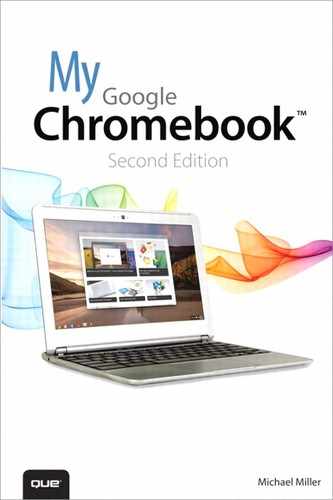Index
Symbols
3D Solar System Web, 170
A
AC power adapter, described, 38
accessibility features, enabling, 105
accessing Google Drive from File Manager, 187
accounts. See Google Account
Acer C7 Chromebook
Ethernet connections, 76
hardware, 37
internal storage capacity, 107
Address box, 58
adjusting. See changing
Adobe Photoshop Express Editor, 198
ads in search results, 152
alphabetic keys, 40
Alt key, 40
changing functionality, 93
Angry Birds, 173
appointment software. See calendar software
apps, 161-163. See also cloud-based software
business tools, 169
downloading and installing, 164-165
extensions versus, 183
frozen apps, troubleshooting, 239-240
launching, 54
lifestyle, 174
news and weather, 175
productivity, 176
searching, 54
social networking and communication, 177
uninstalling, 167
utilities, 178
viewing, 162
Apps List panel, 54
arrow keys, 40
Audio Player
file formats supported, 131
listening to music
playlists, 132
Audiotool, 171
Audodesk Homestyler, 176
Autofill
disabling, 225
enabling, 99
autohiding Launcher and status area, 53
automatic Wi-Fi network connections, 77-78
B
Back button, 144
background image on desktop, changing, 84-85
backspace key, 40
banking software, 199
battery
charging, 23
replacing, 235
BBC GoodFood, 174
BeFunky Photo Editor, 171
Bejeweled, 173
Bible, 174
big-screen TV, connecting to Chromebook, 45
Biodigital Human, 170
Bookmark icon, 58
bookmarking web pages, 156
visiting bookmarked pages, 157
Bookmarks bar, displaying, 88, 156
brightness of screen, adjusting, 46
browsers. See Chrome browser
browsing history. See history
built-in camera. See webcam
business tool apps, 169
C
cache, 146
Calculator, 178
camera. See webcam
Caps Lock key, 40
capturing screen contents, 116
Cargo Bridge, 173
Cash Organizer, 169
changing. See also editing
accessibility features functionality, 105
app configuration options, 167-168
background image on desktop, 84-85
Bluetooth functionality, 98-99
Bookmarks bar display, 88, 156
extension configuration options, 182
Google Drive availability, 104
Google Instant availability, 90, 149
home page, 154
keyboard layout, 102
languages, 102
password settings, 224
saved passwords, 100
save location for downloaded files, 103
screen brightness, 46
Search/Ctrl/Alt keys functionality, 93
Search key to Caps Lock key, 40
startup behavior for Chrome OS desktop, 86-87
synchronization settings, 94-95
time zone, 97
touchpad functionality, 92
volume, 47
web page fonts, 101
window size, 60
charging battery, 23
children, protecting online, 222-223
bookmarks
creating, 156
visiting, 157
Bookmarks bar, displaying, 88, 156
Google Instant, enabling, 90, 149
history
viewing full, 145
viewing recent, 145
Home button, displaying, 87, 155
home page, changing, 154
Omnibox, changing search engines, 89, 153
searches
changing search engines, 89, 153
entering queries, 148
Google Instant, 149
startup behavior, changing, 86-87
tabs, 141
web pages
clicking links, 143
moving backward/forward through, 144
reloading, 143
zooming, 144
closing, 61
navigating tabs, 60
opening new, 59
opening tabs, 59
resizing, 60
switching between, 61
Chrome OS
Chrome OS desktop, 53
background image, changing, 84-85
Launcher
autohiding, 53
described, 54
synchronization, changing settings, 94-95
themes
resetting default, 91
types of, 92
ChromeVox, 105
apps, downloading and installing, 164-165
extensions, downloading and installing, 179-180
battery, extending charge, 233-234
Chrome OS
hardware, 33
DC jack, 38
external keyboard, connecting, 45
external mouse, connecting, 44
HDMI connector, 38
headset jack, 36
illumination sensor, 34
large-screen TV, connecting, 45
memory card slot, 36
microphone, 35
screen, 34
status indicator, 38
USB ports, 37
USIM card slot, 38
webcam, 35
what’s not included, 34
logging in, 50
network access, lack of, 77
performance optimization, 235-237
powering off, 52
powering up, 50
screen
cleaning, 47
locking, 52
screen brightness, adjusting, 46
security, 215
Autofill, 225
clearing browsing history, 146-147, 230
cloud computing and data security, 215-216
cyberstalkers, 221
malware, 217
personal data security, 219-221
protecting children online, 222-223
restricting sign-in, 231
saving passwords, 224
charging battery, 23
creating Google Account, 23, 28-30
time required, 22
sleep mode, 51
troubleshooting
frozen apps/web pages, 239-240
reinstalling Chrome OS, 242-243
users
changing profile picture, 65-66
editing profile, 67
hiding usernames, 96
logging in as Guest, 69
restricting sign-in, 97
switching between, 68
volume, adjusting, 47
market for, 254
specifications, 253
Chromebox, connecting, 27
cleaning screen, 47
clearing. See deleting
clicking
cursor, 42
links, 143
closing windows, 61
cloud-based printing. See Google Cloud Print
cloud-based software. See also apps
calendars, Google Calendar, 200-201
Gmail, 202
Outlook.com, 203
Yahoo! Mail, 203
financial and banking, 199
office productivity, 185
Microsoft Office Web Apps, 188-189
photo editing, 197
Adobe Photoshop Express Editor, 198
presentations, 195
Microsoft PowerPoint Web App, 196
Zoho Show, 197
spreadsheets, 193
Microsoft Excel Web App, 194
word processing, 191
Microsoft Word Web App, 192
cloud computing, data security and, 215-216
cloud storage. See Google Drive
Cloudy Calculator extension, 180
communication apps, 177
compatibility of Microsoft Office and Google Drive, 187
configuring. See also changing; setting up
extensions, 182
connecting
Chromebox, 27
external keyboard, 45
external mouse, 44
to Internet. See Internet connections
large-screen TV to Chromebook, 45
printers to Google Cloud Print, 208-209
USB hard drives, 117
USB memory devices, 115
connectors. See also ports
DC jack, 38
HDMI, 38
headset jack, 36
content settings, configuring, 228-229
Contract Killer, 173
converting. See changing
cookies, 146
copying files, 112
to Google Drive, 121
cost
Chromebook Pixel, 253
Gmail, 202
Google Docs, 192
Google Drive, 188
Google Sheets, 194
Microsoft Excel Web App, 194
Microsoft Office 365, 190
Microsoft PowerPoint Web App, 196
Microsoft Word Web App, 192
Outlook.com, 203
photo-editing software, 199
Yahoo! Mail, 203
Zoho Docs, 191
Zoho Sheet, 195
Zoho Writer, 193
Cozi Family Organizer, 201
Crazy Rollercoaster, 173
creating folders, 113
cropping photos, 129
Ctrl key, 40
changing functionality, 93
Currency Converter, 169
clicking, 42
moving, 41
right-clicking, 42
Customize and Control Google Chrome button, 58
customizing. See changing
Cut the Rope, 173
cyberstalkers, 221
D
data security
Daum Equation Editor, 170
DC jack, described, 38
default theme, resetting, 91
browsing history, 146-147, 230
files/folders, 113
on Google Drive, 122
saved passwords, 100
Wi-Fi network connections, 79
desktop. See Chrome OS desktop
Digital Clock, 178
digital photos. See photos
disabling
Autofill, 225
extensions, 182
feedback to Google, 237
Google Drive, 104
phishing protection, 237
tap-to-click functionality, 44
Wi-Fi connections, 73
disconnecting printers from Google Cloud Print, 209
display in Chromebook Pixel, 252-253
displaying. See also viewing
Launcher and status area, 53
multiple tabs, 60
Status panel, 56
Wi-Fi connection status, 72
DNS prefetching, enabling, 236
double-clicking cursor, 42
downloading
files, changing save location, 103
dragging items, 42
Dropbox, 176
E
Earbits Radio, 136
eBay Web App, 174
editing. See also changing
photos, 129. See also photo-editing software
text, keyboard shortcuts for, 248
user profile, 67
email software, 202
Gmail, 202
Outlook.com, 203
Yahoo! Mail, 203
Empressr, 197
enabling
accessibility features, 105
Autofill, 99
DNS prefetching, 236
extensions, 182
tap-to-click functionality, 44
Wi-Fi connections, 72
Entanglement, 173
Enter key, 40
erasing local data permanently, 241-242
Esc key, 40
event software. See calendar software
Evernote Web, 178
extending battery charge, 233-234
apps versus, 183
configuring options, 182
disabling, 182
downloading and installing, 179-180
enabling, 182
functionality of, 180
external keyboard, connecting, 45
external mouse, connecting, 44
external storage devices
memory cards, 116
USB hard drives, 117
USB memory devices, 115
viewing photos from, 128
watching videos, 137
eyesight problems, enabling accessibility features, 105
F
Facebook, sharing Google Drive files, 125
features. See hardware
feedback to Google, disabling, 237
file format support
Music Manager, 133
music, 131
videos, 137
copying files, 112
creating folders, 113
deleting files/folders, 113
file views, 108
Google Drive. See Google Drive
moving files, 112
opening, 108
opening files/folders, 111
paths, 109
renaming files/folders, 111
saving files from websites, 114
sections of, 108
selecting multiple files, 113
supported file types, 110
files
copying, 112
deleting, 113
downloading, changing save location, 103
Google Drive
copying to, 121
deleting, 122
opening, 122
viewing, 121
moving, 112
opening, 111
renaming, 111
saving from websites, 114
selecting multiple, 113
supported types, 110
Financial Calculator, 169
financial software, 199
flash drives, connecting, 115
Flickr, 198
folders
creating, 113
deleting, 113
Google Drive, creating, 123
opening, 111
renaming, 111
fonts in web pages, changing, 101
forcing shutdown, 52
forgetting Wi-Fi network connections, 79
forms, enabling Autofill, 99
Forward button, 144
FotoFlexer, 199
frozen apps/web pages, troubleshooting, 239-240
frozen screen, forcing shutdown, 52
full history, viewing, 145
Full Screen button, 60
Full Screen Weather, 175
function keys, 39
G
Gmail, 202
integration with Google Calendar, 201
sharing Google Drive files, 125
Gmail Offline, 177
Gogo in-air Internet passes, 120
Gojee, 174
Google+, 177
sharing Google Drive files, 125
services provided, 68
synchronization, changing settings, 94-95
users
changing profile picture, 65-66
editing profile, 67
logging in as Guest, 69
switching between, 68
Google Calendar, 161, 176, 200-201
printers
disconnecting, 209
sharing, 211
accessing from File Manager, 187
compatibility with Microsoft Office, 187
cost, 188
disabling, 104
files
copying to, 121
deleting, 122
opening, 122
viewing, 121
folders, creating, 123
setup, 120
Google feedback, disabling, 237
Google Finance, 174
Google Gmail, 202
integration with Google Calendar, 201
Google Instant, 149
Google Maps, 176
Google News, 175
Google Play
listening to music, 135
Google Play Books, 171
Google Play Music, 171
Google Presentations. See Google Slides
Google Reader, 175
Google Search, 176
Google Spreadsheets. See Google Sheets
Gorilla Glass, 252
Guest user
logging in as, 69
Gun Bros, 173
H
hard drives, connecting, 117
hardware, 33
on Acer C7 Chromebook, 37
DC jack, 38
HDMI connector, 38
headset jack, 36
on HP Pavilion Chromebook, 37
illumination sensor, 34
changing Search key to Caps Lock key, 40
missing keys, 40
web keys, 39
memory card slot, 36
microphone, 35
screen, 34
status indicator, 38
clicking cursor, 42
dragging items, 42
moving cursor, 41
right-clicking cursor, 42
USB ports, 37
USIM card slot, 38
webcam, 35
what’s not included, 34
HDMI connector, described, 38
headset jack, described, 36
hiding
Launcher and status area, 53
usernames, 96
viewing full, 145
viewing recent, 145
Home button, displaying, 87, 155
home page, changing, 154
hotkeys. See keyboard shortcuts
Hotmail, 203
Hotmail Calendar, 201
HP Pavilion Chromebook
Ethernet connections, 76
hardware, 37
Hulu, 138
I-J
iHeartRadio, 136
illumination sensor, described, 34
images, changing background image, 84-85. See also photos
imo messenger, 177
in-air Internet passes, 120
inserting memory cards, 116
installing
interface. See Chrome OS desktop
internal storage capacity, 107
Wi-Fi, 71
connecting to open networks, 73-74
connecting to secure networks, 74-75
enabling, 72
forgetting connections, 79
viewing network details, 80-81
viewing network status, 72
wireless security support, 72
Internet TV, 171
Isoball 3, 173
K
keyboard
changing Search key to Caps Lock key, 40
in Chromebook Pixel, 252
external keyboard, connecting, 45
layout, changing, 102
missing keys, 40
Search/Ctrl/Alt keys, changing functionality, 93
web keys, 39
pages, 247
tabs and windows, 246
text editing, 248
KidoKz TV, 170
Kindle Cloud Reader, 172
L
languages
changing, 102
web pages, translating, 103
large-screen TV, connecting to Chromebook, 45
Last.fm, 136
Launcher
autohiding, 53
described, 54
layout of keyboard, changing, 102
Learn French/Italian/Spanish/Portuguese/Hebrew/etc, 171
Lenovo Chromebook, Ethernet connections, 76
lifestyle apps, 174
links, clicking, 143
listening to music
Google Play, 135
playlists, 132
streaming music services, 136
Listen Radio Online, 136
List view, 108
Little Alchemy, 173
local data, erasing permanently, 241-242
local search results, 152
locking screen, 52
logging in
to Chromebook, 50
as Guest, 69
M
mail. See email software
malware, 217
maps in local search results, 152
Marvel Comics, 172
Maximize button, 60
memory card slot, described, 36
memory cards, inserting, 116
microphone, described, 35
Microsoft Excel Web App, 194
Microsoft Hotmail, 176
Microsoft Office, compatibility with Google Drive, 187
Microsoft Office Web Apps, 188-189
Microsoft PowerPoint Web App, 196
Microsoft Word Web App, 192
missing keys, 40
Mixcloud, 136
MOG, 136
mouse, connecting, 44
movies. See videos
moving
cursor, 41
files, 112
multiple files, selecting, 113
multiple tabs
displaying, 60
switching between, 61
multiple windows, switching between, 61
multitasking, avoiding, 235
music
file formats supported, 131
listening to
Google Play, 135
playlists, 132
streaming music services, 136
uploading to Google Play, 133-134
MusicAlpha app, 134
Music Manager, 133
muting volume, 47
My Chrome Theme, 176
N
navigating. See also Chrome OS desktop
with keyboard shortcuts, 245-247
tabs, 60
Netflix, 138
network access, lack of, 77
network connections. See Internet connections
Network icon, 72
networks, secure versus public wireless networks, 25
news apps, 175
New Tab tab, 58
New York Times, 175
numeric keys, 40
Numerics Calculator & Converter, 178
O
Office files, opening, 111. See also Microsoft Office
office productivity software, 185
Microsoft Office Web Apps, 188-189
Office View app, 111
search engines, changing, 89, 153
searches
entering queries, 148
Google Instant, 149
online stalkers, 221
online storage for photos, 130
open Wi-Fi networks, connecting to, 73-74
File Manager, 108
files/folders, 111
on Google Drive, 122
Incognito windows, 159
Office files, 111
Settings page, 92
tabs, 59
web pages
by clicking links, 143
windows, 59
optimization
extending battery charge, 233-234
Outlook.com, 203
P
Page Down key, 43
page scrolling, 43
Page Up key, 43
pages
keyboard shortcuts, 247
web pages. See web pages
passwords
requiring to wake from sleep mode, 93
saving, 100
changing setting for, 224
paths in File Manager, 109
performance optimization
extending battery charge, 233-234
persona, 177
personal data security, 219-221
personalizing. See changing
Personal Trainer, 174
disabling protection, 237
photo-editing software, 197
Adobe Photoshop Express Editor, 198
editing, 129
online storage, 130
profile picture, changing, 65-66
sharing, 130
viewing from external storage devices, 128
Photoshop Express Editor, 198
Picasa, 172
Picasa Web Albums, 130
Picture2Life, 199
pictures. See photos
Pixel, 251
market for, 254
specifications, 253
Pixlr, 199
Pixlr-o-matic, 176
Places heading, local search results, 152
Planetarium, 171
Plants vs. Zombies, 173
playing
music
Google Play, 135
playlists, 132
streaming music services, 136
TV shows, 138
videos
from external storage devices, 137
from YouTube, 139
playlists, listening to, 132
Poppit, 173
POP (Post Office Protocol), 202
ports. See also connectors
on Acer C7 Chromebook, 37
on HP Pavilion Chromebook, 37
USB, 37
Post Office Protocol (POP), 202
Power button, 40
power connector, described, 38
powering off Chromebook, 52
powering up Chromebook, 50
prefetching, enabling, 236
presentation software, 195
Microsoft PowerPoint Web App, 196
Zoho Show, 197
printers
connecting to Google Cloud Print, 208-209
disconnecting from Google Cloud Print, 209
sharing, 211
printing
with Google Cloud Print, 206-210
disabling sharing printers, 211-212
disconnecting printers, 209
sharing printers, 211
screen contents, 116
privacy settings, configuring, 225-227
processor in Chromebook Pixel, 253
productivity apps, 176
profile, editing, 67
profile picture, changing, 65-66
Psykopaint, 172
public Wi-Fi networks, 25
Q
QR Code Generator, 178
queries, entering in Omnibox, 148
QuickBooks, 200
Quicken, 199
QuickNote, 178
R
Radio Paradise HD, 136
Rdio, 136
recent history, viewing, 145
redisplaying screen from screensaver, 51
reinstalling Chrome OS, 242-243
Reload button, 58
reloading web pages, 143
renaming files/folders, 111
replacing battery, 235
resetting
default theme, 91
resizing
background images on desktop, 85
web page fonts, 101
windows, 60
results of searches, explained, 151-152
right-clicking cursor, 42
rotating photos, 129
S
Samsung Chromebook. See Chromebook
saving
downloaded files, changing save location, 103
files from websites, 114
passwords, 100
changing setting for, 224
scan and match music services, 133
scheduling software. See calendar software
screen
brightness, adjusting, 46
cleaning, 47
described, 34
locking, 52
redisplaying from screensaver, 51
screen captures, 116
screen lock mode, 52
screenreaders, 105
screensaver, redisplaying screen, 51
search engines, changing, 89, 153
searches
changing search engines, 89, 153
entering queries, 148
Google Instant, 149
searching
apps, 54
web pages, 54
Search key, 40
changing functionality, 93
secure Wi-Fi networks, 25
security, 215
Autofill, disabling, 225
browsing history, clearing, 146-147, 230
cloud computing and data security, 215-216
cyberstalkers, 221
malware, 217
passwords
requiring to wake from sleep mode, 93
personal data security, 219-221
protecting children online, 222-223
restricting sign-in, 231
wireless security support, 72
selecting multiple files, 113
sensitivity of touchpad, adjusting, 43-44
SEO SERP Workbench, 169
Settings page, opening, 92
charging battery, 23
creating Google Account, 23, 28-30
time required, 22
Chromebox, 27
Google Drive, 120
sharing
photos, 130
printers, 211
Shift key, 40
shortcut keys. See keyboard shortcuts
showing. See displaying
shutting down Chromebook, 52
single-clicking cursor, 42
single music tracks, listening to, 131-132
size of windows, changing, 60
SkyDrive, 189
Slacker Radio, 136
sleep mode, 51
waking from, requiring password, 93
SlideRocket, 197
slides. See presentation software
social engineering, 220
social media, sharing Google Drive files, 125
social networking apps, 177
software. See apps; cloud-based software
sound volume, adjusting, 47
specifications of Chromebook Pixel, 253
speed of performance, increasing, 235-237
Spotify, 136
spreadsheet software, 193
Microsoft Excel Web App, 194
Springpad, 178
Sprout Social, 169
spyware, 217
stalkers online, 221
starting
Chromebook, 50
startup behavior, changing, 86-87
status area
autohiding, 53
Wi-Fi connection status, 72
status indicator, described, 38
Status panel, 56
Sticky Notes, 178
Stopwatch, 178
storage
cloud storage. See Google Drive
external storage
memory cards, 116
USB hard drives, 117
USB memory devices, 115
viewing photos from, 128
watching videos, 137
internal storage capacity, 107
online storage for photos, 130
streaming music services, 136
switching
between tabs, 61
between users, 68
between windows, 61
synchronization, changing settings, 94-95
T
keyboard shortcuts, 246
navigating, 60
opening new, 59
opening windows from, 59
switching between, 61
tap-to-click functionality, enabling/disabling, 44
Task Manager, 240
text editing, keyboard shortcuts, 248
themes
resetting default, 91
types of, 92
Thesaurus, 171
thumb drives, connecting, 115
Thumbnail view, 109
time zone, changing, 97
changing functionality, 92
in Chromebook Pixel, 252
cursor
clicking, 42
moving, 41
right-clicking, 42
items, dragging, 42
TouristEye Planner, 174
translating web pages, 103
troubleshooting
frozen apps/web pages, 239-240
frozen screen, forcing shutdown, 52
reinstalling Chrome OS, 242-243
TuneYou Radio, 136
turning off Chromebook, 52
forcing, 52
turning on
Chromebook, 50
Wi-Fi connections, 72
TV, connecting to Chromebook, 45
TV shows, watching, 138
TweetDeck, 177
Twitter, sharing Google Drive files, 125
Type Fu, 171
Typing Test, 171
U
uninstalling apps, 167
uploading music to Google Play, 133-134
URLs, entering in Omnibox, 141-142
USB Ethernet adapter, 76
USB hard drives, connecting, 117
USB memory devices, connecting, 115
USB ports, described, 37
usernames, hiding, 96
users
editing profile, 67
Google Drive files, sharing, 124
hiding usernames, 96
logging in as Guest, 69
profile picture, changing, 65-66
switching between, 68
USIM card slot, described, 38
utility apps, 178
V
file formats supported, 137
watching
from external storage devices, 137
from YouTube, 139
viewing. See also displaying
apps, 162
bookmarked web pages, 157
files on Google Drive, 121
full history, 145
photos from external storage devices, 128
recent history, 145
TV shows, 138
videos
from external storage devices, 137
from YouTube, 139
Vimeo, 139
virtual private network (VPN) access, lack of, 77
viruses, 217
vision problems, enabling accessibility features, 105
volume, adjusting, 47
VPN (virtual private network) access, lack of, 77
W
W2MO, 169
waking from sleep mode, 51
requiring password, 93
watching
TV shows, 138
videos
from external storage devices, 137
from YouTube, 139
weather apps, 175
The Weather Channel for Chrome, 175
Weather Window by WeatherBug, 175
web-based software. See cloud-based software
web browsers. See Chrome browser
webcam, described, 35
Webcam Toy, 172
web keys, list of, 39
WebM video file format, 137
bookmarking, 156
visiting bookmarked pages, 157
fonts, changing, 101
frozen web pages, troubleshooting, 239-240
moving backward/forward through, 144
opening
by clicking links, 143
reloading, 143
searching, 54
translating, 103
zooming, 144
websites
Chromebook Pixel, 254
saving files from, 114
Wi-Fi connections, 71
connecting
enabling, 72
forgetting connections, 79
secure versus public, 25
viewing
network status, 72
wireless security support, 72
closing, 61
keyboard shortcuts, 246
opening
Incognito windows, 159
new windows, 59
resizing, 60
switching between, 61
tabs
navigating, 60
opening, 59
wireless connections. See Wi-Fi connections
wireless security support, 72
WordPress, 177
word processing software, 191
Microsoft Word Web App, 192
World Clocks, 178
X-Z
Yahoo! Calendar, 201
Yahoo! Mail, 203
YoWindow Weather extension, 180
Zoho Calendar, 201
Zoho CRM, 169
Zoho Show, 197