Chapter 7
Optimizing and Monitoring Your Web Site to Increase Traffic
Building a good web site is imperative for being successful on the Internet, but there are also certain modifications to a web site that can generate more traffic. Part of that involves adding elements to the web site that improve search engine rankings, called search engine optimization (SEO). Increasing traffic to the web site includes not only SEO, but also creating elements of the web site that will (1) bring in more visitors, (2) retain visitors longer, and (3) create more repeat traffic. Web surfers visit particular web sites because they are looking for something of interest. For music fans, information about music and the music itself play an important part, but it is also about the community and fun. Visitors need a reason to stay and a reason to return. This chapter discusses ways in which a web site can be modified to improve traffic to the site.
SEARCH ENGINE OPTIMIZATION
Search engine optimization is the practice of guiding the development or revamping of a web site so that it will naturally attract visitors by gaining top ranking on the major search engines for selected search terms and phrases. Chapter 12 discusses the process of submitting your web site to search engines to have them include your site in their directory. But you can improve site relevance, which helps determine how prominent your site is in the search engine results, by including a few extras in the site. The goal is to have your web site listed among the top results when visitors use search engines to find your site. Search engine optimization involves three key components and several minor, but effective, techniques—all of which add up to better rankings.
Keywords
Search engines look for keywords when sorting and ranking sites. This includes the keywords found in meta tags (Chapters 6 and 11), but also text that appears in the first couple paragraphs of the page to catalog “content-rich” sites. Because search engine placement is about beating the competition for the top slot in search results, the best place to start is to imagine what keywords your customers are likely to use when looking for sites such as yours, and by looking at the competition and what keywords they are using. Use one of the popular search engines and type in keywords that members of your target market would typically use to look for your artist or music. Don’t be concerned about thinking of all relevant keywords at first—that will come later. As the results of the search are displayed, look at the first few listings to see if those web sites are indeed targeting the same market and are considered competitors. You can actually use these web sites to improve your own. Look at the keywords they use by using your browser’s “view source” function to look at their meta tags. Look at the text appearing on their home page and the titles used. Consider any words or phrases that you find on these sites that you may not currently be using or have thought about. Internet consultant Bruce Clay stated, “Proper Search Engine Optimization requires that you beat your competition, so knowing the keywords and criterion used by your competition is the most important first step” (Clay, 2007).
Several web companies specialize in SEO, and for a small expense, you can have the experts handle this. There are also web sites that will assist you in evaluating which keywords are most successful in generating traffic and top search engine placement. Some of these sites provide a basic service for no charge. There are two types of tools for managing keywords: (1) keyword generators and (2) keyword verifiers. Digital Point Management provides a keyword tracker tool that determines keyword popularity. Google AdWords provides a keyword tool to help AdWord users determine the appropriate and most popular keyword phrases to use for their ads. By typing in a keyword statement or combination of keywords and clicking “get keyword ideas,” the system displays results and indicates popularity for each suggested keyword phrase. Although these suggested phrases are for the benefit of AdWords users, the keywords generated by the program are also useful for inclusion in meta tags and in the text on the page. These and other programs help predict which keywords will be most successful for inclusion in your web site. Other software programs can test the effectiveness of your keywords already in use. By typing in your domain name and the keywords in question, the verification software can determine whether your web page shows up near the top of the search results for various search engines.
Keyword Verification Tools
• Google AdWords keyword tool, https://adwords.google.com/select/KeywordToolExternal
• Digital Point Management keyword tool, www.digitalpoint.com/tools/suggestion
• SEO Tools, www.seochat.com/seo-tools/keyword-suggestions-google
• Keyword verification tool, http://www.searchbliss.com/seo-tools/verify.asp
Updated information available at www.focalpress.com/cw/Hutchison.
Page Titles
The title tag of each page tells both users and search engines what the topic is for that particular page. It is wise to create a unique title for each page on your site, but with information that ties it all together. For example, for an artist site, the home page may be titled the artist’s name and then band, music, etc. Subsequent pages should have a title that includes the specific information found on that page, such as “Artist’s Name—Bio” or “Artist’s Name—Tour Dates.” The reason for this is because search engine results generally list the page title in capital letters as the first link of the result.
Figure 7.1 Google keyword tool
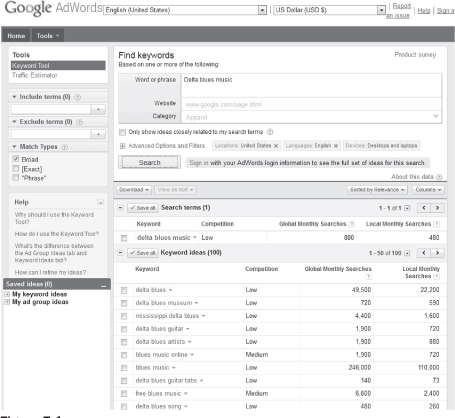
(used with permission)
Link Popularity
Another characteristic that search engines use to rank keyword results is link popularity: how many other sites think your site is important enough to link to it. The quantity (popularity) and the quality (relevance) of links to your site are used to determine ranking status. Link quality is defined as those from other sites with high page rankings for relevant search terms. Search engines use this information because they go by the assumption that the most important and relevant sites will have lots of other sites linking to it and also because it is hard for webmasters to fake or fool the search engine into giving a higher ranking than deserved. SearchEngineWatch.com states, “link analysis gives search engines a useful means of determining which pages are good for particular topics.”
As outlined in Chapter 11, you can improve your link popularity by contacting webmasters at other relevant sites and asking them to place a link on their site that will lead visitors to your site. Use the search engines to find appropriate sites to request link placement. Type in the relevant keywords, and visit pages that appear at the top of the results. Ask those webmasters to add your link. Sometimes this is achieved through a link exchange. Chances are that a well-known music star is not going to agree to link to a site of an unknown artist, with the exception of major artists who are fans of the particular emerging artist. The best candidates for link exchange are similar artists and members of your fan base. Ask fans to link to your site, and perhaps offer a contest or incentive (a free download) for all those who comply.
Figure 7.2 Title tag and description meta tags search results
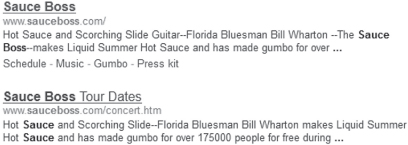
When press releases or other written materials are disseminated, include several hot links to your artist’s web site. As these articles are posted on web sites, e-zine sites, and blogs, the embedded links are spread virally and will appear in the electronically published version, thus increasing incoming link popularity.
Several free tools are available to measure link popularity. These tools search Google, AltaVista, Bing, Ask, AOL, and other search engines to determine how many pages are linking to your web page.
Keyword Popularity Tools
• Market leap link popularity tool, www.marketleap.com/publinkpop
Google’s Search Engine Optimization Starter Guide outlines several other web site alterations and specifications that will help with search engine ranking, and will help search engines correctly list and categorize your web site.
DESCRIPTION META TAG
Google uses portions of the description meta tag in search engine results to describe the site. Google states that they employ a number of strategies to select the portion of the description meta tag. You want to make sure they are not too short, too long or a duplication of other content (such as the title tag, page content, etc.). Google may instead use a relevant portion of the page’s content if it matches up well with a user’s query, although they prefer to use a portion of the descriptive meta tag. Meta descriptions that are simply a long list of keywords are less likely to be used by Google than text within the page that better describes the page’s content (Krishnan, 2007). The Google Guide states “Adding a description meta tag to each of your pages is always a good practice in case Google cannot find a good selection of text to use in the snippet.” Google also advises: to avoid a description that has no relation to the content on the page, avoid generic descriptions like “home page” and not to paste the entire contents of the page into the tag. The description meta tag provides both search engines and users with a summary of the page contents.
Figure 7.3 llustration of keyword bolding in Google search results

IMPROVE THE STRUCTURE OF YOUR URLS
Google recommends using file names that provide information and use folder names that are relevant to the content of the site. “If your URL contains relevant words, this provides users and search engines with more information about the page than an ID number or oddly named parameter would.” Keep in mind that the URL is displayed as part of the search results. Each result is only three or four lines long, so any useless or redundant information reduces the amount of relevant information you can provide.
Organize your content so that it is structured logically, with folder names and file names that provide meaning. Google encourages the use of punctuation for clarity and advises to use hyphens instead of underscoring. When possible, shorten URLs by trimming unnecessary parameters.
MAKE THE SITE EASY TO NAVIGATE
Search engine bots have the same difficulty as humans in deciphering a web site with confusing organization and navigation. It helps the search engine understand which content the webmaster thinks is most important. When planning, think about how the visitor will move from the home page through the site. Use breadcrumbs, when necessary, such as “my site > albums > the latest album > third song.” That will allow the visitor to quickly navigate back to a previous section.
Figure 7.4 Illustration of importance of correct folder and file naming for search results
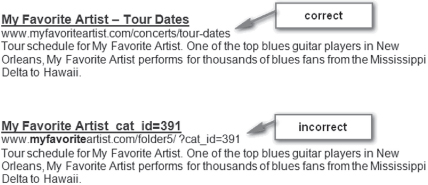
If the site is large enough, use a sitemap, a dedicated web page that categorizes all the other pages on the site by category. Google suggests creating one sitemap for users and another for search engines: an XML Sitemap file, which can be submitted to Google. Google’s open source Sitemap Generator Script can assist in creating a Sitemap file. This beta software tool is available at http://code.google.com/p/googlesitemapgenerator/. According to the description, “Google Sitemap Generator is a tool installed on your web server to generate the Sitemaps automatically.” These Sitemaps are automatically submitted to Google.
Each web page should include a menu at the bottom of the page in text form, in addition to the more graphic menus normally displayed across the top or left side of the page. This is especially important if Flash is used to create the primary menu. Search engine bots probably will not be able to read or understand the navigation information embedded in Flash-based menus.
Other tips include:
• Have a useful 404 page—the error page that a user gets when a link guides them to a non-existent page. You can customize your 404 page with suitable content and provide a link back to your root (home) page.
• Use better anchor text for links. The anchor text is the clickable text that users see as a result of a link (indicated by parentheses in the <a ref=> tag). Rather than use the text “click here,” provide useful content in the anchor text. For example, instead of <a ref="http://www.bandname.com/tour-dates/gigs">Click Here</a>, replace the words Click Here with the band name and subject matter of the page, “Band Name Gigs.”
• Optimize your use of images, including a suitable file name for the image; instead of image0013.gif, use “Bandname-at-Staples-Center” for the image name. Also, use the “alt” attribute to provide information about the picture. Your photos are more likely to turn up in a Google image search by a user.
• Use heading tags to emphasize important text. Those are the <h1>, <h2>, etc. tags that create subject headings in the body of text on your page. There are six sizes, with <h1> being the most important. In addition to providing a visual cue for users (much like newspaper headlines), this text may end up in part of your search engine results.
OTHER OPTIMIZING TIPS
Share, “Tell a Friend” and “Bookmark This page” Scripts
Word of mouth is unquestionably the best form of marketing communication. It carries a sense of credibility lacking in most other forms of marketing. Generally the person who is giving the recommendation has some knowledge of the recipient’s interests. The recipient is more inclined to pay attention to the recommendation because of the credibility of the source. Money can’t buy this type of marketing, although many record labels spend much time and effort to create street teams to give the appearance of word of mouth or street credibility. Well-designed web sites make it easy for visitors to spread the word and pass along information about the site. The newest generation of social networking music-oriented sites even has software that allows a visitor to pluck email addresses directly from their personal email accounts. One way that web sites make it easier to spread the word is through the “tell a friend” or “share this page” JavaScript—a bit of code embedded in one of the pages. Emarketer.com states, “A recent study showed that more than half (53%) of Internet users had visited web sites referred by friends or family members in the previous 30 days.” Several web sites online will generate scripts for this feature. Some of the free versions add a viral message of their own, attached to the email.
All social networking sites and sites like Digg, Reddit, and StumbleUpon provide ready-made widgets that you can insert into your site, allowing visitors to easily and freely share content on your site among their friends within these networking services. For Facebook, go to the Facebook developers’ area, core concepts, and social plug-ins. http://developers.facebook.com/docs/reference/plugins/like/. You can create a “like” button to embed in your web page. When users click the “like” button on your site, the story or content appears in that user’s Friends feed, linking back to your web site.
“share” scripts
Contests
Contests are a great way to generate traffic to the web site. They provide something of value to visitors and encourage them to return to the site. Contests should be run on a weekly or monthly basis, with one or more prizes awarded at the end of each contest period. The contest should be designed to maximize its benefit to the site owner. Visitors should be required to provide their email address and other valuable marketing information to be entered in the contest. You can then use this information to create a mailing list, but be sure to alert visitors to this possibility and give them the opportunity to “opt out” of receiving future email correspondence. Contests can also be designed to encourage visitors to further explore the web site. Some contests pose trivia questions, with the answers found on other pages on the site—like a scavenger hunt. Repeating the contest weekly or monthly, with a new entry required for each contest period, will encourage visitors to return to the site, perhaps bookmarking the site in their browser. Contests also increase the amount of recommendations that visitors send to their friends. They also create great linking opportunities. There are many sites that link to any site offering contests.
Figure 7.5 Facebook “Like” button for sharing
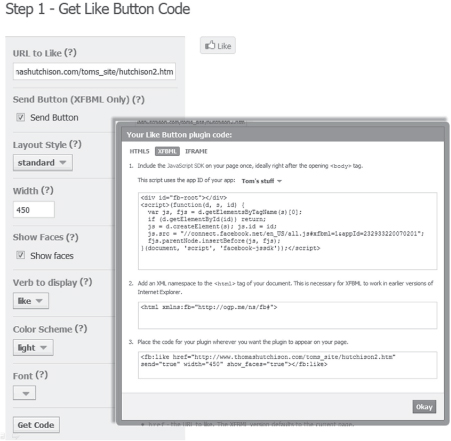
Figure 7.6 Example of web site contest for an artist
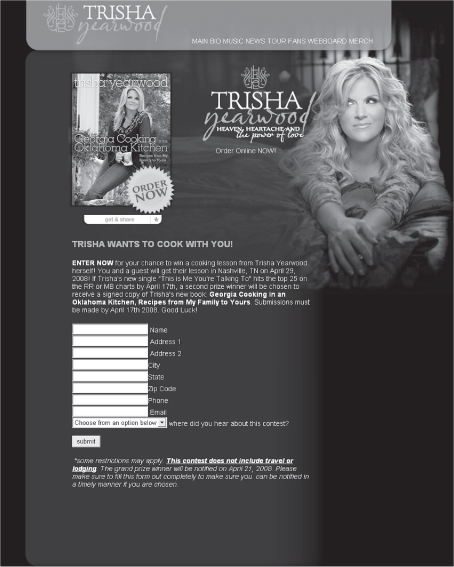
General entry contests just require the visitor to “sign up for a drawing,” but more creative contests can involve fans to a greater extent, thus making the contest more of a fun, interactive experience than just a game of chance. Fans can be asked to “pick the next” single after listening to several songs. Then a drawing can be held from among those who selected the song that winds up being the top pick. Another idea is to have fans send in their favorite digital photos from a recent performance of the artist. Contests have also been run where entrants create a new slogan, submit a song for consideration, create a mashup, come up with a new band name, or create a new band logo. If the purpose of the contest is to promote a new CD, it might not be best to use that CD as the contest prize. Fans may delay purchasing the album until the end of the contest. Offer something else of value: a T-shirt, an earlier release, or other swag.
Blogs
Blogs, or weblogs, have become popular on the Internet lately with the introduction of Web 2.0 and many sites and software programs that offer blogging opportunities. MarketingTerms.com defines a blog as a frequent, chronological publication of personal thoughts and Web links.
A blog is often a mixture of what is happening in a person’s life and what is happening on the Web, a kind of hybrid diary/guide site, although there are as many unique types of blogs as there are people.
Blogs are a good way to encourage repeat visits to your web site. Visitors know that with each visit to the artist’s web site, they have a chance to read this fresh new material. The diary-like quality of blogs gives music fans the chance to feel closer to the artist, getting to know them better and establishing rapport. They bring a human element to an otherwise impersonal medium (Hurlbert 2004a, 2004b).
Blogs are also popular with search engines. The fresh, keyword-rich content of blogs is easy to find and catalog. Search engine spiders will crawl a site more frequently if it is updated regularly. Blogs frequently contain links to other information on the same site, luring the visitor deeper into the site. Blogs also commonly link to each other and these inbound links raise the popularity rating of the site. Blogging software and sites usually contain comments or feedback features, setting up a dialogue between readers and the blog author.
All artists and musicians should maintain their own blog, creating entries when the muse strikes, but on a regular or frequent basis. Artists generally blog about experiences on the road or in the studio, and the fans enjoy the behind-the-scenes aspect of the artist’s blog. Artists have been known to pull out the laptop on the bus right after the event and write their latest blog entry, thanking the fans for their attendance and support. The instant publication of blogs makes it attractive to readers. Bloggers also use cell phone cameras to enrich the blog entries with photos. Software companies and web sites make it easy for bloggers who may not otherwise know how to post material on the Internet, and social networking sites generally provide easy-to-use blogging opportunities. Other sites, such as Blogger.com, offer services either for free or for a small fee. These blogs can then be embedded into the artist’s site and fed to other web sites and social networking sites through RSS (see Chapter 6).
Figure 7.7 Artist blog entry
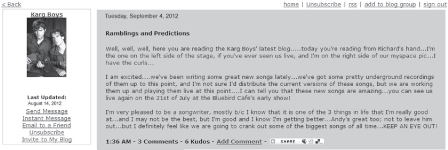
VISITOR REGISTRATION
The most valuable piece of information that can be obtained from consumers who visit a web site is their email address and permission to add them to the “mailing list.” A list of email addresses, and permission to contact the addressees, is necessary in this new age of spamming. Spamming is the activity of sending out unsolicited commercial emails. It is the online equivalent of telemarketing (more on spamming later). An effective, up-to-date email list is a valuable marketing tool and allows for e-newsletters to be sent to fans who have shown enough interest to sign up. Web sites should post their privacy policies to avoid any confusion or legal complications if visitors end up on a mailing list.
Figure 7.8 Example signup form
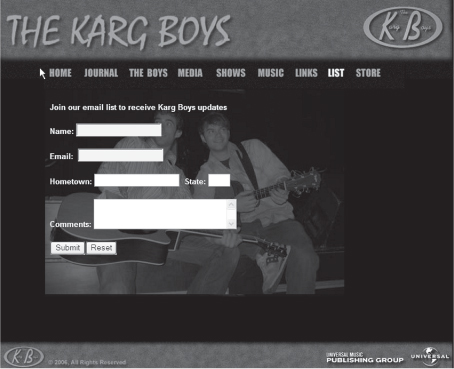
When recruiting visitors to sign up, it is more attractive to present this as either a guest book or free membership to the artist’s fan club, rather than just signing up to receive emails. Visitors can be enticed into signing up to gain “membership” to restricted areas of the web site that may contain free music downloads and allow fans to post messages on the site’s message board. It is also a way for webmasters to monitor the site for inappropriate message posting and restrict access of repeat offenders. Members can also receive benefits such as priority in purchasing concert tickets and prerelease music purchases.
Web sites can include a visitor sign-in, registration, or “join now” button leading to a short online form. When visitors are asked to sign a guest book or register to enter the site, there are two strategies for adding these visitors to the email list: “opt-in” and “opt-out.” With opt-in, the visitor selects a blank check box to be added to the email list. With opt-out, the button default is in the checked position and the visitor must uncheck the box to avoid being included in the email list. “Opt-in” means that visitors choose to join a site’s mailing list—one that is generally aimed at notifying the visitor of new developments. Some marketers set the default setting to the “opt-out” approach by automatically checking the “Yes, sign me up” box. By default, visitors overlook the box, thus “giving permission” to contact them. Marketers advise to use the opt-in method only. This avoids annoying visitors who did not intend to sign up for emails and simply overlooked the “uncheck” function. It also reduces the amount of follow-up work that the webmaster must do to honor unsubscribe requests.
The Client Help Desk (www.clienthelpdesk.com) reports that almost 70% of Internet users say they unknowingly signed up for email distribution lists. Almost 75% of those who received unsolicited email took action to be removed from the sender’s list. With opt-outs, the web site can claim a larger number of subscribers (the willing and the unknowing), whereas with opt-ins, the site can get a better understanding of how many people want to receive the emails or e-newsletters sent out from the list.
FAN-GENERATED CONTENT
In this era of Web 2.0, the power of creating content for the Internet has been turned over to the users, with sites like Wikipedia and Yelp relying on the visitors to add meaningful content that attracts other visitors to the site. The Internet is full of such sites, and site visitors do not hesitate to pitch in their contributions. These creative participants are likely to encourage their friends to visit any sites where they have posted content—giving a viral aspect to the endeavor. So how can artist web sites take advantage of Web 2.0 user-generated features? Using Web 2.0, artist web sites can now allow fans to post messages or photo galleries to share with other fans. Some also make it easy for fans to post videos of them dancing or singing karaoke versions of the artist’s music.”
SHOW ME YOURS makes fans part of the show by allowing them to upload videos and photos from their mobile phone, desktop, or straight from their webcam to muchmusic.com, with the best clips airing on TV. Once uploaded, this content becomes viewable on muchmusic.com. With SHOW ME YOURS, anyone in Canada can be the star of their favourite program, and Canadians can see what other MuchMusic fans from across the country are posting.
MuchMusic Press Release, November 2006
ANALYTICS: MONITORING WEB TRAFFIC
An important aspect of optimizing a web site involves monitoring traffic to the site. Web traffic refers to the number of visitors to your web site and the number of pages visited. Oftentimes, it is measured to determine the popularity of a web site and its individual pages and elements. By including a bit of programming code on each page of the web site, the webmaster can learn a lot about the visitors to the site. This helps the webmaster and other marketing professionals understand which elements of a web site are considered valuable to its visitors and which are not.
What to Measure
Some of the most important factors that are measured include the following:
1. The number of visitors. This is represented by the number of different people who access your web site over a period of time. From this information, you can determine which times are most popular for visitors. You can determine if your traffic is influenced by any marketing campaigns that may be unfolding, the impact of promotional materials such as email blasts, and the impact of advertising. For example, you send out an email blast to members of the fan club announcing a new tour schedule and notice a jump in the number of visitors to the site and the tour schedule page for the next couple of days.
2. Whether these visitors are new or returning. The effects of advertising and other marketing efforts to expand the market can be measured by observing the number of new visitors to the site. The number of returning visitors indicates the success level of efforts designed to bring visitors back to the site, such as blogs, new material regularly posted to the site, and so on.
3. The number of page views. This is a measurement of how many pages each visitor looks at on the site. If the ratio is high, meaning that each visitor on average visits a fair number of pages, that is an indication of the “stickiness” of the site. Stickiness means that the site is so compelling that visitors are inclined to stick around and visit other sections. However, this could also indicate that they are not finding what they are looking for, so they keep going on to the next page hoping to find what they need. Determining which of these two factors is in play is determined by the next measurement.
4. Time spent per page. If visitors are spending a lot of time on particular pages, one could conclude that these pages contain something of interest to the visitor. If other pages are glossed over quickly, then perhaps they are not as meaningful to the visitor or the visitor has not yet found what they are looking for. If certain pages don’t get much traffic, or visitors tend to spend little time on them, they should be reviewed to determine if the level of interest is appropriate (it may be a page designed for a subsection of visitors, such as journalists) or whether the page should be revamped or combined with another page.
5. Time spent on the site. Visitors who spend a long time on the site are probably the most dedicated customers or fans, especially if they are returning visitors. The average amount of time spent on the site indicates the worthiness of the site in providing something of interest.
6. Date and time. It is helpful to know the most popular viewing times and days to plan when updates will be made to the site and if traffic is seasonal.
7. Where visitors reside. This information is not always accurate, as some visitors may use an Internet service provider (ISP) that reflects the location of the main servers instead of the visitor’s hometown. But for most systems, country of origin and city are listed in the visitor statistics. You can determine if there is more activity on the web site coming from areas where the artist is touring. Then by combining that with information on page hits, you can determine how important or useful the tour information page is to visitors.
8. Where visitors are coming from and which page they enter the site through. This information can help you to determine which outside URLs are providing most of the traffic, whether it’s other sites that link to yours, search engine traffic, or direct request (the user types in your domain name).
9. Exit page. Which page do visitors commonly view last before leaving your site? Sometimes the page content will help determine the reason people leave the site: they found what they were looking for, they didn’t find what they wanted, you directed them elsewhere, or they made the purchase.
10. The technology that visitors use. This function indicates the resolution of the monitor, connection type, browser type and operating system of each visitor. It is helpful in determining whether users have the technology to handle the latest bells and whistles before deciding to add those features to the site.
HOW TO USE THAT INFORMATION
Building an effective web site involves more than just aesthetics and design. The site has to offer some value to the visitor. Decisions on other aspects of marketing rely on input from customer feedback forms, surveys and other devices. Often this requires effort on the part of the consumer to provide this valuable information to market research experts. One of the great advantages of the Internet is that it offers marketing analysts a rich body of marketing information based on where web visitors go, what they click on, and how long they engage with the marketing message. In an article “Five Reasons to Track Web Site Traffic,” author Monte Enbysk pointed out that too many “small businesses build web sites, invest time in online marketing campaigns and then devote little or no effort to analyzing the return on their investment.” He stated that web analytics tools can help the marketer in the following ways:
1. Evaluate the effectiveness of marketing efforts. You can see the results of each aspect of promotion and how it affects traffic to the site. You can find out what the keywords are that your customers use to find you.
2. Figure out where your traffic is coming from. This is generally known as the referrer function on web statistics programs. This function will let you know if your search engine optimization is working, or if most of your visitors are coming from some other source that you can devote more of your marketing efforts toward. You can determine if your advertising is working.
3. Learn what your users like and don’t like about your web site. Find out if it’s time to replace or take down those underperforming pages where visitors tend to bail out. You can assess modifications of an underperforming page by changes in visitor activity.
4. Learn of defects in your site. By analyzing what computer systems most of your visitors are using, you can determine if they are getting the benefit of your site design or if design elements are displaced because of incompatible systems and browsers.
5. Get to know your customers. After studying the data coming in and making adjustments to the site, you can learn what your visitors like and what they respond to. Tracking them can tell you what they are looking for when they visit your site.
WHERE TO FIND ANALYTICS TOOLS AND HOW TO APPLY THEM
The most basic tool and first to appear on the scene is the simple hit counter, consisting of a bit of programming language that would place a component on the bottom of each page that counted the number of visitors. Marketing experts advise against the use of the simple hit counter, stating that this information should be kept private for use by the site webmaster and marketing team. No one is impressed with coming across a web site and finding out you are the “seventeenth visitor to this site"—period. The information is also limited compared to what is available on the market now.
Web analytics is defined as the use of data collected from a web site to determine which aspects of the web site work toward the business objectives. Many services on the Internet offer web analytics features. After asking a series of questions about how you want to track and compile information, the service will create the code to be inserted into every page of the web site. The code helps the service track activity on the site. The webmaster logs in to the service to view and download the statistics that the system has gathered.
Figure 7.9 Visible web counter

Figure 7.10 Visitor statistics
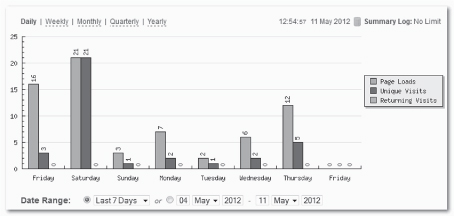
Google Analytics
In early 2005, Google bought the web analytics company Urchin. Later that year, Google revealed its repacked version of Urchin for free: Google Analytics. Google Analytics offers tracking of web visitors and provides the usual tracking statistics plus keyword reports and the ability to measure the effectiveness of AdWords programs. The process requires web owners to insert a small piece of Java code into the head tags of their pages. The statistical output can be viewed on the Google site with the assistance of a dashboard: customizable collection of report summaries.
Other Analytics Services
Alexa bills itself as a useful resource for people to discover information about web sites. Analytical information is more public in nature and can allow marketers to size up the competition. Alexa can reveal which search terms a site is using to successfully attract visitors, what kind of visitors they have, and where they are coming from. To access their pages, simply type the URL of any site into the Alexa Search box.
Statistics and Web Analytics Tools
• www.OneStatFree.com provides a free, simple stat counter service and more advanced fee-based services.
• www.Alexa.com monitors web traffic of people who use its toolbar.
• Nielsen Netratings is a commercial web monitoring service used by large sites.
• www.trafficestimate.com is a free tool to help estimate the volume of traffic that a web site gets.
• www.statcounter.com is a service that offers both free and paid statistics services.
• www.iwebtrack.com is another service with free and paid versions of the service.
Updated information available at www.focalpress.com/cw/Hutchison.
Quantcast is a team of web analytics experts building powerful statistical technology to understand internet audiences. Quantcast helps web publishers of all sizes understand the composition of their audiences and attract higher advertising rates, and helps advertisers and agencies find elusive online audiences wherever they might be. This web site allows anyone to view audience reports on hundreds of thousands of web sites. For quantified sites (those who are registered with Quantcast), demographic and psychographic information on web visitors is available. www.quantcast.com/
Compiling FAQs
WHAT ARE FAQS?
FAQs, the abbreviation for Frequently Asked Questions, are a collection of the most commonly asked questions with the answers provided. This section may help a webmaster from having to personally answer emails asking the same questions time and again. It is also beneficial for placing information that will only be of interest to particular visitors.
HOW IS FAQ PRONOUNCED?
Since the concept has its origins in text communication on the Internet, the pronunciation varies; it is pronounced as separate letters FA.Q. or as “fak.”
What does Wikipedia say about FAQs?
Today ‘FAQ’ is more frequently used to refer to the list, and a text consisting of questions and their answers is often called a FAQ regardless of whether the questions are actually frequently asked (if asked at all). This is done to capitalize on the fact that the concept of a FAQ has become fairly familiar online.
Wikipedia http://en.wikipedia.org/wiki/FAQ
WHAT ARE THE BENEFITS OF HAVING FAQS ON A WEB SITE?
Webmasters can learn a lot about what materials are missing or are obscure on the web site based upon visitor feedback and questions. From this, the list of FAQs is compiled and constantly revised to provide better service to the customer or site visitor.
ARE FAQS COMMONLY USED ON MUSIC WEB SITES?
While it is not common to see a FAQ page on an artist web site, they are more common for record label sites. Some label sites have a FAQ page to let artists know how to submit material, or how candidates can apply for jobs or internships. A FAQ page is important whenever a contest is being held, to clarify entry policies and contest rules. Artists can also present an interview in FAQ form rather than standard interview form.
WHAT ARE SOME EXAMPLE FAQS FOUND ON MUSIC WEB SITES?
• How do I get in touch with the artists or set up an interview?
• How can I get fan club info?
• Can I use music and photos of Sony Music artists on my web site?
• Can I get permission to use lyrics and/or sheet music for a Sony Music artist’s song?
• Where can I find sheet music?
From the Sony Music web site.
Trendrr is a service that tracks popular trends on the web by using input from sources like social networks, blogs, and video downloads, reported in real time as they are happening.
CONCLUSION
Building an attractive, enticing web site is very important. Adding these other elements will draw traffic to the site and encourage visitors to engage in word-of-mouth marketing. Search engine placement is an important aspect of helping people find your site. And once there, the elements of giveaways, contests, blogs, visitor registration, and fan-generated content encourage the visitor to return and tell others about your web site. Monitoring traffic to the site can be important for evaluating the effectiveness of the site and for guiding the webmaster when making changes and upgrades.
Glossary
404 pageThe error page that shows up on a web site when a link goes to a dead or non-existent page.
Anchor textThe clickable text that users see as a result of a link.
Blog(Weblog) a frequent, chronological publication or journal of personal thoughts and web links posted on the Web.
BotsSoftware robots called “bots” are programs designed to perform an extensive range of automated tasks.
BreadcrumbsThe part of web site navigation that shows you where you are, borrowed from the fairy tale “Hansel and Gretel.” Breadcrumb trails are often found near the top of the web page and define both the current location within the site hierarchy as well as primary pages above the current page. They are hot links, allowing the user to quickly backtrack to a certain page in the hierarchy.
FAQsThe abbreviation for Frequently Asked Questions, they are a collection of the most commonly asked questions with the answers provided.
Hot linksA link that takes the web browser to another place upon clicking the link.
JavaScriptA scripting language developed by Netscape and used to create interactive web sites.
KeywordA word (or phrase) that a search engine uses in its hunt for relevant web pages.
MashupA mixture of content or elements.
SEO (search engine optimization)Various techniques that seek to improve the ranking of a web site in search engine results.
SpamFlooding the Internet with many copies of the same message in an attempt to force the message on people who would not otherwise choose to receive it. Most spam is commercial advertising.
SpiderA program that automatically visits and catalogs web pages. Spiders are used to feed pages to search engines. Marketing companies also use them to gather information. The program is called a spider because it crawls over the Web. Another term for this type of program is webcrawler.
Web analyticsThe use of data collected from a web site to determine which aspects of the web site work toward the business objectives
Bibliography
Clay, Bruce (2007). Search engine optimization (SEO). www.bruceclay.com/web_rank.htm.
Enbysk, Monte (2011). Five reasons to track web site traffic. websitetrafficsurge.com/website-trafficcounters/
Google Search Engine Optimization Starter Guide. http://static.googleusercontent.com/external_content/untrusted_dlcp/www.google.com/en/us/webmasters/docs/search-engineoptimization-starter-guide.pdf
Google Webmaster Tools Help: URL structure. http://support.google.com/webmasters/bin/answer.py?hl=en&answer=76329
Hurlbert, Wayne (2004a). Blogs as a website promotional tool. July 13. www.globalprblogweek.com/archives/blogs_as_a_website_p.php
Hurlbert, Wayne (2004b). Blogs as excellent public relations tools. September 15. www.seochat.com/c/a/Website-Promotion-Help/Blogs-as-Excellent-Public-Relations-Tools
Krishnan, Raj (2007). Improve snippets with a meta description makeover. http://googlewebmastercentral.blogspot.com/2007/09/improve-snippets-with-meta-description.html
Odden, Lee (2007, January 15). SEO benefits from blogs. www.toprankblog.com/2007/01/seobenefits-from-blogs
SHOW ME YOURS on Muchmusic.com with new fan-generated content. (2006, November). Press release.
Sullivan, Danny (2007a, March 15). How search engines rank web pages. www.searchenginewatch.com/2167961/print
Sullivan, Danny (2007b), March 15). Search engine placement tips. www.searchenginewatch.com/2168021/print
www.webanalyticsassociation.org
Y-Times publication (2007). Are you using Google Analytics? Here’s why you should be. www.ytimes.info/areyouusgoan.html
