Chapter 12
Social Networking Sites
Social networking sites are defined as “web sites that allow members to construct a public or semipublic profile and formally articulate their relationship to other users in a way that is visible to anyone who can access their file” (Boyd and Ellison, 2007). Social networking sites allow anyone to have a personal web presence. Characteristics that have made social networking sites so popular include the following:
1. They allow for self-expression.
2. They require little or no knowledge of web design.
3. They allow for social interaction and networking.
4. They are free or inexpensive to use.
RISE AND POPULARITY OF SOCIAL NETWORKING SITES
The first significant social networking site was classmates.com, founded in 1995. Classmates.com allows for high school and college classmates and graduates to stay in touch. The site has been joined by, among others, Friendster.com, founded in 2002, MySpace, founded in 2003, and Facebook, founded in 2004. According to a press release from Hitwise (2004), a company that specializes in online web traffic and marketing, visits to social networking sites accounted for 6.5% of all Internet visits in February 2007. At that point in time, MySpace accounted for 80% of the market share, with Facebook holding 10% of the market. Other services such as Bebo, BlackPlanet, Classmates, Friendster, Orkut, and imeem accounted for less than 1% each. The same press release stated that “Buzznet and imeem are succeeding in building communities around music.” By April 2007, Facebook had grown its market share to 11.5%, doubling its traffic since opening up its service to Internet users without school affiliation. The year 2007 was a watershed for music-oriented social networks as a host of upstarts were all vying to be the next MySpace. By the end of 2007, the other social networking services had begun to encroach on MySpace’s commanding lead, which had declined slightly to 76% for the year and 72% for December 2007. Facebook continued its growth to 16% by December, with Bebo and BlackPlanet moving over the 1% mark. In early 2008, imeem acquired fledgling online retailer SNOCAP. imeem was the first network that revolved around music; relationships were formed and potential friends were recommended based on music preferences and the primary focus of interaction on the site was music. After struggling financially, imeem was acquired by MySpace in 2009 and shut down. By 2010, headlines such as “Twitter, Facebook soar as MySpace sags in U.S. market share” began to appear. Nielsen reported in 2010 that Facebook had increased its traffic by 70% in one year, for a total of 115 million users. Twitter was reaching 20 million U.S. users by mid-2010. Over the same time period, MySpace usage began to drop by 25% to 45 million page views. By January 2012, Facebook had almost 65% of the social network market, with YouTube in second place at almost 20% of the market. Twitter was a distant third with less than 2% of the market, and MySpace had fallen to less than 1% of traffic. At that time, the new upstart Google + also had less than 1% of social network traffic.
Figure 12.1 Social network market share by year
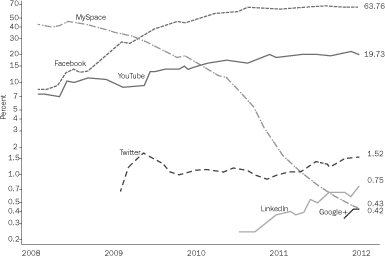
POPULARITY OF SOCIAL MEDIA
A 2011 study of Internet use by the Pew Research Center revealed that two-thirds of American adults use some type of social media (Smith, 2011). A 2011 Nielsen study found that in 2011, almost one-quarter of the time adults spent online was using social network sites. Staying connected to friends and family is the primary reason for usage. Middle age and older adults place high value on using social networking as a tool to connect with others around a given hobby or special interest, which includes music. In 2011, 65% of U.S. adults online were using social media sites, up 4% from the previous year, and compared to a mere 29% in 2008. Seventy percent of active social network users also shop online, 12% more likely than Internet users who do not use social media. Females are more likely than males to use social media, and people aged 18–34 are more likely to be social media users. When compared to the average adult Internet users, social network users are 75% more likely to be heavy spenders on music.
Figure 12.2 Use of social media to connect with others who share interests
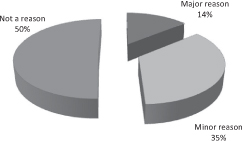
(source: Pew Internet Project)
GENERAL TIPS FOR MUSICIANS USING SOCIAL MEDIA
The article “Could social networking save the music industry,” on www.cio-today.com (January 2007), professed that the new generation of social networking sites that emphasize music might be just what the industry needs to pull teens and young adults away from illegal file-sharing networks and back into the world of legal music consumers. These advertiser-supported sites offer what cio-today calls “a better form of free” for consumers.
Since that was written, the use of social networks has exploded and musicians today cannot ignore the importance of active participation. Several articles offer general tips for musicians on using social media to promote their music. Alex Pham of the Los Angeles Times wrote an article on “The five social media tips for indie musicians” in 2010. These are:
1. Be real. Don’t focus solely on selling your product—connect with people.
2. Stick with a couple services instead of hopping around. Devote time to the few you have selected.
3. Be unique. Stand out from the crowd with something that gives you a competitive advantage.
4. Share things that excite you. Let the passion show.
5. Embrace anarchy. In other words, be flexible to the demands, expectations and limitations of socializing electronically.
Figure 12.3 Minutes (in billions) spent on social networks by U.S. adults in May 2011
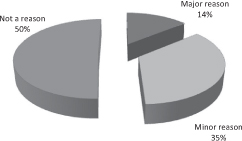
(source: Nielsen Social Media Report, 2011)
Using social networking is a two-way street. Fans expect an interactive experience. Instead of posting information like a newsletter, a few efforts to create interactivity can vastly improve the effect of using social networks to sell your music. In an article titled “5 social media strategies to interact with your fans,” Francis Bea has some suggestions to enhance the experience. A list based upon those five includes:
1. Recognize and reward loyalty with a “fan of the day” feature.
2. Music giveaways—a contest of sorts.
3. Set up a virtual scavenger hunt. You can enhance this by having fans search for something within your content, thus encouraging fans to comb through your content.
4. Make use of crowdsourcing. Crowdsourcing is described as outsourcing tasks to a loosely defined group of people to accomplish the task. It becomes an informal, temporary virtual street team.
5. Provide question and answer sessions and make every attempt to answer each inquiry.
MYSPACE
At the time of the first edition of this book, MySpace dominated the marketplace for social networks. Even then in 2008, Facebook was beginning to pull market share from MySpace. The introductory paragraph for MySpace was as follows.
Because MySpace currently has the lion’s share of social networking traffic at the time of this writing, it should be looked on as the most important social networking site worthy of marketing efforts. However, this could change as other sites vie to compete in the marketplace, hoping to offer new and exciting services to lure web visitors away from MySpace and Facebook.
Hutchison, 2008. Web Marketing for the Music Business, first edition
Clearly, social network popularity is a moving target. In January 2012, the beleaguered MySpace launched a rebranding effort supported by investor Justin Timberlake after severing ties with News Corporation. The company planned to focus on music first (Greenwald, 2012).
Figure 12.4 MySpace page for jazz artist Inga Swearingen
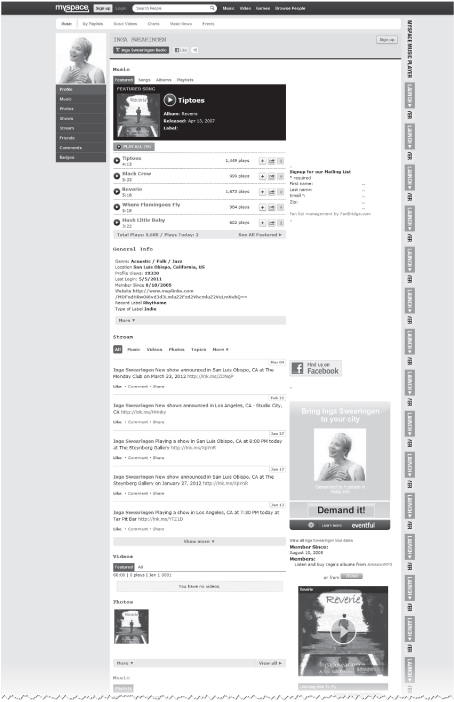
(with permission from MySpace)
SIGNING UP AND SETTING UP YOUR BAND SITE
For artists, MySpace’s setup is ideal for promoting music. Some of the features for artists include a built-in music player, user ratings, reviews, artist rankings, featured bands, show listings by location, and music videos. Signup is easy, but you must select between a personal account or a musician account (they also offer accounts for comedians and filmmakers). By selecting “musician” under “Account Type” the signup form changes to reveal genre and label. Under the pull down “Label Type” menu, there is an option for unsigned artists. After signing up, there are a series of pages to set up the site, including uploading an image.
The band’s name will become the artist’s address at www.MySpace.com/artistname. To complete the registration, you get the chance to list the artist’s web site address, the two genres under which you want the artist categorized, and the artist’s label affiliation.
At that point, you have the option to upload music, videos and photos. On the “Artist-To-Do” menu, options are available anytime to customize the band profile, upload additional music, photos and videos, sync to Twitter and Facebook, install a Facebook App and to set up a mobile app. Through the “Edit Profile” button on the right side of the screen, you have the option of including crucial artist details in the artist profile, such as selecting and customizing a theme, posting a bio, and list of band members, listing upcoming shows, musical influences and comparisons, selecting three genres to describe the music. At this point, you get the chance to invite friends to sign up and to upload photos and audio files. You can specify whether listeners are allowed to download the song, stream it to their computers and share it with others.
To change the default photo on your site, scroll over the existing profile photo and an option box pops up.
To sell music on MySpace you need to have your music distributed through one of the MySpace partners listed below:
Figure 12.5 Registering a musician account on MySpace
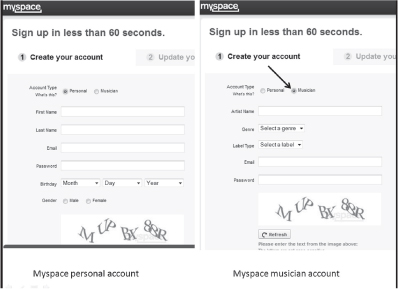
Figure 12.6 Add an event on MySpace
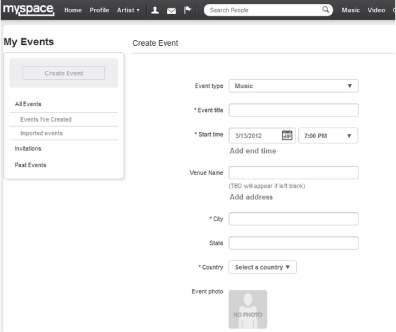
(with permission from MySpace)
According to MySpace, “Once the distributor targets your content, your profile will have the official logo in searches, albums will show up under the Music tab on your profile, and the content within that album will have enabled buy links.”
At the time of this edition, Facebook had the lion’s share of social network users. Originally available only to students with a school affiliation, Facebook opened its ranks to the public in September 2006 and doubled its traffic in one year (Hitwise). In May 2007, the site opened its platform, allowing software developers the chance to create integrated programs. Many other sites, including MySpace, have developed widgets to feed content to your Facebook page. This has been accelerated by Open Graph Apps, described as an arrangement with third-party developers to allow for seamless integration with Facebook.
In early 2012, Facebook unveiled a new feature called the Timeline. Facebook describes it as “the new Facebook profile. Tell your life story through photos, friendships and personal milestones like graduating or traveling to new places” (web site). The Timeline feature allows users more control over featuring and hiding or burying certain items. One nice feature for bands is the ability to post a banner image that remains at the top of the page (Hyatt, 2012). This is good for branding. The feature allows the user to “pin” certain posts and items at the top of the Timeline, rather than having them disappear down the page as new items are entered. So, important information such as upcoming shows and new releases can retain a prominent spot near the top of the page. Another important feature mentioned by Ariel Hyatt in her post “Musician’s Arsenal: Killer Apps,Tools & Sites – Facebook’s Timeline,” is highlight—the ability to highlight certain posts and stretch them across the entire width of the page. A third benefit of Timeline is the customization of content for each fan, incorporating items deemed to be more of interest to that visitor. Facebook has added an “Admin Panel” for viewing new notifications.
The only drawback initially was that the artist could not designate landing pages because of the removal of the tabs option for determining landing pages. Within three weeks of the Timeline launch, third party developers responded to complaints and analytics (that indicated reduced traffic) by offering tab applications via Open Graphs Apps. In the March 15, 2012 article “Tab applications for musicians look to innovate after Facebook removes default landing function,” author Brittany Darwell stated
ReverbNation, maker of Band Profile, announced a suite of new apps for specific functions. The icons for these apps take advantage of the larger thumbnails now available for tab applications. Instead of having a single app with videos, tour dates, merchandise and more, musicians can add individual apps with easy-to-identify icons that users are more likely to click on and use.
Brittany Darwell, 2012
Figure 12.7 Facebook page with Timeline banner

(courtesy of Facebook and Joseph Akins)
Open Graph Apps were introduced by Facebook in early 2012, designed to seamlessly integrate third-party services into Facebook pages. Among the third-party companies participating in Open Graph Apps are ReverbNation and Vevo. The Open Graph App project was still in the early stages at printing time of this book.
Figure 12.8 Create a new event on Facebook
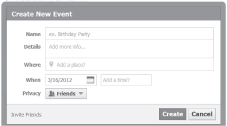
Advice on how to maximize a Facebook presence should begin with determining what you want to accomplish. In his blog “10 tips to make your Facebook page work better” (anonymous, 2011), tip #1 is to determine your reasons for having a presence: to build a fan mailing list, to build stronger relationships with fans, to your own web site, and so forth. Other noteworthy tips include committing to four posts per day, focus on quality and consistency rather than quantity of content, check your stats, and in addition to posting your thoughts, ask the fans for theirs. This tip is echoed by Brenna Ehrlich (2011) in her article “10 best practices for bands on Facebook.” Ehrlich encourages artists to ask for input from the fans by making use of Facebook Questions. Facebook Questions is a feature that lets you get recommendations, conduct polls and learn from your friends and other people on Facebook. The poll feature is simple to use.
1. Click “Ask Question” in your sharing menu.
2. Enter a question and click “Add Poll Options.” If you’d like to create a poll where people can add options, make sure the “Allow anyone to add options” box is checked.
3. Choose who can see your question by using the audience selector, then click Post.
Other best practices from Ehrlich include reaching out to other artists, creating the reciprocal relationship described in Chapter 11 under “Turning your competition into partners.” She recommends going beyond the music by posting other things of interest, including plenty of visuals, and she suggests “making everything an event.” Any time you post an event, it shows up in your fans’ news feed.
Twitter is the popular short messaging social network designed for frequent but brief status updates. The service is popular among politicians who want to keep voters updated, celebrities who want to communicate to fans, and active people who want to be continuously in touch with their network of friends and followers. Twitter was introduced in 2006 as a way to send instant text messages to a group of followers, rather than the more common method of phone to phone. The company intentionally limited the content to 140 characters because the normal cell phone text message was limited to 160 characters (Picard, 2011). Messages are called “Tweets.”
Twitter is a valuable tool for delivering “just in time” messages and has been influential in shaping world events such as the “Arab Spring” of pro-democracy movements in the Middle East, and for distributing communication after the Japanese earthquake and tsunami in 2011. College students have used it to create “flash mobs.” Wikipedia defines a flash mob as “a group of people who assemble suddenly in a public place, perform an unusual and seemingly pointless act for a brief time, then disperse, often for the purposes of entertainment, satire, and artistic expression.” In 2011, there were over 175 million Twitter accounts with 150 million messages sent daily.
All musicians who are actively recording and touring should have a Twitter account and build a fan base of followers. In mid-2011, the most popular Twitter accounts (those with the most followers) were Lady Gaga, Justin Bieber, and Britney Spears.
Twitter can be a valuable tool for music promotion, but should not be considered a replacement for Facebook or MySpace. The mission of a Twitter account is quite different. Twitter is more mobile; over half of Twitter users access their tweets via mobile devices. In the About.com article “Use Twitter for music promotion,” Heather McDonald says that successful promotion for musicians depends on how you use it. She recommends that you begin by following others to get a feel for how it works, to actively jump into the conversation, tweet wisely, and use it to announce news events. She provides some ideas about things to tweet, including updates from the recording studio, updates on the manufacturing and distribution process (i.e. “arriving in stores two weeks from today"), updates from the road when on tour, and day-to-day work news.
Twitter allows music fans a window into the life and daily activities of the artist; it’s the next best thing to being in the studio or backstage. Content should be a mixture of daily life, thoughts and reflections, and a soft sell for the music, shows and web visits. Tweets such as “check out my web site” are not compelling enough. Social interaction is the point behind tweeting, so creating a dialog with fans is more effective. Be regular with tweets, not a blast in one day and then silence for two weeks. But this needs to be balanced with relevance and avoid the “too much information” (TMI) syndrome. Tweets should be interesting: a news blurb, a reaction to a news event, a window into the artist’s personal life, thoughts and feelings about life as a musician. Creating music is a process, and fans like to be engaged in that process.
You can also “Retweet” information of interest, passing it along using the RT in front of the username of the person whose tweet you are passing along. Set up a reciprocal “retweet” agreement with other local bands so that you are expanding the fan base for both artists. That will also help provide additional content of interest.
From a technical standpoint, the Twitter account should be linked to Facebook and other networks, so that updates are automatically cross posted. Hashtags are a method for putting your tweet into a thread of related tweets about a specific subject. This is likely to expand the reach of your tweets and provide searchability for Twitter users. This is done by using the symbol # in front of a keyword that relates to the subject. A list of common hashtag categories can be found at www.hashtag.org. Setting up a Twitter account is easy but is best done via a computer instead of a mobile device. It is important to create a profile to provide background information for potential followers. Then, you need to write a 160-character biography and include the band’s web site address in the profile. The bio should include keywords that accurately describe the music and other information to help people find the Twitter account using a Google search. It is important to actively build up a list of followers and to provide a widget on your web site that says “follow us on Twitter.”
YOUTUBE
YouTube is a video-sharing web site that opened in 2005; it has become very popular and created quite an impact in popular culture. Candid and bootleg videos have rocked political campaigns, spawned a new generation of videographers, launched new celebrities, and exposed others (i.e. the Michael Richards incident1). Artists have been exploiting YouTube to promote themselves and their videos, both professional and amateur. Much like video cameras produced a new genre of America’s Funniest Videos, YouTube has become an outlet for everyone with a camera. Internet marketer Dan Ackerman Greenberg has described the strategy behind using promotional techniques to increase the popularity of videos on YouTube.
Both stars and emerging indie bands have found a home on YouTube for music videos. With the popularity of homemade videos, bands can create a music video or concert video at a fraction of what it would have cost just a few years ago. Postings on YouTube should be supported by a campaign to spread the word. Video “channels” can be created, and more traffic can be generated by joining forces with similar artists to set up a “channel” and promote it to the fans of all participating artists.
In 2010, YouTube launched a partner program for musicians (Ehrlich, 2010). The Musicians Wanted channel categorizes and features music videos by unsigned artists. The concept had not caught on by 2012 and only had 10,000 viewers signed up. YouTube created a Top Musician’s Chart in 2011, and introduced the new YouTube music page that would feature recommendations in addition to the most popular music videos. In 2012, YouTube posted the following description of a musician account.
A musician account is a type of YouTube account. In addition to performer information, Musician accounts can publish a schedule of show dates.
A musician with an account can also sell merchandise through YouTube and their affiliates: Topspin, Songkick, iTunes and Amazon. According to YouTube, Topspin allows you to sell: t-shirts, posters, tickets, downloads, other physical/digital goods; Songkick allows you to sell tickets, iTunes for music and Amazon for music and other products (http://support.google.com/youtube/bin/answer.py?hl=en&answer=1711134).
The Secret Strategies Behind Many “Viral” Videos: A Case study
Dan Ackerman Greenberg
Have you ever watched a video with 100,000 views on YouTube and thought to yourself: “How did that video get so many views?” Chances are pretty good that this didn’t happen naturally, but rather that some company worked hard to make it happen—some company like mine.
When most people talk about “viral videos,” they’re usually referring to videos like Miss Teen South Carolina, Smirnoff’s Tea Partay music video, the Sony Bravia ads, Soulja Boy— videos that have traveled all around the Internet and been posted on YouTube, MySpace, Google Video, Facebook, Digg, blogs, etc. These are videos with millions and millions of views.
Here are some of the techniques to get at least 100,000 people to watch “viral” videos:
secret #1: Not All Viral Videos Are What They Seem
There are tens of thousands of videos uploaded to YouTube each day. (I’ve heard estimates between 10–65,000 videos per day.) I don’t care how “viral” you think your video is; no one is going to find it and no one is going to watch it.
Our clients give us videos and we make them go viral. Our rule of thumb is that if we don’t get a video 100,000 views, we don’t charge. So far, we’ve worked on 80–90 videos and we’ve seen overwhelming success. In the past 3 months, we’ve achieved over 20 million views for our clients, with videos ranging from 100,000 views to upwards of 1.5 million views each. In other words, not all videos go viral organically. There is a method to the madness.
We’ve worked with: two top Hollywood movie studios, a major record label, a variety of very well-known consumer brands, and a number of different startups, both domestic and international. This summer, we were approached by a Hollywood movie studio and asked to help market a series of viral clips they had created in advance of a blockbuster. The videos were 10–20 seconds each, were shot from what appeared to be a camera phone, and captured a series of unexpected and shocking events that required professional postproduction and CGI [computer generated content]. Needless to say, the studio had invested a significant amount of money in creating the videos. But every time they put them online, they couldn’t get more than a few thousand views.
We took six videos and achieved:
• 6 million views on YouTube
• ~30,000 ratings
• ~10,000 favorites
• ~10,000 comments
• 200+ blog posts linking back to the videos
• All six videos made it into the top 5 Most Viewed of the Day, and the two that went truly viral (1.5 million views each) were #1 and #2 Most Viewed of the Week.
The following principles were our secrets to our success.
2. Content Is NOT King
If you want a truly viral video that will get millions of people to watch and share it, then yes, content is key. But good content is not necessary to get 100,000 views if you follow these strategies.
Don’t get me wrong: content is what will drive visitors back to a site. So a video must have a decent concept, but one shouldn’t agonize over determining the best “viral” video possible. Generally, a concept should not be forced because it fits a brand. Rather, a brand should fit into a great concept. Here are some guidelines to follow:
• Make it short. 15–30 seconds is ideal; break down long stories into bite-sized clips
• Design it for remixing. Create a video that is simple enough to be remixed over and over again by others. Ex: Dramatic Hamster
• Don’t make an outright ad. If a video feels like an ad, viewers won’t share it unless it’s really amazing. Ex: Sony Bravia
• Make it shocking. Give a viewer no choice but to investigate further. Ex: UFO Haiti
• Use fake headlines. Make the viewer say, “Holy crap, did that actually happen?!” Ex: Stolen NASCAR
• Appeal to sex. If all else fails, hire the most attractive women available to be in the video. Ex Yoga 4 Dudes
• These recent videos would have been perfect had they been viral “ads” pointing people back to web sites:
• Model Falls in Hole on Runway
• Cheerleader Gets Run Over by Football Team
• PacMan: The Chase
• Dude
• Dog Drives Car
• Snowball—Dancing Cockatoo
• 3. Core Strateģy: Getting onto the “Most Viewed” page
• Now that your video is ready to go, how is it going to attract 100,000 viewers?
• The core concept of video marketing on YouTube is to harness the power of the site’s traffic. Here’s the idea. Something like 80 million videos are watched each day on YouTube, and a significant number of those views come from people clicking the “Videos” tab at the top. The goal is to get a video on that Videos page, which lists the Daily Most Viewed videos.
• If you succeed, the video will no longer be a single needle in the haystack of 10,000 new videos per day. It will be one of the 20 videos on the Most Viewed page, which means that you can grab 1/20th of the clicks on that page! And the higher up on the page your video is, the more views you are going to get.
So how do you get the first 50,000 views you need to get your videos onto the Most Viewed list?
• Blogs. Reach out to individuals who run relevant blogs and actually pay them to post your embedded videos. Sounds a little bit like cheating/PayPerPost, but it’s effective and it’s not against any rules.
• Forums. Start new threads and embed your videos. Sometimes, this means kick-starting the conversations by setting up multiple accounts on each forum and posting back and forth between a few different users. Yes, it’s tedious and time consuming, but if you get enough people working on it, it can have a tremendous effect.
• MySpace or Facebook. Plenty of users allow you to embed YouTube videos right in the comments section of their MySpace or Facebook pages. Take advantage of this.
• Facebook. Share, share, share. Take Dave McClure’s advice and build a sizeable presence on Facebook, so that sharing a video with your entire friends list can have a real impact. Other ideas include creating an event that announces the video launch and inviting friends, writing a note and tagging friends, or posting the video on Facebook Video with a link back to the original YouTube video.
• Email lists. Send the video to an email list. Depending on the size of the list (and the recipients’ willingness to receive links to YouTube videos), this can be a very effective strategy.
• Friends. Make sure everyone you know watches the video and try to get them to email it out to their friends, or at least share it on Facebook.
Each video has a shelf life of 48 hours before it’s moved from the Daily Most Viewed list to the Weekly Most Viewed list, so it’s important that this happens quickly. When done right, this is a tremendously successful strategy.
4. Title Optimization
Once a video is on the Most Viewed page, what can be done to maximize views?
Figure 12.9 YouTube example of a video thumbnail
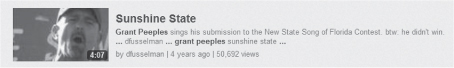
It seems obvious, but people see hundreds of videos on YouTube, and the title and thumbnail are an easy way for video publishers to actively persuade someone to click on a video. Titles can be changed a limitless number of times, so have a catchy (and somewhat misleading) title for the first few days, then later switch to something more relevant to the brand. Recently, I’ve noticed a trend towards titling videos with the phrases “exclusive,” “behind the scenes,” and “leaked video.”
5. Thumbnail Optimization
If a video is sitting on the Most Viewed page with 19 other videos, a compelling video thumbnail is the single best strategy to maximize the number of clicks the video gets.
YouTube provides three choices for a video’s thumbnail, one of which is grabbed from the exact middle of the video. As you edit your videos, make sure that the frame at the very middle is interesting. It’s no surprise that videos with thumbnails of half-naked women get hundreds of thousands of views. Not to say that this is the best strategy, but you get the idea. Two rules of thumb: The thumbnail should be clear (suggesting high video quality) and ideally it should have a face or at least a person in it.
Also, when you feel particularly creative, optimize all three thumbnails, then change the thumbnail every few hours. This is definitely an underused strategy, but it’s an interesting way to keep a video fresh once it’s on the Most Viewed list.
6. Commenting: Having a Conversation with Yourself
Every power user on YouTube has a number of different accounts. So should you. A great way to maximize the number of people who watch your videos is to create some sort of controversy in the comments section below the video. Get a few people in your office to log in throughout the day and post heated comments back and forth (you can definitely have a lot of fun with this). Everyone loves a good, heated discussion in the comments section— especially if the comments are related to a brand/startup.
Also, don’t be afraid to delete comments. If someone is saying your video (or your startup) sucks, just delete their comment. Don’t let one user’s negativity taint everyone else’s opinions.
We usually get one comment for every 1,000 views, since most people watching YouTube videos aren’t logged in. But a heated comment thread (done well) will engage viewers and will drive traffic back to your sites.
7. Releasing All Videos Simultaneously
Once people are watching a video, how do you keep them engaged and bring them back to a web site?
A lot of the time our clients say: “We’ve got five videos and we’re going to release one every few days so that viewers look forward to each video.”
This is the wrong way to think about YouTube marketing. If you have multiple videos, post all of them at once. If someone sees your first video and is so intrigued that they want to watch more, why would you make them wait until you post the next one? Give them everything up front. If a user wants to watch all five of your videos right now, there’s a much better chance that you’ll be able to persuade them to click through to your web site. Don’t make them wait after seeing the first video, because they’re never going to see the next four.
Once your first video is done, delete your second video, then re-upload it. Now you have another 48-hour window to push it to the Most Viewed page. Rinse and repeat. Using this strategy, you give your most interested viewers the chance to fully engage with a campaign without compromising the opportunity to individually release and market each consecutive video.
8. Strategic Tagging: Leading Viewers Down the Rabbit Hole
YouTube allows you to tag your videos with keywords that make your videos show up in relevant searches. For the first week that your video is online, don’t use keyword tags to optimize the video for searches on YouTube. Instead, you can use tags to control the videos that show up in the Related Videos box. Why?
I like to think about it as leading viewers down the rabbit hole. The idea here is to make it as easy as possible for viewers to engage with all your content, rather than jumping away to “related” content that actually has nothing to do with your brand/startup.
So how do you strategically tag? Choose three or four unique tags and use only these tags for all of the videos you post. I’m not talking about obscure tags; I’m talking about unique tags—tags that are not used by any other YouTube videos. Done correctly, this will allow you to have full control over the videos that show up as “Related Videos.”
When views start trailing off after a few days to a week, it’s time to add some more generic tags, tags that draw out the long tail of a video as it starts to appear in search results on YouTube and Google.
9. Metrics/Tracking: How to Measure Effectiveness
The following is how to measure the success of your viral videos.
For one, tweak the links put up on YouTube (whether in a YouTube channel or in a video description) by adding “?video=1” to the end of each URL. This makes it much easier to track inbound links using Google Analytics or another metrics tool.
TubeMogul and VidMetrix also track views/comments/ratings on each individual video and draw out nice graphs that can be shared with the team. Additionally, these tools follow the viral spread of a video outside of YouTube and throughout other social media sites and blogs.
10. Conclusion
The Wild West days of Lonely Girl and Ask A Ninja are over. You simply can’t expect to post great videos on YouTube and have them go viral on their own, even if you think you have the best videos ever. These days, achieving true virality takes serious creativity, some luck, and a lot of hard work. So, my advice: Fire your PR firm and do it yourself.
This was written by Dan Ackerman Greenberg, co-founder of viral video marketing company The Comotion Group and lead TA for the Stanford Facebook Class. Dan graduated from the Stanford Management Science & Engineering Masters program in June 2008.
http://techcrunch.com/2007/11/22/the-secret-strategies-behind-many-viral-videos/. Reprinted by permission of author
OTHER SOCIAL NETWORKING SERVICES
Vimeo is a video sharing service seen as an alternative to YouTube and has a free version that is similar to YouTube, but it also has a professional version that provides more flexibility in design and usage. While YouTube enjoys the lion’s share of traffic and may provide more exposure, Vimeo is a good alternative as a professional service for small businesses.
LinkedIn is a professional network, designed to foster business relationships. While it’s not the place to showcase your music, LinkedIn connections can be very beneficial for the business aspect of one’s musical career. There are plenty of groups dedicated to the music business, including Music and Entertainment Professionals, Music Industry Forum, and MusicBiz.
Google+. Google launched this social network site in 2011. Unique features include integration with other Google products and the ability to create subgroups called “Circles.” Content can be easily shared with one Circle while being withheld from other Circles. This makes targeting easier with specialized content. Another feature is “Hangouts.” According to Google, “Instead of directly asking a friend to join a group chat, users instead click ‘start a hangout’ and they’re instantly in a video chatroom alone. At the same time, a message goes out to their social circles, letting them know that their friend is ‘hanging out.’ Friends can then join the hangout as long as they have been placed in a Circle that was invited by the person who created the Hangout” (Google).
Shortly after the launch, Google launched the Google Music Service (GMS), designed to integrate with Google+ (CD Baby, 2011). Features include integration with Android for mobile music delivery, and the ability to share music with Google+ friends. For a one-time $25 fee, artists can set up a Google Music Account. Google keeps 30% of sales income.
Pinterest is an image-sharing social network site. According to an article by Lisa Irby (2012) of CreateAWebsite.com, it is a great way to generate traffic to your web site. Pinterest members create boards and “pin” images to them. It’s the visual counterpart to Reddit and Digg. According to Irby, there are two ways to generate web traffic: (1) add your web site address to your Pinterest profile, and (2) pinned images are linked back to the source.
CONCLUSION
A social networking campaign is a necessary component for musicians in the twenty-first century. Their presence and popularity has been a boon for DIY and local musicians who lack the resources of the major and large indie labels. They have allowed local musicians to go global with their fan base. But social network marketing is an ongoing process, not a “campaign” with a beginning and end. Some larger businesses have been slow to discover that a static campaign does not succeed. Working the social network circle requires ongoing attention, fostering a dialog with fans, and providing fresh content regularly. Musicians should have a presence in all the major social network platforms and should provide material appropriate to the platform. Cross platform content updates have become more commonplace as social networks provide more opportunities for “one content feed.” But specialized attention should be given to each platform, as each serves a different purpose and/or a different market.
Lists of Social Networking Sites
• The Social Network list: http://mashable.com/2007/10/23/social-networking-god
• The Wikipedia list: http://en.wikipedia.org/wiki/List_of_social_networking_websites
• Author’s updated list: www.focalpress.com/cw/Hutchison
• The ultimate Web 2.0 reference site: www.go2web20.net
Glossary
Blogging or blogShort for weblog, it is a personal online journal that is frequently updated and intended for general public consumption.
Crowd sourcingOutsourcing tasks to a loosely defined group of volunteers to accomplish. Designed to tap the collective intelligence or skill sets of an undefined public group of people.
Flash mobA group of people who assemble suddenly in a public place, perform an unusual and seemingly pointless act for a brief time, then disperse, often for the purposes of entertainment, satire, and artistic expression.
Hypertext markup language (HTML)The predominant authoring language for the creation of web pages. HTML defines the structure and layout of a web document by using a variety of tags and attributes.
Open GraphApps Introduced by Facebook in early 2012, designed to seamlessly integrate third-party services into Facebook pages.
Social networkingThe practice of interacting with and expanding the number of one’s business or social contacts by making connections typically through social networking web sites such as MySpace and Facebook.
URLUniform Resource Locator, the global address of documents and other resources on the Web. The first part of the address is called a protocol identifier, and it indicates what protocol to use; the second part is called a resource name, and it specifies the IP address or the domain name where the resource is located.
Viral marketingA marketing phenomenon that uses online social networking to facilitate and encourage people to pass along a marketing message voluntarily and exponentially. Sometimes the marketing message is imbedded in, or attached to, a message that participants find interesting and are willing to forward to others.
Web widgetsA widget is a small application that can be ported to and run on different web pages by a simple modification of the web page’s HTML.
WYSIWYGPronounced WIZ-zee-wig, short for “what you see is what you get.” A WYSIWYG application enables you to see on the display screen exactly what will appear when the document is printed or published to the Web.
Notes
1 Michael Richards, who played Kramer on Seinfeld, was caught on video in a racially-tinged rant at a comedy club. One of the club’s patrons used a cell phone to capture the moment and it was publicly disseminated, much to the dismay of Richards.
Bibliography
Bea, Francis (2011). 5 social media strategies to interact with your fans. Dotted Music. http://dottedmusic.com/2011/marketing/5-strategies-using-social-media-to-interact-with-your-fans/
Boyd, Danah, & Ellison, Nicole (2007). Social networking sites: Definition, history, and scholarship. Journal of Computer-Mediated Communication 13 (1) http://jcmc.indiana.edu/vol13/issue1/boyd.ellison.html
Cio-today (2007, January 30). Could social networking save the music industry?
Darwell, Brittany (2012). Tab applications for musicians look to innovate after Facebook removes default landing function. Inside Facebook. http://www.insidefacebook.com/2012/03/15/tabapplications-for-musicians-look-to-innovate-after-facebook-removes-default-landing-function/
Davies, Chris (2012, January 17). Facebook open graph apps due Wednesday tip sources. SlashGear. http://www.slashgear.com/facebook-open-graph-apps-due-wednesday-tip-sources-17209560/
Emerson, Ramona (2011). New study probes how we use social media. The Huffington Post. http://www.huffingtonpost.com/2011/09/28/social-media-study_n_985102.html?view=screen
Ehrlich, Brenna (2010). YouTube launches partner program for musicians. Mashable Social Media. http://mashable.com/2010/03/17/youtube-musicians-wanted/
Ehrlich, Brenna (2011) 10 best practices for bands on Facebook. July 11. http://mashable.com/2011/07/11/bands-facebook/
Friedman, Jacob (2010). Twitter, Facebook soar as MySpace sags in U.S. market. The Next Web. http://thenextweb.com/us/2010/05/04/twitter-facebook-soar-myspace-sags-market-share/
Greenberg, Dan Ackerman (2007). The secret strategies behind many “viral” videos: A case study.Reprinted from Web Marketing for the Music Business, 1st ed. http://techcrunch.com/2007/11/22/the-secret-strategies-behind-many-viral-videos/
Greenwald, Will (2012). MySpace is reborn at Panasonic press conference, unleashes Justin Timberlake. PC Magazine. www.pcmag.com/article2/0,2817,2398677,00.asp
Hyatt, Ariel (2012). Musician’s arsenal: Killer apps, tools & sites—Facebook’s timeline. Music Think Tank. http://www.musicthinktank.com/blog/musicians-arsenal-killer-apps-tools-sitesfacebooks-timeline.html
Irby, Lisa (2012). Using pinterest to build traffic. 2CreateAWebsite.com. http://www.2createawebsite.com/traffic/pinterest-tips.html
Kalis, Priit (2012). Top 10 social networking sites by market share of visits [January 2012]. Dreamgrow. http://www.dreamgrow.com/top-10-social-networking-sites-by-market-share-ofvisits-january-2012/
Make It In Music (2012). 10 tips to make your Facebook music page work better. www.makeitinmusic.com/facebook-musician-tips/
McDonald, Heather (2011). Use Twitter for music promotion. About.com http://musicians.about.com/od/musicpromotion/ht/twitterformusic.htm
Nevue, David (2005). How to Promote Your Music Successfully on the Internet. Eugene, OR: Midnight Rain Productions.
Pham, Alex (2010, January 29). Five social media tips for indie musicians. The Los Angeles Times. http://latimesblogs.latimes.com/technology/2010/01/five-social-media-tips-for-indie-musicians.html
Picard, André (2011). The history of Twitter, 140 characters at a time. The Globe and Mail. http://www.theglobeandmail.com/news/technology/tech-news/the-history-of-twitter-140-charactersat-a-time/article1949299/
Robley, Chris (2011). Google music store officially launches: How does this affect CD Baby artists? http://diymusician.cdbaby.com/2011/11/google-music-store-officially-launches-how-does-thisaffect-cd-baby-artists/
Smith, Aaron (2011). Why Americans use social media. Pew Research Center. www.pewinternet.org.
