Chapter 13
Professional, Legal and Ethical Issues
The worst mistake an Internet newbie can make is quitting his day job. The Web is filled with how-to books that promise a fortune of riches and success to those who buy and follow the book. While the Internet is full of opportunities to engage in commerce, competition is fierce. This chapter will address some of the Internet marketing no-no’s, pitfalls, and outdated or useless strategies that may still be touted online. The Web is full of top ten lists of “things to avoid,” mistakes, “no-no’s,” etc. Maybe the first item to mention should be “Leave it to Letterman and give us a break on the top ten lists.” But here goes.
WEB SITE MISTAKES
1. Launch when ready–one of the worst mistakes a web designer can make is to prematurely launch a web site before it is ready and has undergone beta testing. Check for browser compatibility, spelling errors, broken links, missing components, etc., before telling the world about your site. This includes signing up with search engines. That should be done only after the site is in good working order. Ask friends and family to “test drive” the web site and report back any irregularities.1
2. Oops! I did it again—another mistake, one described by author Robyn Tippins in What not to do on your web site is “do not post things you will regret.” Sometimes, words posted on a web site, blog or tweet can come back to haunt the author, just as public comments made by politicians can cause a backlash. And with the printed word on a web site, it’s even more difficult to deny it, because … there it is in writing. College graduates are finding that their shenanigans posted on Facebook are hindering in the job search. All comments, text, photos, email replies, etc., should be carefully critiqued as to their impact, before hitting that submit button.
3. Go lightly on the ads—too many ads clutter up a web site, compete for the viewer’s attention, and drive people away. A professional site should concentrate on the product for which the site is created, instead of a billboard for selling ad space. Tippens suggests placing ads beneath a story or blog, in the left sidebar, or “wherever the eye naturally falls.”
• With the introduction of Google AdSense, many web sites that were formerly ad-free have become littered with ads in an effort for the site owner to profit from maintaining the site. Many of these sites used to be a “labor of love” but they are now commercial enterprises. That is fine for the hobbyist, but professional music business entities, including artists, labels and affiliated music business web sites, should not have such advertising messages on the site except those that promote the products related to the purpose of the site.
• In his book How to Promote Your Music Successfully on the Internet, author David Nevue states that banner ads can actually hurt your promotional efforts. There are many companies now on the Internet that foster banner exchanges, much like the link exchanges mentioned in Chapter 11. Among the reasons to stay away from such arrangements are (1) they lure visitors away from your site before they’ve had time to explore it, (2) they are unsightly and detract from the site, and (3) they can often be poorly targeted for products and services that have nothing to do with your site.
4. Design for your audience, not yourself—in his book Don’t make me think, Steve Krug (2006) says to make web pages self-evident; the user is not familiar with your web site, so features should be intuitive and based on convention. Web site visitors don’t want to spend a lot of time and energy trying to figure out what to do and where to find what they are looking for. He states that different web team members may have different perspectives of what is important for a good site; designers think design is most important, and developers may think lots of cool features and functions are important. In his article “Five big online marketing mistakes,” author Ian Lurie states the mistake is in “thinking cool design equals good marketing.” He states there is a difference between using the right design to appeal to customers and the cool design preferred by the company CEO. Don’t let strong personal convictions cloud the issue—the site is not for you; it’s for your customers.
5. Put function before form—don’t let all the bells and whistles take priority over the purpose of the site. The visual aspect of the site should support the site’s function, not detract from it. In the music industry, it is common to find music samples on web sites, but the visitor should be given the option to turn off the music if it is detracting from their mission or slowing down the process.2
6. Relying too much on Flash—one common theme among the lists is using slow-loading programs, too much Flash, making visitors wait while these programs load. This mistake was the first listed in several articles. An article on the AllBusiness site states that if you make viewers wait too long, “you can say goodbye to your potential customers.” You need to build fast-loading web pages. A Flash-based logo is simply an ego stroke. No one cares as much about your animated logo as you do.
WEB MARKETING MISTAKES
In an attempt to recruit more business, commercial Internet marketing firms are generally more than willing to point out common marketing mistakes made by amateurs. Many have articles on the top five or top ten mistakes commonly made in Internet marketing. The following is a selection of those mistakes most likely to impact web marketing for musicians and their business entities (Pingel, 2004; Lurie, 2006; Gardner, 2000; Geisheker, 2006; Brauner, 2010; McGuinness, 2011). Many of these mistakes are merely omissions of important marketing recommendations found elsewhere in this book.
Table 13.1 Thirty-six web site mistakes that can kill your business
| Poor load time | Multiple banners and buttons |
| Poor overall appearance | Use of frames |
| Spelling/grammar | Large fonts |
| No contact information | Pop up messages |
| Poor content | Over use of Java |
| Poor navigation | Poor use of tables |
| Broken links and graphics | Poor organization |
| Poor browser compatibility | Poor use of mouse over effects |
| Large slow loading graphics | Overpowering music set to autoplay |
| Too many graphics | Too much advertising |
| Pages scrolling to oblivion | Large welcome banners |
| Multiple use of animated graphics | Multiple colored text |
| Animated bullets | Text difficult to read |
| Too many graphic and/or line dividers | Multiple use of different fonts |
| Different backgrounds on each page | Confusing or broken links |
| Busy, distracting backgrounds | Under construction signs |
| Confusing | Large scrolling text across the page |
| No meta tags | Bad contrast between text and background |
Source: Adapted from Shelley Lowery
Figure 13.1 This site boasts that it’s the world’s worst site: http://www.angelfire.com/super/badwebs/

• Depending too much on search engines: A commonly mentioned mistake has to do with search engine optimization (see Chapter 7). They advise not to depend too heavily on SEO to draw traffic but also not to neglect submitting to search engines and optimizing. Lurie states “too many consultants are running around telling companies that they can achieve nirvana by simply changing meta-tags.” An article on ShoestringBranding.com states if we find ourselves spending too much time fiddling with page titles, changing the wording in our headlines or worrying about our keyword density, it is time to stop and ask ourselves if that time wouldn’t be better utilized creating useful content and building loyal customers …
• Failing to collect information and act appropriately: From email addresses to traffic information, consultants recommend that you get as much feedback and contact information from your visitors as is reasonable. You need to know as much about your visitors and your market as possible to be effective at marketing. However, moderation is the key in requiring visitors to divulge information about themselves (see following paragraph). And use that information with discretion.
• Complexity: Another commonly mentioned faux pas deals with how hard the visitor must work to find what they are looking for. In his article “Do you make these internet marketing mistakes?” Peter Geisheker says it’s very annoying to try to navigate sites “where you have to click on generic graphics or parts of a flash picture to try and find the link to the information you are looking for.” He says keep it simple. The AllBusiness article warns against “giving users the third degree” by making them jump through hoops or answer a battery of questions to move ahead with the transaction. They state that every question “beyond name and email address will cost you 10 to 15 percent of your potential customers.”
• Not knowing your competition: Several articles mentioned the importance of “competitive intelligence” or competitive analysis. You can learn from observing what the competition is doing and analyzing their strengths and weaknesses.
• Not focusing on your market or niche: One advisor states “the more focused your message, the more it will influence your audience” (Brauner, 2010). Don’t try to be all things to all people. Nothing discourages a potential customer more than messages that are clearly not targeted for them or what they are looking for.
• Failing to have a coordinated plan: All web marketing efforts should be designed to work together, creating synergy, to motivate the customer toward your call to action (making a purchase). Marketing efforts that work in a vacuum do not have a long-lasting effect, if any at all. This includes coordinating your online marketing with your offline efforts, which should not be neglected.
• Social narcissism: As described by Mark McGuinness (2011) in his article “The 10 biggest mistakes artists and creatives make at Internet marketing,” the artist’s fans are not interested in every detail of their day—what they had for breakfast. Name dropping or other navel-gazing activities are not the way to build long-lasting social network relationships. McGuinness says “It’s not about you. It’s about what you mean to your audience.” Fans are interested in the work—the adventure, so keep social network postings focused on something meaningful for the fans.
• Not using viral marketing: Advertising and search engine listing are important but in the music business, the power of word of mouth is overwhelming. Viral marketing achieves this. AllBusiness suggests the “tell-a-friend” option online and the use of branded T-shirts that your customers can wear for offline WOM marketing. The web site e-consultancy offers several reasons why viral marketing campaigns fail. Among them are:
1. Neglecting seeding—taking advantage of mailing lists, press releases, forums, etc., where the marketing message can be placed.
2. Failing to create an incentive for users to pass it along—what good is a marketing message that is not passed along? It’s not viral if it doesn’t spread. Attach your message to something that is likely to be forwarded. Eighty-eight percent of web users say they have forwarded jokes.
3. Trying to copy a popular viral campaign—what works in one situation may not translate to your specific needs.
4. Failing to integrate viral campaigns with other marketing efforts—the integration of online and offline promotions is covered in another chapter in this book. The AllBusiness article states that “no one is online all the time. To successfully market an Internet site, you need to market offline, too.”
5. Using a sledgehammer instead of a scalpel—often, simple ideas—such as email signatures—produce better results than more complex campaigns.
6. Forgetting to ask the user to take action—the success of a viral campaign depends upon the recipients actually doing something, such as visiting your web site, voting for your artist in some contest, or purchasing the product.
More good advice is available from Larry Brauner at http://online-social-networking.com/page/9.
INTERNET MARKETING ETHICS
Unethical business practices seem to be of major concern for the past decade, ever since Enron was first toppled. Since then, consumers and law enforcement have been more diligent when dealing with companies. We hear of various scams being perpetrated on the Internet, and warned about malicious software that can wreak havoc on your computer or Facebook account. It makes it hard to tell what is legitimate and what is fly-by-night. Anyone dealing with e-commerce needs to understand consumers’ reluctance to click on suspicious links or give out personal information, especially credit card, banking or social security numbers. Predatory computer hackers roam the Internet causing problems and spreading malicious software.
Misrepresentation
Deliberate misrepresentation which causes another person to suffer damages, usually monetary losses, is fraud. There have been elements of the recording industry in the past that have crossed the line and been subjected to prosecution or lawsuits. Payola is a prime example, where the popularity of songs heard on the radio was not based upon decisions made by program directors, but instead based upon how much payment was exchanged in consideration of airplay. The payola law does not make it illegal to pay for airplay, but simply states that such payment must be disclosed to listeners. Why is it then so important to record labels that they not disclose that payment was made to secure airplay? It is because they want the public to believe the song is only being played because that is what the public requests to hear.
Other areas of marketing have existed in the gray area of ethics to where a certain amount of deception is now considered standard. When “nine out of ten doctors recommend” a certain product, you have to wonder who those nine doctors are and who they work for. In advertising, celebrity spokespeople are hired and paid to endorse products. Product features are enhanced. Photographs are manipulated to show products in the best light, and press releases are created to spin information in favor of the company sponsoring the release.
Having said that, a certain amount of perception is fabricated and manufactured by marketers to give the appearance of a naturally occurring rise in popularity for certain cultural products. Specifically, record labels and artist managers hire people to pose as fans to create a word-of-mouth buzz about the artist. Internet marketers are routinely charged with the task of creating multiple fictitious profiles on social networking sites for the purpose of posing as fans and promoting the artist. It is not that different from hiring celebrity spokespeople or actors to pose as consumers to tout products in advertisements. The ethical dilemma in both situations comes from the fact that there is no disclosure of who these spokespeople really are. The Internet makes it even more difficult for consumers to determine who they are getting information from since profiles can be easily falsified. Web 2.0 has created an atmosphere of user-generated content that is not subjected to the usual fact-checking, editing and accountability. Wikipedia and MySpace have been dealing with these issues for the past few years; other social networking sites may start employing more stringent methods of verification as these problems emerge. But for now, the Web is still the Wild West when it comes to integrity and accountability. A certain amount of consumer skepticism is to be expected.
Scamming, Phishing, and Pharming
There is no shortage of scam artists on the Internet, employing all sorts of techniques to separate honest people from their money. The most notorious is the Nigerian 419 email scam. It preys upon people’s sense of greed by purporting to have a large sum of inheritance money to give to the recipient, but only after they pay some transfer fees. These fees start out small, but once the scammer has hooked a victim, they keep going back for more fees. The unsuspecting victim then agrees to pay the other fees in an attempt to recoup the previous fees they have paid in an attempt to claim their “prize.”
Figure 13.2 Nigerian email scam letter

Other scams—called phishing and pharming—are not as notorious, more personal in nature and are designed to elicit private financial information that the scammers can use for identity fraud. Here is how phishing works: Internet fraudsters send spam email messages that direct the victim to a web site that looks just like a legitimate organization’s site, typically a bank or PayPal. The site is not the official bank site but a bogus site that looks like it could be real.
It is designed to trick you into divulging your personal financial information by telling you that there is a problem with your bank account and you need to enter your password and other identification numbers to rectify the problem. The email will contain links to the bank’s sites, with the legitimate bank domain name in the link, but the HTML code directs the victim to a different site. HTML code for links can be written as <a href="www.scam-operators-fake-site.com"> www.ReputableBank.com</a>. Note the web address is different from the text for the link.
Pharming is the latest threat. In the article “Privacy and the Internet: traveling in cyberspace safely,” pharming is described as “criminals’ response to increasing awareness about phishing.” Consumers have been alerted to the presence of phishing schemes and have been warned that, when receiving a message that purports to be from your bank, the safest option is to type in the web address of that site, rather than click on the embedded links in the email. Pharming works by redirecting the visitor after they have gone to the legitimate site. Presently, it is only possible for the scam artists to instigate on “http” sites, not on the more secure” https” (s for secure) pages.
Figure 13.3 Fraudulent email link redirects users to the scammer’s web site

Building Trust with Your Customers
Building customer trust and confidence when doing transactions on the Internet is an important aspect of e-commerce. In order to achieve your goal of converting web visitors into buyers, you must be aware of customers’ concerns and take steps to overcome these. E-commerce Insights discusses seven top customer e-commerce fears and how to address each of those (Rodenborg, 2011).
1. The top fear is credit card information being stolen. Security concerns still cause online shoppers to abandon a purchase, if they sense a “red flag.” Over 63% of shoppers who abandon shopping carts do so because of security concerns. Others are concerned about the information they are asked and how that will be used.
To give your web customers a feeling of security, it is wise to become a member of one of the Internet security verification companies, such as VeriSign, BizRate or GoDaddy. Web customers need an easy way to see that their transactions are protected and that they are dealing with reputable firms. What has emerged is the online equivalent of the Better Business Bureau: companies that provide Internet security and verify the web site owner through a certificate authority. A certificate authority or certification authority (CA) is an entity which issues digital certificates for use by other parties. It is an example of a trusted third party. A June 2010 market share report from SecuritySpace.com determined that the company VeriSign and its acquisitions has a 44.2% market share of the certificate authority market, down from a 57.6% share in 2007. GoDaddy’s aggressive pricing of under $100 per year has encroached on market share, closing the gap (and placing them second behind Verisign (Lewis, 2010). As a result, GeoSign has dropped their prices and offers a free trial.
2. Fear that the web site is not a real store, but a phishing scam. As mentioned in the phishing section above, scammers have gotten clever about mimicking a company’s web site, often by stealing logos and design. This can be addressed by using clear, high-quality images when branding and a brand-specific URL. Also, provide contact information on the site.
Another alternative is to make your products available with at least one of the reputable online retailers, for those customers who would otherwise hesitate to give out their credit card information to an unknown web site. It may cut in to your bottom line for profit on each unit, but will probably increase overall sales and exposure—keeping in mind that 63% of online shoppers are concerned about credit card theft.
3. Fear that their information will be sold to marketers and email spammers. This concern can be addressed with a clear privacy policy that states how the information will and will not be used. Provide opportunities for customers to opt-out of receiving email specials and information from retail partners.
4. Not being able to tell what a product is really like. Customers like to touch or sample the items they are considering for purchase, like kicking the tires on a new car. For physical items for sale, provide a variety of images, product details, and video demonstrations. Customer reviews are also extremely valuable, with over half of online shoppers relying on them in 2011. For music products, extensive sampling is paramount. For reserved-seating concert tickets, a schematic of the venue with an indication of the exact seats the consumer is purchasing will alleviate concerns.
5. Not being able to track orders. One consumer fear is that their order didn’t go through, and if they click again, they will be charged for multiple orders. This can be remedied with an immediate, automated email order confirmation to the customer. Additional emails should be sent when the order is processed and again when shipped, with a tracking number included. Provide tracking capabilities from your web site.
6. Needing assistance from sales personnel. The online shopping experience can be a solitary experience, with no opportunity to ask questions as a customer would normally do in a store. Remedy this by offering an instant chat function, so customers can ask questions. Several SaaS companies offer “Chat now” services. One company, Zopim, offers a free version, limited to two concurrent chats. The subscription versions start at less than $10 per month. The subscriber receives a widget for the web site, and dashboard access to the service features, which include online chat history, and rerouting to smartphones.
7. Fear of being stuck with an item they don’t like. Again, customer reviews can assist with this problem. A simple return policy can also help.
Figure 13.4 Reasons why online shoppers abandon shopping carts

(source: BizReport.com)
Figure 13.5 Example chat window from Zopim
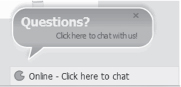
(courtesy of Zopim)
Copyright protection
Copyright is a form of protection of “original works of authorship” so that the creator may benefit financially from their efforts. This includes literary works, music, dramatic performances, artistic creations and other intellectual works, referred to as intellectual property (IP). The original intent of copyright law was to provide this opportunity of exclusivity to the creator, but to also guarantee the public right to exploit these works in the public domain after the expiration of the copyright term. The U.S. Constitution states “to promote the progress of science and the useful arts, by securing for limited times to authors and inventors the exclusive right to their respective writings and discoveries …” (U.S. Constitution, Article 1, Section 8).
As owners of creative works, musicians and record labels are rightfully concerned about copyright infringement of their work. They should seek to protect their artistic works through copyright registration and diligent attention to how their works are being used. Record labels and publishers are known to hire interns and entry-level employees to search the Web for improper use of their protected works. Here are some of the basic copyright tenants and protections.
1. The copyright laws give the creator certain exclusive rights, including the right to create and distribute copies, to create derivative works, to perform the copyrighted work, and to assign copyright to a third party, such as a publishing company. More recently, changes have added the wording “to perform the work publicly by means of a digital audio transmission.” Music publishers manage copyrighted works, collect and distribute income to the creator, and exploit the works for commercial gain.
2. For a recording, there are two copyrights: a copyright on the musical and lyrical composition (PA) and a copyright on the sound recording (SR). The musical composition is subject to different treatment from the sound recording. The composition may be bound by compulsory mechanical licensing, meaning that—after the song has been released the first time— the copyright holder must allow licensing of the song to others to “cover” subsequent renditions on recordings. For that, the copyright holder is paid a fee that is determined by a statutory rate. Currently that rate is 9.1 cents per copy for works less than 5 minutes. Arrangements for obtaining a license to cover a song can be made through the Harry Fox Agency or directly through the song’s publishing company. More information is available at http://www.harryfox.com/public/ServicesPublisher.jsp.
3. Copyright holders of music compositions (not sound recordings) are currently entitled to royalty collection for public performance of the work, including terrestrial radio. The same royalty standard is not currently in place for the sound recording (SR) on terrestrial radio, but web streaming (Internet radio) and satellite radio are required to pay a license to both the SR copyright holder and the PA copyright holder.
4. Collection and distribution of SR licensing fees for web radio is generally handled through Sound Exchange and covers collection for the use of the sound recording—money that is paid to the label and artist. Owners should register at http://www.soundexchange.com/performer-owner/performer-srco-home/.
Copyright Violation
Copyright violation occurs on two levels: consumer music piracy and unlawful use of copyrighted works by other artists. Consumer music piracy has become an issue of great concern since peer-to-peer file sharing became popular over the Internet. Copyright infringement by other artists is an ongoing battle with creative ownership being debated in courtrooms and through arbitration. The independent artist or label should take precautions to assure that they are not in violation of copyright law by accidentally or intentionally claiming ownership for the works of others. In cases of protecting one’s works through litigation, the infringed party must be able to prove similarity of their original works with that of the infringement, and that the defendants had access to the original works. Some of the more famous cases include the Bright Tunes Music Corp. v. Harrisongs Music case of “My Sweet Lord” by George Harrison, which was determined to sound similar to a Chiffon’s song “He’s So Fine,” and Coldplay being sued by Joe Satriani for similarities between his melody in an instrumental song “If I Could Fly” and Coldplay’s hit “Viva La Vida.”
MUSIC PIRACY
Illegal peer-to-peer file sharing first became big news in 1999 when Shawn Fanning introduced Napster to millions of music fans so that they could easily share recorded music files over the Internet. Since then, many steps have been taken by the record industry to protect copyrighted sound recordings, including seeking criminal and civil prosecution of offenders and lobbying governments to enact stricter laws to protect intellectual property.
The Recording Industry Association of America’s (RIAA) web site states “If you make unauthorized copies of copyrighted music recordings, you’re stealing. You’re breaking the law, and you could be held legally liable for thousands of dollars in damages.” Within Title 17, United States Code, Sections 501 and 506 is written the words “Federal law provides severe civil and criminal penalties for the unauthorized reproduction, distribution, rental or digital transmission of copyrighted sound recordings.” Making a personal copy of a song that has been purchased is not against the law, but the copy must be for personal use and not distributed to another person. Any reproduction beyond this limited use is illegal—even if it is not for financial gain.
When creating a web site that will contain music for previewing, it is very important to include protection for the copyrighted materials. The various options of copy protection are discussed in Chapter 8.
THE UNAUTHORIZED USE OF COPYRIGHTED MATERIALS ON WEB SITES
These days, it’s almost too easy to copy and paste items from other web sites on to your own. However, much of the material contained in web sites is subject to copyright protection and thus cannot be used without consent of the copyright holder. According to Virginia Montecino of George Mason University, the following elements of a web page are protected: links, original text (such as articles and blogs), audio and video, graphics, HTML and other markup and software code, lists that have been compiled by the web site creator or their organization. Among the elements that are legal to use are: original works including writings, images, recordings, videos for which you are the creator or hold the copyright. You can link to other web sites, although you cannot use any trademarked icons, wordmarks or other protected materials for the link. You can use anything that is specifically designated as free, unrestricted materials, or anything for which you have obtained permission or fulfilled obligations to purchase the rights. You can use limited portions of the works of others, as you would do in a research publication, provided appropriate credit is given to the original source (Montecino, 1996).
Abuse of Personal Information
The Web has given marketers the opportunity to learn more about customers than was ever possible before. As a result, consumer advocates are concerned about Web users’ privacy rights and the abuse of data collected by web sites. There are several ways that Internet users give up personal information while surfing the web. Each computer connected to the Internet has a unique Internet Protocol Address (IP), in the form of four sets of numbers, each set separated by a period. The Internet Service Provider (ISP) that a person uses knows the IP address of each computer, and normally does not share that information. But marketers still have several ways to determine web usage patterns and purchase behavior online. Search engines track activity to help determine how they compile results for search terms. They can record IP addresses for comparison, even though they don’t know about the individual conducting the searches. This helps them determine which sites, and which advertisements, are relevant.
The most widely recognized invasion of privacy on the Internet is the use of cookies. Cookies are pieces of information stored on a user’s hard drive by various web sites to help those sites identify the user when they return to the site. They may contain information such as login or registration information, preferences, address information, and areas of interest. The site can then use those cookies to customize the display it sends to each user, based upon the information in the cookies. However, these cookies can be used by third party marketers in profiling each individual based upon what else they do on the Internet. Typically, this data is used in aggregate to determine behavior of groups rather than individuals, but has the potential to be abused by targeting individuals for unsolicited advertising messages.
Spyware, and the related programs adware and malware, are software programs that install themselves on a user’s hard drive and gather information as the user travels the Internet. The original use was to collect information for marketing purposes, but it has more malicious uses and often installs itself on the user’s computer without their knowledge. It can be used to track keystrokes, revealing sensitive passwords and financial account information. Most antivirus software programs now include anti-spyware features that will scour the user’s computer, looking for and removing such programs.
Spamming
Spam is defined as unsolicited commercial email messages—the equivalent of junk mail or telemarketers. Because of the negativity and problems associated with spam, successful marketers have adopted a code of conduct. The U.S. government and several foreign countries have passed legislation regulating or outlawing the act of spamming. Many special interest sites (discussion groups) strongly discourage “harvesting” (collecting from posted messages) email addresses to be used for spamming. This is done by gathering up email addresses of people who have posted messages on the site and then using them for sending out email messages to them without their permission.
When sending out mass email messages, (which should be done sparingly and only to those who have given permission) do not make all the email addresses visible to the other recipients. They may have given you permission to send them emails, but that does not extend to one person on your list piggybacking by hitting the “reply all” button and sending out their own marketing message to your list.
Spamming can take on other forms besides just email. Bulletin boards are having trouble preventing the bot programs from finding them and bombarding them with spam messages. Spambots are automated programs designed to register on message boards or forums, disseminate the spam messages, and leave. Usually, they leave a fake name and email address and mask their true IP address. These annoying posts include links to commercial web sites with the dual purpose of generating traffic to the site and increasing search engine placement. The text may be unrelated to the forum topic, but the increase in incoming links may help improve the search ranking for the spammer’s sites.
In response to this, some message boards and forums now employ CAPTCHA programs requiring the user to visual identify a string of numbers and letters and type that in before the message is permitted to be posted (see Chapter 6).
Instant messaging (IM) has become another recent target for spammers, called “spim.” The “spimmer” sends out an IM that includes a link in the message. Those who click on the link subject themselves to spyware that could be installed on their computer.
U.S. Congress, as well as many other governing bodies, has addressed this issue with legislation. A portion of the CAN-SPAM Act of 2003 states:
Whoever, in or affecting interstate or foreign commerce, knowingly—
‘(1) accesses a protected computer without authorization, and intentionally initiates the transmission of multiple commercial electronic mail messages from or through such computer,
‘(2) uses a protected computer to relay or retransmit multiple commercial electronic mail messages, with the intent to deceive or mislead recipients, or any Internet access service, as to the origin of such messages,
‘(3) materially falsifies header information in multiple commercial electronic mail messages and intentionally initiates the transmission of such messages,
‘(4) registers, using information that materially falsifies the identity of the actual registrant, for 5 or more electronic mail accounts or online user accounts or 2 or more domain names, and intentionally initiates the transmission of multiple commercial electronic mail messages from any combination of such accounts or domain names, or
‘(5) falsely represents oneself to be the registrant or the legitimate successor in interest to the registrant of 5 or more Internet Protocol addresses, and intentionally initiates the transmission of multiple commercial electronic mail messages from such addresses,
• or conspires to do so, shall be punished as provided in subsection (b).
• ‘(b) PENALTIES—The punishment for an offense under subsection (a) is—
• ‘(1) a fine under this title, imprisonment for not more than 5 years, or both…
CAN-SPAM act of 2003
CONCLUSION
The Internet is a new format for marketing and communication and still has that pioneering spirit when it comes to entrepreneurship. Certain mistakes should be avoided and protocol followed in order to create an atmosphere of professionalism for your customers. The free-for-all aspect of the Internet brings with it the potential for abuse in many forms. Marketers should be aware of these pitfalls so that web sites can accommodate and address the concerns of its visitors.
Glossary
AdwareA form of spyware that collects information about the user in order to display advertisements in the web browser based on the information it collects from the user’s browsing patterns.*3
CAPTCHAShort for completely automated public Turing test to tell computers and humans apart, a technique used by a computer to tell if it is interacting with a human or another computer.*
Certificate authority or certification authority (CA)An entity that issues digital certificates to web site owners to verify the site owner and provide a measure of security to customers. It is an example of a trusted third party assuring customers that the site is legitimate.
Compulsory licensingA compulsory license, also known as statutory license or mandatory collective management, provides that the owner of a patent or copyright licenses the use of their rights against payment either set by law or determined through some form of arbitration.
CookieThe name for files stored on your hard drive by your web browser that hold information about your browsing habits, such as what sites you have visited, which newsgroups you have read, etc.
FlashAnimated features typically found on high end web sites and generally created with Adobe software.
HarvestingCollecting email addresses by visiting user groups and copying email addresses from their message boards.
Instant messagingA type of communications service that enables you to create a kind of private chat room with another individual in order to communicate in real time over the Internet, analogous to a telephone conversation but using text-based, not voice-based, communication.*
Intellectual property“Intellectual property refers to creations of the mind: inventions, literary and artistic works, and symbols, names, images, and designs used in commerce. Intellectual property is divided into two categories: Industrial property, which includes inventions (patents), trademarks, industrial designs, and geographic indications of source; and Copyright, which includes literary and artistic works such as novels, poems and plays, films, musical works, artistic works such as drawings, paintings, photographs and sculptures, and architectural designs” (from the World Intellectual Property Organization).
Internet Protocol (IP) AddressThe particular identification number that each computer connected to the Internet possesses.4
Internet Service Provider (ISP)A company that provides access to the Internet, generally for a monthly fee.
Mechanical licenseMechanical licensing is the licensing of copyrighted musical compositions for use on CDs, records, tapes, and certain digital configurations.
PA CopyrightCopyright on performing arts. Works of the performing arts including: (1) musical works, including any accompanying words; (2) dramatic works, including any accompanying music; (3) pantomimes and choreographic works; and (4) motion pictures and other audiovisual works. (Note: the new CO form replaces the specific forms for SR, PA and others.)
PayolaA bribe given to a disc jockey to induce him to promote a particular record.
PhishingThe act of sending an email to a user falsely claiming to be an established legitimate enterprise in an attempt to scam the user into surrendering private information that will be used for identity theft.*
Search engine optimization (SEO)The process of increasing the amount of visitors to a web site by ranking high in the search results of a search engine.*
Secure Sockets Layer (SSL)A method of encrypting data as it is transferred between a browser and Internet server. Commonly used to encrypt credit card information for online payments.
SpammingThe activity of sending out unsolicited commercial emails. The online equivalent of telemarketing or junk mail.
SpimmingLike spamming only targeted using instant messaging instead of email.*
SpywareAny software that covertly gathers user information through the user’s Internet connection without his or her knowledge, usually for advertising purposes.*
SR copyrightSound Recordings copyright. Covers the recorded musical, dramatic, or literary work as well as the sound recording.
Statutory rateThe royalty rate (what gets paid to the music publisher and ultimately the songwriter) set by law for issuing a compulsory mechanical license. The current rate is 9.1 cents per copy for up to five minutes.
Viral marketingMarketing phenomenon that facilitates and encourages people to pass along a marketing message.
WordmarkA standardized graphic representation of the name of a company, institution, or product name used for purposes of identification and branding.
Notes
1 It’s a good idea to also invest in a server plan that allows you to set up sub-domains (or have your developer do it on their site) and have the sub-domain to be the place that testing is done. It’s never good to test on a live domain, even if you don’t announce the site to anyone. Using sub-domains also gives you the opportunity to test periodic upgrades to your site.
2 Or, better yet, make them turn on the music if they want to hear it. If they really want to hear the music, they’ll be happy to click a button to play it. One of the problems with streaming music when a page loads is that, if the user is on dial-up or a low-speed DSL connection or any type of slow connection, loading and playing the stream is going to take away from the loading and operation of the visual aspects of the page and the user won’t know why until the music starts playing, which may not be right away. They’ll just bail out of the page before they even get to see all of it and never return.
3 Asterisked definitions are from Webopedia (www.webopedia.com)
4 Depending upon the circumstances of its connection, the IP address may not be the same every time a computer connects to the Internet. You’ll more than likely get the same Class A and Class B numbers (the first two numbers in the IP address), but the other two may be different. It’ll also be different if you connect in a different location such as a coffee house or a library.
Bibliography
AllBusiness (2012). Top 10 internet marketing mistakes. www.allbusiness.com/print/3969-1-22eeq.html
Brauner, L. (2010). 25 common social media and web marketing mistakes. Online Social Networking. http://online-social-networking.com/25-common-web-marketing-mistakes
eConsultancy (2006). Top ten viral marketing mistakes. http://econsultancy.com/us/blog/438-topten-viral-marketing-mistakes
Gardner, Jan (2000). Web site no-nos. http://www.inc.com/articles/2000/11/20883.html
Geisheker, Peter (2006). Do you make these Internet marketing mistakes? http://www.marketingconsulting-company.com/mistakes.htm
Krug, S. (2006). Don’t Make Me Think. Berkeley, CA: New Riders Publishers.
Leggatt, H. (2009). NCSA: Security concerns drive shopping cart abandonment. BizReport. http://www.bizreport.com/2009/11/ncsa_security_concerns_drive_shopping_cart_abandonment.html
Lewis, H. (2010). DNS—VeriSign reveals SSL market share in June report. DNS Zone. http://dnsnews.tmcnet.com/topics/internet-security/articles/88834-verisign-reveals-ssl-market-sharejune-report.htm
Lowery, Shelly (April 4, 2006) 35 website mistakes that can kill your business. SWeCS Newsletter. http://www.southwestecommerce.com/newsletters/swecsnews030406.htm
Lurie, Ian (2006, April 24). Five big online marketing mistakes. iMedia. http://www.imediaconnection.com/content/9157.asp
Maven, Richard (2006, October). Top ten viral marketing mistakes. E-consultancy. http://econsultancy.com/uk/blog/438-top-ten-viral-marketing-mistakes
McGuinness, M. (2011). The 10 biggest mistakes artists and creatives make at internet marketing. Lateral Action. http://lateralaction.com/articles/artists-internet-marketing/
Montecino, Virginia (1996). Copyright and the internet. http://mason.gmu.edu/~montecin/copyright-internet.htm
Phang, Alvin (2007). Things you should not do when you market online. Ezine@articles. http://ezinearticles.com/?Things-You-Should-Not-Do-When-You-Market-Online&id=868179
Pingel, Cheryle (2004, May 27). Top 10 online marketing mistakes. http://www.imediaconnection.com/content/3547.asp
Privacy rights clearinghouse. Privacy and the Internet: traveling in cyberspace safely. www.privacyrights.org/fs/fs18-cyb.htm
SecuritySpace.com, (2007, October 1) Certificate authority market share report. http://www.securityspace.com/s_survey/data/man.200709/casurvey.html
Rodenborg, R. (2011). How to address your customer’s top ecommerce fears. Ecommerce Insites: Blog for Manufacturers, Distributors, and Retailers. http://www.info.insitesoft.com/Insite-Software-Blog/bid/71345/How-to-Address-Your-Customer-s-Top-Ecommerce-Fears
Tippins, Robyn (2005). What not to do on your website. http://voices.yahoo.com/what-notwebsite-7602.html
