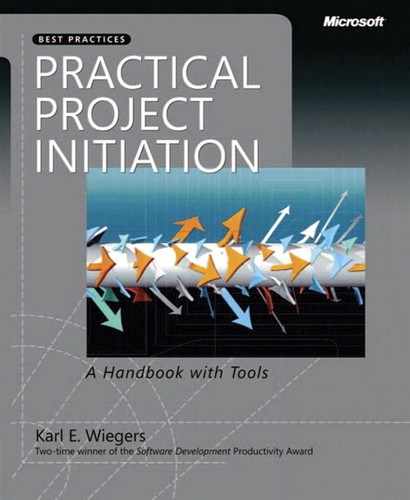An effective retrospective follows the process depicted in Figure 15-2. The key players are the manager who sponsors the retrospective, the project team members, and an objective external facilitator. A detailed procedure for planning and performing a retrospective is included on the Web site that accompanies this book.
Planning begins by including the retrospective as a set of tasks in your project schedule. The management sponsor who requested the retrospective works with the facilitator to determine the scope of the retrospective (the entire project or just a portion), the project activities to examine, and specific issues to probe. Select retrospective participants from the list of project stakeholders; see Table 4-2 in Chapter 4, for some possible internal and external stakeholder categories. Choose an appropriate facility for the retrospective, preferably off-site and away from distractions. Also, select the facilitation techniques you will use and create an agenda. Kerth (2001) recommends a number of activities or "exercises" to perform during the retrospective.
Ideally, you’ll be able to assemble all project participants in the same room for a constructive and honest retrospective. Sometimes, though, the presence of certain individuals or groups might skew the outcome. In one retrospective, another facilitator and I led two separate discussion groups in parallel. One group consisted of 6 managers and 15 software practitioners comprised the second group. The facilitators and the sponsoring manager believed that practitioners would avoid certain issues if their managers were in the room. Splitting the participants worked well in this situation, although we had to merge and prioritize the issues from both groups.
In another case, though, separating the participants proved unwarranted. The two groups involved were a software development team and a visual design team who had partnered on a major Web site development project. I underestimated the participants’ collaborative mind-set. Despite some points of friction between the groups, it would have been better to keep the entire team in the same room to discuss their joint issues.
It’s important to prepare the managers by telling them that the retrospective might uncover issues that are uncomfortable for them. As Jerry Weinberg (1985) points out, "No matter how it looks at first, it’s always a people problem," and sometimes the people problems are management-generated. Consider requesting permission from the managers to ask them to leave the room if they seem to be inhibiting the discussion.
During a brief kickoff session with all participants, the sponsoring manager introduces the facilitator and any other unfamiliar faces. The manager also identifies his objectives for the retrospective and thanks the participants in advance for their time and their honest contributions. The manager should clearly state his commitment to taking concrete actions based on the retrospective outcomes. Without this commitment—and the actual follow-through—team members will quickly lose any motivation to participate in retrospectives. The facilitator then outlines the agenda of events.
To establish the appropriate constructive environment, the facilitator defines some ground rules. All participants must accept the ground rules and agree to abide by them. Typical rules include:
Allow everyone to be heard.
Respect the other person’s experience and perspective.
Avoid criticizing input and ideas from other participants.
Avoid blaming people for past events.
Think about root causes, not just symptoms.
Focus on understanding, learning, and looking ahead.
Some retrospectives collect hard data and project artifacts that hold significance for individual participants. Another valuable activity is to develop a timeline of significant project events. A good way to do this is to ask participants to place sticky notes describing key events on a long sheet of butcher paper that represents the time span of the project (Kerth 2001).
The core retrospective activity is gathering issues, observations, and concerns from the participants. You might begin with a survey to collect input from the team on a wide variety of project topics and issues (Collier, DeMarco, and Fearey 1996). Use the retrospective to explore four basic questions about the project:
What went well? (We want to repeat it in the future.)
What could have gone better? (We might want to change it.)
What happened that surprised us? (These could be risks to watch for on future projects.)
What do we still not understand? (These areas invite further investigation.)
An experienced facilitator has a whole bag of tricks for eliciting information from participant groups. A traditional approach is to have a facilitator stand by a flipchart in front of the group and ask participants to suggest issues. The facilitator marks things that went well with plus signs and less favorable experiences with minus signs. In the round-robin variation, each participant contributes one issue in turn. The facilitator cycles through the group until everyone passes on making further comments. If you use one of these approaches, plan to spend one to two hours on issue-generation. The facilitator or a scribe records each issue on a separate index card or sticky note. Then the participants group the cards into related categories and name the groups.
These traditional facilitation methods have several drawbacks:
Sequential issue-generation is slow.
It’s easy for a few outspoken participants to dominate the input.
It’s easy to slip into an extended discussion of a single hot-button topic instead of identifying additional issues.
Some participants may be uncomfortable raising issues in a public forum.
Influential or strong-willed participants might inhibit others.
If you’re concerned about any of these factors, consider alternative facilitation approaches. Silent techniques that let participants generate issues in parallel can be more efficient and comprehensive than the public, sequential method. Begin by asking the participants to contemplate their own issues silently for a few minutes. Next, have small groups of participants capture the issues and ideas on index cards, sticky notes, or flipcharts. Finally, reconvene the whole group to review, react, and analyze.
In another silent, parallel approach, the facilitator and retrospective sponsor identify several categories in which issues are likely to arise prior to the retrospective meeting. Common categories include: communication, organization, teamwork, management, requirements, design, construction, testing, subcontractors, business issues, and processes. You probably won’t need all of these categories for every retrospective. Write each category name on a separate flipchart page, and divide each page into labeled sections for what went well, what could have gone better, and what lessons were learned. During the meeting, have the participants write each of their issues on a separate sticky note, indicating the pertinent category. The facilitator places these in the appropriate section of the appropriate flipchart page. Spend about 20 minutes clarifying the things that went well, then move on to what could have gone better for another 20 or 30 minutes. Participants can walk around the room and see what other people wrote to stimulate their own thinking.
This approach addresses most of the shortcomings of the traditional facilitator-at-the-flipchart method. Participants working concurrently can generate more issues in a given amount of time. The group won’t become distracted by discussions as each issue is raised. And people who might be reluctant to state their opinions aloud willingly contribute them silently and anonymously. However, the facilitator will have to read all the sticky notes on the flipcharts aloud to share them with the entire group, make sure each issue is clearly stated and properly classified, and group related or duplicate issues. There is also a risk that defining categories in advance will limit what comes out of the group, so you might prefer to group issues and name the groups following issue generation.
To close the data-gathering portion of a retrospective, ask each team member to answer two questions:
What one aspect of this project would you want to keep the same on a future project?
What one aspect of this project would you want to change on a future project?
A successful retrospective will generate more issues than the team can realistically address. You need to identify those items that the participants agree would be the most valuable to pursue. Some high-priority issues might point to effective practices you want to institutionalize on future projects. Others will reflect shortcomings in current practices that should be addressed promptly.
One prioritization technique is multivoting. Each participant receives a limited number of votes, equal to about 20 percent of the total number of issues being prioritized. Colored adhesive dots work well for this voting process. The participants walk around the room, examine the flipcharts, and place their dots on those sticky notes with the issues they believe are most important. The issues that gather the most dots are most ripe for early action. However, seeing the dots on the sticky notes can bias participants who might not want to "waste" their votes on issues that clearly are not favored by the earlier voters. To sidestep that problem, you could have the participants place their voting dots on the backs of the sticky notes. Or, have everyone first study the flipcharts and select the issues for which they wish to vote, then have them all place their voting dots concurrently after making their selections.
If you have time during the retrospective, spend about 15 minutes discussing each high-priority issue revealed during data gathering. Otherwise, assemble a small group to explore those topics after the retrospective meeting. Table 15-1 suggests some actions to take for the four different types of observations described earlier. Some issues might fall outside the sphere of influence of the team members. The facilitator will need to bring those to the attention of the appropriate managers or stakeholders to be addressed.
Share the retrospective results with all the participants, any project stakeholders who did not participate in the retrospective, and senior managers in the project manager’s reporting chain. The project manager might need to escalate certain issues to senior management. Senior managers who monitor progress on action plans coming out of the retrospective can strongly motivate the project manager and team to implement those plans (Whitten 1995). A suggested template for a retrospective report is included with the process assets that accompany this book.
Table 15-1. Possible Actions for Various Retrospective Observations
Observation Category | Suggested Action |
|---|---|
Something that went well | Determine why it succeeded and what benefits it provided. Find ways to ensure that those aspects of the project will go well again in the future. |
Something that could have gone better | Determine why the item didn’t turn out as intended, the consequences, and recommendations for doing it better the next time. |
Something that surprised us | Add a new item to the organization’s master list of potential project risks to consider. |
Something we still don’t understand | Determine how you can understand the issue, perhaps through research or root cause analysis. See Appendix C of Wiegers (2003) for an example of root cause analysis. |