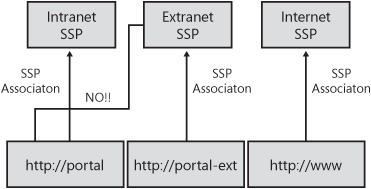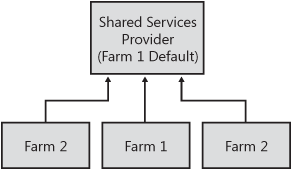Assuming you have a solid understanding of Shared Services in SharePoint Server 2007, and what they provide, we next investigate the differences of Inter-farm SSPs and Intra-farm SSPs. Intra-farm SSPs are multiple SSPs within the same SharePoint Server 2007 farm. Remember that farm = configuration database, so Intra-farm SSPs will all share a common configuration database. First, most installations should have a single SSP. The best practice is to have as few as possible. While it is feasible to have up to 20 SSPs in a single farm, it overcomplicates your configuration and management and is rarely needed. Index and query functions are the primary reasons to create a second SSP in a single farm. Real-world experience has shown four SSPs to be the real performance limit in a SharePoint Server 2007 farm.
Inter-farm SSPs are created for several reasons, but usually for performance increases or process isolation. First, large implementations sometimes build entire SharePoint Server 2007 server farms for the sole purpose of providing Shared Services. This allows dedicated hardware and software for things like searching, queries, Business Data Catalog, and truly global audiences. Second, creating a second SSP can create a boundary between the Shared Services being provided and the consuming SharePoint Server 2007 farm.
There are limitations to Inter-farm Shared Services, however. The first limitation is that Excel Calculation Services cannot be provided or consumed between server farms. This is rarely an issue, but it is one that must be planned for. Second, you cannot consume Shared Services over a Wide Area Network. There is a lot of gray area between a local gigabit network and a regional network, such as a campus area network. A good rule of thumb for Inter-farm service design is that you must control the fiber that connects two server hosting points. So dark fiber that you light, connections between campus buildings, and high-speed regional links might work. You should consult Microsoft with your specific design if you will cross network connections that are not on the same Local Area Network (LAN). It probably depends on who you ask at Microsoft whether you will be supported or not. Whatever the answer–get it in writing.
As previously mentioned, one SSP is sufficient for most installations. The following are some requirements that might force multiple Intra-farm SSPs:
Hosting multiple Web applications in a charge-back mode for internal customers. Each customer may require a different set of Shared Services.
Sarbanes-Oxley (SOX) or HIPPA regulations might require a separate SSP for Records Management.
Specialized organization units such as legal or human resources.
Multiple Intra-farm SSPs should not be considered when absolute isolation is required for security. Some server roles, such as Excel Calculation Services and Search queries, cannot be isolated to a specific SSP. If you require absolute isolation for security, you should consider hosting Shared Services in an entirely different server farm.
Note
You cannot associate query servers with a specify index server. Each query server in the farm will build indexes, and return query results, for all SSPs in the farm. If you require query server isolation, you must build a second SharePoint Server 2007 server farm. You also cannot associate Excel Calculation Services servers with a specific SSP.
Multiple SSPs in the same farm allow for dedicated Shared Services for one or many Web applications. Figure 16-12 shows a possible logical architecture of a SharePoint Server 2007 server farm using three SSPs.
Each farm must have a default SSP. You may have multiple Intra-farm SSPs, but one of those must be the default. The default SSP is associated, by default, with all new Web applications in the farm. You can change the association later if desired.
Inter-farm Shared Services implementations are much rarer than Intra-farm Shared Services, but can still serve a useful purpose when there are requirements for process isolation for the reasons of performance and security. Inter-farm Shared Services are the consuming of Shared Services from another SharePoint Server 2007 server farm. There are some limitations when consuming Shared Services from another farm, such as:
Cannot be consumed over a WAN.
Excel Calculation Services cannot be shared Inter-farm.
You must provide authentication between farms.
You cannot consume another Shared Service, such as Search or Audiences, on a per-service basis. With the exception of My Sites, you must consume the entire provider’s Shared Services, or none.
At first glance, many administrators have planned to use a centralized farm for organizational Shared Services, and then provide these services to geographically dispersed SharePoint Server 2007 server farms. Because the consuming farm is actually making a SQL connection to the provider’s Shared Services database, WAN connections are not possible. It is very likely you could make it work with a low latency, high-speed connection. Be aware that it is not supported by Microsoft. If you have a geographically dispersed environment, read the last section in this chapter, "Geographically Dispersed Deployments."
So why implement Inter-farm Shared Services? If you create a dedicated, centralized SSP, you can offload the overhead of these services from your production collaboration and publishing farms. The following scenario assumes the purpose of multiple farms is for performance, but the same logical designs will work for security as well. Figure 16-13 shows an example of a dedicated server farm for a centralized SSP.
When creating a central SSP, it is best to do so in the beginning. It is not required, however, and in fact we can change the SSP consumption at any time in SharePoint Server 2007. As is discussed in the Microsoft SharePoint Products and Technologies Administrator’s Pocket Consultant (Microsoft Press, 2007), you can associate and un-associate with providers at any time. There are some limitations when providing Shared Services to another farm:
Only one Intra-farm SSP can provide Shared Services to other farms.
A farm can only consume Shared Services from a single provider.
When re-associating with another SSP or creating a local SSP, all site customizations based on the previous provider will be lost. Search scopes, audiences, and BDC connections are the most common.