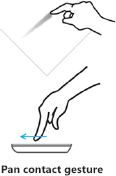Refers to one of a collection of web documents that make up a website. Use page to refer to the page the user is on, that is, the particular document, or to a specific page such as the home page or start page.
Also, use page instead of screen to refer to an individual screen within a wizard.
A collection of colors or patterns that users can apply to objects, such as the color display in Control Panel.
Users click an option in a palette. Capitalize the palette name, and use bold formatting.
Microsoft style
In the Color palette, click the color that you want.
Use to refer to moving the screen in multiple directions at a controlled rate, as you would pan a camera to see different views in the environment. For contact gestures, use to refer to moving a finger, hand, or pen on the device surface to move through screens or menus at a controlled rate, rather than quickly skipping through content using the flick gesture.
Do not use drag or scroll as a synonym for pan.
Microsoft style
Pan up, down, right, or left by using the D-pad.
Use your finger to pan across the map.
Use to refer only to the separate areas of a split or single window. For example, in Windows Explorer, the names of all the folders can appear in one pane and the contents of a selected folder in another pane.
If a pane is not labeled in the user interface, use lowercase for pane names, as in the annotation pane. If a pane is labeled in the user interface, follow the capitalization as it appears in the interface, as in the Score pane.
All right to use panorama or panoramic view to describe the Microsoft Surround Video technology used in Expedia and other programs. However, if the view is full circle, use 360-degree or 360° view instead. It is all right to use the degree symbol, but the symbol may be difficult to see online.
Technical term referring to a value given to a variable until an operation is completed. Do not use parameter to mean characteristic, element, limit, or boundary. See also argument.
All right to use in content for a technical audience to refer to the relationships among processes in a multitasking environment or in content about databases to describe the relationships among nodes in a tree structure.
Do not use as a synonym for a master/slave relationship. These terms do not mean the same thing. See also master/slave.
Use the term opening parenthesis or closing parenthesis for an individual parenthesis, not open parenthesis, close parenthesis, beginning parenthesis, ending parenthesis, left parenthesis, or right parenthesis. It is all right to use parenthesis by itself if it either does not matter or is unambiguously clear which parenthesis is under discussion. See also parentheses.
Do not use as a noun or a verb. This term has been replaced by specific update types such as security update or software update. See also out-of-band release terminology (Chapter 6), security update, software update.
Microsoft style
Help secure your system by applying the appropriate security updates.
You can update your system automatically with Windows Update.
Not Microsoft style
To automatically apply patches to your system, subscribe to Windows Update.
You may need to manually patch your applications server.
A method of updating a file that replaces only the parts being changed instead of the entire file.
Use only in content for a technical audience and only if this specific method for applying an update is relevant. See also full file replacement, patch.
Use path instead of pathname, both in general reference and in syntax. A path describes the route the operating system follows from the root directory of a drive through the hierarchical structure to locate a folder or file.
The path usually specifies only a drive and any folders below the root directory. When a path also specifies a file, it is called a full path.
In command syntax, path represents only the folder portion of the full path, as follows:
copy [drive:][path]filename
To indicate a path, first type the drive name, followed by a colon and a backslash. Then type the name of each folder in the order that you would open it, separated by a backslash, as follows:
C:Documents and Settingsuser1
Use address or URL instead of path, to refer to a location on the Internet.
In general, use path of instead of path to, to refer to the location of a file. See also directory, folder, Macintosh.
Microsoft style
The full path of my current tax form is C:Documents and Settingsuser1My DocumentsTaxesThis year’s taxes.
In Macintosh documentation, use colons with no spaces to separate zones, file servers, shared disks, folders, and file names. File names have no extensions.
Microsoft style (Macintosh)
Macintosh HD:My Documentation:Sales
CORP-16:TOMCAT:EX130D Mac Temp:Workbook1
For information about capitalization of paths, see Capitalization (Chapter 7) and Document conventions (Chapter 6).
PC is the abbreviation for personal computer. Use PC in the following contexts:
In content that is informal in tone
In UI text where space is constrained
When referring to a feature or website that includes the term PC
When you use PC, do not spell it out on first mention.
In procedures, use computer.
To help avoid ambiguity, do not mix PC and computer in the same paragraph unless you have no other choice.
Microsoft style
You told us what you wanted in a PC. Here’s how Windows 7 can help.
You can run multiple Windows environments by using the Windows Virtual PC feature.
To change the configuration settings on your computer, modify the configuration file.
Insert the disc into the DVD drive on your computer, and then enter the Product Key when prompted.
Not Microsoft style
Insert the disc into the DVD drive on your PC, and then enter the Product Key when prompted.
You told us what you wanted in a PC. Here’s what you can do with your computer.
Do not use PC computer. Do not use Windows, with or without a version number, as a modifier for PC or computer. Instead, refer to a PC or computer that is running Windows.
Microsoft style
For both Mac computers and PCs….
For both Mac computers and computers running Windows 7….
To use this feature, you need a PC that’s running Windows 7.
Not Microsoft style
Windows PC
Windows 7 PC
For both Mac and PC computers….
To use this feature, you must have a Windows computer.
To use this feature, you must have a Windows 7-based PC.
To make PC plural, add a lowercase s without an apostrophe.
The term PC-compatible is obsolete. Do not use it.
Use PC Card instead of PCMCIA or PCMCIA card to refer to the add-in memory and communications cards for portable computers.
Abbreviation for pseudocode. Capitalize as P-code when it is the first word in a sentence. Capitalize as P-Code in contexts that require title capitalization. Spell out on first mention. Use only in content for a technical audience.
An input device that consists of a pen-shaped stylus that interacts with a computer. Use input device when referring generically to pens, trackballs, styluses, and so on.
Use tap (and double-tap) instead of click when documenting procedures specific to pen pointing devices. Tap means to press the screen and then to lift the pen tip.
Per is all right to use to mean for each in statistical or technical contexts. However, in other contexts, use a or the phrase for each instead of per.
Microsoft style
Users who log on only once a day are rare.
You can have only one drive letter per network resource.
Not Microsoft style
Users who log on only once per day are rare.
Do not use per to mean by or in accordance with.
Microsoft style
Find all the topics that contain a specific word by following the instructions on your screen.
Identify your computer by using the procedure in the next section.
Not Microsoft style
Find all the topics that contain a specific word, per the instructions on your screen.
Identify your computer per the procedure in the next section.
One word. In general, spell out. Do not use the percent sign (%), except in tables, to save space in the user interface, and as a technical symbol. When spelling out percent, insert a space between the number and the word. Always use a numeral with percent, no matter how small.
When you are using percent in column headings to name the rate percent term in the percentage formula (base * rate percent = percentage), you can use percent without a numeral, as follows.
List price | Discount percent | Discount percentage | Sale price |
|---|---|---|---|
$200 | 5% | $10.00 | $190.00 |
When not specifying a quantity, such as in the phrase “a large percentage of system resources,” or when applying the percentage formula (base * rate percent = percentage), use percentage.
Microsoft style
At least 50 percent of your system resources should be available.
Only 1 percent of the test group was unable to complete the task.
10.00 USD is the percentage discount calculated by applying a 10 percent discount to a list price of 100.00 USD.
$100.00 * 10% = $10.00
10% is the percent discount
$10.00 is the percentage discount
Not Microsoft style
At least 50% of your system resources should be available.
At least 50 per cent of your system resources should be available.
Only one percent of the test group was unable to complete the task.
What percent of 200 USD is the discount?
A collection of devices and subnets placed between an intranet and the Internet to help protect the intranet from unauthorized Internet users. On first mention, use perimeter network (also known as DMZ, demilitarized zone, and screened subnet). If your content has an index or glossary, include DMZ, demilitarized zone, and screened subnet with a cross-reference to perimeter network. See also demilitarized zone (DMZ), screened subnet.
Do not use as a noun unless you have no other choice. Use peripheral device or a more specific term instead.
Use permissions only to refer to operations associated with a specific shared resource, such as a file, directory, or printer, that are authorized by the system administrator for individual user accounts or administrative groups. Permissions are granted or assigned, not allowed.
If you refer to a named permission, use title capitalization and regular type. Do not use privileges or permission records as a synonym for permissions. See also rights, user rights.
Microsoft style
Setting the Traverse Folder permission on a folder does not automatically set the Execute File permission on all files within that folder.
Grant Read, Read and Execute, and List Folder Content permissions to the Users group.
Whenever possible, assign permissions to groups instead of users.
In general, use the most generic term that describes a device. For example, just use phone unless you need to call out the mobility of the phone. Then use mobile phone. Use smartphone only when you need to make a distinction between smartphones and other kinds of phones.
Do not use device to refer to a phone unless you need to write about a generic category that includes such devices as phones, laptops, and tablet PCs. See also mobile phone, smartphone.
Photo is all right to use as an abbreviation for photograph in many Microsoft products and services. Consult your project style sheet for guidance about using this term.
Using the abbreviation photo does not necessarily save space when content is localized. In many languages, the full term is translated because an abbreviation is not available.
Use to refer to adding an icon to the Windows taskbar or Start menu or to adding a Tile to Windows Phone Start.
Microsoft style
Pin the Maps icon to Start.
Not Microsoft style
Add the Maps icon to Start.
Use to refer to the contact gesture or air gesture of decreasing the size of an object on the user interface by moving together two or more fingers or both hands. See also stretch.
Microsoft style
To decrease the size of the photograph, pinch it.
Microsoft style (novice computer user)
To decrease the size of the photograph, move your fingers together while touching the photograph.
Do not use ping to refer generally to searching for a program. This usage is slang. Ping is all right to use when it refers specifically to using the PING protocol. The PING protocol is used to determine the presence of a host on the Internet. PING stands for Packet Internet Groper, but do not spell out. Describe if necessary.
Do not use as a verb in content for a general audience. Use a more specific term such as send, move, copy, direct, redirect, or write instead. Use as a verb in content for a technical audience to refer to routing data from the standard output of one process to the standard input of another.
The symbol for a pipe in programming content is a vertical bar ( | ).
Short for picture element. One pixel is a measurement representing the smallest amount of information displayed graphically on the screen as a single dot. In content for a general audience, define pixel on first mention.
Do not use as a verb. For formatting of placeholders, see Document conventions (Chapter 6).
Use plaintext only to refer to nonencrypted or decrypted text in content about encryption. Use plain text to refer to ASCII files.
Refers to hardware architecture and is sometimes used interchangeably with operating environment or environment. But because it can be ambiguous, do not use platform, particularly in content for a general audience, unless you have no other choice.
Platform is all right to use in content for a technical audience if necessary to distinguish differing behaviors of a function or other API elements in various operating systems, but whenever possible use operating system for clarity.
Cross-platform is all right to use in content for a technical audience to refer to a program or device that can run on more than one operating system.
Use on to refer to a hardware platform. For example, you would say “on the Macintosh,” but “in Windows 7.” See also operating environment, operating system.
An operating environment that is made available to an organization over the Internet. Typically, a vendor manages the operating environment itself (which may include storage and servers), and the customer manages the end-user applications that are delivered in the operating environment. PaaS offerings provide a platform for the development, testing, deployment, and ongoing maintenance of applications without the cost of buying and maintaining the underlying infrastructure and operating environments.
All right to use PaaS after the full term has been spelled out on first mention. Do not capitalize as PAAS.
One word. Refers to an assembled collection of songs, movies, or other media. A user adds these media types to a playlist and deletes them from a playlist.
Use only as a noun or adjective to refer to a set of specifications developed by Intel for automatic configuration of a computer to work with various peripheral devices. Note capitalization. Do not hyphenate.
All right to use all lowercase (plug and play) to refer to the ability of a computer system to automatically configure a device that is added to it.
Do not use as a synonym for Universal Plug and Play (UPnP). See also UPnP.
Microsoft style
Plug and Play functionality
Plug and Play printer
Plug and Play records the information in an event log.
A component that permits a specific browser to recognize and support the file format of an object embedded in an HTML document. Do not use as a synonym for add-in or add-on. See add-in.
Use point to for submenu commands that do not have to be clicked.
Microsoft style
Click Start, point to All Programs, and then click Windows Update.
Also use point to to refer to positioning the mouse pointer at the appropriate location on the screen. For example, say “Point to the window border.”
Refers to the arrow or other shape that moves when the user moves the mouse, a finger or hand, or other pointing device. In general use the term pointer without descriptive labels. For more information about pointer shapes, see the Windows User Experience Guidelines.
In a programming context, a pointer is a variable that contains a memory location. In the rare case where both types of pointers are discussed, use mouse pointer and pointer variable as necessary to avoid ambiguity.
Do not use cursor as a synonym for pointer. See also Mouse terminology (Chapter 5).
A mouse, tablet pen, trackball, joystick, or other hardware device that is used to move a pointer on the screen. Use pointing device only if users have more than one option to move a pointer on a screen. Otherwise, use the name of the specific device instead.
Do not use as a noun. Also do not use as a verb to mean open or appear.
It is all right to use pop-up menu in a programming context to describe the menu that appears when the user right-clicks an item. If you must use a term to describe this type of menu in content for a general audience, use shortcut menu.
Pop-up window is all right to use in references to windows that pop up in context-sensitive Help. Do not use pop-up window as a synonym for dialog box. See also context menu, shortcut menu.
Microsoft style
Answer the questions in the wizard as they appear.
Some commands carry out an action immediately; others open a dialog box so that you can select options.
A pop-up window gives additional information about an option.
If you want to print the information in a pop-up window, right-click the window, and then click Print Topic.
Not Microsoft style
Answer the questions in the wizard as they pop up.
Some commands carry out an action immediately; others open a pop-up window so that you can select options.
Use “pop-up list” in Macintosh documentation to refer to unnamed list boxes.
Microsoft style
In the pop-up list, click Microsoft Excel.
As in “printer port” or “communications port.” Use the verb forms port to and port for only in content for a technical audience in reference to portability. Do not use in content for a general audience unless you have no other choice.
In general, use the most generic term that describes a device. For example, use computer or PC unless you need to call out the mobility of the computer. Use portable computer when you need to use a generic term that includes only laptops, notebooks, tablet PCs, and other kinds of portable computers.
Use laptop to refer to a portable computer with a flat LCD or plasma screen, an integrated keyboard, and a lid.
Use device as a generic term to include portable computers, tablet PCs, smartphones, and other mobile devices.
Do not use portable as a noun. See also computer, device, laptop (n.), PC, tablet PC, phone.
Do not use either term to refer to the keyboard key name. Use number sign instead. However, it is all right to use pound key (#) when referring specifically to telephones or the telephone keypad.
Do not use. Use turn off and turn on instead. Do not use shut down to refer to turning off a computer. See also shut down, shutdown, turn on, turn off.
Do not use to mean that someone must be an expert to use certain programs or features. Power user as a classification of expertise is vague. To some it may mean somebody who can write a macro. To others it may mean somebody who can edit the system registry by hand. It is far safer to identify the specific knowledge or skill that you are referring to.
In general, do not hyphenate words beginning with pre, such as preallocate and preempt, unless it is necessary to avoid confusion, as in pre-engineered, or if pre is followed by a proper noun, as in pre-C++. When in doubt, check the American Heritage Dictionary, or consult your project style sheet.
Use preceding, previous, or earlier instead of above to mean earlier in a piece of content, but only if you cannot use a hyperlink, which is preferred. See also cross-reference.
Do not use Preface as the title of the introductory section of content. Use Introduction or a more descriptive title appropriate to the user, such as “Before you begin.”
Differentiate among the terms press, type, enter, and use. Use the following guidelines:
Use press, not depress, hit, or strike when pressing a key on the keyboard.
Microsoft style
Press Enter.
Press Alt+S to save your document.
Not Microsoft style
Hit Enter to begin a new paragraph.
Strike Alt+S to save your document.
Use pressed in and not pressed in, not depressed and not depressed, to refer to the position of three-dimensional toggle keys and buttons.
Use use when press might be confusing, such as when referring to the arrow keys or function keys. For example, with the statement “Press the arrow keys to move around the document,” press might make users think that they need to press all the keys simultaneously.
Microsoft style
To move the cursor, use the arrow keys.
Not Microsoft style
To move the cursor, press the arrow keys.
Use use when multiple platform or peripheral choices initiate the same action or actions within a program. An example is “Use the controls on your keyboard or controller to run through the obstacle course.” However, to teach beginning skills, be specific. For example, write “To run through the obstacle course, press the Spacebar on the keyboard or pull the right trigger on the Xbox controller.” Consider using a table to present instructions that have more alternatives than the two that are presented in this example.
Use type, not enter, to direct a user to type information that the user cannot select from a list.
Microsoft style
Type your password.
Type the path to the server or select it from the list.
Not Microsoft style
Type in your password.
Use press and hold only if the program requires the user to do so because a delay is built into the peripheral/interface interaction. Do not use press and hold when referring to a mouse button unless you are teaching beginning skills.
Microsoft style
To open the shortcut menu, press and hold the tablet pen on the Internet Explorer icon.
Not Microsoft style
To adjust the volume, press and hold the Volume button.
Do not use press, hit, or strike as a synonym for click.
Microsoft style
On the Quick Access toolbar, click New.
Not Microsoft style
On the Quick Access toolbar, press the New button.
On the Quick Access toolbar, hit the New button.
On the Quick Access toolbar, strike the New button.
After first using Microsoft Press, it is all right to use Press to refer to Microsoft Press. Do not use MS Press.
As a verb, use print instead of print out. All right to use printout as the result of a print job, if necessary, but try to be more specific.
A cloud infrastructure that is dedicated to an organization (not shared with other organizations). A private cloud can be managed by the organization or hosted by a third-party service provider, in which case it is referred to as a hosted private cloud. A private cloud can be located on-premises or off-premises.
Because the deployment models are not widely understood, define on first mention. See also community cloud, hybrid cloud, public cloud.
The number returned by the software after a user types the CD key or product key. Used for tracking and support.
For CD-ROM products, the product ID (PID) includes the 10-digit CD key. The user must type that number to install the product. See also CD key, product key.
A 25-digit number on the user’s CD case that identifies the product license. In general, use product key rather than CD key. See also CD key.
All right to use, especially if necessary to avoid executable file in content for a general audience, but use the specific name of the file whenever you can.
Whenever possible, refer to a product by its descriptor, such as database management system, spreadsheet, or publishing toolkit, instead of by the term program or application. For example, refer to Microsoft Visual FoxPro as a relational database development system.
If that is not possible, follow these general guidelines:
Use program, not application, in content for a general audience unless application appears in the user interface.
It is all right to use application in content for a technical audience, especially to refer to a grouping of software that includes both executable files and other software components, such as a database.
Do not use program application.
When in doubt, consult your project style sheet. See also app, applet, application.
A control that displays the percentage of a particular process that has been completed, such as printing or setting up a program. Do not refer to it as a “slider.” A slider is a control that enables users to set a value on a continuous range of possible values, such as screen brightness, mouse-click speed, or volume.
Use to describe the circle with a line through it that is commonly superimposed over another symbol to indicate an activity that is not permitted.
Do not use prompt as a synonym for message. A prompt is a signal, which may or may not be a message, that a program or the operating system is waiting for the user to take some action. In general, restrict the use of prompt as a noun to the command prompt.
Use prompt as a verb to describe the act of requesting information or an action from the user. See also command prompt.
Microsoft style
If you receive a message that the association information is incomplete…
When you run Setup, you are prompted to insert disks one by one.
Not Microsoft style
If you receive a prompt that the association information is incomplete…
Do not use as a slang form of propagate in such phrases as “propping files to a server” or “propping information to a database.”
Properties are attributes or characteristics of an object used to define its state, appearance, or value. For example, the Special Effect property in Microsoft Access determines the appearance of a control on a form, such as sunken, raised, or flat.
Outside a programming context, property can be a vague term. Do not use it except for a specific reference to something named as a property. Use value or setting instead to refer to a specific characteristic a user can set (such as the specific color of a font) or attribute for the general characteristic (such as “color is an attribute of fonts”). See also attributes.
Property sheet refers either to a secondary window that displays the properties of an object after carrying out the Properties command or to a collection of tabs or property pages that make up a dialog box.
In general, do not use the terms property sheet or property page in content for a general audience. Use dialog box or tab instead. If your product uses property sheets, consult your project style sheet for specific usage of the term. See also Webpage controls, dialog boxes, and property sheets (Chapter 5).
A cloud infrastructure typically owned and managed by an organization that provisions cloud services to the general public or to a large group.
Because the deployment models are not widely understood, define on first mention. See also community cloud, hybrid cloud, private cloud.
Two words. Refers to a brief excerpt visually set off from the main text, usually in large type, to draw the user’s attention to the content.
Do not use pull-down as an adjective to describe a menu or a list except in content for software developers. Do not use pull down as a noun to mean a menu or a list. Do not use pull down as a verb to describe clicking a menu or downloading a file from the Internet. See also drop-down.
In general, do not use because of negative associations in ordinary English usage. Use delete, clear, or remove instead. It is all right to use purge if it is a programming term such as the Purge method.
Two words. Hyphenated as an adjective.
Do not use as a synonym for button or command button. In content for software developers, push button can be included parenthetically and in glossaries, if necessary. In content for software developers, it is also all right to use when describing programming elements such as the PushButton class. See also command button; Webpage controls, dialog boxes, and property sheets (Chapter 5).