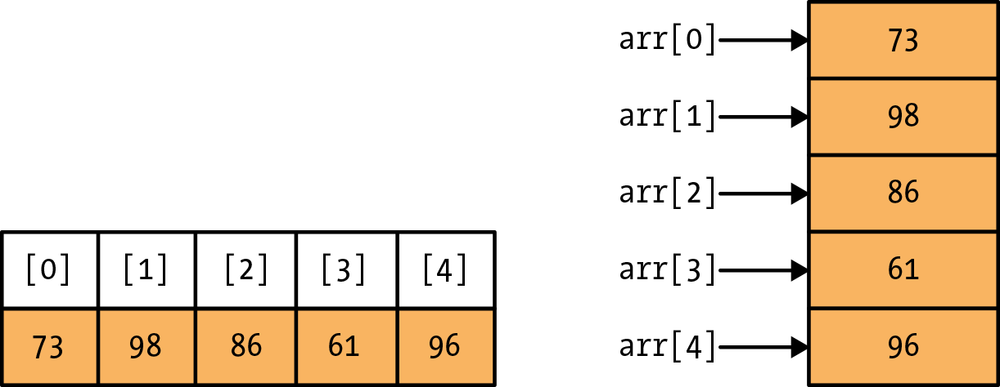6.2 Array Types
6.2.1 One-Dimensional Arrays
An array is an ordered list of variables. To get the idea, imagine a row of compartments, each of the compartments can contain something or be empty, and they are numbered sequentially starting at 0, as you see on the left side of Figure 6-1.
Arrays start counting their elements, or individual variables, at index 0, as the index is the offset from the beginning of the array. Index 0 is the position of the first element in any array that contains at least one element. Likewise, the n th element can be found at index n – 1. Starting at 0 and ending at n – 1 may seem odd, but it is common among most programming languages.
Gem of Wisdom
Array indices are the offset from the first element. As a result, the first element is stored at index 0.
The arrays in Figure 6-1 are known as
one-dimensional arrays because there is only
one index or dimension. To access
an element in an array in Ruby, the notation is array_name[index]array_name indicates the name of the array and
index indicates the element of the
array being referenced.
Consider an array named arr
that stores a list of five test scores for a student. The student
received the scores 73, 98, 86, 61, and 96. The first step of creating
an array is the statement: array_name =
Array.new. The example code in Example 6-1 shows how to initialize an array to
store test scores.
1arr=Array.new()2arr[0]=733arr[1]=984arr[2]=865arr[3]=616arr[4]=96
The code shown is actual Ruby syntax for initializing array indices 0 through 4. The result of the code is much like the array in the righthand side of Figure 6-1, an array of size 5 with every element initialized. However, there is a quicker way to initialize an array, as shown in Example 6-2.
No matter which way the array is initialized, the result is the
same. To use the array, you access array_name[index], as if it were a variable of
the data type expected, as shown in Example 6-3.
The key advantage of arrays is highlighted when used in conjunction with loops. Since the syntax for accessing an element in an array is array_name[index], we can use a variable for the index instead of literal numbers, as in the examples just shown. Thus, we can change the index in every loop iteration, and traverse or move through every element in the array. To know when to stop traversing the array, we can get the number of elements in an array by using the following statement:
arr.size
New programmers often make errors when dealing with the bounds of an array. These are the basic rules for array bounds:
-
The first element in an array is at index 0.
-
arr.sizereturns the number of elements in the array, not the highest indexed element. -
The last element in an array is at index
arr.size - 1.
If we want to use a while loop to traverse an array, we need to
initialize the index to 0 and increment it for every loop iteration. It
is important to note that the condition in the while loop is index < arr.size, not index <= arr.size, for the reasons just mentioned. The
code in Example 6-4 is an example of
basic array traversal that prints out every element in the array.
Gem of Wisdom
Using arrays is a flexible and organized way of expressing
multiple related items. Every programming language has them. As an
abstraction, arrays are expanded variables. A variable holds one
value; an array holds many. For example, to record names of multiple
institutions using variables requires the use of variables such
as institution1, institution2, institution3, and so on. With
arrays, institutions[] stores all
institutions.
1arr=[73,98,86,61,96]2index=03while(index<arr.size)4putsarr[index]5index=index+16end
Running the code (stored in a file called array_4.rb) gives the following output:
$rubyarray_4.rb7398866196
However, in Ruby it is possible to accomplish the same goal in one line of code:
putsarr
This example is meant to be merely an introduction to simple array traversal. More practical reasons to use loops and arrays together are illustrated later.
Example: Find the Max
The example in Example 6-5 shows how to find the maximum of a list of five non-negative numbers. What would you need to change to support negative numbers?
1# Initialize array and loop values2arr=[73,98,86,61,96]3index=04max=056# Loop over each element in arr7while(index<arr.size)8if(arr[index]>max)9# Update max10max=arr[index]11end12index=index+113end1415# Output calculated max16puts"Max ==> "+max.to_s
-
Line 2 creates a new array named
arrand initializes its variables. -
Line 3 sets a counter named
indexthat will serve as an index into the array. -
Line 4 declares a variable called
maxthat will be used to store the maximum number. -
Lines 7–13 implement a loop that scans every element of the array.
-
Line 16 prints the maximum element at the end.
Each time the index variable index is incremented in line 12, the if statement in lines 8–11 tests to see
whether the current value in the array indexed at index is higher than the current value in
max. If the current value is higher,
then the max variable is updated with
the highest value.
Run this program, called find_the_max.rb. Your output should be:
$rubyfind_the_max.rbMax==>98
As an exercise to make sure you understand the preceding code, change the example to output the lowest value in the array.
6.2.2 Multidimensional Arrays
Arrays that have more than one dimension are called multidimensional arrays. A common multidimensional array is the two-dimensional array, which can be used to represent matrices and coordinate systems. Unlike some other programming languages, Ruby does not provide built-in support for multidimensional arrays. The way to work around this is to put an array inside an array, which is essentially what a multidimensional array is anyway.
Consider the example in the previous section of an array that stores a list of five test scores for a student. Now, what if you had students with the following scores?
Geraldo: 73, 98, 86, 61, 96
Brittany: 60, 90, 96, 92, 77
Michael: 44, 50, 99, 65, 10
|
[0] |
[1] |
[2] |
[3] |
[4] | |
|
[0] |
73 |
98 |
86 |
61 |
96 |
|
[1] |
60 |
90 |
96 |
92 |
77 |
|
[2] |
44 |
50 |
99 |
65 |
10 |
The best way to represent this data is to create one array with three indices and to have each index contain five elements. This is basically an array with three rows and five columns. To create such an array in Ruby, type in the following:
arr=[[73,98,86,61,96],[60,90,96,92,77],[44,50,99,65,10]]
By typing in this assignment statement, you have created a 3
× 5 table where the first, second, and third rows
represent Geraldo’s, Brittany’s, and Michael’s test scores,
respectively. To access an individual score, use the format array[row][column]. So, if you wanted to know
what Brittany scored on her third exam (remember, each index starts with
0, not 1), type:
puts"Brittany's Third Exam: "+arr[1][2].to_s
The output should be:
Brittany'sThirdExam:96
The rules for traversing a multidimensional array are similar to
traversing a one-dimensional array, except you have to add a nested loop
for each extra dimension. In Example 6-6, we illustrate how to
print out each value in the array arr.
1# Initialize array and loop values2arr=[[73,98,86,61,96],3[60,90,96,92,77],4[44,50,99,65,10]]5row=06column=078# Loop over each row9while(row<arr.size)10puts"Row: "+row.to_s11# Loop over each column12while(column<arr[row].size)13# Print the item at position row x column14putsarr[row][column]15column=column+116end17# Reset column, advance row18column=019row=row+120end
Gem of Wisdom
Step through Example 6-6 and convince yourself
that it generates the values you expect. What output values will be
generated? What would happen if we added an if statement after line 13 that asked to
skip values that were prime? Give that a try, as it uses our prime
number work.
Like one-dimensional arrays, you can output everything using one line of code:
putsarr
The only problem with this statement is that Ruby will list all the values without any formatting. So it would be difficult to sort through all the data. We address means to format output in one particular case as part of our tic-tac-toe example in Chapter 12. We do not address formatting generally in this book.
Example: Find the Max—Modified
In the previous example, we created a program that finds the highest score in the array. Now we will create a program that stores the five scores for all three students. Using what you learned previously, modify the program to find out which student has the highest score. Print out the highest score.
When you are done with your program, compare your program to the code in Example 6-7.
1# initialize the array and index/score variables2arr=[[73,98,86,61,96],3[60,90,96,92,77],4[44,50,99,65,10]]56row=07column=08maxscore=09maxrow=01011# for each row12while(row<arr.size)13# for each column14while(column<arr[row].size)15# update score variables16if(arr[row][column]>maxscore)17maxrow=row18maxscore=arr[row][column]19end20# increment column21column=column+122end23# reset column, increment row24column=025row=row+126end2728# output name and high score information29ifmaxrow==030puts"Geraldo has the highest score."31elsifmaxrow==132puts"Brittany has the highest score."33elsifmaxrow==234puts"Michael has the highest score."35else36puts"Something didn't work correctly."37end38puts"The high score was: "+maxscore.to_s
-
Lines 2–4 initialize a 3 × 5 array called
arr. -
Lines 6–7 initialize the initial location of the row and column to start traversing the array.
-
Lines 8–9 declare
maxscorethat will keep track of the highest score andmaxrowthat will keep track of who has the highest score. -
Lines 12–26 implement a loop that scans each element of the array.
-
Lines 29–37 compare the value of
maxrowand output the corresponding person’s name as the individual with the highest score. -
Line 38 outputs the highest score.
Intuitively, like the previous example, there is a marker for the
highest score. Whenever the program finds a score higher than the
current value of maxscore, it updates
maxrow
to contain the value of the row in which the program found the
high score (line 17) and maxscore to
reflect the highest score (line 18). The program then uses if-else statements to find out who has the
highest score (lines 29–37). Notice again how rows 0, 1, and 2
correspond with Geraldo, Brittany, and Michael, respectively. When you
run the program, the output should read:
$rubyfind_the_max_modified.rbMichaelhasthehighestscore.Thehighscorewas:99