Manipulating SAS Date Values with Functions
SAS Date Functions
SAS stores date, time, and datetime values as numeric
values. You can use several functions to create these values. For more information
about datetime values, see SAS Date, Time, and Datetime Values.
|
Function
|
Example Code
|
Result
|
|---|---|---|
|
MDY
|
date=mdy(mon,day,yr); |
SAS date
|
|
TODAYDATE
|
now=today(); now=date(); |
today's date as
a SAS date
|
|
TIME
|
curtime=time(); |
current time as a SAS
time
|
Use other functions to extract months, quarters, days,
and years from SAS date values.
|
Function
|
Example Code
|
Result
|
|---|---|---|
|
DAY
|
day=day(date); |
day of month (1-31)
|
|
QTR
|
quarter=qtr(date); |
quarter (1-4)
|
|
WEEKDAY
|
wkday=weekday(date); |
day of week (1-7)
|
|
MONTH
|
month=month(date); |
month (1-12)
|
|
YEAR
|
yr=year(date); |
year (4 digits)
|
|
INTCK
|
x=intck('day',d1,d2);x=intck('week',d1,d2);x=intck('month',d1,d2);x=intck('qtr',d1,d2);x=intck('year',d1,d2); |
days from D1 to D2
weeks from D1 to D2
months from D1 to D2
quarters from D1 to
D2
years from D1 to D2
|
|
INTNX
|
x=intnx('interval',
start-from,increment); |
date, time, or datetime
value
|
|
DATDIF
YRDIF
|
x=datdif(date1,date2,'ACT/ACT'); x=yrdif(date1,date2,'ACT/ACT'); |
days between date1 and
date2
years between date1
and date2
|
YEAR, QTR, MONTH, and DAY Functions
Overview of YEAR, QTR, MONTH, and DAY Functions
Every
SAS date value can be queried for the values of its year, quarter,
month, and day. You extract these values by using the functions YEAR,
QTR, MONTH, and DAY. They each work the same way.
|
Syntax, YEAR, QTR, MONTH,
and DAY functions:
YEAR(date)
QTR(date)
MONTH(date)
DAY(date)
|
The YEAR function
returns a four-digit numeric value that represents the year (for example,
2018). The QTR function returns a value of 1, 2, 3, or 4 from a SAS
date value to indicate the quarter of the year in which a date value
falls. The MONTH function returns a numeric value that ranges from
1 to 12, representing the month of the year. The value 1 represents
January, 2 represents February, and so on. The DAY function returns
a numeric value from 1 to 31, representing the day of the month.
|
Function
|
Description
|
Form
|
Sample Value
|
|---|---|---|---|
|
YEAR
|
Extracts the year value
from a SAS date value.
|
YEAR(date)
|
2018 |
|
QTR
|
Extracts the quarter
value from a SAS date value
|
QTR(date)
|
1 |
|
MONTH
|
Extracts the month value
from a SAS date value.
|
MONTH(date)
|
12 |
|
DAY
|
Extracts the day value
from a SAS date value
|
DAY(date)
|
5 |
Example: Finding the Year and Month
Suppose you want to
create a subset of the data set Cert.Temp that contains information
about all temporary employees who were hired in November 2017. The
data set Cert.Temp contains the beginning and ending dates for staff
employment, but there are no month or year variables in the data set.
To determine the year in which employees were hired, you can apply
the YEAR function to the variable that contains the employee start
date, StartDate. Here is a way to write the YEAR function:
year(startdate)
Likewise, to determine
the month in which employees were hired, you apply the MONTH function
to StartDate.
month(startdate)
To create the new data
set, you include these functions in a subsetting IF statement within
a DATA step. The subsetting IF statement specifies the new data set
include only the observations where the YEAR function extracts a value
of 2017 and the MONTH function extracts a value of 11. The value of
11 stands for November.
data work.nov17;
set cert.temp;
if year(startdate)=2017 and month(startdate)=11;
run;
When you add a PROC PRINT step to the
program, you can view the new data set.
proc print data=work.nov17; format startdate enddate birthdate date9.; run;
The new data set contains
information about only those employees who were hired in November
2017.
Output 14.3 PROC PRINT Output of Work.Nov17 (partial output)
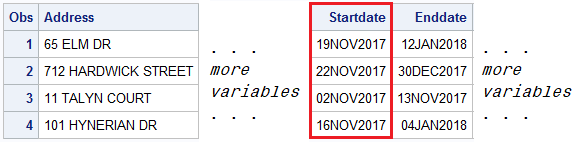
Example: Finding the Year
Suppose you want to
create a subset of the data set Cert.Temp that contains information
about all temporary employees who were hired during a specific year,
such as 2016. Cert.Temp contains the dates on which employees began
work with the company and their ending dates, but there is no year
variable.
To determine the year
in which employees were hired, you can apply the YEAR function to
the variable that contains the employee start date, StartDate. You
write the YEAR function as follows:
year(startdate)
To create the new data set, you include
this function in a subsetting IF statement within a DATA step. This
subsetting IF statement specifies that only observations in which
the YEAR function extracts a value of
2016 are
placed in the new data set. data work.temp16; set cert.temp; if year(startdate)=2016; run;
When you add a PROC PRINT step to the
program, you can view the new data set.
data work.temp16; set cert.temp; where year(startdate)=2016; run; proc print data=work.temp16; format startdate enddate birthdate date9.; run;
The new data set contains
information for only those employees who were hired in 2016.
Output 14.4 PROC PRINT Output of Work.Temp16 (partial output)

WEEKDAY Function
Overview of the WEEKDAY Function
The WEEKDAY
function enables you to extract the day of the week from a SAS date
value.
|
Syntax, WEEKDAY function:
WEEKDAY(date)
|
The WEEKDAY function
returns a numeric value from 1 to 7. The values represent the days
of the week.
|
Value
|
Equals
|
Day of the Week
|
|---|---|---|
|
1
|
=
|
Sunday
|
|
2
|
=
|
Monday
|
|
3
|
=
|
Tuesday
|
|
4
|
=
|
Wednesday
|
|
5
|
=
|
Thursday
|
|
6
|
=
|
Friday
|
|
7
|
=
|
Saturday
|
Example: WEEKDAY Function
For example, suppose
the data set Cert.Sch contains a broadcast schedule. The variable
AirDate contains SAS date values. To create a data set that contains
only weekend broadcasts, you use the WEEKDAY function in a subsetting
IF statement. You include only observations in which the value of
AirDate corresponds to a Saturday or Sunday.
data work.schwkend; set cert.sch; if weekday(airdate)in(1,7); run; proc print data=work.schwkend; run;
Output 14.5 PROC PRINT Output of Weekday Function

Note: In the example above, the
statement
if weekday(airdate) in (1,7); is the same as if
weekday(airdate)=7 or weekday(airdate)=1;
MDY Function
Overview of the MDY Function
The MDY function returns
a SAS date value from month, day, and year values.
|
Syntax, MDY function:
MDY (month, day, year)
|
Example: MDY Function
In the data set Cert.Dates,
the values for month, day, and year are stored in the numeric variables
Month, Day, and Year. It is possible to write the following MDY function
to create the SAS date values:
mdy(month,day,year)
To create a new variable
to contain the SAS date values, place this function in an assignment
statement.
data work.datestemp;
set cert.dates;
Date=mdy(month,day,year);
run;
proc print data=work.datestemp;
format date mmddyy10.;
run;Output 14.6 PROC PRINT Output of Work.Datestemp

The MDY function can
also add the same SAS date to every observation. This might be useful
if you want to compare a fixed beginning date with different end dates.
Just use numbers instead of data set variables when providing values
to the MDY function.
data work.datestemp;
set cert.dates;
DateCons=mdy(6,17,2018);
run;
proc print data=work.datestemp;
format DateCons mmddyy10.;
run;Output 14.7 PROC PRINT Output of Work.Datestemp

To display the years
clearly, format SAS dates with the DATE9. format. This forces the
year to appear with four digits, as shown above in the Date and DateCons
variables of the Work.DatesTenp output.
Example: Finding the Date
The data set Cert.Review2018 contains a variable named
Day. This variable contains the day of the month for each employee's
performance appraisal. The appraisals were all completed in December
of 2018.
The following DATA step
uses the MDY function to create a new variable named ReviewDate. This
variable contains the SAS date value for the date of each performance
appraisal.
data work.review2018 (drop=Day);
set cert.review2018;
ReviewDate=mdy(12,day,2018);
run;
proc print data=work.review2018;
format ReviewDate mmddyy10.;
run;Output 14.8 PROC PRINT Output of Work.Review2018

Note: If you specify an invalid date in the MDY function,
SAS assigns a missing value to the target variable.
data work.review2018 (drop=Day);
set cert.review2018;
ReviewDate=mdy(15,day,2018);
run;
proc print data=work.review2018;
format ReviewDate mmddyy10.;
run;DATE and TODAY Functions
Overview of the DATE Function
The DATE function returns
the current date as a numeric SAS date value.
Note: If the value of the TIMEZONE=
system option is set to a time zone name or time zone ID, the return
values for date and time are determined by the time zone.
|
Syntax, DATE function:
DATE ()
|
The DATE function produces
the current date in the form of a SAS date value, which is the number
of days since January 1, 1960.
Overview of the TODAY Function
The TODAY function returns
the current date as a numeric SAS date value.
Note: If the value of the TIMEZONE=
system option is set to a time zone name or time zone ID, the return
values for date and time are determined by the time zone.
|
Syntax, TODAY function:
TODAY ()
|
The TODAY function produces
the current date in the form of a SAS date value, which is the number
of days since January 1, 1960.
Example: The DATE and TODAY Functions
The DATE and TODAY
functions have the same form and can be used interchangeably. To add
a new variable, which contains the current date, to the data set Cert.Temp.
To create this variable, write an assignment statement such as the
following:
EditDate=date();
After this statement
is added to a DATA step and the step is submitted, the data set that
contains EditDate is created. To display these SAS date values in
a different form, you can associate a SAS format with the values.
For example, the FORMAT statement below associates the DATE9. format
with the variable EditDate. The output that is created by this PROC
PRINT step appears below.
Note: For this example, the SAS
date values shown below were created by submitting this program on
July 20, 2018.
data work.tempdate; set cert.dates; EditDate=date(); run; proc print data=work.tempdate; format EditDate date9.; run;
Output 14.9 PROC PRINT Output of Work.TempDate

INTCK Function
Overview of the INTCK Function
The INTCK function returns
the number of interval boundaries of a given kind that lie between
two dates, times, or datetime values. You can use it to count the
passage of days, weeks, months, and so on.
|
Syntax, INTCK function:
INTCK (‘interval’
, from, to )
Note: The type of interval (date,
time, or datetime) must match the type of value in from.
|
Details
The INTCK function counts
intervals from fixed interval beginnings, not in multiples of an interval
unit from the from value. Partial
intervals are not counted. For example, WEEK intervals are counted
by Sundays rather than seven-day multiples from the from argument.
MONTH intervals are counted by day 1 of each month, and YEAR intervals
are counted from 01JAN, not in 365-day multiples.
Consider the results
in the following table. The values that are assigned to the variables
Weeks, Months, and Years are based on consecutive days.
|
Example Code
|
Value
|
|---|---|
Weeks=intck('week','31dec2017'd,'01jan2018'd); |
0
|
Months=intck('month','31dec2017'd,'01jan2018'd); |
1
|
Years=intck('year','31dec2017'd,'01jan2018'd); |
1
|
Because December 31,
2017, is a Sunday, no WEEK interval is crossed between that day and
January 1, 2018. However, both MONTH and YEAR intervals are crossed.
Examples: INTCK Function
The following statement creates the variable Years and
assigns it a value of
2. The INTCK
function determines that two years have elapsed between June 15, 2016,
and June 15, 2018. Years=intck('year','15jun2016'd,'15jun2018'd);Note: As shown here, the from and to dates
are often specified as date constants.
Likewise, the following
statement assigns the value 24 to the variable Months.
Months=intck('month','15jun2016'd,'15jun2018'd);However, the following
statement assigns 0 to the variable Years, even though 364 days have
elapsed. In this case, the YEAR boundary (01JAN) is not crossed.
Years=intck('year','01jan2018'd,'31dec2018'd);Example: The INTCK Function and Periodic Events
A common use of the
INTCK function is to identify periodic events such as due dates and
anniversaries.
The following program
identifies mechanics whose 20th year of employment occurs in the current
month. It uses the INTCK function to compare the value of the variable
Hired to the date on which the program is run.
data work.anniversary;
set cert.mechanics(keep=id lastname firstname hired);
Years=intck('year',hired,today());
if years=20 and month(hired)=month(today());
run;
proc print data=work.anniversary;
title '20-Year Anniversaries';
run;The following output
is created when the program is run in July 2018.
Output 14.10 PROC PRINT Output of Work.Anniversary

INTNX Function
Overview of the INTNX Function
The INTNX
function is similar to the INTCK function. The INTNX function applies
multiples of a given interval to a date, time, or datetime value and
returns the resulting value. You can use the INTNX function to identify
past or future days, weeks, months, and so on.
|
Syntax, INTNX function:
INTNX('interval',start-from,increment, <'alignment'>)
Note: The type of interval (date,
time, or datetime) must match the type of value in start-from and increment.
|
Details
When you specify date
intervals, the value of the character constant or variable that is
used in interval can be one
of the following:
-
DATETIME
-
DAY
-
QTR
-
MONTH
-
SEMIMONTH
-
SEMIYEAR
-
TENDAY
-
TIME
-
WEEK
-
WEEKDAY
-
YEAR
Example: INTNX Function
For example, the following
statement creates the variable TargetYear and assigns it a SAS date
value of
22281, which corresponds to
January 1, 2021. TargetYear=intnx('year','20Jul18'd,3);Likewise, the following
statement assigns the value for the date July 1, 2018, to the variable
TargetMonth.
TargetMonth=intnx('semiyear','01Jan18'd,1); SAS date values are
based on the number of days since January 1, 1960. Yet the INTNX function
can use intervals of weeks, months, years, and so on.
The purpose of the optional
alignment argument is to specify whether the returned value should
be at the beginning, middle, or end of the interval. When specifying
date alignment in the INTNX function, use the following values or
their corresponding aliases:
-
BEGINNING Alias: B
-
MIDDLE Alias: M
-
END Alias: E
-
SAME Alias: SAMEDAY or S
The best way to understand
the alignment argument is to see its effect on identical statements.
The following table shows the results of three INTNX statements that
differ only in the value of alignment.
|
Example Code
|
Date Value
|
|---|---|
MonthX=intnx('month','01jan2018'd,5,'b'); |
21336 (June
1, 2018)
|
MonthX=intnx('month','01jan2018'd,5,'m'); |
21350 (June
15, 2018)
|
MonthX=intnx('month','01jan2018'd,5,'e'); |
21365 (June
30, 2018)
|
These INTNX statements
count five months from January, but the returned value depends on
whether alignment specifies the beginning, middle, or end day of the
resulting month. If alignment is not specified, the beginning day
is returned by default.
DATDIF and YRDIF Functions
The DATDIF
and YRDIF functions calculate the difference in days and years between
two SAS dates, respectively. Both functions accept start dates and
end dates that are specified as SAS date values. Also, both functions
use a basis argument that describes how SAS calculates the date difference.
|
Syntax, DATDIF, and
YRDIF functions:
DATDIF(start_date,end_date,basis))
YRDIF(start_date,end_date,basis))
|
There are two character
strings that are valid for basis in the DATDIF function, and four
character strings that are valid for basis in the YRDIF function.
These character strings and their meanings are listed in the table
below.
|
Character String
|
Meaning
|
Valid in DATDIF
|
Valid in YRDIF
|
|---|---|---|---|
'30/360' |
specifies a 30-day month
and a 360-day year
|
yes
|
yes
|
'ACT/ACT' |
uses the actual number
of days or years between dates
|
yes
|
yes
|
'ACT/360' |
uses the actual number
of days between dates in calculating the number of years (calculated
by the number of days divided by 360)
|
no
|
yes
|
'ACT/365' |
uses the actual number
of days between dates in calculating the number of years (calculated
by the number of days divided by 365)
|
no
|
yes
|
The best way to understand
the different options for the basis argument is to see the different
effects that they have on the value that the function returns. The
table below lists four YRDIF functions that use the same start date
and end date. Each function uses one of the possible values for basis,
and each one returns a different value.
|
Example Code
|
Returned Value
|
|---|---|
data _null_;
x=yrdif('16feb2016'd,'16jun2018'd,'30/360');
put x;
run; |
2.3333333333 |
data _null_;
x=yrdif('16feb2016'd, '16jun2018'd, 'ACT/ACT');
put x;
run; |
2.3291114604 |
data _null_;
x=yrdif('16feb2016'd, '16jun2018'd, 'ACT/360');
put x;
run; |
2.3638888889 |
data _null_;
x=yrdif('16feb2016'd, '16jun2018'd, 'ACT/365');
put x;
run; |
2.3315068493 |
Last updated: August 23, 2018
..................Content has been hidden....................
You can't read the all page of ebook, please click here login for view all page.
