The FREQ Procedure
What Does the FREQ Procedure Do?
PROC
FREQ is a procedure that is used give descriptive statistics about
a SAS data set. The procedure creates one-way, two-way, and n-way
frequency tables. It also describes data by reporting the distribution
of variable values. The FREQ procedure creates crosstabulation tables
to summarize data for two or more categorical values by displaying
the number of observations for each combination of variable values.
Tip
It is a best practice that
you use the TABLES statement with PROC FREQ.
FREQ Procedure Syntax
The FREQ procedure can include many statements and options
for controlling frequency output.
FREQ procedure syntax
|
Syntax, FREQ procedure:
PROC FREQ <options>;
RUN;
|
The following table
lists the options that are available in the PROC FREQ statement.
|
Option
|
Description
|
|---|---|
|
COMPRESS
|
Begins the display of
the next one-way frequency table on the same page as the preceding
one-way table if there is enough space to begin the table. By default,
the next one-way table begins on the current page only if the entire
table fits on that page.
Note: The COMPRESS option is not
valid with the PAGE option.
|
|
DATA=SAS-data-set
|
Names the SAS-data-set to
be analyzed by PROC FREQ. If you omit the DATA= option, the procedure
uses the most recently created SAS data set.
|
|
FORMCHAR(1,2,7)='formchar-string'
|
Defines the characters
to be used for constructing the outlines and dividers for the cells
of crosstabulation table displays. The formchar-string should
be three characters long. The characters are used to draw the vertical
separators (position 1), the horizontal separators (position 2), and
the vertical-horizontal intersections (position 7). If you do not
specify the FORMCHAR= option, PROC FREQ uses FORMCHAR(1,2,7)='|-+'
by default.
Position 1
Default: |
The characters are
used to draw vertical separators.
Position 2
Default: —
The characters are
used to draw horizontal separators.
Position 7
Default: +
The characters are
used to draw intersections of vertical and horizontal separators.
Specifying all blanks
for formchar-string produces
crosstabulation tables with no outlines or dividers—for example,
FORMCHAR(1,2,7)=' '. You can use any character in formchar-string,
including hexadecimal characters. If you use hexadecimal characters,
you must put an x after the closing quotation mark.
|
|
NLEVELS
|
Displays the "Number
of Variable Levels" table, which provides the number of levels
for each variable named in the TABLES statements.
|
|
NOPRINT
|
Suppresses the display
of all output. You can use the NOPRINT option when you want to create
only an output data set.
|
|
<ORDER=DATA | FORMATTED | FREQ | INTERNAL>=
|
Specifies the order
of the variable levels in the frequency and crosstabulation tables,
which you request in the TABLES statement.
The ORDER= option can
take the following values:
DATA
order of appearance
in the input data set
FORMATTED
external formatted
value, except for numeric variables with no explicit format, which
are sorted by their unformatted (internal) value
FREQ
descending frequency
count; levels with the most observations come first in the order
INTERNAL
unformatted value
Note: The ORDER= option does not
apply to missing values, which are always ordered first.
|
|
PAGE
|
Displays only one table
per page. Otherwise, PROC FREQ displays multiple tables per page as
space permits.
Note: The PAGE option is not valid
with the COMPRESS option.
|
Example: Creating a One-Way Frequency Table (Default)
By default, the FREQ
procedure creates a one-way table that contains the frequency, percent,
cumulative frequency, and cumulative percent of every value of every
variable in the input data set. In the following example, the FREQ
procedure creates crosstabulation tables for each of the variables.
proc freq data=cert.usa; run;
Output 15.9 PROC FREQ Output of Cert.Usa

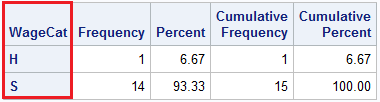



Specifying Variables Using the TABLES Statement
By default, the FREQ procedure creates frequency tables
for every variable in a data set. But this is not always what you
want. A variable that has continuous numeric values (such as DateTime)
can result in a lengthy and meaningless table. Likewise, a variable
that has a unique value for each observation (such as FullName) is
unsuitable for PROC FREQ processing. Frequency distributions work
best with variables whose values are categorical, and whose values
are better summarized by counts rather than by averages.
To specify the
variables to be processed by the FREQ procedure, include a TABLES
statement.
|
Syntax, TABLES statement:
TABLES variable(s);
|
Example: Creating a One-Way Table for One Variable
The TABLES statement
tells SAS the specific frequency tables that you want to create. The
following example creates only one frequency table for the variable
Sex as specified in the TABLES statement. The other variables are
suppressed.
proc freq data=cert.diabetes;
tables sex;
run;Output 15.10 One-Way Table for the Variable Sex

Example: Determining the Report Layout
The order in which the variables
appear in the TABLES statement determines the order in which they
are listed in the PROC FREQ report.
Consider the SAS data
set Cert.Loans. The variables Rate and Months are categorical variables,
so they are the best choices for frequency tables.
proc freq data=cert.loans;
tables rate months;
run;Output 15.11 Frequency Tables for Rate and Months

In addition to listing
variables separately, you can use a numbered range of variables.
proc freq data=cert.survey;
tables item1-item3;
run;Output 15.12 Frequency Tables for Item1–Item3

Tip
To suppress the display of
cumulative frequencies and cumulative percentages in one-way frequency
tables and in list output, add the NOCUM option to your TABLES statement.
Here is the syntax:
TABLES variable(s) / NOCUM;
Create Two-Way and N-Way Tables
The simplest crosstabulation
is a two-way table. To create a two-way table or n-way
table, join the variables with an asterisk (*) in the TABLES statement
in a PROC FREQ step. For a two-way table, one table is created. For n-way
tables, a series of tables are produced with a table for each level
of the variables.
|
Syntax, TABLES statement
for crosstabulation:
TABLES variable-1
*variable-2 <*
... variable-n>;
Tip:You can include up to 50 variables
in a single multi-way table request.
|
When crosstabulations
are specified, PROC FREQ produces tables with cells that contain the
following frequencies:
-
cell frequency
-
cell percentage of total frequency
-
cell percentage of row frequency
-
cell percentage of column frequency
Example: Creating Two-Way Tables
In the following example,
you can create a two-way table to see the frequency of fasting glucose
levels for each value for the variable Sex.
proc freq data=cert.diabetes;
tables sex*fastgluc;
run;Output 15.13 Two-Way Table Output Cert.Diabetes

Note that the first
variable, Sex, forms the table rows, and the second variable, FastGluc,
forms the columns. Reversing the order of the variables in the TABLES
statement would reverse their positions in the table. Note also that
the statistics are listed in the legend box.
Examples: Creating N-Way Tables
The following example
creates a series of two-way tables with a table for each level of
the other variables. The variables WhiteCells and AG are the rows
and columns that are crosstabulated by the variable Survived.
proc format;
value Survive 0='Dead'
1='Alive';
run;
proc freq data=cert.leukemia;
tables Survived*AG*WhiteCells;
format Survived survive.;
run;Output 15.14 N-Way Tables


Creating Tables Using the LIST Option
When three or more variables are specified, the multiple
levels of n-way tables can
produce considerable output. Such bulky, often complex crosstabulations
are often easier to read when they are arranged as a continuous list.
Although this arrangement eliminates row and column frequencies and
percentages, the results are compact and clear.
Tip
The LIST option is not available
when you also specify statistical options.
To generate list output
for crosstabulations, add a slash (/) and the LIST option to the TABLES
statement in your PROC FREQ step.
|
Syntax, TABLES statement:
TABLES variable-1
*variable-2 <*
... variable-n> /
LIST;
Tip:You can include up to 50 variables
in a single multi-way table request.
|
Example: Using the LIST Option
As in the previous example,
the following example creates a series of two-way tables with a table
for each level of the other variables. The variables WhiteCells and
AG are the rows and columns that are crosstabulated by the variable
Survived. Use the LIST option in the TABLES statement to make the
PROC FREQ output easier to read. The output is generated in a continuous
list.
proc format;
value survive 0='Dead'
1='Alive';
run;
proc freq data=cert.leukemia;
tables Survived*AG*WhiteCells / list;
format Survived survive.;
run;Output 15.15 PROC FREQ Output in List Format

Example: Using the CROSSLIST Option
The CROSSLIST option displays crosstabulation tables
in ODS column format instead of the default crosstabulation cell format.
In a CROSSLIST table display, the rows correspond to the crosstabulation
table cells, and the columns correspond to descriptive statistics
such as Frequency and Percent. The CROSSLIST table displays the same
information as the default crosstabulation table, but uses an ODS
column format instead of the table cell format
proc format;
value survive 0='Dead'
1='Alive';
run;
proc freq data=cert.leukemia;
tables Survived*AG*whitecells / crosslist;
format Survived survive.;
run;Output 15.16 Table Created by the CROSSLIST Option Survived=Dead

Output 15.17 Table Created by the CROSSLIST Option Survived=Alive

Suppressing Table Information
Another way to control the format
of crosstabulations is to limit the output of the FREQ procedure to
a few specific statistics. Remember that when crosstabulations are
run, PROC FREQ produces tables with cells that contain these frequencies:
-
cell frequency
-
cell percentage of total frequency
-
cell percentage of row frequency
-
cell percentage of column frequency
You can use options
to suppress any of these statistics. To control the depth of crosstabulation
results, add any combination of the following options to the TABLES
statement:
-
NOFREQ suppresses cell frequencies
-
NOPERCENT suppresses cell percentages
-
NOROW suppresses row percentages
-
NOCOL suppresses column percentages
Example: Suppressing Percentages
You can suppress frequency
counts, rows, and column percentages by using the NOFREQ, NOROW, and
NOCOL options in the TABLES statement.
proc format;
value survive 0='Dead'
1='Alive';
run;
proc freq data=cert.leukemia;
tables Survived*AG*whitecells / nofreq norow nocol;
format Survived survive.;
run;
Output 15.18 Suppressing Percentage Information

Last updated: August 23, 2018
..................Content has been hidden....................
You can't read the all page of ebook, please click here login for view all page.
