Converting Data with Functions
A Word about Converting Data
The following code automatically
converts the variable PayRate from character to numeric.
data work.newtemp; set cert.temp; Salary=payrate*hours; run;
You can also use the INPUT function before performing
a calculation. The INPUT function converts character data values to
numeric values.
You can use the PUT
function to convert numeric data values to character values.
Potential Problems of Omitting INPUT or PUT
If you skip INPUT or
PUT function when converting data, SAS detects the mismatched variables
and tries an automatic character-to-numeric or numeric-to-character
conversion. However, this action is not always successful. Suppose
each value of PayRate begins with a dollar sign ($). When SAS tries
to automatically convert the values of PayRate to numeric values,
the dollar sign blocks the process. The values cannot be converted
to numeric values. Similar problems can occur with automatic numeric-to-character
conversion.
Therefore, it is a recommended
best practice to include INPUT and PUT functions in your programs
to avoid data type mismatches and automatic conversion.
Automatic Character-to-Numeric Conversion
By default, if you reference
a character variable in a numeric context such as an arithmetic operation,
SAS tries to convert the variable values to numeric. For example,
in the DATA step below, the character variable PayRate appears in
a numeric context. It is multiplied by the numeric variable Hours
to create a new variable named Salary.
data work.newtemp; set cert.temp; Salary=payrate*hours; run;
When this step executes,
SAS automatically attempts to convert the character values of PayRate
to numeric values so that the calculation can occur. This conversion
is completed by creating a temporary numeric value for each character
value of PayRate. This temporary value is used in the calculation.
The character values of PayRate are not replaced by numeric values.
Whenever data is automatically
converted, a message is written to the SAS log stating that the conversion
has occurred.
Log 14.1 SAS Log
9246 data work.temp;
9247 set cert.temp;
9248 salary=payrate*hours;
9249 run;
NOTE: Character values have been converted to numeric values at the places given by:
(Line):(Column).
9248:8
NOTE: There were 10 observations read from the data set CERT.TEMP.
NOTE: The data set WORK.TEMP has 10 observations and 16 variables.
NOTE: DATA statement used (Total process time):
real time 0.00 seconds
cpu time 0.00 seconds
When Automatic Conversion Occurs
Automatic character-to-numeric
conversion occurs in the following circumstances:
-
A character value is assigned to a previously defined numeric variable, such as the numeric variable Rate.
Rate=payrate;
-
A character value is used in an arithmetic operation.
Salary=payrate*hours;
-
A character value is compared to a numeric value, using a comparison operator.
if payrate>=rate;
-
A character value is specified in a function that requires numeric arguments.
NewRate=sum(payrate,raise);
The following statements
are true about automatic conversion.
-
It uses the w. informat, where w is the width of the character value that is being converted.
-
It produces a numeric missing value from any character value that does not conform to standard numeric notation (digits with an optional decimal point, leading sign, or scientific notation).
|
Character Value
|
Automatic Conversion
|
Numeric Value
|
|---|---|---|
12.47 |
→
|
12.47
|
-8.96 |
→
|
-8.96
|
1.243E1 |
→
|
12.43
|
1,742.64 |
→
|
.
|
Restriction for WHERE Expressions
The WHERE statement does
not perform automatic conversions in comparisons. The simple program
below demonstrates what happens when a WHERE expression encounters
the wrong data type. The variable Number contains a numeric value,
and the variable Character contains a character value, but the two
WHERE statements specify the wrong data type.
data work.convtest; Number=4; Character='4'; run; proc print data=work.convtest; where character=4; run; proc print data=work.convtest; where number='4'; run;
This mismatch of character
and numeric variables and values prevents the program from processing
the WHERE statements. Automatic conversion is not performed. Instead,
the program stops, and error messages are written to the SAS log.
Log 14.2 SAS Log
9254 data work.convtest;
9255 Number=4;
9256 Character='4';
9257 run;
NOTE: The data set WORK.CONVTEST has 1 observations and 2 variables.
NOTE: DATA statement used (Total process time):
real time 0.01 seconds
cpu time 0.01 seconds
9258 proc print data=work.convtest;
9259 where character=4;
ERROR: WHERE clause operator requires compatible variables.
9260 run;
NOTE: The SAS System stopped processing this step because of errors.
NOTE: PROCEDURE PRINT used (Total process time):
real time 0.00 seconds
cpu time 0.00 seconds
9261 proc print data=work.convtest;
9262 where number='4';
ERROR: WHERE clause operator requires compatible variables.
9263 run;
NOTE: The SAS System stopped processing this step because of errors.
Explicit Character-to-Numeric Conversion
Using the INPUT Function
Use
the INPUT function to convert character data values to numeric values.
You can explicitly convert the character values of PayRate to numeric
values by using the INPUT function.
|
Syntax, INPUT function:
INPUT(source,
informat)
|
When choosing the informat,
be sure to select a numeric informat that can read the form of the
values.
|
Character Value
|
Informat
|
|---|---|
2115233 |
7.
|
2,115,233 |
COMMA9.
|
Example: INPUT Function
The function
uses the numeric informat COMMA9. to read the values of the character
variable SaleTest. Then the resulting numeric values are stored in
the variable Test. Here is an example of the INPUT function:
Test=input(saletest,comma9.);
You can use the INPUT
function to convert the character values of PayRate to numeric values.
Because PayRate has
a length of 2, the numeric informat 2. is used to read the values
of the variable.
input(payrate,2.)
In the following program,
the function is added to the assignment statement in the DATA step.
data work.newtemp; set cert.temp; Salary=input(payrate,2.)*hours; run;
After the DATA step
is executed, the new data set, which contains the variable Salary,
is created. Notice that no conversion messages appear in the SAS log
when the INPUT function is used.
Log 14.3 SAS Log
9272 data work.newtemp; 9273 set cert.temp; 9274 Salary=input(payrate,2.)*hours; 9275 run; NOTE: There were 10 observations read from the data set CERT.TEMP.
Output 14.1 PROC PRINT Output of Work.NewTemp (partial output)
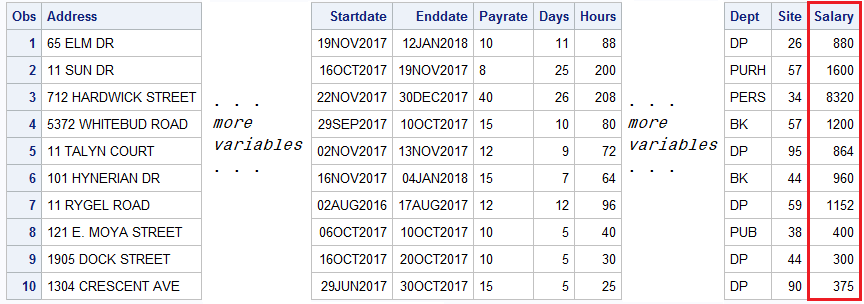
The syntax of the INPUT function
is very similar to the syntax of the PUT function (which performs
numeric-to-character conversions).
INPUT(source,
informat)
PUT(source,
format))
However, note that the
INPUT function requires an informat, whereas the PUT function requires
a format. To remember which function requires a format versus an informat,
note that the INPUT function requires an informat.
Automatic Numeric-to-Character Conversion
The automatic conversion of numeric
data to character data is very similar to character-to-numeric conversion.
Numeric data values are converted to character values whenever they
are used in a character context.
For example, the numeric
values of the variable Site are converted to character values if you
do the following:
-
assign the numeric value to a previously defined character variable, such as the character variable SiteCode: SiteCode=site;
-
use the numeric value with an operator that requires a character value, such as the concatenation operator: SiteCode=site||dept;
-
specify the numeric value in a function that requires character arguments, such as the SUBSTR function: Region=substr(site,1,4);
Specifically,
SAS writes the numeric value with the BEST12. format, and the resulting
character value is right-aligned. This conversion occurs before the
value is assigned or used with any operator or function. However,
automatic numeric-to-character conversion can cause unexpected results.
For example, suppose the original numeric value has fewer than 12
digits. The resulting character value has leading blanks, which might
cause problems when you perform an operation or function.
Automatic numeric-to-character
conversion also causes a message to be written to the SAS log indicating
that the conversion has occurred.
Explicit Numeric-to-Character Conversion
Use the PUT function to explicitly
convert numeric data values to character data values.
Suppose you want to
create a new character variable named Assignment that concatenates
the values of the numeric variable Site and the character variable
Dept. The new variable values must contain the value of Site followed
by a slash (/) and then the value of Dept (for example,
26/DP).
Figure 14.1 SAS Data Set Cert.Temp (partial data set)
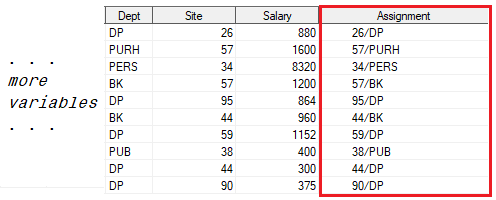
Here is an assignment statement that contains the concatenation
operator (||) to indicate that Site should be concatenated with Dept,
using a slash as a separator.
data work.newtemp; set cert.temp; Assignment=site||'/'||dept; run;
Note: The slash is enclosed in
quotation marks. All character constants must be enclosed in quotation
marks.
Submitting this DATA step causes SAS to automatically
convert the numeric values of Site to character values because Site
is used in a character context. The variable Site appears with the
concatenation operator, which requires character values. To explicitly
convert the numeric values of Site to character values, you must add
the PUT function to your assignment statement.
|
Syntax, PUT function:
PUT(source,
format)
|
Here are several facts
about the PUT function.
-
The PUT function always returns a character string.
-
The PUT function returns the source written with a format.
-
The format must agree with the source in type.
-
Numeric formats right-align the result; character formats left-align the result.
-
When you use the PUT function to create a variable that has not been previously identified, it creates a character variable whose length is equal to the format width.
When you use a numeric
variable as the source, you must specify a numeric format.
To explicitly convert
the numeric values of Site to character values, use the PUT function
in an assignment statement, where Site is the source variable. Because
Site has a length of 2, choose 2. as the numeric format. The DATA
step adds the new variable from the assignment statement to the data
set.
data work.newtemp;
set cert.temp;
Assignment=put(site,2.)||'/'||dept;
run;
proc print data=work.newtemp;
run;Output 14.2 PROC PRINT Output of Work.NewTemp (partial output)
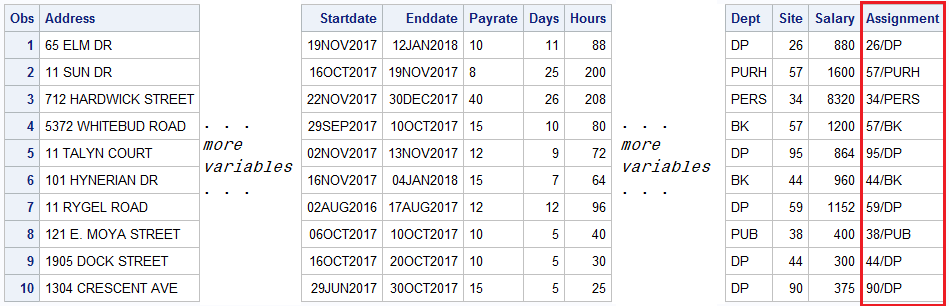
Notice that no conversion
messages appear in the SAS log when you use the PUT function.
Log 14.4 SAS Log
9355 data work.newtemp; 9356 set cert.temp; 9357 Assignment=put(site,2.)||'/'||dept; 9358 run; NOTE: There were 10 observations read from the data set CERT.TEMP. NOTE: The data set WORK.NEWTEMP has 10 observations and 17 variables.
Last updated: August 23, 2018
..................Content has been hidden....................
You can't read the all page of ebook, please click here login for view all page.
