The Basics of the SAS Language
SAS Statements
A SAS statement is
a type of SAS language element that is used to perform a particular
operation in a SAS program or to provide information to a SAS program.
SAS statements are free-format. This means that they can begin and
end anywhere on a line, that one statement can continue over several
lines, and that several statements can be on the same line. Blank
or special characters separate words in a SAS statement.
Tip
You can specify SAS statements
in uppercase or lowercase. In most situations, text that is enclosed
in quotation marks is case sensitive.
Here are two important
rules for writing SAS programs:
-
A SAS statement ends with a semicolon.
-
A statement usually begins with a SAS keyword.
There are two types
of SAS statements:
-
statements that are used in DATA and PROC steps
-
statements that are global in scope and can be used anywhere in a SAS program
Global Statements
Global
statements are used anywhere in a SAS program and stay
in effect until changed or canceled, or until the SAS session ends.
Here are some common global statements: TITLE, LIBNAME, OPTIONS, and
FOOTNOTE.
DATA Step
The DATA
step creates or modifies data. The input for a DATA
step can be of several types, such as raw data or a SAS data set.
The output from a DATA step can be of several types, such as a SAS
data set or a report. A SAS data set is
a data file that is formatted in a way that SAS can understand.
For example, you can
use DATA steps to do the following:
-
put your data into a SAS data set
-
compute values
-
check for and correct errors in your data
-
produce new SAS data sets by subsetting, supersetting, merging, and updating existing data sets
PROC Step
The PROC
step analyzes data, produces output, or manages SAS
files. The input for a PROC (procedure) step is usually a SAS data
set. The output from a PROC step can be of several types, such as
a report or an updated SAS data set.
For example, you can
use PROC steps to do the following:
-
create a report that lists the data
-
analyze data
-
create a summary report
-
produce plots and charts
SAS Program Structure
A SAS program consists
of a sequence of steps. A program can be any combination of DATA or
PROC steps. A step is a sequence of SAS statements.
Here is an example of
a simple SAS program.
Example Code 2.1 A Simple SAS Program
title1 'June Billing for Patients Older Than 39'; /*#1*/ data work.junefee; /*#2*/ set cert.admitjune; where age>39; run; /*#3*/ proc print data=work.junefee; /*#4*/ run;
| 1 | The TITLE statement is a global statement. Global statements are typically outside steps and do not require a RUN statement. |
| 2 | The DATA step creates a new SAS data set named Work.JuneFee. The SET statement reads in the data from Cert.AdmitJune. The new data set contains only those observations whose value for Age is greater than 39. |
| 3 | If a RUN or QUIT statement is not used at the end of a step, SAS assumes that the beginning of a new step implies the end of the previous step. If a RUN or QUIT statement is not used at the end of the last step in a program, SAS Studio and SAS Enterprise Guide automatically submit a RUN and QUIT statement after the submitted code. |
| 4 | The PROC PRINT step prints a listing of the new SAS data set. A PROC step begins with a PROC statement, which begins with the keyword PROC. |
Output 2.1 PRINT Procedure Output
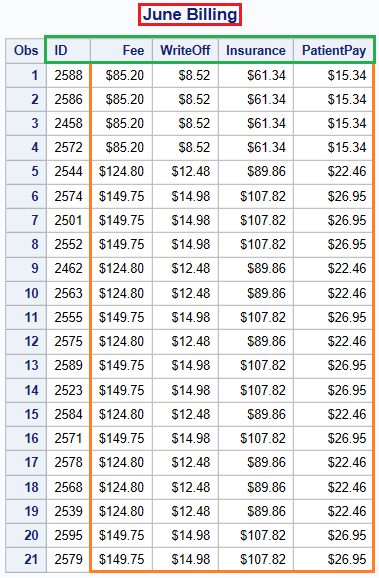
Processing SAS Programs
When a SAS program is
submitted for execution, SAS first validates the syntax and then compiles
the statements. DATA and PROC statements signal the beginning of a
new step. The beginning of a new step also implies the end of the
previous step. At a step boundary, SAS executes any statement that
has not been previously executed and ends the step.
Example Code 2.2 Processing SAS Programs
data work.admit2; /*#1*/ set cert.admit; where age>39; proc print data=work.admit2; /*#2*/ run; /*#3*/
| 1 | The DATA step creates a new SAS data set named Work.Admit2 by reading Cert.Admit. The DATA statement is the beginning of the new step. The SET statement is used to read data. The WHERE statement conditionally reads only the observations where the value of the variable Age is greater than 39. |
| 2 | The PROC PRINT step prints the new SAS data set named Work.Admit2. The PROC PRINT statement serves as a step boundary in this example because a RUN statement was not used at the end of the DATA step. The PROC step also implies the end of the DATA step. |
| 3 | The RUN statement ends the PROC step. |
Tip
The RUN statement is not required
between steps in a SAS program. However, it is a best practice to
use a RUN statement because it can make the SAS program easier to
read and the SAS log easier to understand when debugging.
Log Messages
The SAS log collects messages about the
processing of SAS programs and about any errors that occur. Each time
a step is executed, SAS generates a log of the processing activities
and the results of the processing.
When SAS processes the
sample program, it produces the log messages shown below. Notice that
you get separate sets of messages for each step in the program.
Log 2.1 SAS Log Messages for Each Program Step
5 data work.admit2;
6 set cert.admit;
7 where age>39;
8 run;
NOTE: There were 10 observations read from the data set CERT.ADMIT.
WHERE age>39;
NOTE: The data set WORK.ADMIT2 has 10 observations and 9 variables.
NOTE: DATA statement used (Total process time):
real time 0.00 seconds
cpu time 0.00 seconds
9 proc print data=work.admit2;
NOTE: Writing HTML Body file: sashtml.htm
10 run;
NOTE: There were 10 observations read from the data set WORK.ADMIT2.
NOTE: PROCEDURE PRINT used (Total process time):
real time 0.35 seconds
cpu time 0.24 seconds
Results of Processing
The DATA Step
Suppose you submit the sample
program below:
data work.admit2; set cert.admit; where age>39; run;
When the program is
processed, it creates a new SAS data set, Work.Admit2, containing
only those observations with age values greater than 39. The DATA
step creates a new data set and produces messages in the SAS log,
but it does not create a report or other output.
The PROC Step
If you add a PROC PRINT
step to this same example, the program produces the same new data
set as before, but it also creates the following report:
data work.admit2;
set cert.admit;
where age>39;
run;
proc print data=work.admit2;
run;Figure 2.1 PRINT Procedure Output
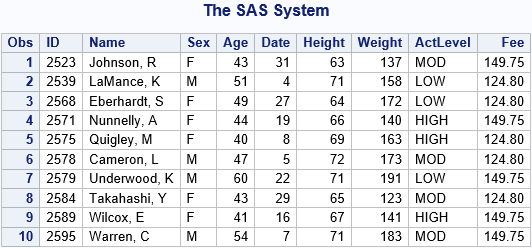
Other Procedures
SAS programs often invoke
procedures that create output in the form of a report, as is the case
with the FREQ procedure:
proc freq data=sashelp.cars; table origin*DriveTrain; run;
Figure 2.2 FREQ Procedure Output
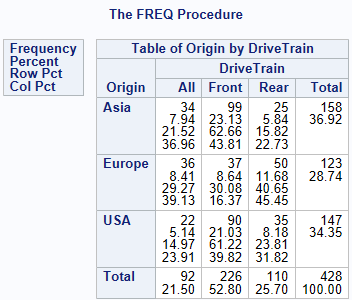
Other SAS programs perform
tasks such as sorting and managing data, which have no visible results
except for messages in the log. (All SAS programs produce log messages,
but some SAS programs produce only log messages.)
proc copy in=cert out=work; select admit; run;
Log 2.2 SAS Log: COPY Procedure Output
11 proc copy in=cert out=work;
12 select admit;
13 run;
NOTE: Copying CERT.ADMIT to WORK.ADMIT (memtype=DATA).
NOTE: There were 21 observations read from the data set CERT.ADMIT.
NOTE: The data set WORK.ADMIT has 21 observations and 9 variables.
NOTE: PROCEDURE COPY used (Total process time):
real time 0.02 seconds
cpu time 0.01 seconds
Last updated: August 23, 2018
..................Content has been hidden....................
You can't read the all page of ebook, please click here login for view all page.
