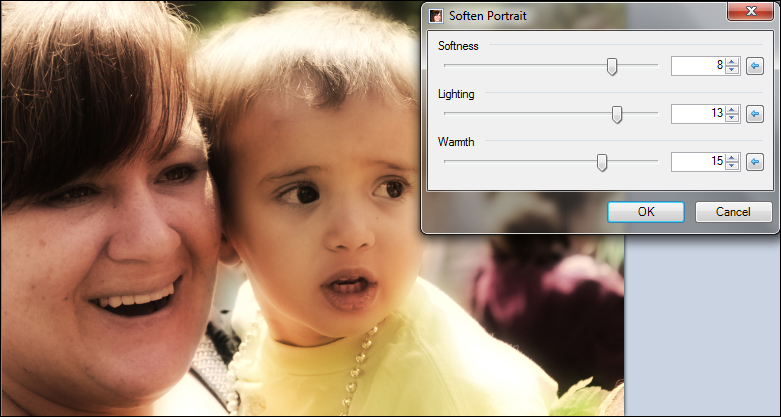Photo effects are grouped together as the effects you will probably use most to enhance your photos. The grouping makes sense as you will see later. You may find yourself going here more than to any other grouping to make adjustments to your photo:
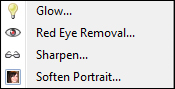
There are four photo effects: Glow, Red Eye Removal, Sharpen, and Soften Portrait.
Glow is a real great way to give any photo a dream-like quality. What it does is make the bright areas of the photo glow with a golden aura. It has Radius, Brightness, and Contrast as controls. The higher you adjust these levels, the more glow you will give your image:
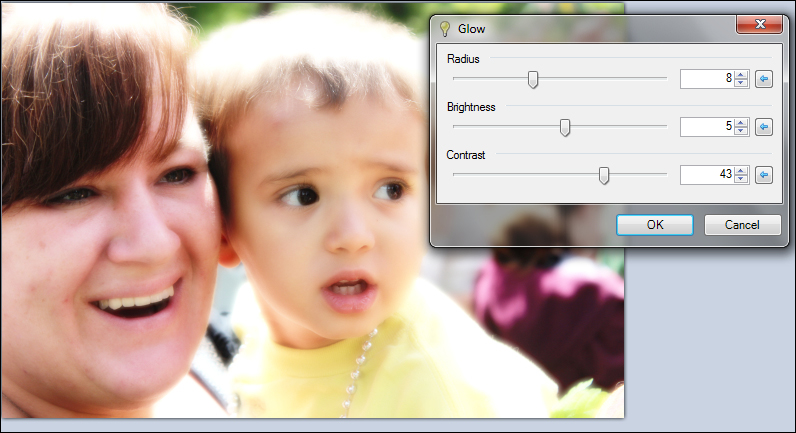
There isn't much to say about Red Eye Removal except that it removes red eyes in flash photos. It detects the reddest parts of a photo and removes it. As it says in the controls of this effect, it works best to isolate the eyes using selection tools. If you don't, it can create interesting results sometimes.
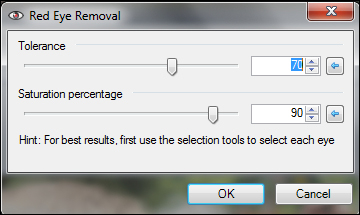
Sharpen only has one control and only does one thing. However, the sharpening it does is marginal. If you are expecting it to save your out-of-focus photos, you are not in luck:
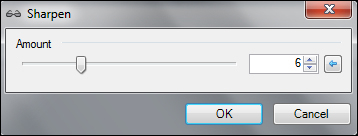
Soften Portrait is a great effect. It combines Surface Blur, Glow, and Saturation into one easy package. The controls for this effect are Softness, Lighting and Warmth. Softness works similar to Surface Blur, Lighting has the same functionalities as Glow, and Warmth works a little bit like the Hue adjustment. With a few simple adjustments, you can really make your photos pop: