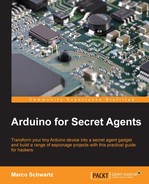In this chapter, we are going to build a more complex secret agent project: an access control system using a fingerprint sensor. We will connect the fingerprint sensor to Arduino along with a relay and an LCD screen.
Based on this hardware, we will build several cool projects. The following are the steps that we will take for this project:
- First, we are going to record your fingerprint in the sensor so that you can get access
- Then, we will use the fingerprint sensor to open or close the relay
- Finally, we will create a system with the LCD screen to grant access to a secret piece of data stored in Arduino
Let's dive in!
First, let's see with fingerprint sensor: software requisites "what with fingerprint sensor:hardware requisites" are the required components for this project.
As usual, we will use an Arduino Uno board as the brain of the project.
The most important part of this project is the fingerprint sensor. The following is an image of the sensor that I used:
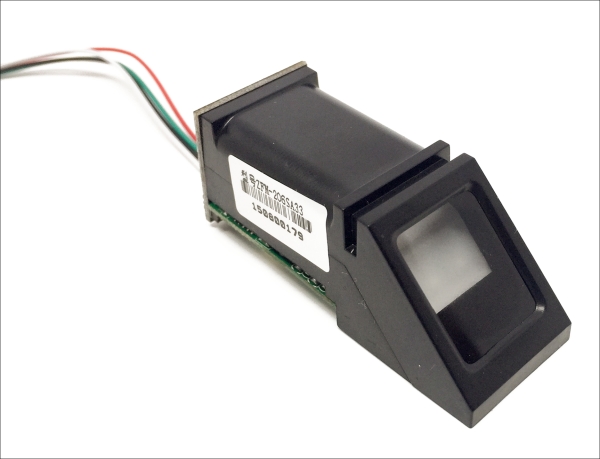
You with fingerprint sensor:software requisites "need to get with fingerprint sensor:hardware requisites" the exact same model (from Adafruit). Otherwise, the code for this project won't work.
You will also need an LCD screen for the last part of this project. I used an I2C LCD screen from DFRobot that we already used earlier in the book.
I also used a Pololu 5V relay module, which is really convenient to connect to Arduino. A relay will basically allow us to control a wide range of devices, for example, from a simple LED to electrical appliances.
Finally, here is the list of all the components that we will use in this project:
- Arduino Uno (https://www.sparkfun.com/products/11021)
- Adafruit Fingerprint Sensor (https://www.adafruit.com/products/751)
- DFRobot 4x20 LCD screen (http://www.robotshop.com/en/dfrobot-i2c-twi-lcd-module.html)
- Pololu relay module (https://www.pololu.com/product/2480)
- Breadboard (https://www.sparkfun.com/products/12002)
- Jumper wires (https://www.sparkfun.com/products/8431)
On the software side, you will need two Arduino libraries: the LiquidCrystal_I2C library with fingerprint sensor:software requisites "for the LCD with fingerprint sensor:hardware requisites" screen and the Adafruit Fingerprint Sensor library. You can get them both using the Arduino library manager.
You can also visit the GitHub repository of the Fingerprint Sensor library, to learn more about the different functions, available at https://github.com/adafruit/Adafruit-Fingerprint-Sensor-Library.