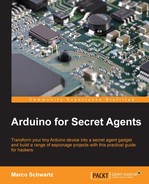The first step in this project is really to send data to the web so it is stored online. For this, we'll use a service called dweet.io. You can check it out at https://dweet.io/.
This is the main welcome page:
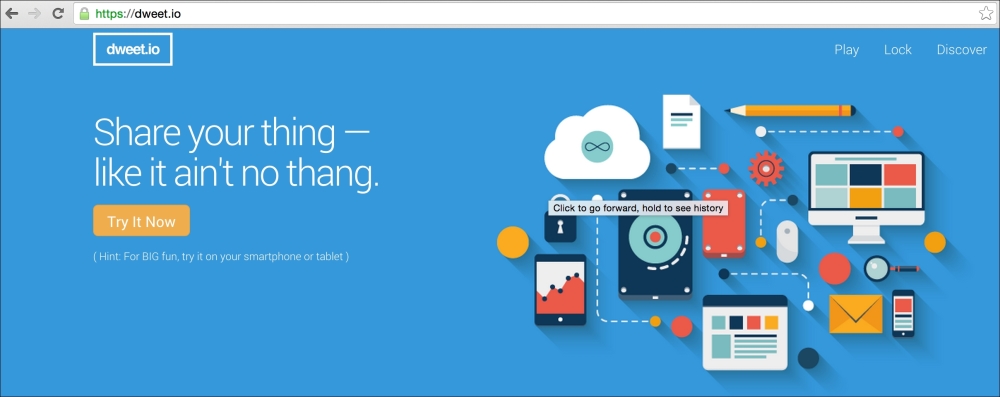
This is the complete Arduino code for this project:
// Libraries
#include <Adafruit_CC3000.h>
#include <SPI.h>
#include "DHT.h"
#include <avr/wdt.h>
// Define CC3000 chip pins
#define ADAFRUIT_CC3000_IRQ 3
#define ADAFRUIT_CC3000_VBAT 5
#define ADAFRUIT_CC3000_CS 10
// DHT sensor
#define DHTPIN 6
#define DHTTYPE DHT11
// Create CC3000 instances
Adafruit_CC3000 cc3000 = Adafruit_CC3000(ADAFRUIT_CC3000_CS, ADAFRUIT_CC3000_IRQ, ADAFRUIT_CC3000_VBAT,
SPI_CLOCK_DIV2); // you can change this clock speed
// DHT instance
DHT dht(DHTPIN, DHTTYPE);
// WLAN parameters
#define WLAN_SSID "yourWiFiSSID"
#define WLAN_PASS "yourWiFiPassword"
#define WLAN_SECURITY WLAN_SEC_WPA2
// Dweet parameters
#define thing_name "mySecretThing"
// Variables to be sent
int temperature;
int humidity;
int light;
int motion;
uint32_t ip;
void setup(void)
{
// Initialize
Serial.begin(115200);
Serial.println(F("
Initializing..."));
if (!cc3000.begin())
{
Serial.println(F("Couldn't begin()! Check your wiring?"));
while(1);
}
// Connect to WiFi network
Serial.print(F("Connecting to WiFi network ..."));
cc3000.connectToAP(WLAN_SSID, WLAN_PASS, WLAN_SECURITY);
Serial.println(F("done!"));
/* Wait for DHCP to complete */
Serial.println(F("Request DHCP"));
while (!cc3000.checkDHCP())
{
delay(100);
}
// Start watchdog
wdt_enable(WDTO_8S);
}
void loop(void)
{
// Measure from DHT
float t = dht.readTemperature();
float h = dht.readHumidity();
temperature = (int)t;
humidity = (int)h;
// Measure light level
float sensor_reading = analogRead(A0);
light = (int)(sensor_reading/1024*100);
// Get motion sensor reading
motion = digitalRead(7);
Serial.println(F("Measurements done"));
// Reset watchdog
wdt_reset();
// Get IP
uint32_t ip = 0;
Serial.print(F("www.dweet.io -> "));
while (ip == 0) {
if (! cc3000.getHostByName("www.dweet.io", &ip)) {
Serial.println(F("Couldn't resolve!"));
}
delay(500);
}
cc3000.printIPdotsRev(ip);
Serial.println(F(""));
// Reset watchdog
wdt_reset();
// Check connection to WiFi
Serial.print(F("Checking WiFi connection ..."));
if(!cc3000.checkConnected()){while(1){}}
Serial.println(F("done."));
wdt_reset();
// Send request
Adafruit_CC3000_Client client = cc3000.connectTCP(ip, 80);
if (client.connected()) {
Serial.print(F("Sending request... "));
client.fastrprint(F("GET /dweet/for/"));
client.print(thing_name);
client.fastrprint(F("?temperature="));
client.print(temperature);
client.fastrprint(F("&humidity="));
client.print(humidity);
client.fastrprint(F("&light="));
client.print(light);
client.fastrprint(F("&motion="));
client.print(motion);
client.fastrprintln(F(" HTTP/1.1"));
client.fastrprintln(F("Host: dweet.io"));
client.fastrprintln(F("Connection: close"));
client.fastrprintln(F(""));
Serial.println(F("done."));
} else {
Serial.println(F("Connection failed"));
return;
}
// Reset watchdog
wdt_reset();
Serial.println(F("Reading answer..."));
while (client.connected()) {
while (client.available()) {
char c = client.read();
Serial.print(c);
}
}
Serial.println(F(""));
// Reset watchdog
wdt_reset();
// Close connection and disconnect
client.close();
Serial.println(F("Closing connection"));
Serial.println(F(""));
// Reset watchdog & disable
wdt_reset();
}Now let's look at the most important parts of the code. First, we need to include the required libraries, such as the CC3000 library and the DHT library:
#include <Adafruit_CC3000.h> #include <SPI.h> #include "DHT.h" #include <avr/wdt.h>
Then, we define which pin the DHT11 sensor is connected to:
#define DHTPIN 6 #define DHTTYPE DHT11
You also need to enter your Wi-Fi name and password:
#define WLAN_SSID "yourWiFiSSID" #define WLAN_PASS "yourWiFiPassword" #define WLAN_SECURITY WLAN_SEC_WPA2
Then, you can define a name for your thing that is, the virtual object that will store the data online:
#define thing_name "mySecretThing"
In the setup() function of the sketch, we initialize the CC3000 chip:
if (!cc3000.begin())
{
Serial.println(F("Couldn't begin()! Check your wiring?"));
while(1);
}We also connect to the Wi-Fi network:
cc3000.connectToAP(WLAN_SSID, WLAN_PASS, WLAN_SECURITY);
Finally, we initialize the watchdog to 8 seconds. This will basically reset the Arduino automatically if we don't refresh it before this delay. It is basically here to prevent the project from getting stuck:
wdt_enable(WDTO_8S);
In the loop() function of the sketch, we first measure data from the DHT sensor:
float t = dht.readTemperature(); float h = dht.readHumidity(); temperature = (int)t; humidity = (int)h;
After that, we measure the ambient light level:
float sensor_reading = analogRead(A0); light = (int)(sensor_reading/1024*100);
And finally we get the status of the motion sensor:
motion = digitalRead(7);
Then, we try to get the IP address of the dweet.io website:
while (ip == 0) {
if (! cc3000.getHostByName("www.dweet.io", &ip)) {
Serial.println(F("Couldn't resolve!"));
}
delay(500);
}Then, we connect the project to this IP address:
Adafruit_CC3000_Client client = cc3000.connectTCP(ip, 80);
We can now send the data, following the format given by dweet.io:
client.fastrprint(F("GET /dweet/for/"));
client.print(thing_name);
client.fastrprint(F("?temperature="));
client.print(temperature);
client.fastrprint(F("&humidity="));
client.print(humidity);
client.fastrprint(F("&light="));
client.print(light);
client.fastrprint(F("&motion="));
client.print(motion);
client.fastrprintln(F(" HTTP/1.1"));After that, we read the answer from the server:
while (client.connected()) {
while (client.available()) {
char c = client.read();
Serial.print(c);
}
}And we close the connection:
client.close();
It's now time to test the project! Make sure you grab all the code, copy it inside the IDE, and change the Wi-Fi details and thing name. Then, upload the code to the board and open the Serial monitor:
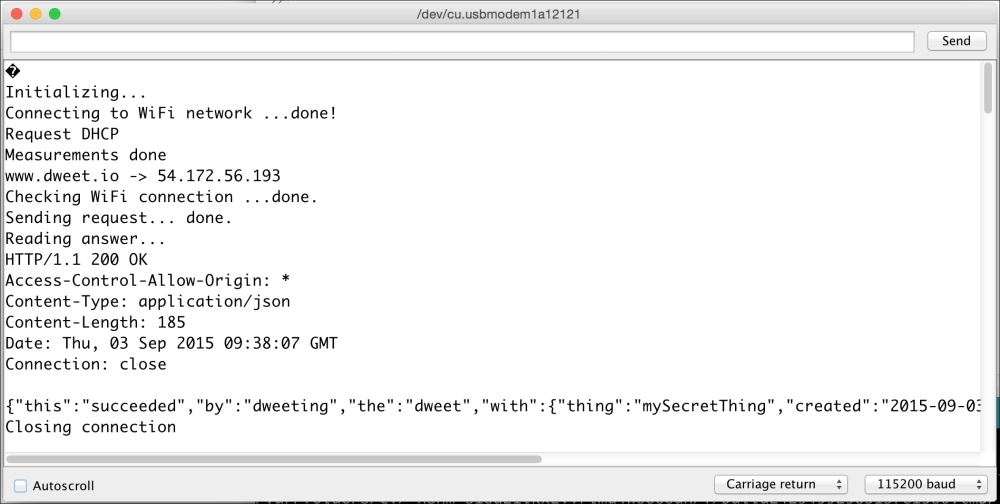
You should see that the project is sending measurements to dweet.io and then getting an answer. The most important part is the one indicating that data was recorded:
{"this":"succeeded","by":"dweeting","the":"dweet","with":{"thing":"mySecretThing","created":"2015-09-03T09:38:07.051Z","content":{"temperature":28,"humidity":32,"light":87,"motion":0}}}You can also check online to make sure data was recorded:
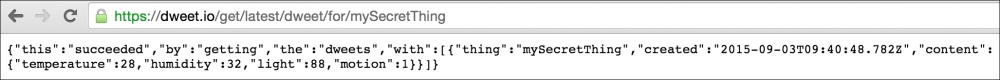
Now that we are sure that data is being recorded, we can move to the next step: spying on this data remotely from any web browser!