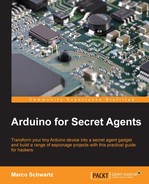Let's start with the most difficult part of this project: assembling the robot itself. Of course, the exact steps will depend on the robot chassis you are using, but the goal is to give you the main steps in this section.
We start by actually mounting the Arduino Yun board on the robot chassis using the screws and headers provided with the chassis itself:
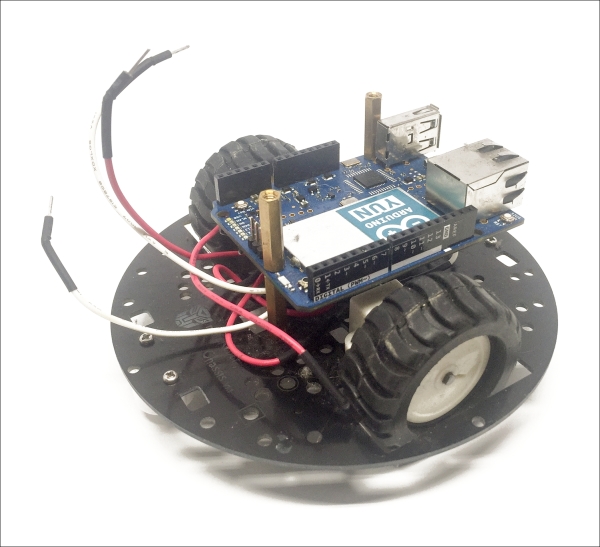
Once that's done, we mount the Arduino Uno board on top of the Yun using an extra row of headers. Then, we tightly screw the Arduino Uno board into the metallic headers.
Then, we mount the motor shield on top of the Arduino Uno board. Next, we insert the cables from the motors into the dedicated headers on the motor shield and secure them with the screws. Make sure that you are using the same polarity for both motors.
Here is the result at this point:
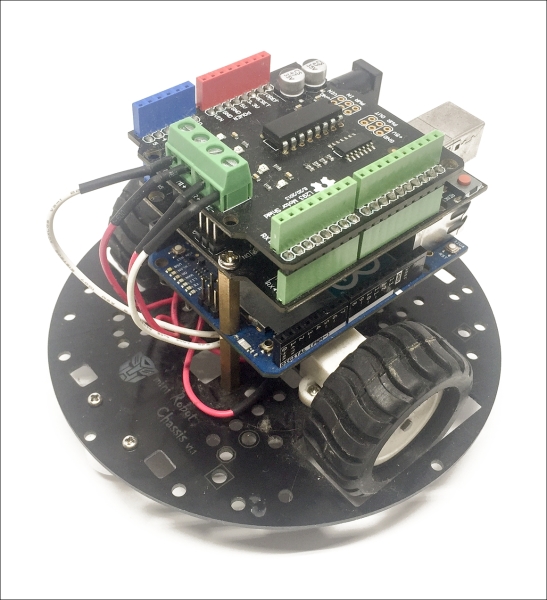
Now, we are going to assemble the CC3000 breakout board on the prototyping shield, which will then sit on top of the robot. To know how to connect the CC3000 board, please refer to Chapter 7, Monitoring Secret Data from Anywhere. The only difference here is that the IRQ pin is connected to pin 3, and the VBAT pin is connected to pin 8.
This is the assembled CC3000 board with the prototyping shield:
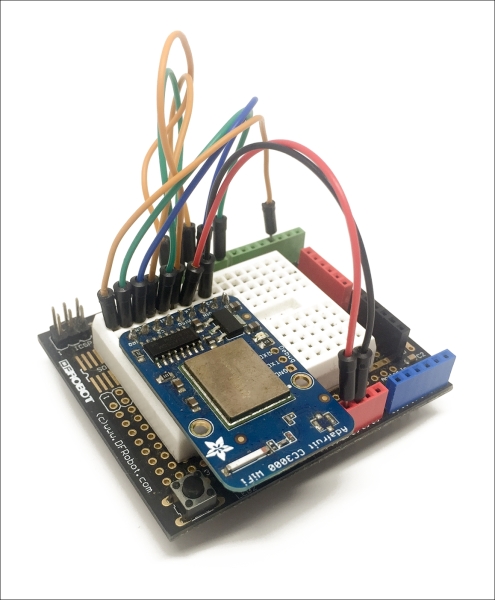
Now, simply mount this shield on top of the robot:
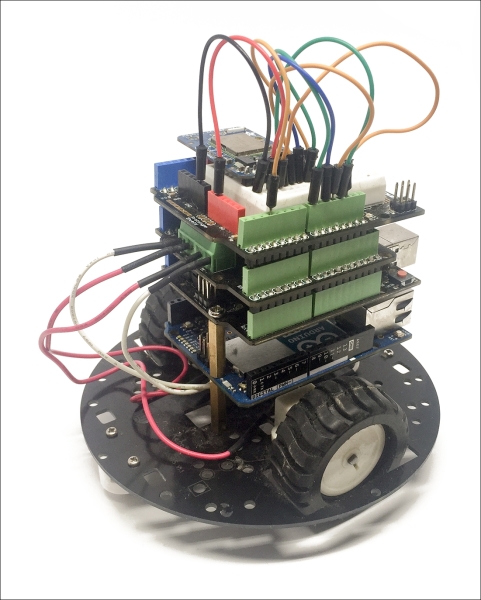
Here is a side view of the project at this stage:
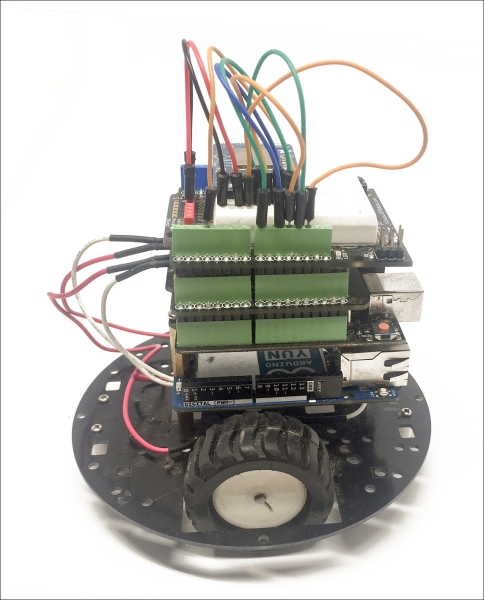
Finally, plug the camera into the USB port of the Arduino Yun and place it in front of the robot. I secured it with screws, but this will depend on your own robot chassis.
This is a close-up picture showing the completely assembled robot:
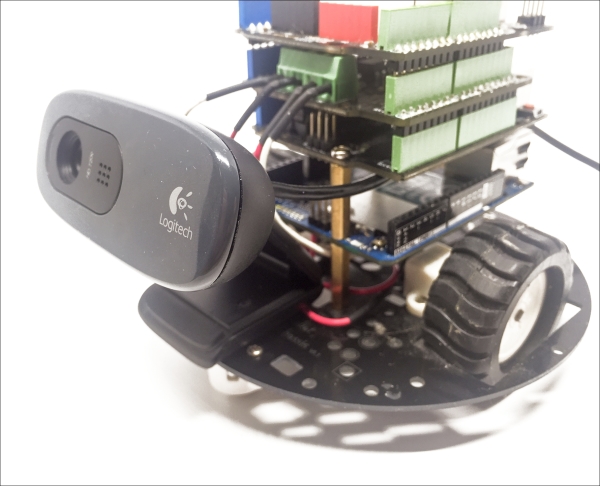
This is an overview of the completely assembled robot:
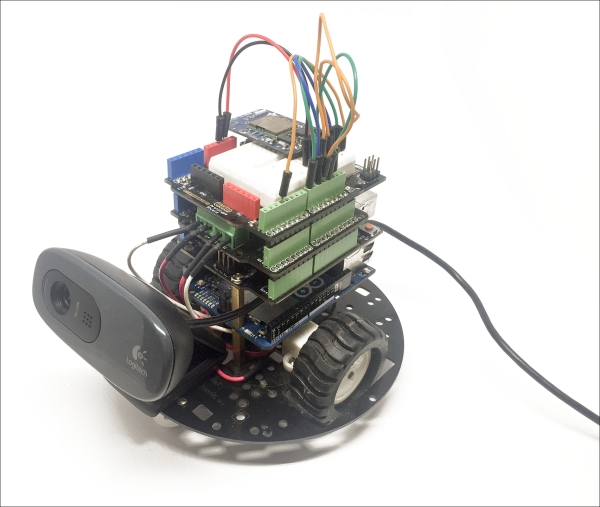
If you have a similar result, congratulations! You are now ready to program your surveillance robot. Don't worry about the battery for now, as we will do everything using USB cables that connect the robot directly to your computer.