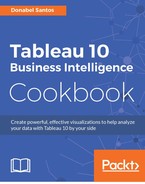Data viz, visualization, analytics, visual analytics – these are some of the words that you probably hear more often these days. With the explosion of data, we try to find ways to better analyze and represent them to facilitate understanding and communication.
Tableau is a software package that helps explore, visualize, analyze, and make sense of data. It helps us see different kinds of data in a different light. Tableau makes it easy to connect to different kinds of data sets and understand it more and see what kinds of stories we can unearth. It doesn't matter if it's business data, social data, maybe your fitness tracker data, or a playlist—it is fascinating to see and learn something about our business, our health, our own social network, our world in general.
When I was first introduced to Tableau a few years ago, I had no idea what I was getting into. I had the privilege of taking the Tableau in-person class with Tableau Zen Master, Dan Murray, with just a day or two of Tableau exposure. I was blown away by how powerful and fun this product was to use. It didn't feel like work at all!
I was, and still am, used to writing a lot of code to generate queries and reports. It was almost surreal for me to see how I can create beautiful charts with a few drag and drops. I thought Tableau was easy and almost questioned why I had to take the class.
True, Tableau is easy to use. It is a compliment to the company and the product, because as Steve Jobs once said, easy is hard. To make the product easy to use amounts to a lot of hard work from those who made it happen. I also realize that it was an invaluable experience to take the class from Dan Murray because he was able to share his knowledge, experience, and nuggets of wisdom as he talked about Tableau—something not captured in the workbooks.
Being a bookworm (or book hoarder) though, I wished there were books I could get to supplement what I learned from that two-day workshop. At the time, there were no books on Tableau. Working through the exercises was easy while the instructor was there, but as soon as I left the classroom, I remember scratching my head asking how did I do that again?
I found this same conundrum when I started teaching Visual Analytics with Tableau at BCIT's Part Time program. There were no books available. While there were video tutorials and online documentation, I still needed to have more structure in the classroom. I had to write a lot of notes for students so they would have some easy, accessible references on how to do certain things in Tableau.
This cookbook provides step-by-step instructions on how to build different charts and complete different tasks in Tableau. This book aims to provide a foundation in becoming more comfortable with Tableau—to allow you to see and explore other possibilities.
This book is a labor of love. Mixed with technical details, some nuggets of wisdom, some tips and shortcuts, this is the book I wish I had written for me when I first started learning about the product. This is the book I wish I was able to provide students with when they took my first Tableau courses.
Tableau reignited the curiosity in me. I started becoming more aware and started caring a lot more about data round me. I've enjoyed learning Tableau and still enjoy learning and relearning it as new versions come along. I've enjoyed working different kinds of data.
I hope you enjoy this book, and I hope this book helps you with your own Tableau journey. May the force be with you.
Chapter 1, Basic Charts, introduces some of the common charts, what is required to create them, which situations they might be most effective in, and how to create them in Tableau. Some of the charts covered in this chapter include bar charts, line charts, scatter plots, heat maps, cross tabs (or text tables), highlight tables, area charts, pie charts, and histograms.
Chapter 2, Advanced Charts, looks at creating additional charts in Tableau. These charts are classified as advanced because they may require additional or more specific steps to create in Tableau compared to the charts in Chapter 1, Basic Charts. This chapter explores shared axis charts, different variations of dual axis charts, bar in bar charts, box and whisker plot charts , bullet charts, and motion charts.
Chapter 3, Interactivity, presents different ways to incorporate interactivity within Tableau charts. Interactivity can keep whoever is consuming your charts more engaged and encourage them to ask questions, answer questions, and ask more questions without breaking the flow of analysis.
Chapter 4, Dashboards and Story Points, covers how to combine different charts in dashboards to provide a consolidated view of the data. Story points are also introduced to provide a more effective way to present information catered to specific audiences and messages.
Chapter 5, Geospatial, showcases Tableau's different mapping support and capabilities. There are recipes to add layers to default maps, create custom territories, use Web Map Service (WMS), and use custom polygons, backgrounds, and geocoding.
Chapter 6, Analytics, explores Tableau's powerful built-in analytics components, which can help provide additional insights into data. This chapter shows how to use constant lines, trend lines, reference lines and bands, cluster analysis, and forecasting. There is also a recipe that integrates Tableau with R to perform linear regression.
Chapter 7, Data Preparation, includes recipes to help clean, transform, or combine data sets to prepare them for data analysis in Tableau. This chapter discusses different data preparation strategies, including using the Data Interpreter, pivot, and schema.ini, as well as comparing operations such as union, join, and blend.
Appendix A, Calculated Fields Primer, presents an introduction to calculated fields in Tableau. Calculated fields are used throughout the book, and this chapter provides a comprehensive introduction to Tableau's calculated fields for anyone who needs a primer.
Appendix B, Resources, offers a list of resources on articles, white papers, websites, data sources for the workbooks, and a list of publicly available data that readers can use to download data sets. This will help readers further the skills they learn from this book by learning more about the best practices for visual analytics and optimization as well as by discovering additional data sets they can use recipes in this book on.
Appendix C, Working with Tableau 10, is a Tableau 10 primer which will provide fundamental working knowledge of Tableau. This chapter also provides some field notes of things to remember when working with Tableau – to help you avoid common gotchas and get you more effective with Tableau right away. Appendix C is an online downloadable resource from Packt Publishing.