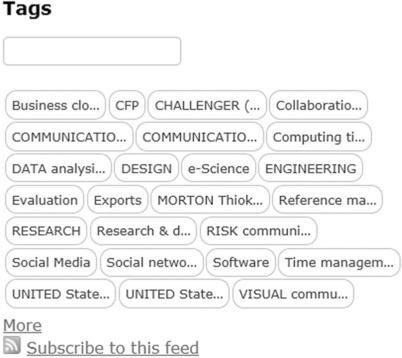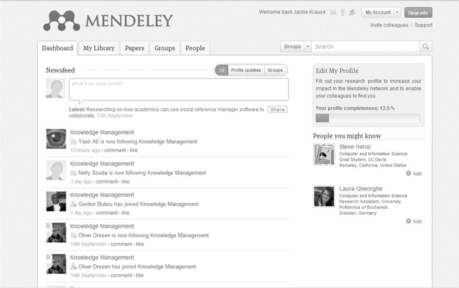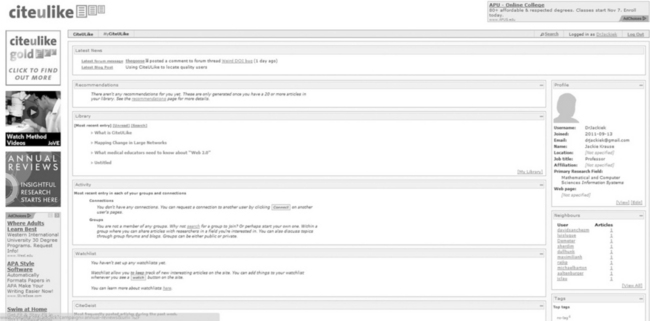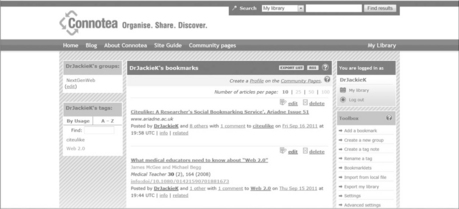Tracking references with social media tools: organizing what you’ve read or want to read
Abstract:
This chapter will address how academic researchers can take advantage of the social media tools for managing bibliographic references online and collaborating with other researchers. Tools such as Zotero, Mendeley, CiteULike, and Connotea take advantage of the best of the new social media by allowing users to seamlessly collaborate with one another and share what they know via online communities. Researchers can post their personal reference libraries, tag references in order to define personal meaning, aggregate tags to form collective meaning among communities of researchers, and collaborate with other researchers in private or public groups. Using online tools means that your reference library is always available. A selection of the leading tools will be examined, providing some pros and cons to help you make your decision.
Introduction
Research. As academics, when we think of this word we often conjure up the familiar mantra of publish or perish! That’s the refrain which institutions of higher learning around the world espouse and the reality that we all face. Regardless of your role within your institution, you no doubt understand the reality of this common phrase. Whether your research efforts involve simple solo projects or complex collaborations, they follow the typical stages of research design, literature review, execution, analysis, and conclusions. More complex research projects involving multiple researchers require a greater level of effort, coordination and cooperation. Managing these processes and all of the related activities can involve numerous daunting tasks.
One such task involved in the process that has long impacted researchers is that of managing research citations. Often the most difficult and time-consuming process of the research project is that of collecting, cataloguing, validating, and managing bibliographic reference material. Generating a bibliography can be one of the most time-consuming aspects of a research project yet it is considered essential to scholarly work (Norman, 2010). This activity can take away valuable resources for more scholarly pursuits. However, source citation is a critical and fundamental responsibility of all researchers, regardless of their level of expertise (Kern and Hensley, 2011).
There are a number of issues associated with aggregating useful and relevant information about bibliographic data in ways that are efficient and effective. In our new mobile society, the ability to gain access to important citation information when and where needed becomes vital. Increasingly, researchers work virtually rather than co-located with fellow researchers, making for more difficult collaborations. We live in a time when there are vast resources available on the web, challenging researchers to decide what information is relevant and worthy of study. With Internet-related information overload, today’s researcher can find it difficult to sift through the endless amount of data available in search of the gems. With better search engines which return vast quantities of valuable data, and more and more data available on the web, we need better ways to save, organize and retrieve citation data (Foley, 2010).
When it comes to managing bibliographic material used within research, some suggest that researchers often stick with the same tools and procedures they learned in graduate school. Many learned to track reference data on 3 x 5″ index cards. Some students moved on to use computer-based options, specifically stand-alone bibliographic software. However, most researchers will continue to use the methods of managing references that they used when they were in school, suggesting that ‘most social scientists still archive their references on paper’ (Muldrow and Yoder, 2009, p. 170). Regardless of the method, academic researchers tend to stay with what is familiar and comfortable (Rosenzweig, 2007).
As academics, we see the emphasis on social networking in so many areas of our practice. We consider social networking for making professional connections with like-minded colleagues to exchange ideas and information. We read blogs, contribute to wikis and watch YouTube to stay current with trends in our fields. We may contribute to any number of social sites that encourage open source sharing of material. We even venture into podcasting, vodcasting or screencasting as a means of providing our own unique voice to our work. Yet, when we consider the tools and methods we use to research, we still cling to outdated notions of effective collection, coordination and management when we gather bibliographic information. Furthermore, when we collaborate with our peers on research and writing projects, we may think of email as the method of choice for sharing our research material (Bramscher et al., 2006). So the question becomes: how can we better share resources, collaborate with one another more effectively and find more of the hidden gems of knowledge and wisdom that others before have found?
In this chapter, we will examine the many benefits of using online social reference manager tools for storing bibliographic reference information. Specifically, we will look at how tools like Zotero, Mendeley, CiteULike, and Connotea can improve the quality of references you find by using the power of other researchers. Finally, we will examine how these tools can assist your research projects by providing you with better collaboration with your peers.
Regardless of whether your bibliographic needs are simple or complex, this chapter has a little something for everyone. Even if you never collaborate with other researchers, you will find that using these online social reference manager tools can provide a positive impact on your personal research process by speeding up your collection and management of bibliographic references and helping you find better-quality references. If you frequently collaborate with peers on large, complex research assignments, you will find the collaborative benefits of using these tools to be invaluable.
Why use online social bibliographic tools?
A brief history of bibliographic tools
As academic researchers, we have heard of tools such as EndNote and RefWorks for managing bibliographic references. These tools have been around for many years and have undergone critical scrutiny and continuous improvement. By no means are EndNote and RefWorks the only tools available for reference management. Other notable tools exist in both the fee-based and open source (free tools) realm. However, EndNote and RefWorks are notably the most popular fee-based reference manager tools available, both having a proven track record. As such, both will be the focus of this very brief overview. For those who may not be familiar with reference manager software, what follows will describe some of the key requirements.
Store your references. One notable benefit of reference manager software is that the user can capture the data once and use it over and over again in other academic endeavours (Rosenzweig, 2007). Every discipline has relevant theorists and reference works. Reference management software provides the researcher with the ability to cite works with ease in many different research projects simply by selecting the appropriate reference from the user’s library. Think of this benefit as create once, use many.
Create perfectly formatted citations and bibliographies. Not only do EndNote and RefWorks allow you to store bibliographic material, these tools can create perfectly formatted in-text citations and reference pages based on a large number of accepted formats. EndNote and RefWorks provide simple interfaces with Microsoft Word and Open Office that make the creation of citations and reference pages a breeze. When you identify where you want a citation to appear in your text, you simply select the reference, click the button and the citation is inserted, properly formatted both in-text and on the reference page.
Capture metadata quickly and easily. References can be added to your EndNote or RefWorks library collection either manually, field by field or automatically through a variety of import/export functions. Capturing the metadata associated with a reference can be a time-consuming task when done manually. Most online libraries provide a link to import the citation information, preventing the user from manually inputting this data. Once a reference has been identified, the user can look for a link to import that citation data into EndNote or RefWorks.
Connect directly to online databases. Newer versions of these tools are capable of connecting directly to online library databases directly within the tools themselves, allowing the user to both search and retrieve reference data. Although the process has become somewhat easier in recent versions, connecting to these online databases through reference management software has traditionally been a difficult task. Finally, both EndNote and RefWorks provide the ability to import and export references from a variety of other tools. Using the standard formats, these tools can import bibliographic information from a variety of sources, saving the researcher the time and effort of inputting references manually, all while ensuring that the data input is accurate.
Manage PDF files. Both EndNote and RefWorks allow you to attach PDF files to individual citation records. This ensures that you can always find the full-text document that relates to the reference.
Include notes and annotations. Both EndNote and RefWorks provide fields where users can add notes regarding the citation record. Notes can be searched, making it easier to find the exact citation for which you are looking.
Integrate with Microsoft Word or other word processors. Both EndNote and RefWorks integrate with Microsoft Word, allowing the user to insert citations into their document while composing.
EndNote started as a stand-alone system installed on an individual computer. Newer versions of EndNote allow users to keep their libraries online, so that their references can be accessed from any computer. It is necessary to synchronize the online libraries with the base installed software in order to ensure that the library data is always correct. The synchronization occurs in the background and does not require user initiation. RefWorks has always been an online reference tool. The user’s library is stored completely online. At the time of this writing, the only way a user can access their reference library offline (when not connected to the Internet) is to download their entire library to their computer. There is no automated synchronization facility. This means that every time reference material is added to your online library, you will need to download or update your library on your computer. Working with an outdated library can become a problem and the solution is certainly not ideal. Both EndNote and RefWorks are considered the gold standard by which reference management applications should be measured.
It’s easy to see how using either EndNote or RefWorks to manage your research references can save time and effort, while improving the finished product. If you are not currently using automated reference management software, I hope this introduction has presented a case for you to consider. Even the novice user can generate great enhancements to their research productivity with just a little effort. However, a 2006 survey of faculty at the University of Minnesota indicated that a full 60 per cent of respondents still use paper and pencil as their method of capturing and recording reference metadata (Bramscher et al., 2006). This is somewhat concerning considering the productivity gains that can be assumed even by the most novice user. While EndNote and RefWorks have considerable associated costs, as well as a significant learning curve, there are a number of free tools available for use that can help even the novice. When we consider the advantages of using online bibliographic tools we begin to take our research to another level.
The benefits of using online reference management tools
Bibliographic tools such as EndNote, RefWorks and other similar products have so much more to offer once we begin to look at using these tools online. Even with significant improvements in the online capabilities of each, EndNote and RefWorks are considered to be tools primarily involved in the preparation of bibliographies (Norman, 2010). The ability to access your bibliographic library of references from any Internet-connected computer is an advantage that should not be taken lightly. Often, academic researchers work in many different locations. Although we are likely to travel with laptop or tablet computers, the effort of synchronizing library databases among multiple computers can be time-consuming and challenging. The ability to access your references online solves this problem. Having your reference libraries available all the time regardless of where your personal computer is located provides a significant benefit (Taraborelli, 2006).
In addition to access, each online reference manager captures ‘metadata’ associated with a resource quickly and easily. Metadata consists of bits of information such as the source of the material, the author(s), the date, the title, the page numbers, and, if a journal, the issue and volume. The ability to capture the abstract as part of the metadata is especially useful (Muldrow and Yoder, 2009). These tools make it easy to capture references from within traditional online databases as well as other sources as you research, usually with a single click.
Why use social bibliographic online tools?
The concept of social online reference management software suggests that Web 2.0 has indeed invaded how we view citation and reference management. It is appropriate to consider the same reasons we use other Web 2.0 tools as drivers for using social online reference managers. A 2008 survey of 2collab users indicated that 50 per cent of respondents believed that online social applications will have a significant impact on how research is performed in the future (2collab survey, 2008). However, it is important to note that researchers ‘have little time for another social work unless its functionality benefits them and improves their research’ (Zaugg et al., 2011, p. 32). These tools must deliver on the promises of Web 2.0 principles, as would be expected by scholars, and not be just another Facebook.
More than just a tool to capture citation data. It has been suggested that researchers are looking for more than just automated reference management (Muldrow and Yoder, 2009). Researchers seek new ways to connect, share, collaborate, and discover new information (2collab survey, 2008; Emamy and Cameron, 2007). Social bibliographic tools provide researchers with a variety of ways to connect with one another. Research groups or browsing groups provide a means of knowing what other researchers in your field are reading. Discussion forums allow for the ability to ‘chat’ about research data. The social aspect of these online tools allows researchers to find others interested in the same topics for possible future collaborations. Finally, social online bibliographic tools allow users to define a professional presence within a community of scholars. See Chapters 2 and 3 for more on virtual collaboration and networking.
Know what other like-minded researchers are reading. Social online services may provide users with dashboards or other displays that indicate what topics are trending within the group, new articles that have been posted in your areas of interest and readership statistics that identify the value of an article in terms of identifying who is reading the article.
Collaborate with researchers within your own domain, or form new research collaborations. Online social reference manager tools provide users with the ability to share their libraries with their peers and fellow researchers. This feature provides a significant advantage over traditional methods of collaborative research by allowing research team members to have access to all that each member has reviewed. Furthermore, each team member has access to the library and can add additional relevant material and add notes and comments to existing material. When multiple researchers are writing separate components of a whole project, team members can easily and quickly capture any reference in the project library and incorporate it into their own piece of the research writing. Prior to online bibliographic options, this level of collaboration among researchers would require considerable effort through email or phone calls, or even the necessity to be co-located with researchers on the team.
Use tagging, ‘folksonomy’, and soft ‘peer review’ to validate research for relevancy. Tagging citations truly allows the social side of citation management to come through (Ekart, 2009). Tagging allows a folksonomy to develop among users. As opposed to the traditional notion of a taxonomy, which seeks to classify objects based on pre-defined categories, a folksonomy derives from the ground up as users place their own meaning to objects. ‘Tag clouds’ form around user defined meanings, allowing users to click on a tag and easily find similar references tagged by other users. By tagging references, the user assigns their own unique relevance to the material, thus self-annotating or categorizing. When these tags are shared among the greater user population, a collective intelligence begins to form (see Figure 5.1).
Researchers have often used ‘citation metrics’ to measure the quality of references. Citation metrics measure the number of times a research article is cited (Citation Metrics, 2008). In addition to citation metrics, researchers have always counted on the blind peer review process of academic journals to guarantee the quality and validity of the research reported. Social reference management software may provide a new standard for measuring quality (Taraborelli, 2008). Taraborelli suggests that the social nature of online reference managers and the associated capabilities provide a ‘soft’ peer review which may in fact provide additional ways to assess reference quality. In addition, the traditional formal methods of peer review can be a lengthy and cumbersome process. The notion of distributed evaluation suggests that there may be ways in which we can create aggregated metrics as a result of usage, downloads, tags, and other indicators only available from social media metrics, possibly generating equally useful data in a more timely fashion. Usage metrics can indicate the number of users that have bookmarked the reference, downloaded the reference or discussed the reference. While social media aggregated metrics are not intended to replace the traditional peer-review process, these methods may help to provide a scalable solution for managing the ever increasing amount of online reference material.
A look at top social bibliographic tools: Zotero, Mendeley, CiteULike and Connotea
This section is not intended to make anyone an expert in using any of the tools described herein. The intention is to provide a background so that you may determine which of these tools is likely to fit your needs or may be worthy of further investigation. Each tool described has its own merits, advantages and disadvantages. In some cases, one tool may not adequately meet all needs. Regardless, the social bibliographic tools described here should help researchers find better quality material, collaborate more easily with their peers and simplify the process of research writing.
Zotero
Originally developed by George Mason University in 2006, Zotero is an extension, or add-on, for the Firefox browser. As a browser-based solution, Zotero maintains your entire reference library on your local computer as part of your Firefox profile. In addition, Zotero provides a function that allows users to ‘sync’ their libraries with Zotero servers for access on any computer. At the time of this writing, Zotero only works with the Firefox browser. However, the intention to provide plug-ins for Safari, Chrome and Internet Explorer is expected in future releases. Because Zotero stores data within the Firefox browser, this makes it slightly more difficult to maintain the portability of your reference libraries. One solution is to use a portable implementation of Firefox on a USB drive. You can find all of the required information from Zotero support.
One way in which Zotero shines among similar offerings is that Zotero can easily identify the metadata from a variety of sources. When searching websites such as Google Scholar or Amazon, the addition of a ‘bookmarklet’, also called the Zotero book icon, to the browser allows the user to quickly identify a source. Whenever Zotero recognizes metadata on a web page, the book icon is available. Zotero can then capture the metadata on the page and create an entry in your library. In addition, Zotero can identify metadata on most web pages. Clicking the book icon will create a record in the library as well as capture an archive of the page at a moment in time. In addition, Zotero does a good job of identifying metadata within PDF files and extracting this information automatically, creating an entry in your library. When a PDF is found on a website, you can easily store a copy of the file in Zotero with the ‘store copy of file’ function. This allows you to keep all of your PDF files in a single location. Once references are captured, it is easy to add personal notes to a record. Zotero also allows users to add reference metadata automatically by entering an ISBN number, digital object identifier (DOI) or PubMed ID. Due to the ease with which Zotero can identify and capture metadata, it is an appropriate solution for data found in a large variety of sources.
Possibly the strongest advantage of using Zotero is the ability to share resources with other researchers. You have the ability to connect to existing research groups, thus gaining access to the vast knowledge held within the group, or to create your own research group for centreing on a specific collaboration. These research groups can be private or public, open or closed, and are completely controlled by the group owner. With research groups, you can create a space for collaboration with other members of your project. You can share your own citation sources with the group. Group members can add to the collective project, allowing everyone participating in the project to know what everyone else knows.
Moving beyond the ability to collaborate with your own colleagues, research groups allow you as an individual to become involved in a larger collective of like-minded researchers. You can search through Zotero groups and find other researchers with whom you can connect. In addition, you can view the suggested references as well as a library of additional material. Following the familiar discussion thread found in most Web 2.0 tools, group members can engage in conversations about articles of interest.
Zotero lets you organize your data in collections which resemble iTunes’ playlists. An individual reference can exist in multiple collections. Additionally, Zotero supports tagging of individual reference content to add personal relevance and to contribute to the greater wisdom of the collection. Tag clouds then form, allowing you to quickly locate all references around a specific tag.
Finally, Zotero provides many of the features reference manger users have come to expect. Zotero provides integration with both Microsoft Word and Open Office, allowing users to easily add formatted references and bibliographies to their research papers. A wide variety of reference types and bibliographic formats is supported. If you have references in another reference manager, Zotero can import RDF, BibTex, RIS, and MODS data formats. In addition, Zotero can export your library for back-up purposes or for inclusion into another tool.
Mendeley
Mendeley is considerably more than just a reference manager. Mendeley was patterned after the popular music site Last.fm, which recommends music to listeners based on understanding their normal listening patterns. While Zotero and Mendeley share many of the same features in terms of managing references, integrating with word processing software and creating seamless bibliographies, there are some distinct differences that give Mendeley an edge in the online social reference manager tool domain.
Mendeley works with two distinct components: a desktop installation and a web interface. The desktop software will synchronize your library with the web so that you will have access to your library from any computer. Both the desktop software and the web interface have distinct advantages. The desktop software provides the ability to add citations and bibliographies to your word processing documents. The web interface provides the social network-like interface for finding and collaborating with other researchers.
Adding references to your library is easy. In the desktop software, you can simply drag and drop a PDF into the Mendeley workspace and Mendeley will extract the available metadata and create the reference automatically. In addition, you can ask Mendeley to ‘watch’ any number of folders on your computer. When a PDF is added to the folder, Mendeley will automatically extract the metadata and create the reference. However, the web interface of Mendeley does a much better job archiving web-related content. Many online databases provide a link to directly extract and create references from their sources. Should you want to create a reference from a web page, you can install and use the Mendeley Web Importer link in most web browsers, allowing you to capture all available metadata.
Using Mendeley on the web is where the true value of an online social reference manager shines. The Mendeley dashboard provides users with a list of current topics of interest within your research groups. Similar to Facebook’s ‘status’ post, Mendeley offers a ‘What’s on your mind’ feature, allowing users to post comments to the community, and community users can add their own comments or ‘Like’ what you wrote. Users are encouraged to create a complete profile, which acts as an online curriculum vitae, allowing users to connect with other users who have similar research interests. In addition, you can identify articles you have authored for inclusion in the Mendeley catalogue. Readership statistics identify who is reading the article by discipline, educational status and country, and they are helpful in measuring the popularity of the article.
As one of the largest sources of user-driven content libraries for academic research, Mendeley users can search for papers within the Mendeley community on a variety of topics. When a paper is found, Mendeley will present readership statistics as well as offer possible suggestions for where you can obtain the full-text article. Finally, Mendeley provides a button that allows you to include the reference within your own library.
Much like Zotero, Mendeley provides users with the ability to create public, private or by-invitation-only groups. Again following a familiar Facebook interface, users are presented with an overview tab that displays recent group activity, a document tab which lists all documents within the group, and a members tab which displays all group members. Users can comment and express their ‘Like’ for group content. However, one especially useful feature is the ability of group members to review and annotate PDF attachments within the group. PDF annotations and notes are then available for all members in a private group. This is a great way to collaborate with colleagues on an active project.
CiteULike and Connotea
Both CiteULike and Connotea are social bookmarking services, designed specifically to capture academic references and their associated sources. While online social bookmarking services such as Delicious, Digg and Reddit were becoming popular among mainstream web users, it became obvious to Richard Cameron, founder of CiteULike, that there was a need to provide academic users with a service that could capture and manage research references as bookmarks on the web (Reher and Haustein, 2010). Both CiteULike and Connotea are true web-based solutions for storing and managing scholarly reference material, and require no desktop appliance. However, unlike Zotero and Mendeley, these tools do not interface directly with word processors to support the creation of bibliographic references.
Because both CiteULike and Connotea are web-based bookmarking solutions, users can easily grab metadata from web pages creating accurate reference entries. Users can click on a bookmarklet that can be installed in any browser to capture metadata from almost any page on the web. In addition, both services provide a capability whereby users can copy and paste a URL for evaluation and identification of appropriate metadata and create a bookmark reference. Many online libraries include a direct link to CiteULike or Connotea, allowing users to create a reference from within the database. In addition, CiteULike allows users to upload PDF files and attach them to references within their library, thus organizing PDFs and providing an additional storage location for these files. Finally, as with other online reference tools, users can add tags and notes to each reference. Tags act like categories to further define the reference with personally meaningful information. Tags further allow for the filtering of library content based on individual tags.
Both CiteULike and Connotea offer a robust search capability, allowing users to search across all bookmarks within their library. However, Connotea’s search is a more intuitive Google-like search, searching across all metadata. While CiteULike provides similar search options, its search is considerably more complicated, relying on Boolean search operators to execute. This makes it slightly more complex to master. Both tools were created for researchers, by researchers, and were primarily intended to support the medical and scientific community of scholars.
It is the addition of comments, discussions and tagging that takes reference management and academic bookmarking to the social level by providing the means to share, confer and collaborate with fellow academics. Where both CiteULike and Connotea shine is in the overall social experience. CiteULike users can rate a reference by declaring how many stars the article is worth and review the reference by completing a text-based commentary. These ratings and reviews are available to other users interested in the article. In addition, CiteULike will provide a posting history identifying other CiteULike users that have posted the article to their library, and will allow you to find other related articles posted by these users. CiteULike presents a list that will search for other related articles by tag. Connotea provides users with the ability to discuss articles through comments. User comments are then aggregated for viewing by all interested users.
CiteULike users enjoy a portal-like home page which resembles a blog or wiki and provides a quick look at your recent additions to your personal library, any activity from your personal connections or any new activity in your watch lists (see Figure 5.4). CiteGeist provides a look at newly added content or content that is trending. The addition of a blog within CiteULike provides an added social dimension. Users can create connections with other users and send private messages to their connections. Finally, CiteULike identifies users that have posted similar content as ‘neighbours’, allowing you to follow these individuals.
Much like Zotero and Mendeley, users can create both public and private groups in both CiteULike and Connotea. Within groups, users can discuss topics around common research interests. Group users are able to share articles, tag, blog, and discuss articles all within their own forum.
While these tools do not provide direct interface with word processors for the creation of in-text citations and bibliographic references, it is possible to interface with word processors in a less than automated fashion. CiteULike provides a link to display the properly formatted reference in any number of different formats which can then be copied and pasted into your word processor. Connotea allows users to export a list of references (defined by search criteria or tags) for importing into your preferred desktop reference manager software.
How these tools can improve your research, writing and collaboration
If as an academic researcher, your main goal is to simply manage the massive amount of reference material that you deal with on a daily basis, then be encouraged by the ease and functionality of any of these tools. However, if you are looking to take research to the next level by making new research connections, finding collaborators, using soft peer review to find additional sources of research or to simply define your own professional presence in the academic research realm, then these tools will help you take that step. While each tool discussed here will help you capture and manage reference data more efficiently and effectively, that is just the beginning of how they can benefit your activities.
Finding connection and improving collaborations over distance may in fact be the strongest reason for choosing an online social reference management tool. The ability to share research libraries with colleagues by defining a collective project space improves the overall productivity of the team. Simply knowing what your collaborators know can provide an enormous benefit in terms of time and resources.
How to choose the right tool for your needs
Each tool we examined has distinct advantages and disadvantages. The tool you use will depend on your own needs, the needs of your collaborators and the needs of your institution. However, the following points should be considered:
Do you need an inexpensive solution? As each solution discussed is free, whatever option you choose will work. Well, almost …
How big is your library of references? Depending on the size of your reference library, both Zotero and Mendeley may cost you. Zotero, while a browser-based solution, stores a synchronized copy of your library online on its servers. At the time of this writing, server space allocated for the free service is 100 MB. Users can purchase additional storage for the annual price of US$20 for 1GB to US$240 for 25GB, with many increments in between. It’s easy to see how much space you have used by simply logging in to your account and visiting the settings/ storage page. Mendeley starts users with 1GB of free space divided into 500 MB of personal space and 500 MB of shared space. Through shared space, a user is allowed 10 users per private group. If you need more space, you can upgrade to one of two different pay plans ranging from US$4.99 per month for 3.5GB personal/3.5GB shared with 15 users per private group or US$9.99 per month for 7.5GB personal/7.5GB shared with 20 users per private group. Although both Zotero and Mendeley are cost-effective solutions, it is important to note that free may in fact cost you something later on down the road.
CiteULike is a free service with no limits on the amount of reference material you can store and is paid for by advertising. However, a Gold service is offered that provides an advertising-free environment, personalized home page, PDF annotation capability, and more. CiteULike Gold is currently US$45 per year. At the time of this writing, Connotea is a free service with no storage limitation and no for-fee upgrades.
Do you need a tool that supports mobile architecture? At the time of this writing, Zotero does not provide a mobile or tablet application for the iOS or Android market. Furthermore, Zotero requires the Firefox browser. While Firefox is available for both the iOS and Android operating systems, a native application is not available. Mendeley, however, provides a mobile application for both iOS and Android devices. The iPhone application allows you to view your library as well as open and read PDF attachments within the application. CiteULike and Connotea are both completely browser based and there is no mobile application available. Safari, the browser found on all iPads, should render pages correctly and allow viewing of PDF attachments with no problem. However, viewing library contents on an iPhone may be tricky without a native application.
Does the tool need to work on multiple browser platforms? Mendeley, CiteULike and Connotea work on all web browsers equally well. Zotero works only on Firefox.
Will I need to maintain access to my bibliographic library after I complete my academic endeavours? Many students have access to EndNote and RefWorks through their school affiliation. Once students graduate, it may be that they no longer have access to these tools. These tools come with a steep price tag. Free tools allow students to maintain their bibliographic library after they graduate and beyond.
Do you need portability? Because free tools are slightly more portable, it is easy to transfer your libraries from one tool to another. Each tool mentioned can easily import or export content following a variety of standard formats. However, Mendeley has the ability to connect to and continue to synchronize with both Zotero and CiteULike databases. Therefore, when you enter a reference in Zotero or CiteULike, it will automatically appear in your Mendeley library. This can solve the problem of the lack of a ‘one tool fits all’ solution.
Conclusions
Researchers are looking for new ways to manage the information overload that exists as a result of our access to larger amounts of data through the Internet (Rosvall and Bergstrom, 2010), and to find improved relevance and meaning in the search results. In addition, they are looking at the Web 2.0 experience from an academic researcher’s perspective. Online social reference managers and bookmarking services provide just the solution. While each has its distinct advantages and disadvantages, the promise of a social experience is fulfilled. Using these tools will allow the academic researcher to connect with colleagues, find new researchers with whom to make connections, collaborate on team-oriented research projects, and learn what others in your domain are reading.
Brynko (2008) suggests that social tools such as those featured in this chapter will play a significant role in the way that researchers professionally collaborate and network. Social online reference management tools take the traditional research process of ‘gather, collect and share’ and add the critical components of ‘network and discover’ (Emamy and Cameron, 2007, para. 1). However, there may be a reluctance to embrace these tools within traditional academic environments. One reason academic users may be reluctant to adopt online social reference tools may be similar to the reasons they were slow to adopt electronic journals. Early researchers found that academics were reluctant to adopt electronic journals because of a lack of critical mass (Bonthron et al., 2003). The research revealed that users believed there just were not enough quality journals available online to support legitimate research. Similarly, there may be a perception that there are not enough users of online social reference management tools and therefore there is not enough incentive to entice those reluctant to expend the time and energy to learn something new. However, the more that academics embrace these tools and use them for ongoing research efforts, the more value will be realized through the growing community of scholars.
References
2collab, 2collab survey reveals that scientists and researchers are ‘all business’ with social applications [press release]. 2008. Retrieved from. http://www.elsevier.com/wps/find/authored_newsitem.cws_home/companynews05_00947
Bonthron, K., Urquhart, C., Thomas, R., Ellis, D., Everitt, J., et al. Trends in use of electronic journals in higher education in the UK – views of academic staff and students. D-Lib Magazine. 9, 2003. [DOI:10.1045/june2003-urquhart].
Bramscher, P., Butler, J., Celeste, E., Lougee, W., Marcus, S., et al, A multidimensional framework for academic support [report]. 2006. Retrieved from. http://www2.lib.umn.edu/about/mellon/UMN_Multi-dimensional_Framework_Final_Report_Appendices.pdf
Brynko, B. Research 2.0: the age of collaboration. Information Today. 2008; 25(8):34.
Citation Metrics, Citation metrics: understanding and finding citation metrics. AMNH Research Library. 2008 Retrieved from. http://library.amnh.org/research-tools/tips-tutorials/citation-metrics
Ekart, D.F. Tech tips for every librarian: cool tools for back to school. Computers in Libraries. 2009; 29(8):46.
Emamy, K., Cameron, R., Citeulike: a researcher’s social bookmarking service. Ariadne 2007; 51 Retrieved from. http://www.ariadne.ac.uk/issue51/emamy-cameron/
Foley, S. Managing the brave new world of online content. Information Today. 2010; 27(1):19.
Kern, M.K., Hensley, M.K. Citation management software. Reference & User Services Quarterly. 2011; 50(3):204–208.
Muldrow, J., Yoder, S. Out of cite! How reference managers are taking research to the next level. PS: Political Science & Politics. 2009; 42(1):167. [DOI:10.1017/S1049096509090337.].
Norman, F., Bibliographic management archives: from Sci-Mate to Mendeley – a brief history of reference managers. 2010. Retrieved from. http://blogs.nature.com/franknorman/bibliographic-management/
Reher, S., Haustein, S. Social bookmarking in STM: putting services to the acid test. Online. 2010; 34(6):34–42. [DOI:2187696691].
Rosenzweig, R. Historical note-taking in the Digital Age. OAH Newsletter. 2007; 35(3):1–8.
Rosvall, M., Bergstrom, C.T., Mapping change in large networks. PloS one. 2010;5(1):e8694, doi: 10.1371/journal.pone.0008694.
Taraborelli, D. Online reference management (part 2): going social [web log message]. 2006, 1 December Retrieved from. http://www.academicproductivity.com/2006/online-reference-management-part-2-going social/.
Taraborelli, D. ‘Soft peer review: social software and distributed scientific evaluation’, in Proceedings of the 8th International Conference on the Design of Cooperative Systems (COOP 2008). France: Carry-Le-Rouet; 2008.
Zaugg, B.H., West, R.E., Tateishi, I., Randall, D.L. Mendeley: creating communities of scholarly inquiry through research collaboration. TechTrends. 2011; 55(1):32–36.