- Table of Contents
- Atlassian Confluence 5 Essentials
- Credits
- About the Author
- About the Reviewers
- www.PacktPub.com
- Preface
- 1. Getting Started with Confluence
- 2. User Management
- Understanding authentication
- Adding users
- Managing groups
- Administrating users
- Public signup
- External user directories
- Summary
- 3. Creating Content
- 4. Managing Content
- 5. Collaborating in Confluence
- 6. Securing Your Content
- 7. Customizing Confluence
- 8. Advanced Confluence
- 9. General Administration
- 10. Extending Confluence
- The Atlassian Plugin SDK
- Installing the Atlassian Plugin SDK
- Commands
- Building your first plugin
- Plugin module types
- Online resources
- Summary
- The Atlassian Plugin SDK
- Index
It is possible to enable a public signup for your Confluence site. People can then add their own usernames and log in to the site immediately.
If you want to restrict your site to a particular set of users, you may want to restrict the e-mail domains or disable public signup completely.
To enable or disable public signup:
- Browse to the Administration Console (Administration | Confluence Admin).
- Choose Users in the left-hand menu.
- Select the User Signup Options tab.
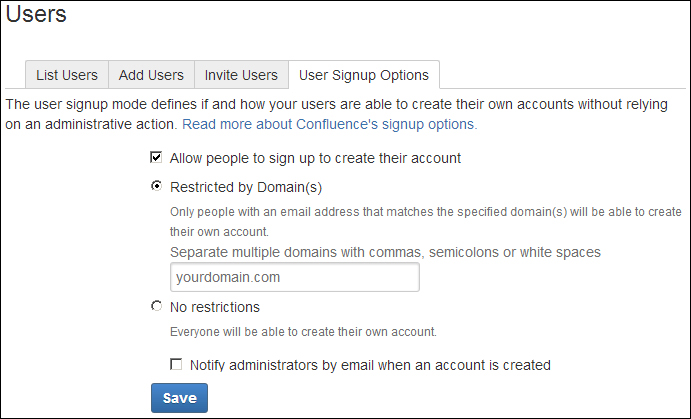
The preceding screenshot shows us a couple of options.
We can enable or disable the public signup with a single checkbox. Enabling public signup also gives us the possibility to restrict the users' e-mail addresses to one or more domains.
A very useful feature is to notify administrators by e-mail when an account is created. This way you can still detect if someone is signing up who shouldn't or grant extra permissions to users who need them.
-
No Comment
