The basic concepts
Before we start creating content in Confluence, we need to have a basic understanding of the concepts used within Confluence.
To organize content in Confluence we use spaces, which come in two types. A space is an area within Confluence, containing your pages. Spaces can be thought of as a subsites or a containers, with their own page structure and home page.
Global spaces are areas that define your Confluence structure. For example, you may want to separate areas based on team, department, or topic.
Personal spaces belong to specific users. Personal spaces can be set to be kept private or open, for every user to see and edit. Personal spaces can be used for personal information such as blog posts, bookmarks, and attachments. Administrators can choose to disable personal spaces altogether.
Each space has space-specific content (pages, blog posts, and so on) and space-specific permissions. The space content can be exported individually.
There is no limit for the number of spaces in Confluence.
Pages are the core of Confluence and the way to store and share information. Pages are always contained within a space and, as opposed to spaces, can be nested.
If you were to organize the content of this book in a space in Confluence, you would organize it like this:
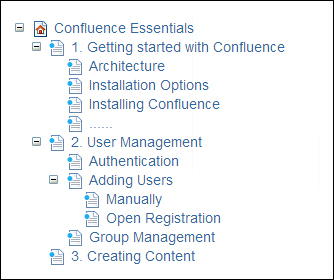
Blog posts are a special type of pages within Confluence and can be added to every space, provided you have the permissions to do so. Blog posts are generally used for announcements, journal entries, reports, or any other time sensitive information. Blog posts are sometimes also referred to as news.
Confluence lists blog posts chronologically and allows you to browse blog posts by navigating a calendar.
Comments are remarks, questions, or any other information you want to add to an existing page or blog post, but are not necessarily part of the content of the page. Comments can be used to interact with other users on a topic. Comments can be added to every page or blog post, provided the user has permission to do so.
Comments are displayed at the bottom of the page, below the content, ordered in such a manner that the newest comment is at the bottom. Comments are normally displayed as a thread, showing hierarchy and context in the responses. Administrators can change the settings and choose to display all comments in a single flat list, removing the hierarchy and context.
