Everything stored within Confluence is considered to be content. To be able to search this content, it needs to be indexed first. Confluence Administrators can adjust the behavior of the indexes and Confluence search.
Content is not directly added to the index. New and modified content is placed in a queue and the queue is processed once every minute.
Normally the content indexes are maintained automatically, but you may need to rebuild the indexes manually under the following circumstances:
To rebuild a content index, perform the following steps:
- Browse to the Administration Console (Administration | Confluence Admin).
- Choose Content Indexing in the left-hand side menu.
This will display both Search Indexes and the current status:
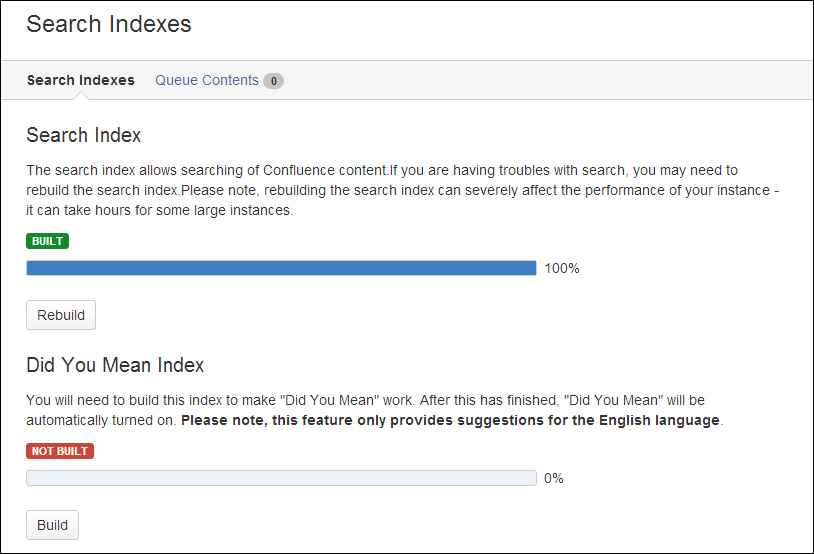
- Click on the Rebuild button below the index you wish the rebuild. The button is called Build if the index has never been built before.
Building the Confluence content index can take a long time to complete, this depends on:
- The number of pages in your installation
- The number, type, and size of the attachments
- The amount of memory available to Confluence
If the majority of your content is in a different language than English, changing the indexing language in Confluence may improve the accuracy of the Confluence search results. Confluence supports content indexing in English, German, Russian, Chinese, Japanese, French, Brazilian Portuguese, Czech, and Greek.
To change the indexing language:
