Microsoft Test Manager 2012 is a standalone test management tool from Microsoft. Compared to its previous version, the latest one contains multiple new features. The Test Manager works along with the Team Foundation Server to associate the test activities with the Team Projects. Test Manager contains two activity centers such as Test Center and Lab Center . Any number of Test Plans can be created for a Team Project. All activities within the Test Manager are associated with a Test Plan.
The Testing Center is useful in creating and managing test cases for manual and automated tests. Test Manager is useful in planning the testing effort which includes creating Test Plans, Test Suites, Test Configurations, and test cases with test steps. These Test Plans and test cases can be created and used for both manual and automated tests.
The Lab Center is useful in working with the Physical and Virtual testing labs to simulate the actual environment to test the application. To create Test Plans, test cases, and Lab Environments, the Test Manager tool has to be connected to the Team Project in Team Foundation Server.
The following topics are covered in detail in this chapter:
- Connecting to Team Project
- Testing Center – Plan, Test, Track, and Organize
- Lab Center – Simulating environments for load testing
The Test Manager tool has to be connected to the Team Foundation Server (TFS) to associate all Test Plans, Test Suites, Environments, and Test Result with the Team Project. These tools help in organizing and tracking the overall testing effort for a project. The following screenshot shows the steps involved in connecting to the TFS and selecting Team Collection and Team Project from TFS. Selecting the Team Project will associate the plans and settings created in Test Center and saved in the database with the Team Project.
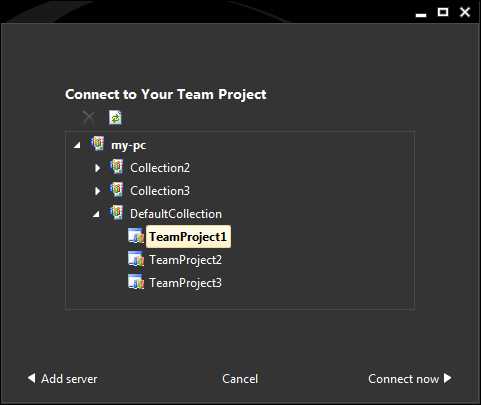
The collection is the group of Team Projects, and each Team Project contains multiple Test Plans which are associated to the test cases and test activities.
If the Test Manager is not connected to the Team Project in TFS, click on the Add server option as shown in the preceding screenshot to connect to the Team Project. On clicking the Add server option, a new window to add TFS is displayed as shown in the following screenshot:
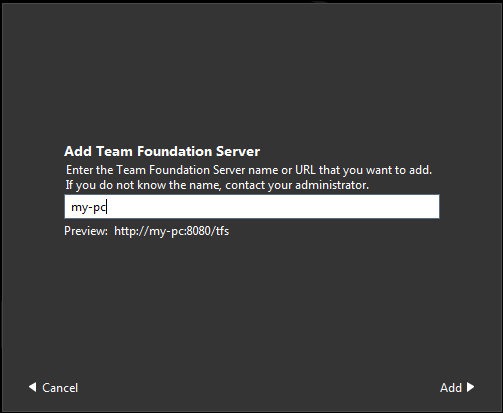
The same Add Team Foundation Server window will also get displayed on opening the Test Manager to connect to the TFS for the first time. Once the server is validated, the Test Manager will show the Project Collections and the Team Projects within those collections.
