10
THE INTERNET AND INTERNET SERVICES
Contents
- History of Internet—TCP/IP, Internet applications, WWW, browser
- Internetworking protocol—TCP/IP
- Internet architecture—Client, local ISP, regional ISP, backbone
- Managing the Internet—ISOC, IAB, IETF, IESG, IRTF, IANA, InterNIC, W3C
- Connecting to Internet
- Internet connections—Dial-up access, leased line, ISDN, DSL, cable modem
- Internet address
- Internet services
- WWW—Web browser, URL, Internet search engines, WWW development languages
- Electronic mail—E-mail address, e-mail message format, e-mail services (application based e-mail, webmail), how email works (client-server model)
- File transfer protocol—How FTP works (client-server model)
- Terminal network
- News
- Internet relay chat
- Uses of Internet
Why this chapter
Every one of you has heard of the Internet and most of you would have used it. You connect to the Internet, maybe, from your home, school, college, or a cyber café. Once connected, you may browse the WWW, use the e-mail facility or chat with a friend. Internet is considered as an important part of the using of the computer. The purpose of this chapter is to introduce you to the basics of the Internet and the services provided by the Internet.
10.1 INTRODUCTION
In the previous chapter, we discussed about the computer networks. The computers interconnected by LAN, MAN, and WAN are able to exchange information, within their networks, i.e. a computer connected to one network is able to exchange information with another computer connected to the same network. However, a computer connected to a particular network may need to interact with a computer connected to a different network.
Internet is defined as an interconnection of networks. Internet allows computers on different kinds of networks to interact with each other. Any two computers, often having different software and hardware, can exchange information over the Internet, as long as they obey the technical rules of Internet communication. The exchange of information may be among connected computers located anywhere, like military and research institutions, different kinds of organizations, banks, educational institutions (elementary schools, high schools, colleges), public libraries, commercial sectors etc.
This chapter discusses the history of Internet, the Internet protocol, the Internet architecture and connecting to the Internet. It also discusses the addressing on Internet and some of the services provided by the Internet.
10.2 HISTORY OF INTERNET
Internet has evolved from a research prototype project to a full-grown commercial computer communication system. The growth of Internet can be discussed in three steps, as follows:
- Internetworking Protocol—Transmission Control Protocol/Internet Protocol (TCP/IP) in 1970s
- Usenet groups and Electronic mail in 1980s
- World Wide Web in 1990s
The networking of computers has its origin at the US Department of Defense Advanced Research Projects Agency (DARPA).
- During 1970’s DARPA developed the ARPANET as a WAN to connect different computers and later to connect computers on different networks (Internetworking). Internetworking became the focus of research at ARPA and led to the emergence of Internet. During their research, DARPA set up design goals for themselves, which included—(1) the ability to interconnect different types of network, (2) to connect through alternate paths if some path gets destroyed, and (3) to support applications of various types like audio, video, text etc.
- Based on the design goals, a protocol named Transmission Control Protocol/Internet Protocol (TCP/IP) was developed for computer communication (Protocol is a network term used to indicate the set of rules used by a network for communication). TCP/IP has become the protocol for Internet.
- In late 1970s, the US National Science Foundation (NSF) designed a successor to ARPANET, called NSFNET, which was open for use to all university research groups, libraries and museums. This allowed scientists across the country to share data and interact with each other for their research projects. Internet grew exponentially when ARPANET was interconnected with NSFNET.
- In 1980s, many Internet applications like electronic mail, newsgroups, file transfer facility and remote login were developed. The Electronic mail facility allowed users to compose, send, and receive messages. Users having common interests could exchange messages using forums like Newsgroups. The Telnet command allowed users to login to a remote computer. The File Transfer Protocol program was used to copy files from one computer to another on the Internet.
- In the early 1990s, a new application World Wide Web (WWW) changed the way in which Internet was used. WWW is a system of creating, organizing, and linking documents, and was created by British scientist Tim Berners Lee. A protocol based on hypertext was developed that allowed the documents and content on WWW to be connected via hyperlink.
- In 1993, Marc Andreessen at the University of Illinois developed the Mosaic browser. The WWW along with the browser made it possible to set up number of web pages that may consist of text, pictures or sound, and with link to other pages.
Internet and WWW which are interconnection of networks, and interconnection of documents and resources, respectively, has wired the whole world together.
10.3 INTERNETWORKING PROTOCOL
- TCP/IP is the communication protocol for the Internet.
- The TCP/IP protocol has two parts: TCP and IP.
- Transmission Control Protocol (TCP) provides reliable transport service, i.e. it ensures that messages sent from sender to receiver are properly routed and arrive intact at the destination.
- TCP converts messages into a set of packets at the source, which are then reassembled back into messages at the destination. For this, TCP operates with the packet switching technique, which is described as follows:
- The message is divided into small packets.
- Each packet contains address, sequencing information, and error control information.
- The address is used to route the packet to its destination.
- Since multiple users can send or receive information over the same communication line, the packets can arrive out of order at the destination. The sequencing information in the packet is used to reassemble the packets in order, at their destination.
- The error control information is used to check that the packet arrived at the destination is the same as that sent from the source (i.e. has not got corrupted)
- Internet Protocol (IP) allows different computers to communicate by creating a network of networks.
- IP handles the dispatch of packets over the network.
- It handles the addressing of packets, and ensures that a packet reaches its destination traveling through multiple networks with multiple standards.
The computers connected to Internet may be personal computers or mainframes; the computers could have a slow or fast CPU, small or large memory, connected to different networks having slow or fast speed. TCP/IP protocol makes it possible for any pair of computers connected to Internet to communicate, despite their hardware differences.
10.4 THE INTERNET ARCHITECTURE
Internet is a network of interconnected networks and is designed to operate without a central control. If a portion of the network fails, connection is made through alternative paths available. The architecture of Internet is hierarchical in nature. A brief description of the architecture of Internet is as follows:
- Client (user of computer) at home or in a LAN network is at the lowest level in hierarchy.
- Local Internet Service Provider (ISP) is at the next higher level.
- An ISP is an organization that has its own computers connected to the Internet and provides facility to individual users to connect to Internet through their computers.
- Local ISP is the local telephone company located in the telephone switching office, where the telephone of client terminates. Examples of local ISP in India are Bharat Sanchar Nigam Ltd. (BSNL), Mahanagar Telephone Nigam Ltd. (MTNL), and Airtel.
- The client calls local ISP using a modem or Network Interface Card.
- Regional ISP is next in the hierarchy. The local ISP is connected to regional ISP
- A router is a special hardware system consisting of a processor, memory, and an I/O interface, used for the purpose of interconnecting networks. A router can interconnect networks having different technologies, different media, and physical addressing schemes or frame formats.
- The regional ISP connects the local ISP’s located in various cities via routers.
- If the packet received by regional ISP is for a client connected to this regional ISP, then the packet is delivered; otherwise, packet is sent to the regional ISP’s backbone.
- Backbone is at top of the hierarchy.
- Backbone operators are large corporations like AT&T which have their own server farms connected to the backbone. There are many backbones existing in the world.
- The backbone networks are connected to Regional ISP’s with a large number of routers through high speed fiber-optics.
- Network Access Point (NAP) connects different backbones, so that packets travel across different backbones.
- If a packet at the backbone is for a regional ISP connected to this backbone, the packet is sent to the closest router to be routed to local ISP and then to its destination; otherwise, packet is sent to other backbone via NAP. The packet traverses different backbones until it reaches the backbone of regional ISP for which it is destined.
The Internet hierarchy is shown in Figure 10.1.
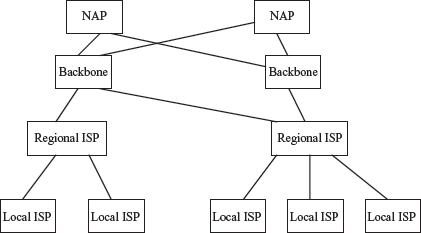
Figure 10.1 Internet hierarchy
10.5 MANAGING THE INTERNET
Internet is not controlled by any one person or an organization. A number of organizations manage the Internet. Some of the governing bodies of the Internet and their functions are shown in Table 10.1.
10.6 CONNECTING TO INTERNET
To be able to connect your computer to the Internet, you require—(1) a TCP/IP enabled computer, (2) web browser software, (3) an account with an ISP, (4) a telephone line, and (5) a modem or Network Interface Card (NIC) to connect the telephone line to the computer (Figure 10.2).
A modem is a device that connects a computer to Internet. A Network Interface Card or NIC is a device that is required to connect a computer to Internet via a LAN or high-speed Internet connection like cable modem or Digital Subscriber Line (DSL). A web browser is a software that allows the user to view information on WWW. WWW is a large-scale, on-line repository of information that the users search using the web browser. Internet Explorer and Netscape Navigator are examples of web browser.
| Governing Bodies of Internet | Functions |
|---|---|
| Internet Society (ISOC) | • Provides information about Internet • Responsible for development of standards and protocols related to Internet |
| Internet Architecture Board (IAB) | • Advisory group of ISOC • Responsible for development of Internet architecture |
| Internet Engineering Task Force (IETF) | • Community of network designers, operators, vendors, and researchers • Responsible for evolution of Internet • Open to all individuals |
| Internet Engineering Steering Group (IESG) | • Reviews standards developed by IETF |
| Internet Research Task Force (IRTF) | • Focuses on research towards the future of Internet (Internet protocol, architecture etc.) |
| Internet Assigned Number Authority (IANA) | • Allots IP address to organizations and individuals |
| Internet Network Information Center (InterNIC) | • Responsible for domain name registration |
| World Wide Web Consortium (W3C) | • Responsible for development of technologies for World Wide Web |
Table 10.1 Internet organizations
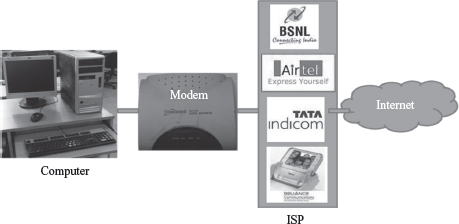
Figure 10.2 Connecting to Internet
10.7 INTERNET CONNECTIONS
The ISPs provide Internet connections of different types. Bandwidth and cost are the two factors that help you (the user) in deciding which Internet connection to use. Bandwidth is the amount of data that can be transferred through a communication medium in a fixed amount of time. The speed of Internet access depends on the bandwidth. The speed of Internet access increases with the increase in bandwidth. ISPs offer low speed Internet connection like Dial-up connection, and high-speed Internet connection called broadband connection. Broadband are the services with more bandwidth than standard telephone service. DSL, Cable modem, and Integrated Services Digital Network are some of the existing broadband connections, each, having a different bandwidth and cost. Let’s now discuss about some of the Internet connections that are nowadays available for Internet access.
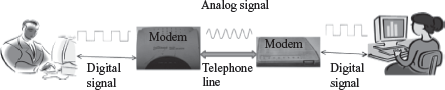
Figure 10.3 Communication via telephone line
10.7.1 Dial-up Access
- Dial-up access is a method of connecting to the Internet using an existing telephone line (Figure 10.3). When your computer is connected to the Internet, you cannot receive voice telephone calls on this telephone line during that time.
- In Dial-up access, you are assigned an account on the server of ISP along with some storage space on the disk of server. For example [email protected] is an account with an ISP named VSNL. You are also assigned a user-id and password.
- You connect to Internet by dialing-up one of the computers of ISP. For this, you use a telephone number provided by ISP and connect via a 56 Kbps modem. The computer that dials-up is the client or remote machine, and the computer of ISP is the server or host.
- The client enters the user-id and password, and gets connected to the Internet via the ISP.
10.7.2 Leased Line
- Leased line is a dedicated phone line that connects a computer (also known as gateway) to Internet, using special kind of modems. At the other end, the gateway is connected to a large number of computers, which access the Internet via the gateway.
- The gateway forms a domain on Internet, e.g. niit.com, which is used to provide connection to the other computers on the Internet to connect to it.
- Leased lines provide reliable and high-speed Internet access.
- The entire bandwidth of leased line is reserved for the traffic between gateway and Internet.
- Leased lines are generally used by large organizations and universities that have their own internal network, and have large number of users.
- The leased lines are on-line, twenty-four hours a day and seven days a week. The leased lines are normally provided on a yearly contract basis. The charges for the leased line are fixed based on many criteria like the bandwidth, number of users etc. The fixed charges do not vary with the actual usage of Internet.
10.7.3 Integrated Services Digital Network (ISDN)
- ISDN is a digital telephone service that can transmit voice, data and control information over an existing single telephone line.
- Internet access is faster using ISDN than Dial-up access.
- ISDN is commonly used for business purposes. You are able to connect a computer, a fax machine or a telephone to a single ISDN line, and also use them simultaneously.
- ISDN is costlier than Dial-up connection. It requires a special phone service and modem.
- Nowadays, ISDN services are largely being replaced by high speed broadband connection.
10.7.4 Digital Subscriber Line (DSL)
- DSL is a broadband connection that allows connecting to Internet over the existing telephone lines. It does not affect your telephone voice services. DSL uses the modem provided by ISP.
- The data transmission speed of DSL ranges from 128 Kbps to 8.448 Mbps.
- Originally, telephone lines were designed for carrying human voice and the whole system worked according to this requirement. All frequencies less than 300 Hz and above 3.4kHz were attenuated, since 300Hz to 3.4kHz is the range for human speech to be clearly audible. When using DSL, a different kind of switch is used that does not filter the frequencies, thus making entire frequency available. DSL uses frequency beyond 3.4 kHz for Internet access.
- Asymmetric DSL (ADSL), a variant of DSL, provides high-speed delivery of download data (from Internet to user), than that for upload (from user to Internet), since most users download much more than they upload. Figure 10.4 shows an ADSL modem
- The bandwidth of connecting wire is divided into three bands—(1) 0–25kHz for regular telephone, (2) 25kHz–200kHz for user to Internet (upload), and (3) 250kHz–1MHz for Internet to the user (download). The available bandwidth for each direction for Internet is divided into channels of 4 kHz.
- DSL is almost ten times faster than Dial-up access and is an always-on connection.

Figure 10.4 An ADSL modem
10.7.5 Cable Modem
- The user can connect to the Internet via a cable modem through cable television. The cable modem provides two connections—one for television and other for computer.
- The cable modem sends and receives data through the coaxial cable which connects the cable modem to the cable service provider. Coaxial cables allow transmission of Internet data, audio, and video, and control over its several channels simultaneously. The user can access the Internet and watch television at the same time.
- Like DSL, cable modem provides high-speed Internet connection. However, while using cable modem, the bandwidth is shared by many users. If many users access the Internet simultaneously then the available bandwidth for each of the user reduces.
The type of Internet connection is chosen depending upon the end user’s needs and the availability of a connection. Nowadays, in cities, broadband connection is becoming more popular as it is almost ten times faster than dial-up access. For commercial purposes, leased lines and ISDN are the preferred choices. In some areas, broadband connection using a cable modem is widely used.
10.8 INTERNET ADDRESS
A computer connected to the Internet must have a unique address in order to communicate across the Internet. Internet Protocol (IP) address is assigned uniquely to every computer connected to the Internet. IP address is provided by the ISP whose services you use to connect your computer to the Internet. IP address is a string of numbers consisting of four parts, where each part is a number between 0 and 255. An IP address looks like 201.54.122.107. Since IP addresses are numeric, it is difficult to remember everyone’s IP address. So, instead of numeric IP address, domain name is used.
Domain name is a text name (string of words) corresponding to the numeric IP address of a computer on the Internet. Domain names are used for the convenience of the user. A domain name combines a group of hosts on the Internet (e.g. Yahoo, Google, MSN etc.), and a top level domain. Some examples of top-level domain are as follows:
com—for commercial organizations,
edu—for educational institutions,
net—for gateways and administrative hosts,
org—for non-profit organizations,
co—for companies, and
ac—for academics
Some examples of domain name are google.com, isoc.org, center.edu and vsnl.net.
Additionally, top-level domain is also provided based on the two-letter Internet country code. For example, in for India, uk for United Kingdom, au for Australia etc. Example of such domain names are du.ac.in, ibm.co.in etc.
In order to translate numeric IP address that identifies a computer on the Internet to a domain name that is convenient for the user to remember, a mapping is needed between the IP addresses and domain names. Domain Name System (DNS) server is a computer having a database that stores the IP addresses and their domain names. Whenever a user uses the domain name, DNS translates it into its corresponding IP address, to access the computer on Internet. For example, DNS translates google.com to the IP address of the computer that houses Google.
10.9 INTERNET SERVICES
Internet is a huge de-centralized network that connects computers. Every computer connected to the Internet has a unique address, which helps to identify the computer on the Internet uniquely. Over the years, Internet has grown as the biggest network for communication and provides several services to its users. Each service has its own features and uses. Some of the important services provided by Internet are—World Wide Web, electronic mail, news, chat, and discussion groups.
10.9.1 World Wide Web (WWW)
WWW (also called as Web) is a large scale, online store of information. It is a system of creating, organizing, and linking of documents. Information is stored on WWW as a collection of documents that are interconnected with each other via links. The interconnected documents may be located on one or more than one computer, worldwide, thus, the name world wide web. The features of WWW and terms linked to WWW are given below—
- The documents on web are created in hypertext format. Hypertext facilitates linking of documents.
- The language used to create a hypertext format document is HyperText Markup Language (HTML). HTML allows the designer of the document to include text, pictures, video, images, sound, graphics, movies etc., and also to link contents on the same document or different documents using a hyperlink.
- The hypertext format document is transferred on the Web using HyperText Transfer Protocol (HTTP).
- A single hypertext document is called a Web page (Figure 10.5).
- A group of related web pages is called a Web site. A web site displays related information on a specific topic (Figure 10.6).
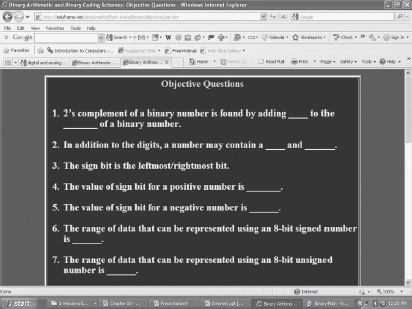
Figure 10.5 A web page
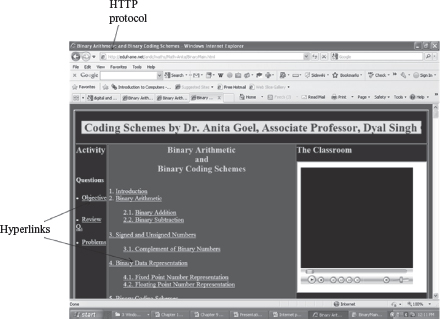
Figure 10.6 A web site
- The first web page or main page of a website is called Homepage.
- The web pages are stored on the Internet on the Web Server. Web servers are host computers that can store thousands of web pages.
- The process of storing a web page on a web server is called uploading.
- The process of retrieving a web page from a web server onto the user’s computer is downloading.
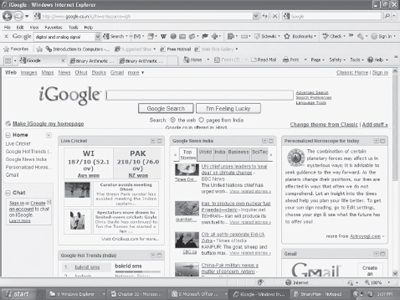
Figure 10.7 Web portal (http://www.google.co.in)
- The web pages stored on web server on the Internet, can be viewed from the user’s computer using a tool called Web browser.
- Every web page is identified on Internet by its address, also called Uniform Resource Locator (URL).
- A web portal is a web site that presents information from different sources and makes them available in a unified way (Figure 10.7). A web portal enables the user to search for any type of information from a single location, i.e. the home page of the web portal. A web portal generally consists of a search engine, e-mail service, news, advertisements, and an extensive list of links to other sites etc. www.msn.com and www.google.co.in (igoogle) are popular web portals.
10.9.1.1 Web Browser
- Web Browser (or browser) is a software program that extracts information on user request from the Internet and presents it as a web page to the user. It is also referred to as the user interface of the web. Some of the popular web browsers are—Internet Explorer from Microsoft, Mosaic browser, Google’s chrome, and Netscape Navigator from Netscape Inc. Some of the browser icons are shown in Figure 10.8.
- Browsers are of two types—graphical browser and text-based browser.
- Graphical browsers provide a graphical user interface where the user can jump from one web page to the other by clicking on the hyperlink (displayed in blue color with underline) on a web page. Internet Explorer, Chrome and Mosaic are examples of graphical browsers. (Figure 10.9)

Figure 10.8 Different browser icon
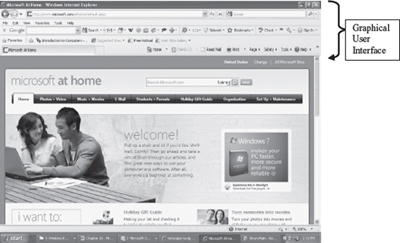
Figure 10.9 A GUI browser (Internet explorer)
- Text browsers are used on computers that do not support graphics. Lynx is a text browser.
- The process of using browser to view information on the Internet is known as Browsing or Surfing. During browsing, the user can navigate from one web page to another using URLs, hyperlinks, browser navigation tools like forward and back button, bookmarks etc.
10.9.1.2 Uniform Resource Locator (URL)
A web page on the Internet is uniquely identified by its address, called URL. URL is the address on the Internet at which the web page resides (Figure 10.10). The user uses this address to get a web page from the Internet. The general form of URL is
protocol://address/path
where,
- protocol defines the method used to access the web page, e.g., http, ftp, news etc.
- address is the Internet address of the server where the web page resides. It contains the service (e.g. www) and the domain name (e.g. google.com), and
- path is the location of web page on the server.
To access documents on WWW, the HTTP protocol is used. An example of a URL is,
where, http is the protocol, www.dsc.com is the address, and mainpage is the path.
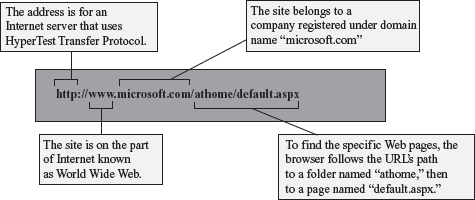
Figure 10.10 An URL
10.9.1.3 Internet Search Engines
One of the most exciting things a user can do on the Internet is to search for information from multiple sources. There are hundreds of millions of web pages available, containing information on a wide variety of topics. There is no single catalog maintained (similar to a library) that lists all the web pages and their information. The user needs to search the Internet to find the information relevant to his/her requirement. Internet Search engines or Search engines are specific web sites that help the users to find information stored on the Internet. Search engines (Figure 10.11(a)) search the Internet based on some important words (keywords) or combinations of words. Some of the common and well-known search engines are www.google.com, www.lycos.com and www.yahoo.com
Using the Search Engine: The user uses the search engine as follows:
- Enter the address of search engine, for example www.google.com
- Enter the word, or combinations of words, or symbols with words, based on which the Internet is to be searched. Some options for searching are shown in Table 10.2.
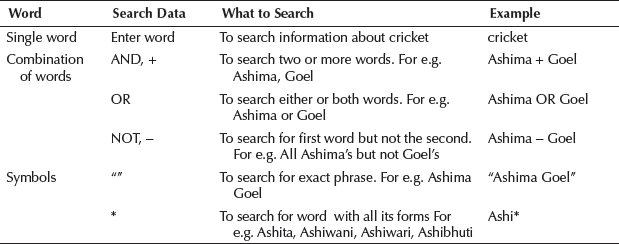
Table 10.2 Search engine options
Working of Search Engine: The search engines work as follows:
- Search engines maintain a data repository of words along with the URL’s at which these words are found.
- When the user uses the search engine to search for a word or group of words, the search engine checks its data repository and returns a list of URLs that satisfy the search. (Figure 10.11(b))
- To narrow down the scope of search, the search engines also provide different criteria for search. For example, some of the search criteria provided by Google search engine are Images, News, and Scholar to search for images, news, and published papers, respectively.
- Sites like www.msn.com are metasearch engines. Such sites do not maintain their own data repository, but send the search request to other search engines. The search results are collected from different search engines and displayed to the user.
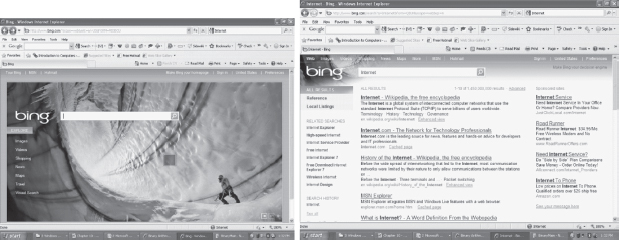
Figure 10.11 (a) Search engine “Bing” by Microsoft (b) Search result by “Bing”
10.9.1.4 WWW Development Languages
The web pages or web sites are written using web development languages. Generally, web development languages are required for developing the layout of the web site in a Graphical User Interface (GUI) based web editor, and to add interactivity to the web sites—at client side and at server side.
- HTML, Dynamic HTML (DHTML), and eXtensible Markup Language (XML) are some of the programming languages used to design and develop the web pages. You can also use software like Dreamweaver, Microsoft Front page, or your common word processor, which have the ability to save your document as a web page, for designing and development of the web pages.
- HTML is a descriptive language that uses tags or element to convert text into hypertext. HTML allows embedding of text, images, sound, graphics etc., and, also hyperlinks, to link to other web pages. HTML can include or load scripts written in languages such as Javascript.
- DHTML is a collection of technologies that allows creation of dynamic web pages. In a dynamic web page, the structure, style, and content of the page loaded on the browser can be changed without having to request a new page from the browser. DHTML uses static markup language like HTML, cascading style sheets, scripting languages like Javascript, and Document Object Model (DOM).
- XML resembles HTML. However, XML allows the author to define unlimited number of tags. XML provides greater flexibility to the author, and has several advantages over HTML.
- In client side interactivity, the changes in the code for user interaction happen on the computer of the client side only. For example, if you are viewing a book store website, then as you move the cursor on a book, you can see a blurb showing the details of the book; this is implemented for client side.
- Scripting languages are used for client side programming.
- Javascript, Java applets, and VBscript by Microsoft (works only in Internet Explorer), are some client side scripting languages. Nowadays AJAX, a combination of XML and Javascript is also being used.
- The client side script may not be allowed to access the client computer beyond the browser application, due to security reasons. ActiveX controls can be used to overcome this restriction. (ActiveX controls may harm your computer). (Figure 10.12)
- Javascript code is included in the HTML code and is executed when you download the web page.
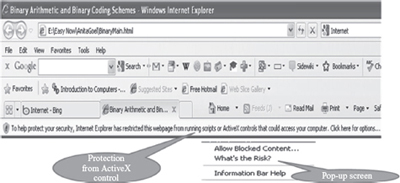
Figure 10.12 ActiveX controls blocked
- The server side interactivity involves the server that is hosting the web site. Here, one may need to access the database or some other content stored on the server. For example, from the book store web site you decide to purchase a book. This may require filling in a form to check the availability of the book and completing the payment transaction; this requires server side programming.
- Practical Extraction and Reporting Language (Perl), Hypertext Preprocessor (PHP), server side VBscript, Java Server Pages (JSP), Active Server Pages (ASP), and Ruby on Rails are some server side programming languages.
- The Common Gateway Interface (CGI) allows scripting languages to control the web servers. Scripting languages that make use of CGI include Perl, ASP, and PHP.
10.9.2 Electronic Mail
Electronic mail (E-mail) is an electronic message transmitted over a network from one user to another. E-mail is a text-based mail consisting of lines of text, and can include attachments such as audio messages, pictures and documents. The features of e-mail are as follows:
- E-mail can be sent to one person or more than one person at the same time.
- Communicating via e-mail does not require physical presence of the recipient. The recipient can open the e-mail at his/her convenience.
- Since messages are transmitted electronically, e-mail is a fast way to communicate with the people in your office or to people located in a distant country, as compared to postal system.
- E-mail messages can be sent at any time of the day.
- A copy of e-mail message that the sender has sent is available on the senders computer for later reference.
- In addition to sending messages, e-mail is an ideal method for sending documents already on the computer, as attachments.
- E-mail has features of the regular postal service. The sender of e-mail gets the e-mail address of the recipient, composes the message and sends it. The recipient of e-mail can read the mail, forward it or reply back. The recipient can also store the e-mail or delete it.
10.9.2.1 E-mail Address
To use e-mail, a user must have an e-mail address. The e-mail address contains all information required to send or receive a message from anywhere in the world. An e-mail address consists of two parts separated by @ symbol (spelled as at)—the first part is user_name and the second part is host computer name. The e-mail address may look like
where, abcdgoel is the user_name,
gmail.com is the host computer name (domain name) i.e. the mailbox where finally the mail will be delivered. gmail is the mail server where the mailbox “abcdgoel” exists.
10.9.2.2 E-mail Message Format
The e-mail message consists of two parts-header and body.
The header contains information about the message, such as—
- From—Sender’s e-mail address.
- To—Recipient’s e-mail address.
- Date—When the e-mail was sent.
- Subject—The topic of the message.
- Cc—Addresses where carbon copies of the same e-mail will be sent. The recipients of e-mail can see all e-mail addresses to which the copies have been sent.
- Bcc—Addresses where Blind carbon copies (Bcc) of the same e-mail will be sent. The recipients of e-mail do not know that the same e-mail has been sent to other e-mail addresses.
- The size of e-mail.
The body contains the text of the message and any attachments to be sent. Figure 10.13 shows the “compose mail” on gmail.com to create a new e-mail message.
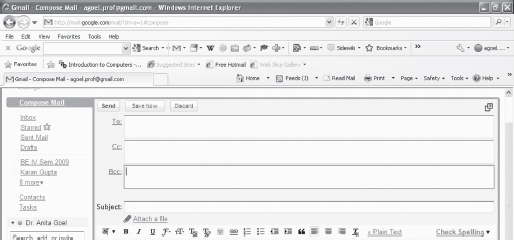
Figure 10.13 The “compose mail” screen on gmail
10.9.2.3 E-mail Services
There are two kinds of e-mail services—Application-based e-mail, and Web-based e-mail.
- Application-based e-mail is installed onto the user’s computer. The mail is stored on the user’s computer. For using an application based e-mail, the user uses a program such as Microsoft Outlook, Outlook Express etc. The user must have an e-mail account on the Internet mail server with a domain name (e.g. vsnl.com), which is provided by the ISP whose services the user is using to connect to the Internet. The user also has an e-mail address (create e-mail address by adding your username to e-mail server’s domain name. E.g. [email protected]), which identifies the user uniquely on the e-mail server.
- Web-based e-mail or Webmail appears in a web browser’s window. A web-based e-mail can be accessed by the user from any Internet-connected computer anywhere in the world. Web-based e-mail is not stored on the user’s computer. Many free web-based e-mail services are available. Hotmail, yahoo, and gmail provide free e-mail accounts. An example of web-based e-mail address is [email protected].
10.9.2.4 How E-mail Works
- The e-mail works on the client-server model.
- E-mail clients are the users who wish to use the e-mail facility. The basic functionality of the client includes—create new e-mail, display and store received e-mails, address list of contacts etc. Both, the sender of e-mail and the recipient of e-mail are e-mail clients.
- E-mail server is a combination of processes running on a server with a large storage capacity—a list of users and rules, and the capability to receive, send, and store emails and attachments. These servers are designed to operate without constant user intervention.
- The e-mail client interacts with the e-mail server to send or receive e-mail. Most email servers provide email services by running two separate processes on the same machine-Post Office Protocol 3 (POP3) and Simple Mail Transfer Protocol (SMTP). Some e-mail servers also run another process on the machine—Internet Message Access Protocol (IMAP).
- SMTP is used to send e-mail from the client to server and from one server to another server.
- POP3 is used by client for application based e-mail to access mail from the server.
- IMAP is used by client for web-based e-mail to access mail on server.
- The e-mail client-server work as follows:
- The client connects to e-mail server when the user wants to send, check or receive e-mail. The client connects to the server on two TCP/IP ports—(1) SMTP on port 25, and (2) POP3 on port 110 or IMAP on port 143.
- SMTP server accepts outgoing email from client (sender e-mail client). Next, the SMTP server checks the e-mail address at which e-mail has to be delivered (recipient e-mail client). If the recipient e-mail client resides on the same SMTP server, then the e-mail is sent to the local POP or IMAP server, otherwise, the e-mail is sent to another SMTP server so that it reaches the recipient e-mail client’s SMTP server.
- POP3 stores e-mail for a client on a remote server. When the client gets connected to server, the e-mail messages are downloaded from POP3 server to client’s computer.
- IMAP also stores e-mails on a remote server. However, the e-mail messages are not downloaded to the client’s computer. The user manipulates the e-mail messages directly on the e-mail server.
- The POP3/IMAP and SMTP are linked by an internal mail delivery mechanism that moves mail between the POP3/IMAP and SMTP servers.
Figure 10.14 shows the interaction between e-mail client-server.
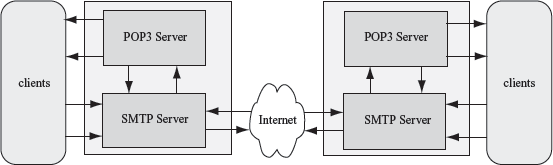
Figure 10.14 Interaction between e-mail client and server
10.9.3 File Transfer Protocol (FTP)
FTP is an Internet tool used for copying files from one computer to another. It gives access to directories or folders on remote computers, and allows software, data and text files to be transferred between different kinds of computers. Using a FTP program or a web browser, the user can log onto an FTP host computer over Internet and copy files onto their own computer. The goals of FTP are as follows:
- FTP promotes sharing of files, articles, and other types of data.
- FTP encourages indirect use of remote computers.
- Heterogeneous systems use different operating systems, character sets, directory structures, file structures, and formats. FTP shields users from these variations and transfers data reliably and efficiently.
- Universities and software companies use FTP host computers to provide visitors with access to data.
10.9.3.1 How FTP Works
FTP works on the client-server model (Figure 10.15). FTP client is a program running on the user’s computer that enables the user to talk to, and get files from remote computers. FTP server is the remote computer or the host computer from which files are accessed by the FTP client.
The FTP client-server works as follows:
- The FTP client gives the ftp command with the address of FTP server, using a URL. For example, ftp://ftp.cs.vu.nl.
- When the FTP client gets connected to FTP server, the user enters the User Login and password. A user can login to a FTP server even if they don’t have an account on the FTP server. For this, the user uses the anonymous login, where the User Login is anonymous and password is the e-mail address of the FTP client.
- FTP server verifies the User Login and password to allow the FTP client to access its files.
- FTP client looks in the directory for files in the FTP server.
- FTP client gets the requested file(s) and quits.
Some of the commands used for ftp are get filename (retrieve file from server), mget filename (Retrieve multiple files from server), put filename (copy local file to server), mput filename (copy multiple local files to server) and ls (list files in current remote directory located on the server).
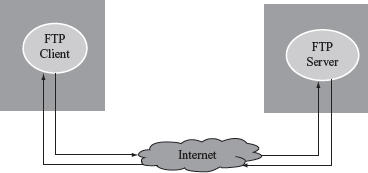
Figure 10.15 FTP
10.9.4 Terminal Network (Telnet)
Telnet uses the telecommunication network facility that allows a computer to access the contents of another computer (also called host computer). A telnet program allows the user to access or edit files, or, issue or execute commands on the host computer. Telnet is different from FTP. While FTP allows transfer of files from the host computer, Telnet allows access to the computing facility of the host computer but does not allow transfer of files. Telnet is widely used by libraries, to allow visitors to look up information, find articles, to access the computer of your office from home, etc. To start telnet, the user gives a command to log to the host computer, for example telnet foo.cs.wisc.edu.
10.9.5 News
News includes tens of thousands of newsgroups. Each newsgroup is focused to a specific topic for discussion. People who are interested in the topic, post their articles or views on it for others to read. People can read articles and also respond to articles. The name of the newsgroup suggests the specific topic handled by it. For example, prefix of comp indicates that the newsgroup is about computers, and soc indicates a newsgroup about social issues and socializing. To participate in a newsgroup, newsreader software like Microsoft Outlook Express is needed. Newsreader software allows the user to read articles that have been posted on a newsgroup.
10.9.6 Internet Relay Chat (IRC)
IRC allows users to communicate in real time by typing text in a special window. This means that other users with whom you chat are present online on their computers. It is an instant sending and receiving of message, unlike e-mail where the receiver may not be on-line when the e-mail message is sent. There are several IRC channels, where each is a discussion room for a user group or for discussion on a subject. A message sent by a user to IRC channel is received by all the users who have joined the channel.
Many chat rooms are set up in Web sites, enabling visitors to chat directly in their browser window, without running special chat software. This is also called web-based chat (Figure 10.16).
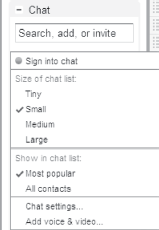
Figure 10.16 Web-based chat (in gmail)
10.10 USES OF INTERNET
Internet is used for different purposes by different people. Some uses of the Internet (Figure 10.17) are listed below:
- E-Commerce (auction, buying, selling products etc.)
- Research (on-line journals, magazines, information etc.)
- Education (e-learning courses, virtual classroom, distance learning)
- E-Governance (online filing of application (Income Tax), on-line application forms etc.)
- On-line ticket booking (airplane tickets, rail tickets, cinema hall tickets etc.)
- On-line payments (credit card payments etc.)
- Video conferencing
- Exchange of views, music, files, mails, folders, data, information etc.
- Outsourcing jobs (work flow software)
- Social networking (sites like facebook, linkedin, twitter, orkut
- E-Telephony (sites likeskype)

Figure 10.17 Uses of Internet
SUMMARY
- Internet is a network of interconnected networks.
- Internet has evolved from a research prototype project which started at the US department of Defense Advanced Research Projects Agency.
- TCP/IP is the communication protocol for the Internet.
- TCP is responsible for providing reliable transport service. TCP uses packet switching technique that converts a message into a set of packets at the source, which are re-assembled back into the message at destination.
- IP handles addressing of packets and ensures that the packets reach their destination.
- Internet architecture is hierarchical in nature. It includes the client, local ISP, regional ISP, and the backbone.
- A number of Internet organizations manage the Internet. Internet is not controlled centrally.
- Internet connections like Dial-up access, leased line, ISDN, DSL and cable modem are used by the user to connect to the Internet.
- IP address is a unique address for every computer connected to the Internet. IP addresses are numeric and difficult to remember.
- Domain names are text-based string corresponding to numeric IP addresses.
- Internet services include the WWW, e-mail, telnet, news, ftp, IRC etc.
- WWW is a system of creating, organizing and linking of documents. It is large scale collection of documents located worldwide. Hence the name World Wide Web.
- Hypertext format is used to create documents on the web. HTML is the language used to create a hypertext format document. HTTP protocol transfers hypertext document on the web.
- Web browser is a tool used by user to view web documents on the Internet. Using web browser to view information on the Internet is known as browsing or surfing.
- URL is address on the Internet at which the web page resides. URL uniquely identifies a web page on the Internet.
- Internet search engines are web sites used for searching specific documents on the web.
- Web development languages like HTML, DHTML and XML are used to design and develop the web pages. Scripting languages like Javascript, Java applets and VBscript are used for client side programming. Perl, PHP, server side VBscript, JSP, ASP, and Ruby on Rails are some server side programming languages.
- E-mail is an electronic message transmitted over a network from one user to another. The e-mail message consists of the e-mail header and the e-mail body. E-mail header contains information about the message. E-mail body contains message text and attachment to be sent.
- FTP is used for copying files from one computer to another. FTP works on the client-server model. FTP client runs on the user’s computer and enables the user to get files from remote computers. FTP server is the remote computer from which files are accessed by FTP client.
- Telnet allows access to the computing facility of the host computer. The ser can access files, edit files or execute commands of another computer over the Internet.
- Newsgroups focus on specific topics for discussion.
- IRC allows users to chat on-line by typing messages in a special window. Unlike e-mail, it is an instant send and receiving of message.
- Internet is used for various purposes like e-commerce, research, e-governance, education, and social networking.
KEYWORDS
Active Server Pages (ASP) |
Hyperlink |
Packet switching |
Application based e-mail |
Hypertext Markup Language (HTML) |
Post Office Protocol 3 (POP3) |
Asymmetric DSL (ADSL) |
Hypertext Preprocessor (PHP) |
Practical Extraction and Reporting Language (Perl) |
Bandwidth |
Hypertext Transfer Protocol (HTTP) |
Protocol |
Broadband |
Integrated Services Digital Network (ISDN) |
Router |
Browsing |
Internet |
Ruby on Rails |
Cable modem |
Internet Message Access Protocol (IMAP) |
Simple-mail Transfer Protocol (SMTP) |
Common Gateway Interface (CGI) |
Internet organizations |
Surfing |
Defense Advanced Research Projects Agency (DARPA) |
Internet Protocol (IP) address |
Terminal Network (Telnet) |
Dial-up access |
Internet Relay Chat (IRC) |
Text browser |
Digital Subscriber Line (DSL) |
Internet Search Engine |
Transmission Control Protocol/Internet Protocol (TCP/IP) |
Domain name |
Internet Service Provider (ISP) |
Uniform Resource Locator (URL) |
Domain Name System (DNS) |
Internet services |
Uploading |
Downloading |
Javascript |
VBscript |
Dynamic HTML (DHTML) |
Java Server Pages (JSP) |
Web-based chat |
Electronic mail (E-mail) |
Leased line |
Web browser |
E-mail client |
Metasearch Engine |
Webmail |
E-mail server |
Modem |
Web page |
eXtensible Markup Language (XML) |
National Science Foundation (NSF) |
Web portal |
File Transfer Protocol (FTP) |
Network Access Point (NAP) Backbone |
Web server |
FTP Client-Server |
Network Interface Card (NIC) |
Web site |
Gateway |
News |
World Wide Web (WWW) |
Graphical browser |
|
|
Home page |
|
|
QUESTIONS
Section 10.1–10.3
1. Define: (1) Internet, (2) Protocol, and (3) WWW.
2. Describe the history of the Internet.
3. _____ is the protocol for the Internet.
4. Name the scientist who created WWW.
5. The Mosaic browser was developed by _____.
6. Name the first web browser.
7. What is the difference between the Internet and WWW? Explain in one or two sentences.
8. Name the two parts of the Internet protocol.
9. What is the function of TCP in the TCP/IP protocol?
10. What is the function of IP in TCP/IP protocol?
11. Name the technique used by TCP to send messages over the Internet?
12. Describe the packet switching technique?
13. What is the purpose of sequencing information in a packet sent by TCP over the Internet?
14. What is the purpose of error control information in a packet sent by TCP over the Internet?
Section 10.4–10.6
15. Give a brief description of the architecture of the Internet.
16. Define a router.
17. What is the purpose of Network Access Point (NAP)?
18. Who is the owner of the Internet?
19. Name some organizations that manage the Internet.
20. is the organization responsible for domain name registration.
21. Name the governing body of the Internet that is responsible for development of technologies for WWW?
22. What are the basic requirements to connect to the Internet?
23. Define: (1) Modem, and (2) NIC.
Section 10.7
24. Define bandwidth.
25. Name two high speed Internet connections.
26. How does a Dial-up access method for the Internet connection work?
27. List the features of the Dial-up access method for the Internet connection.
28. What kind of users should preferably use the leased line Internet connection?
29. What is the purpose of the gateway in the leased line Internet connection?
30. How does a leased line Internet connection work?
31. List the features of the leased line Internet connection.
32. List the features of the ISDN Internet connection.
33. How does a DSL Internet connection work?
34. Define ADSL.
35. What is the difference between DSL and ADSL?
36. Which is faster—DSL or Dial-up access?
37. List the features of the cable modem Internet connection.
38. Name two broadband Internet connections.
39. How is the cable modem different from DSL connection?
Section 10.8
40. What is the need of the IP address?
41. What does an IP address look like? Give an example.
42. What is the range of numbers used to write an IP address?
43. What is the need of a domain name?
44. Name five top-level domains.
45. Give two examples of domain names.
46. What is the purpose of the DNS server?
47. Explain the parts of the following domain names:
- yahoo.com
- du.ac.in (du-delhi university)
Section 10.9–10.9.1
48. Name any five services provided by the Internet.
49. What is the significance of the name World Wide Web?
50. Name the format used to create document on the web.
51. Name the language used to create a hypertext document.
52. What is the use of hyperlink?
53. Name the protocol used to transfer web pages on the Internet.
54. How is uploading different from downloading?
55. Differentiate between homepage and web page.
56. What is the function of web server?
57. What is the use of web browser?
58. How is a web portal different from a web site?
59. What is a web portal?
Section 10.9.1.1–10.9.1.4
60. Define—web browser.
61. Name two web browsers.
62. What is the difference between graphical web browser and text-based browser?
63. Give one example each of graphical web browser and text-based browser.
64. Define browsing.
65. What is the purpose of URL?
66. Explain the syntax of URL?
67. Explain the parts of the following URL:http://www. niit.com/mainpage
68. How is URL different from domain name?
69. Why is there a need of Internet search engine?
70. Give examples of two Internet search engines.
71. How is a search engine different from a metasearch engine?
72. What will be searched if the following strings are entered while searching on Internet Search Engine?
- software engineering
- “are engineering”
- soft*
- software + engineering
- software or enginee
73. Name two programming languages used to design and develop the web pages.
74. Write a short note on DHTML.
75. Why are scripting languages needed during the web development?
76. Name two programming languages, each, used for implementing client side and server side interactivity.
Section 10.9.2
77. List four features of e-mail?
78. Explain the syntax of e-mail address with example.
79. What is the difference between Cc and Bcc in an e-mail header?
80. Differentiate between application based e-mail and web based e-mail?
81. Explain the working of e-mail.
82. What information is stored in the e-mail header?
83. Name the TCP/IP port numbers at which computers connect to the following servers: (i) SMTP, (ii) POP3, and (iii) IMAP
84. What is the significance of the SMTP, POP3, and IMAP servers in context of the e-mail?
Section 10.9.3
85. When do you use FTP?
86. List the goals of FTP.
87. Explain the working of the FTP client-server.
88. When is anonymous login used in FTP?
89. What is the purpose of the following commands in FTP: (i) get filename, (ii) mget filename, (iii) put filename, and (iv) mput filename?
90. What is the use of telnet?
91. How is FTP different from telnet?
92. What is the purpose of news service on the Internet?
93. What is the use of IRC?
94. How is chat different from e-mail?
95. List some uses of the Internet.
Extra Questions
96. Give full form of the following abbreviations:
- DARPA
- TCP/IP
- NSF
- WWW
- ISP
- NAP
- isoc
- iab
- ietf
- IESG
- IRTF
- IANA
- InterNIC
- W3C
- NIC
- DSL
- ISDN
- ADSL
- DNS
- HTML
- HTTP
- URL
- GUI
- DHTML
- XML
- DOM
- Perl
- PHP
- JSP
- ASP
- CGI
- POP3
- SMTP
- IMAP
- FTP
- Telnet
- IRC
97. Write short notes on:
- History of Internet
- TCP/IP
- Internet Architecture
- Internet Connections
- DSL
- Domain name
- WWW
- Web Browser
- URL
- Internet Search Engines
- WWW Development
- E-mail Languages
- Working of e-mail
- FTP
- Telnet
- Uses of Internet
98. Give differences between the following:
- Web site and Web portal
- Graphical browser and Text-based browser
- Application based e-mail and Web based e-mail
- Telnet and FTP
- E-mail and Chat
- DSL and Cable modem
