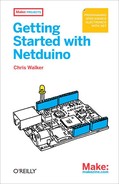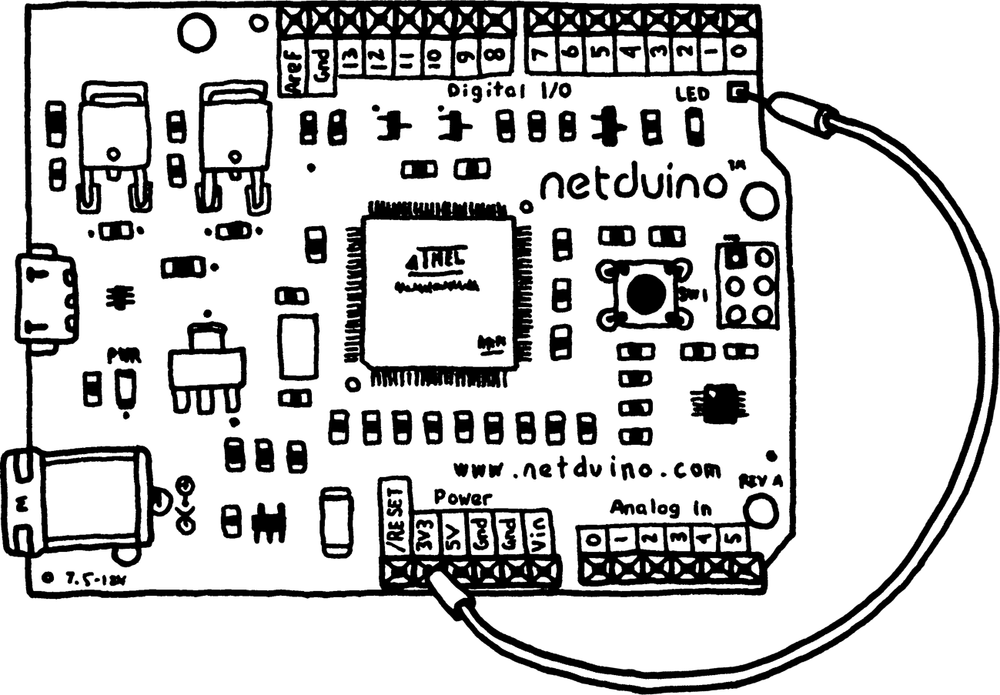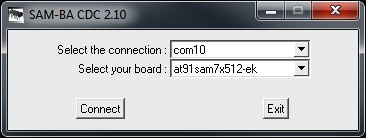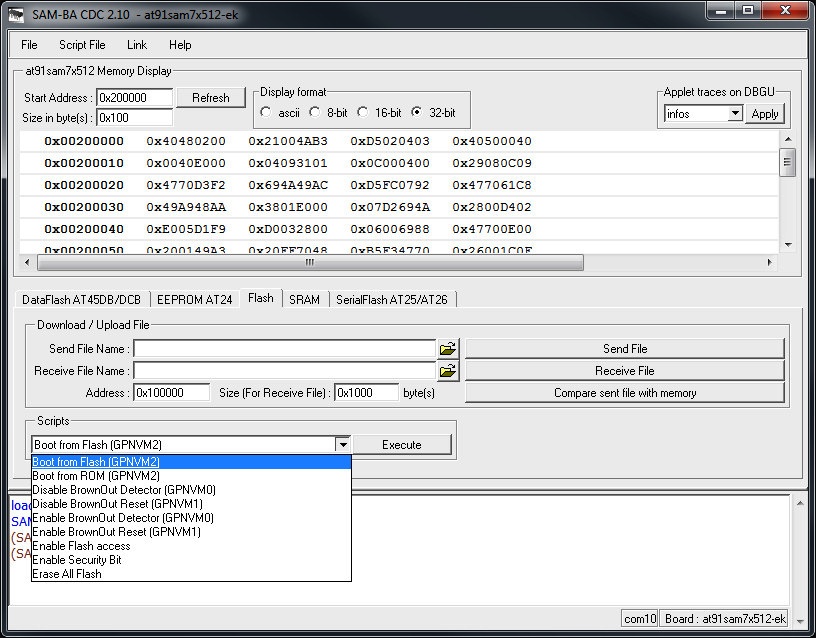When moving between new releases like .NET Micro Framework 4.1 and .NET Micro Framework 4.2, you should update the Netduino’s bootloader as well.
To do so, use Atmel’s “SAM-BA CDC” software (current version is 2.11). If you don’t already have a copy, download it now.
Note
At the time of writing, this tool can be found at http://www.atmel.com/dyn/products/tools_card.asp?tool_id=3759. Up-to-date information on reflashing Netduino can be found in the Netduino community at http://wiki.netduino.com.
To reflash the bootloader, you need to erase everything from the Netduino’s microcontroller flash memory. To do so, make sure your Netduino is powered up, then connect a wire between the 3.3V header on the Netduino and the small gold square directly below digital pin D0 as shown in Figure A-3. Applying power to this pad for half a second will erase the Netduino’s firmware.
Now, unplug and reconnect your Netduino. Windows should detect a new serial port, which is a virtual serial port that will enable you to update the bootloader.
Now start the SAM-BA CDC tool (Figure A-4). Select the COM port assigned to your Netduino and select a board type of at91sam7x512-ek. Press Connect.
Note
If there are multiple COM ports available and you’re not sure which one is the virtual one belonging to your Netduino, open up Windows Device Manager and look under the Ports category.
Once SAM-BA CDC connects to your Netduino, you need to set it up to boot from flash. Select Boot from Flash (GPNVM2) from the scripts drop-down and press Execute, as shown in Figure A-5.
Then select the Enable Flash Access script and press Execute.
Once these are complete, you can flash the TinyBooter bootloader to the Netduino. Click the Open button to the right of the Send File Name field and select the TinyBooterDecompressor.bin file for your Netduino firmware. Then, press Send File.
After a few moments, SAM-BA will complete the flashing process and will ask if you want to lock regions. Click No.
Optionally, you can verify that the bootloader was flashed properly. To do so, increase the value of the “size (for receive file)” field (adding 2-3 zeros at the end is plenty) and then press “Compare sent file with memory.” The file should match!
Close SAM-BA and disconnect and reconnect your Netduino. The new bootloader will start up and the Netduino is now ready to have the .NET Micro Framework runtime flashed. Follow the instructions in the section Minor Updates to complete the flashing process.