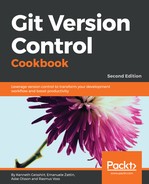You might have noticed in the output of the failing rebase that you have two extra options for the commit.
When you have resolved this problem, run git rebase --continue. If you prefer to skip this patch, run git rebase --skip instead. To check out the original branch and stop rebasing, run git rebase --abort.
The first extra option we have is to totally ignore this patch by skipping it; you can do this using git rebase --skip. In our example, this will cause our branch to be fast-forwarded to the rebaseExample branch. So, both our branches will point to the same commit hash.
The second option is to abort the rebasing. If we choose to do this, then we will go back to the branch as it was prior to starting the rebase. This can be done using git rebase --abort.