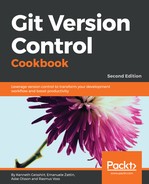Again, we'll use the hello world repository. Make a fresh clone of the repository, or reset the master branch if you have already cloned one.
We can create a fresh clone as follows:
$ git clone https://github.com/PacktPublishing/Git-Version-Control-Cookbook-Second-Edition_hello_world_cookbook.git $ cd Git-Version-Control-Cookbook-Second-Edition_hello_world_cookbook
We can reset the existing clone as follows:
$ cd Git-Version-Control-Cookbook-Second-Edition_hello_world_cookbook
$ git checkout master
$ git reset --hard origin/master
HEAD is now at 3061dc6 Adds Java version of 'hello world'
In this example, we also need to use some of the other branches in the repository, so we need to create them locally:
$ git branch -f feature/p-lang origin/feature/p-lang Branch feature/p-lang set up to track remote branch feature/p-lang from origin. $ git checkout develop Switched to branch 'develop' Your branch is up-to-date with 'origin/develop'. $ git reset --hard origin/develop HEAD is now at a95abc6 Adds Groovy hello world